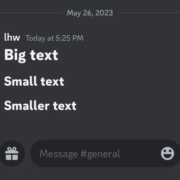Erome is a popular website known for its vast collection of adult content, including videos, images, and GIFs. While the platform offers various features and benefits to its users, downloading videos directly isn’t officially supported. This guide aims to provide a comprehensive overview of 10 effective solutions for downloading videos from Erome, catering to users with varying technical expertise and preferences.
Downloading content from any website, including Erome, comes with certain responsibilities and ethical considerations. It’s crucial to acknowledge copyrights and respect the rights of content creators. This guide encourages responsible and legal downloading practices, reminding users to only download content they have permission to access.
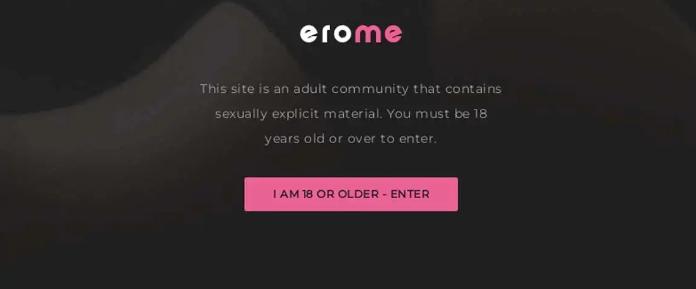
1. Browser Extensions:
Introduction:
Browser extensions offer a convenient and user-friendly way to download videos from Erome. They seamlessly integrate with your browser, allowing you to download videos with a single click or two.
Steps:
- Choose a suitable extension: Popular options include Video DownloadHelper, SaveFrom.net, and Easy Video Downloader. Research and choose an extension compatible with your browser and offers features you need, such as different video quality options or batch downloading.
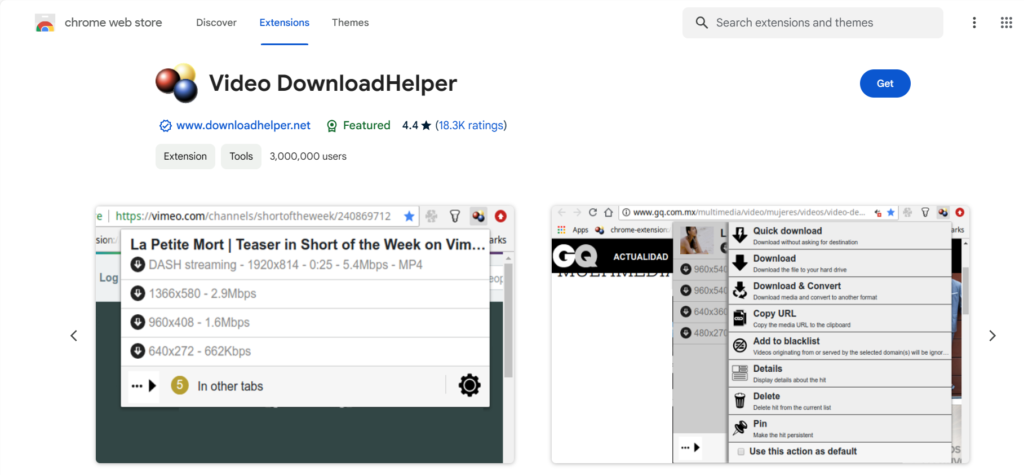
- Install the extension: Navigate to your browser’s extension store and search for the chosen extension. Follow the installation instructions and grant necessary permissions.
- Download videos: Open Erome and browse to the desired video. Once the video starts playing, look for the download button or icon provided by the extension. Click the button and select the preferred video quality. The extension will automatically download the video to your chosen location.
Limitations:
- Some extensions might not be compatible with all browsers or platforms.
- Download quality and features might be limited compared to dedicated downloaders.
- Extensions might require additional configuration or settings.
2. Dedicated Downloaders:
Introduction:
Dedicated downloaders offer more powerful and versatile features for downloading videos from Erome. They typically require separate installation and offer a wider range of customization options compared to browser extensions.
Steps:
- Choose a dedicated downloader: Popular options for Erome include JDownloader, eromedownloader (a python script), and 4K Video Downloader. Consider factors like compatibility, supported websites, download speed, and additional features like batch downloading or converting videos to different formats.
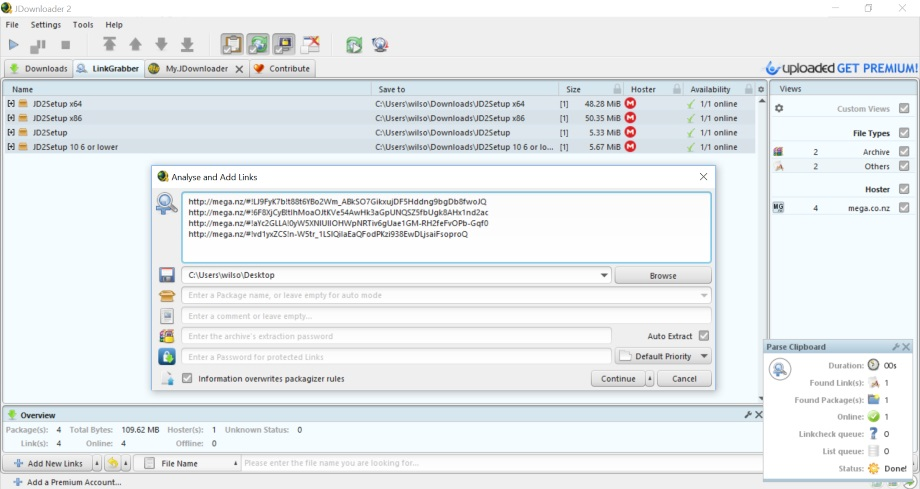
- Install and set up the downloader: Download the chosen software and follow the installation instructions. Some downloaders require additional configuration, such as setting up proxy servers or adding Erome as a specific site.
- Copy the video URL: Open Erome and navigate to the desired video. Copy the video URL from the address bar.
- Add the URL to the downloader: Depending on the chosen software, you might need to paste the URL into the downloader’s interface, add it to a download queue, or configure the capture function to automatically detect and download videos when played in your browser.
- Start downloading: Once the URL is added, initiate the download process. Most downloaders offer various quality options and allow you to choose the download location.
Limitations:
- Dedicated downloaders might require technical knowledge for setup and configuration.
- Some downloaders may have free and paid versions with varying features and limitations.
- Downloading large amounts of videos can be resource-intensive.
3. Online Download Services:
Introduction:
Online download services provide a user-friendly and accessible way to download videos from Erome without installing any software. These services typically require pasting the video URL and offer basic download options.
Steps:
- Choose a reliable service: Popular options include KeepVid, OnlineVideoConverter, and VideoDownload.io. Be cautious of unfamiliar services and ensure they are secure and reputable.

- Copy the video URL: Open Erome and navigate to the desired video. Copy the video URL from the address bar.
- Paste the URL and select options: Go to the chosen online download service website. Paste the video URL in the designated field. Some services might offer video quality options, conversion formats, or additional features. Select your preferences.
- Start downloading: Click the download button. The service will process the request and provide a download link. Click the link to download the video to your device.
Limitations:
- Online services often have limitations on video quality, file size, and number of downloads.
- Some services might require subscriptions or paid plans for premium features.
- Download speeds can be slower compared to dedicated downloaders.
4. Screen Recording Software:
Introduction:
Screen recording software, like OBS Studio or ShareX, allows you to capture the entire screen or specific areas, effectively recording any video playing on your browser, including those from Erome.
Steps:
- Choose a screen recording software: Popular options include OBS Studio (open-source and free), ShareX (free), and Bandicam (freemium). Consider features like recording quality, hotkeys, editing tools, and recording specific areas.
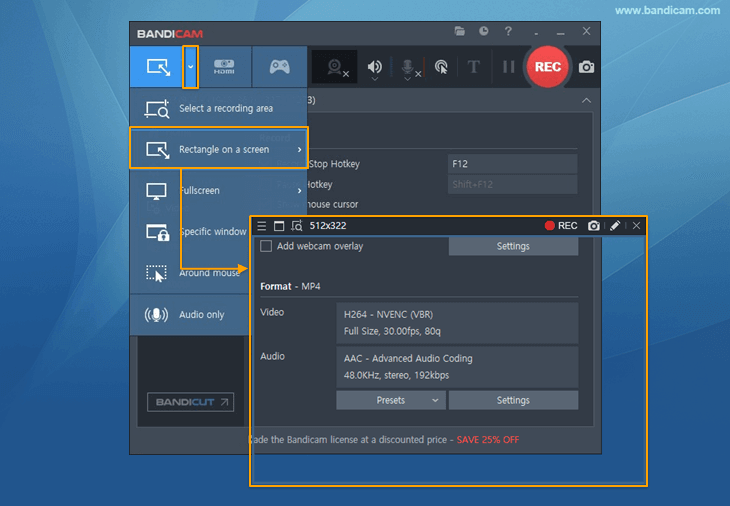
- Set up the software: Configure the recording settings, including video quality, output format, and recording area. Choose the option to capture the entire screen or a specific window (e.g., your browser window).
- Start recording: Open Erome and navigate to the desired video. Start the recording in your chosen software before playing the video.
- Stop recording: Once the video finishes playing, stop the recording in the software. You might need to trim the recording to remove unnecessary parts before saving it.
- Save the recording: Choose the saving location and format for the recorded video. Popular formats include MP4 and MKV.
Limitations:
- Screen recording captures everything on your screen, including other windows and notifications.
- Requires editing to trim the recording and remove unwanted parts.
- Recording large videos can consume significant storage space.
5. Mobile Download Apps:
Introduction:
For downloading videos on smartphones and tablets, mobile download apps offer a convenient solution. These apps typically require pasting the video URL or searching for the video directly within the app.
Steps:
- Choose a download app: Popular options include TubeMate (Android), Snaptube (Android), and Video Downloader++ (iOS). Research and choose an app compatible with your device and offers desired features like different video quality options or background downloading.
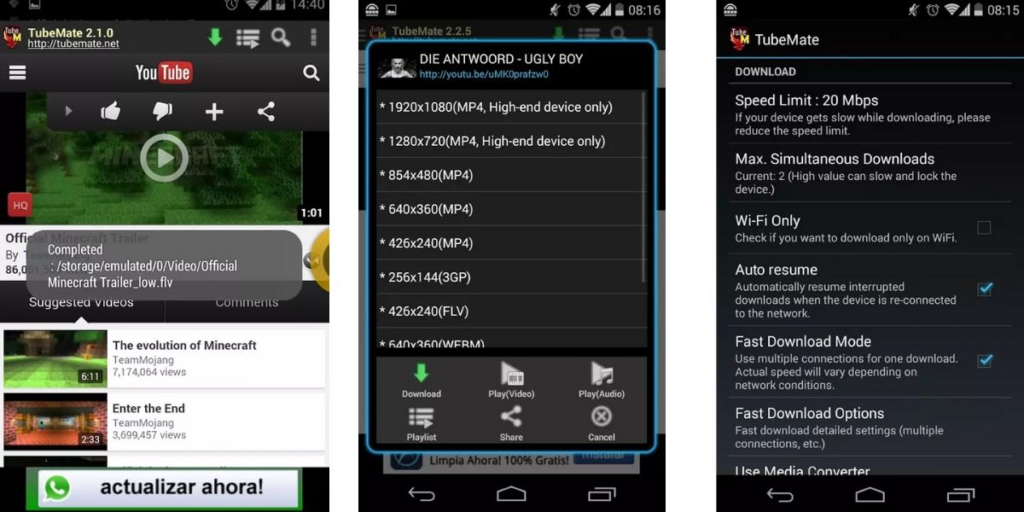
- Install the app: Download and install the chosen app from the app store. Some apps might require additional permissions for accessing storage or notifications.
- Copy the video URL: Open Erome on your mobile browser and navigate to the desired video. Copy the video URL from the address bar.
- Paste the URL in the app: Open the download app and locate the section for adding video URLs. Paste the copied URL in the designated field.
- Start downloading: Select the video quality option and choose the download location if applicable. Tap the download button to initiate the process.
Limitations:
- Some apps might require additional configuration or settings.
- Download speed and quality might depend on device capabilities and internet connection.
- Free versions of apps might have limitations on features or include advertisements.
6. Using Browser Developer Tools:
Introduction:
For users comfortable with technical aspects, utilizing browser developer tools offers a more advanced approach to downloading videos. This method involves inspecting the network activity and identifying the video source URL.
Steps:
- Open developer tools: Open Erome in your browser and navigate to the desired video. Open the developer tools panel. Depending on your browser, this can be done through menus, keyboard shortcuts, or browser extensions.
- Navigate to the network tab: Locate the network tab within the developer tools panel. This tab displays all network activity generated by the webpage.
- Start video playback: Play the desired video on Erome. While the video is playing, observe the network tab. Look for entries related to video playback, such as those with video extensions like .mp4.
- Identify the video source URL: Right-click on the relevant network entry and choose “Copy URL” or “Copy Link Address”. This will copy the direct URL of the video source.
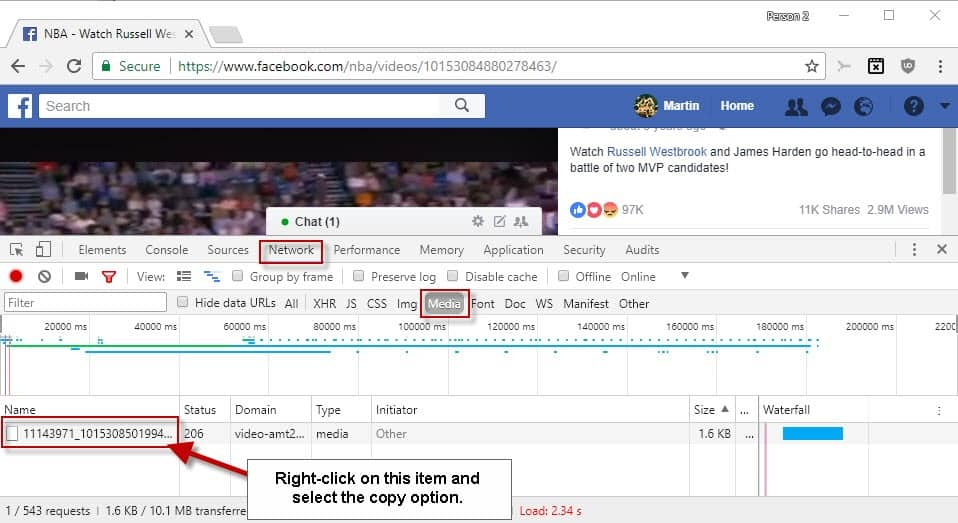
- Download the video: Paste the copied URL into a new browser tab. This will open the video file directly. You can then download the video using your browser’s download functionality.
Limitations:
- Requires basic understanding of browser developer tools and network inspection.
- Identifying the correct video source URL can be challenging for beginners.
- Browsers might update their developer tools interface and functionality, requiring adaptation.
7. Command Line Tools:
Introduction:
For advanced users comfortable with command lines, tools like youtube-dl or pytube offer powerful and automated solutions for downloading videos from Erome. These tools require knowledge of command syntax and script execution.
Steps:
- Install the chosen tool: Follow the installation instructions and ensure the tool is properly configured. youtube-dl is readily available for various platforms, while pytube requires Python installation.
- Open the command line: Open a terminal window or command prompt on your computer.
- Navigate to the desired directory: If you want the downloaded video to be saved in a specific location, navigate to that directory using the appropriate command (e.g., cd Downloads).
- Execute the download command: Depending on the chosen tool, type the appropriate command followed by the video URL copied from Erome. For example:
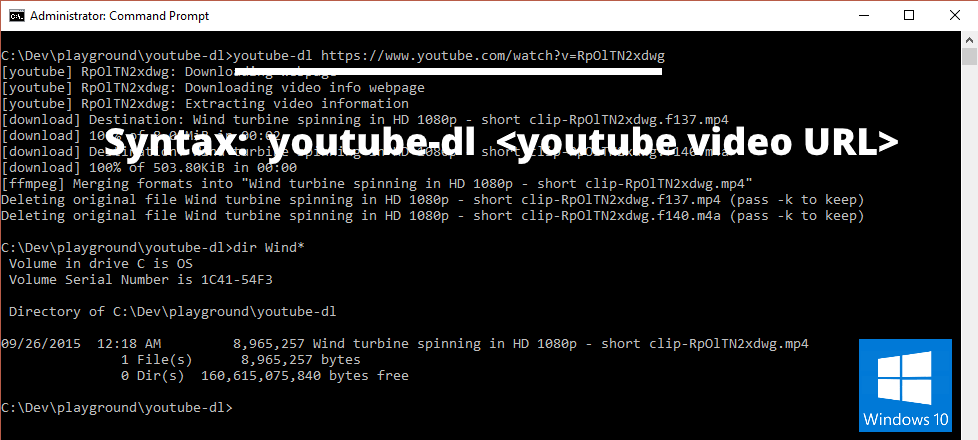
- youtube-dl: youtube-dl <URL>
- pytube: python -m pytube <URL>
- Monitor the download process: The command line will display information about the download process, including progress and any potential errors.
- Verify the downloaded file: Once the download is complete, verify that the video file is saved in the desired location and playable.
Limitations:
- Requires knowledge of command lines and syntax specific to the chosen tool.
- Downloading multiple videos can require scripting for automation.
- Error messages might be technical and require additional research for troubleshooting.
8. Website Scripts:
Introduction:
For users familiar with website scripting languages like JavaScript, writing custom scripts offers a flexible solution for downloading videos from Erome. These scripts can be executed using browser extensions like Tampermonkey or Greasemonkey.
Steps:
- Choose a scripting language: JavaScript is a common choice for website scripts, but other languages like Python might be used as well.
- Find or create a script: Search online for scripts specifically designed for downloading videos from Erome. Alternatively, you can write your own script based on the website structure and video playback process.

- Install a script runner extension: Install a browser extension like Tampermonkey or Greasemonkey that allows running scripts on websites.
- Import or paste the script: Import the downloaded script or paste the code directly into the extension’s interface.
- Configure and run the script: Some scripts might require configuration for specific websites or settings. Run the script when you visit Erome and navigate to the desired video for automatic download.
Limitations:
- Requires knowledge of website scripting languages and potential script debugging.
- Scripts might not be compatible with all browsers or websites.
- Security concerns exist when using scripts from unknown sources.
9. Web Scraping Tools:
Introduction:
Advanced users can utilize web scraping tools like Beautiful Soup or Scrapy to extract data from websites, including video source URLs from Erome. This approach requires technical expertise and understanding of web scraping principles.
Steps:
- Choose a web scraping tool: Popular options include Beautiful Soup for Python and Scrapy for various languages.
- Write a scraping script: Create a script that analyzes the Erome website structure and extracts the desired video information, such as source URLs.
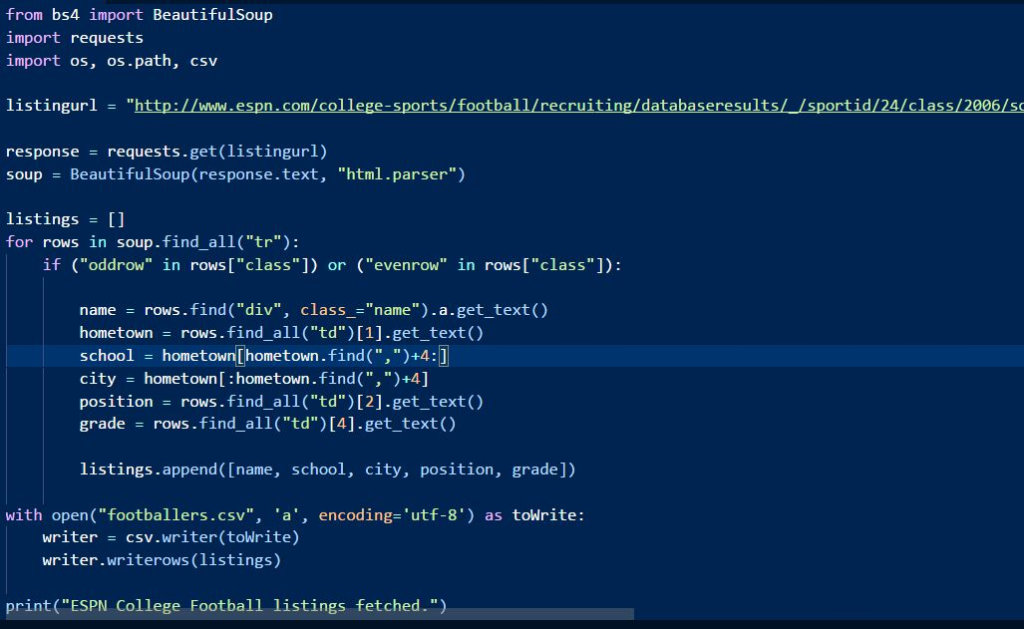
- Run the script and download videos: Execute the script on the desired Erome page. The script will extract the video URLs, which you can then download using other methods like command line tools or online services.
Limitations:
- Requires advanced technical knowledge and understanding of web scraping techniques.
- Scripts might need adaptation as websites update their structure and functionality.
- Ethical considerations and robots.txt protocols must be respected.
10. Paid Services:
Introduction:
Several paid services offer convenient and efficient solutions for downloading videos from Erome. These services typically have user-friendly interfaces, advanced features, and often include additional functionalities like video conversion or batch downloading.
Steps:
- Choose a paid service: Popular options include YTD Video Downloader, KeepVid Pro, and VideoProc. Research and compare features, pricing plans, and supported websites.
- Sign up and subscribe: Create an account and choose the appropriate subscription plan based on your needs.
- Download the software: If applicable, download and install the software provided by the service.
- Add the video URL: Paste the URL of the desired Erome video into the service’s interface.
- Select download options: Choose the video quality, file format, and download location.
- Start the download: Click the download button to initiate the process. Paid services typically offer faster download speeds and more stable connections.
Limitations:
- Requires paid subscription for full features and functionalities.
- Downloading large amounts of videos can be expensive depending on the subscription plan.
- Some services might have limitations on supported websites or video formats.
Conclusion:
This comprehensive guide provides various solutions for downloading videos from Erome, catering to users with diverse technical skills and preferences. Choose the method that best suits your needs and technical expertise while ensuring responsible and legal downloading practices. Remember to respect copyrights and use downloaded content for personal enjoyment only.