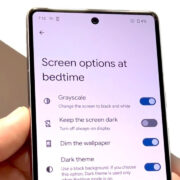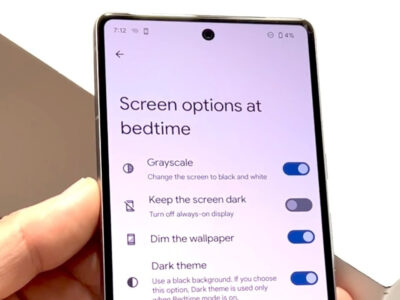Imagine you’re deep into your “Pokémon GO” adventure, immersed in the world of Pocket Monsters. As you’ve progressed in the game, you may have thought of a cooler or more fitting Trainer name that reflects your current status or style. In the past, a name was a near-permanent choice, but things have changed! The game now offers you the chance to rebrand yourself within its virtual universe. Here’s a guide to lead you through the process of changing your name in “Pokémon GO,” as well as some helpful tips and tricks to enhance your gaming experience.
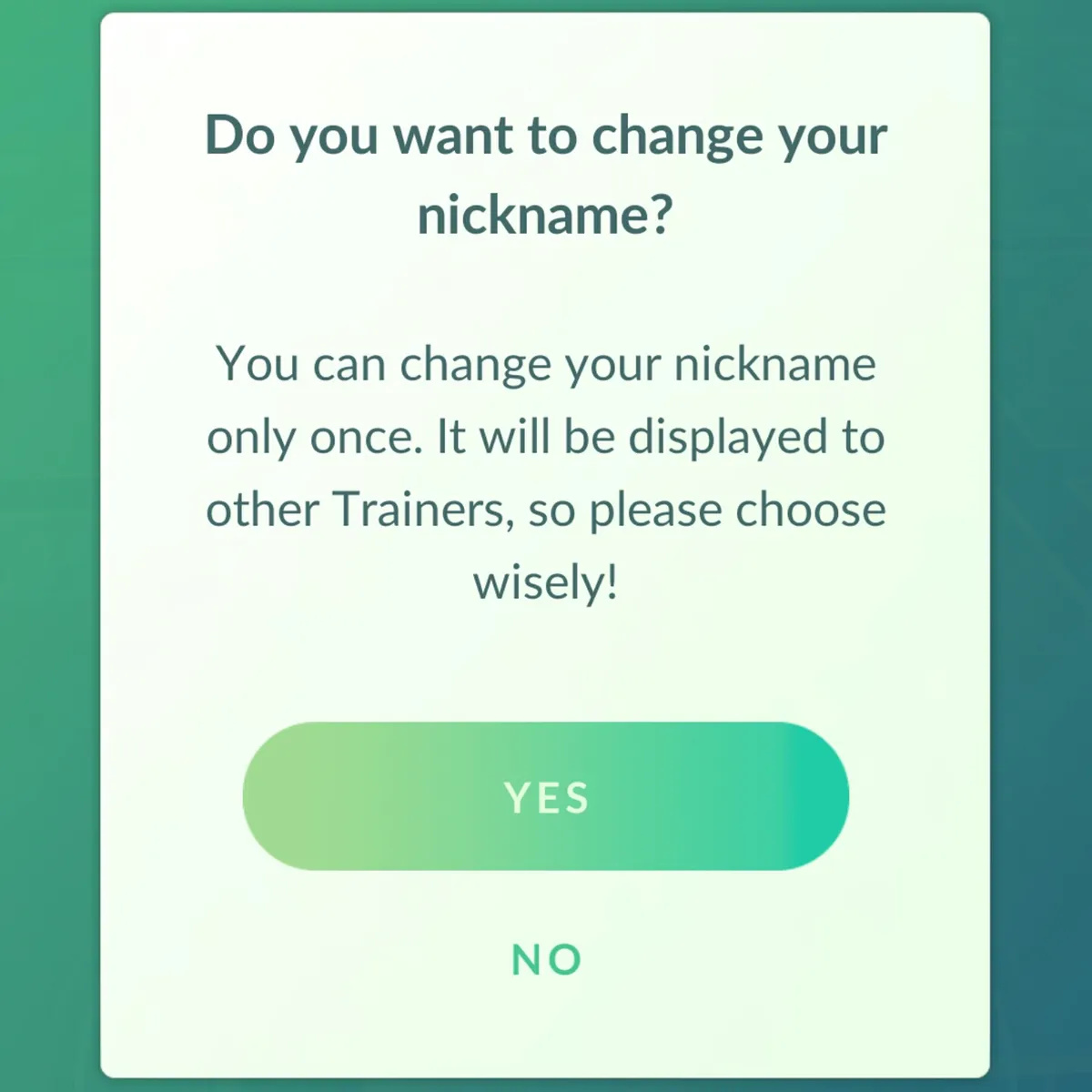
Checking Name Availability
Before you can change your Trainer name to the one you’ve been dreaming of, you’ll need to make sure it’s not already taken by another player. The game’s community is vast, and you’re not the only one vying for a cool and unique identity.
Detailed Steps:
- Open “Pokémon GO” on your mobile device.
- Tap on the Pokéball button at the bottom center of the screen to open the menu.
- Go to “Settings” in the top right corner.
- Scroll down and tap “Change Nickname.”
- Enter your desired new Trainer name and hit “Check” to see if it’s available.
Summary:
Ensuring your desired name is available helps avoid disappointment. The downside is that popular names are often taken, so you might need a few tries to find an available one.
Changing Your Trainer Name
Once you’ve checked that your chosen name is available, it’s time to make the change official. Remember, you can only change your Trainer name a limited number of times.
Detailed Steps:
- After verifying the availability of your new name, “Pokémon GO” will prompt you to confirm the name change.
- Read the warning carefully; it will inform you about the limited number of times you can change your name.
- If you’re sure, confirm the change by following the on-screen instructions which typically require you to enter the new name again and acknowledge the confirmation.
- Once confirmed, the game will restart with your new Trainer name in place.
Summary:
Changing your Trainer name can be a refreshing update to your “Pokémon GO” experience, but considering the limitation in the number of changes allowed, it’s important to choose a name you’ll be happy with for a long time.
Updating Friends
Your friends might be confused if they see a new name without any context. Letting them know about your name change will help to avoid any mix-ups.
Detailed Steps:
- Open your Friends list in “Pokémon GO.”
- Send a message to your friends notifying them of your change in Trainer name.
- You can also use external social networks or direct messaging if you’re connected with your friends outside of the game.
Summary:
Communicating your name change to friends is courteous and ensures that your social connections in the game continue seamlessly. The only downside might be the effort required to notify everyone, especially if you have a long friends list.
Checking Compatibility with Social Media
If you’ve linked your “Pokémon GO” account to social media platforms, you’ll want to check if your new Trainer name is compatible or available on those platforms as well, for consistency.
Detailed Steps:
- Log into the social media accounts linked to your “Pokémon GO” account.
- Search or navigate to the appropriate section to change your username.
- Check if your new “Pokémon GO” Trainer name is available on these platforms.
- If it’s available, follow the platform-specific steps to update your username.
Summary:
Keeping your Trainer name consistent across platforms can strengthen your personal brand and make you more recognizable to your gaming community. However, the availability on social media platforms might be limited due to their larger user base.
Understanding Nickname Policies
It’s crucial to understand “Pokémon GO’s” policies on nicknames to ensure your new Trainer name adheres to their guidelines, is respectful, and isn’t offensive to others.
Detailed Steps:
- Read “Pokémon GO’s” Trainer guidelines and nickname policies in the “Settings” or “Help Center” within the app.
- Ensure your desired name does not contain any inappropriate language, hate speech, or offensive content.
- Choose a name that’s suitable for all audiences, as “Pokémon GO” is played by a diverse group of people.
Summary:
Following the nickname policies keeps the game enjoyable for everyone and prevents potential actions against your account by the game’s moderators. The downside is that it might limit your creativity, but it fosters a positive gaming environment.
Backup Your Account
Before making any changes, especially to your account information, it’s prudent to have a backup of your current settings and details, just in case.
Detailed Steps:
- Ensure your email address and any other recovery information are up to date in the “Pokémon GO” settings.
- Take note of your current Trainer name, level, and any other important details that might assist in account recovery.
- Confirm that your game is properly linked to either your Google account, Facebook, or Pokémon Trainer Club for additional recovery options.
Summary:
Backing up your account is a safety measure against the unlikely event of account loss following a name change. While it may not be a direct downside, it does require you to spend extra time securing your information.
Selecting a Future-Proof Name
Think long-term when choosing your new Trainer name so that it will remain relevant and you won’t feel compelled to change it again prematurely.
Detailed Steps:
- Consider a name that reflects your long-term interests or a more timeless aspect of your personality.
- Avoid using trendy terms or phrases that may become outdated quickly.
- Choose a name that you won’t mind being associated with for years or that has personal significance.
Summary:
A future-proof name selection reduces the need for further name changes and helps maintain a consistent identity in the “Pokémon GO” community. However, predicting future relevancy can be challenging.
Reviewing Name Change Impact on Gameplay
A new Trainer name should not impact your core gameplay, but be aware of any social or community-driven aspects that may be affected.
Detailed Steps:
- Understand that your in-game progress, such as Pokédex entries, Pokémon collection, and items, will not be affected by a name change.
- Recognize that any reputation you’ve built under your old Trainer name may need to be re-established with the new name.
- Consider how changing your name might affect your standing in any local or online “Pokémon GO” groups or communities.
Summary:
While changing your name won’t affect your individual game progress, it may have social implications. Maintaining clear communication with your community can help mitigate those effects.
Respecting the Name Change Limit
Players should be aware of the limitations set by Niantic on how often you can change your Trainer name, so make sure you’re absolutely certain about your new choice before you commit.
Detailed Steps:
- Read the warnings provided by “Pokémon GO” during the name change process, noting the number of allowed changes.
- Carefully consider if you are completely satisfied with the new name before making the change final.
- Keep in mind that if you have second thoughts after the change, it might not be possible to revert or select another name immediately.
Summary:
The main benefit of respecting the name change limit is avoiding any regret from a hasty decision. The potential downside is the pressure to choose the perfect name on limited tries.
Additional Customization
Beyond changing your Trainer name, you can customize your experience in other ways, such as updating your avatar’s appearance.
Detailed Steps:
- Access your Trainer profile in the “Pokémon GO” app.
- Select “Style” to customize your avatar’s clothing, accessories, and other appearance features.
- Experiment with different styles to match your new Trainer name and persona.
Summary:
Customizing your avatar complements your new Trainer name and can increase your sense of identity within the game. It’s yet another way to express yourself, although some items might require in-game purchases.
Exploring New Strategies
With a new Trainer name and potentially a fresh outlook, it’s the perfect time to explore new strategies in gameplay, like engaging in different battle tactics or focusing on new goals.
Detailed Steps:
- Determine what aspects of “Pokémon GO” you want to explore or improve upon with your new name.
- Research different strategies, such as gym battling, raids, or completing special research tasks.
- Implement these new strategies and see how they enhance your gameplay experience.
Summary:
A new name can symbolize a new chapter in your gameplay, providing motivation to delve into different game aspects. Be ready to be patient, though, as learning and mastering new strategies take time and effort.
In conclusion, changing your Trainer name in “Pokémon GO” can be refreshing and may even reignite your passion for the game. Just remember to pick a name that you’ll enjoy for the long term since changes are limited. Follow these steps and tips to ensure a smooth transition, and don’t forget to communicate the update with your friends and community to avoid confusion. Embrace the chance to update your gaming identity and embark on new adventures under your new moniker!
FAQs
Q: How often can I change my name in “Pokémon GO”?
A: “Pokémon GO” allows you to change your Trainer name only a limited number of times, so you should double-check the app’s current policy, as this can change with updates.
Q: Will changing my Trainer name in “Pokémon GO” affect my game progress?
A: No, changing your name will not impact your game progress, including your Pokédex, collected Pokémon, or items.
Q: What if the name I want is taken?
A: If the Trainer name you want is already in use, you will need to try different variations or come up with a new name. Use numbers, letters, or a combination of both to create something unique.