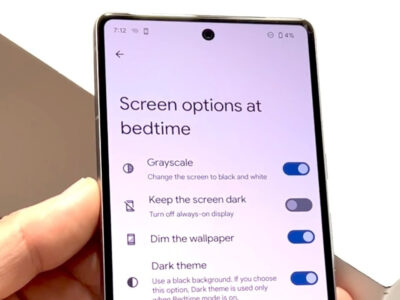Welcome to the world of convenient and quick digital payments with Zelle, a service that makes it a breeze to send money to friends, family, or anyone else you trust. If you’re new to the service or haven’t had to reference your Zelle ID before, you might be wondering how to find it. Don’t worry, our guide is crafted to help you locate your Zelle ID with ease, ensuring you can continue making seamless transactions without a hitch. Whether you’re a seasoned Zelle user or just getting started, this guide is here to provide you with simple, step-by-step instructions to find your Zelle ID.

Solution 1: Check Your Bank’s App or Website
Introduction
Zelle is a convenient way to send and receive money directly from your bank account to someone else’s. It’s a digital payment network that’s integrated with many banking systems across the United States, which allows for quick and easy money transfers without the need for a separate app or service. If you’re trying to find your Zelle ID, the first and most straightforward place to look is within your bank’s app or online banking website. Your Zelle ID is usually the email address or phone number that you registered with Zelle when you set up your account.
Steps
- Log Into Your Online Banking or Mobile App:
Start by opening your bank’s mobile app on your smartphone or navigating to your bank’s website on a computer. Enter your username and password to securely access your account information. - Navigate to the Zelle Section:
Once you’re in, look for the Zelle service. It might be labeled differently depending on the bank, such as “Send Money with Zelle,” “Zelle Payments,” or simply “Zelle.” - Access Zelle Features:
Click on the Zelle option. Here, you might be introduced to a summary page outlining the service or a prompt to enroll if you haven’t already done so. - Find Your Zelle ID:
If you’ve already enrolled with Zelle, your ID (email or phone number) should be visible within the Zelle section. This is typically found under “Settings,” “Profile,” “Account,” or “Manage Zelle.” - Confirmation:
Confirm that the information displayed is the ID you’re looking for. It’s the contact method you’ve previously chosen for receiving and sending money with Zelle. - Not Finding Zelle ID?
If for some reason you can’t find or don’t see your Zelle ID in the app or on the website, it may mean that you’re not enrolled with Zelle yet, or the bank might not provide a direct display of this information. - Enroll if Necessary:
If you find out that you’re not enrolled, you can follow the on-screen instructions to sign up with Zelle, during which you’ll choose the email address or phone number to be used as your Zelle ID.
Summary
The benefit of checking your bank’s app or website for your Zelle ID is the convenience and immediacy. As long as you have access to your online banking, retrieving your Zelle ID should be quick and straightforward. The process is secure, as it requires your regular banking login credentials, and gives you direct access to your financial tools and services.
The potential downside is that some users might experience difficulty navigating their bank’s app or website, or their bank’s interface may not be as user-friendly or clear as desired. There could also be a situation where the Zelle ID isn’t clearly listed, in which case you would need to explore alternative solutions to find your Zelle ID. In the event of any confusion, you might have to reach out to your bank’s customer service for assistance.
Solution 2: Look for Past Zelle Transactions
Introduction
When trying to find your Zelle ID, an accessible method is to revisit your past transactions. Every time you use Zelle, whether to send or receive money, the transaction is recorded by your bank and often includes details such as the email address or phone number used—this is what we refer to as your “Zelle ID.” It is the unique identifier that represents your account in the Zelle network. By examining these transaction details, you can often uncover the specific information that represents your Zelle ID, which is critical for ensuring that you can continue using Zelle services without interruption or disruption.
This solution hinges on your ability to access your transaction history through your bank and find transactions that have been processed using Zelle. Banks generally make it very easy to review your history, providing multiple channels to do so, such as online banking, mobile banking apps, or paper statements. Below, you’ll find the detailed steps on how to approach this method.
Steps
- Access Your Bank Account: Begin by logging into your online banking or your bank’s mobile app using your credentials. The initial layer of security here is important to protect your financial details.
- Navigate to Transactions: Look for a section titled ‘Transactions,’ ‘Transaction History,’ or something similar. This is where all of your financial activities are recorded.
- Filter for Zelle Transactions: Some banks allow you to filter your transaction history. If available, apply a filter for Zelle transactions to narrow down your search.
- Review Transaction Details: Within each Zelle transaction, click on the transaction to view more details. Look for information denoting ‘Sent to [Email/Phone number]’ or ‘Received from [Email/Phone number]’. This is typically the Zelle ID you’ve used.
- Verify Your Information: Once you’ve located an email or phone number associated with a Zelle transaction, this should be your Zelle ID. Make a note of it for your records.
- Cross-Reference: If possible, compare this information with past transactions to ensure consistency. Your Zelle ID should be the same across all Zelle transactions.
- Confirmation: Optionally, you can send a small amount to a trusted friend or family member to confirm that the email address or phone number is indeed your active Zelle ID when they receive it.
Summary
The benefits of this approach are that it does not require additional tools or contact with customer service; your transaction history provides a direct resource for your Zelle ID. It is a straightforward and reliable method for those who are already familiar with managing their banking transactions online. However, the potential downside is that it assumes you have sent or received money via Zelle before; for new users without a transaction history or those who have limitations in terms of accessing historical data, this method may not be effective. Furthermore, you need to ensure that your financial information is kept secure while accessing your transaction history to protect against unauthorized access or fraud.
Solution 3: Contact Your Bank’s Customer Service
Introduction
Sometimes finding information like your Zelle ID isn’t as straightforward as looking through an app or your transaction history. Zelle ID is typically the phone number or email address you use to register with Zelle, but if you’re unclear or can’t remember the details linked to your account, reaching out to your bank’s customer support is a reliable solution. Your bank’s customer support is trained to help customers with such queries and can guide you through the process of retrieving your Zelle ID securely. They can ensure that sensitive information is not compromised while confirming your identity and providing the assistance you need.
Steps
Here’s a structured guide on how to contact your bank’s customer service to find your Zelle ID:
- Prepare Your Information:
Before contacting customer service, gather necessary personal information that the bank might request for identity verification. This may include your account number, social security number, full name, date of birth, and any recent transaction details. - Find Customer Service Contact Details:
Look up your bank’s customer service contact information, which can typically be found on the back of your debit card, on your bank statements, or the official bank website. - Choose a Contact Method:
Decide whether to call, email, or visit a local bank branch. Calling is usually the fastest method to get in touch with a representative. - Contact the Bank:
If calling, dial the number and follow the phone prompts to reach a representative. For email, compose a message explaining that you need to find out your Zelle ID. If visiting a branch, ask to speak with a staff member who can assist with Zelle services. - Verify Your Identity:
Once connected to a customer service representative, follow their instructions to verify your identity. They will ensure that you are the rightful owner of the account before divulging any sensitive information. - Request Zelle ID Information:
Ask the representative to provide you with the Zelle ID associated with your account. They will either tell you the information over the phone or guide you on how to access it through your online account or app. - Confirm Receipt:
Once you receive your Zelle ID, confirm that you have noted it down correctly and ask any follow-up questions you may have about using Zelle. - End the Call or Visit:
Thank the representative for their assistance, and ensure that you understand the information provided before ending the conversation.
Summary
Contacting your bank’s customer service can be a very secure method to retrieve your Zelle ID. It has the benefit of direct support from trained professionals capable of handling a range of issues, and it ensures that all sensitive information is handled properly. However, it may also have some downsides, such as potential wait times, particularly during peak hours. Additionally, it requires you to be prepared to verify your identity, which might involve having various pieces of personal information at hand. Despite these potential drawbacks, this approach is considered to be among the safest and most reliable for recovering or confirming your Zelle ID.
Solution 4: Set Up or Review Zelle Account
Introduction
For many of us, the convenience of sending and receiving money with just a few taps on our smartphones has become a part of everyday life, and Zelle is one of the platforms that makes this possible. Zelle is a digital payments network that allows an easy transfer of money between bank accounts within the U.S. When you set up Zelle, you create an identity within the network, typically linked to your email address or mobile phone number, which acts as your “Zelle ID.” Understanding how to find or set up your Zelle ID is crucial as it’s the key to initiating and receiving payments. In this section, we will explore how you can find your Zelle ID by setting up or reviewing your Zelle account in simple, non-technical terms.
Steps
- Locate Zelle in Your Bank’s App or Website: Begin by opening your bank’s app on your smartphone or navigating to the bank’s website on a computer. Look for the Zelle logo or the section marked for money transfers or sending money.
- Access Zelle Within the App/Website:
- If you have not used Zelle before: Look for an option to enroll, register, or set up Zelle.
- If you have previously set up Zelle: You might find options such as “Manage Zelle,” “Zelle Settings,” or “Send Money with Zelle.”
- Initial Setup for New Users:
- Follow the prompts to agree to any terms and conditions if presented.
- Enter your email address or U.S. mobile number that you wish to use as your Zelle ID. This information will be what others use to send you money and what you will use to send money to others.
- Verify your email or mobile number. Zelle will send a verification code to the email or phone number you provided. Enter this code to confirm that you have access to it.
- Select the bank account you’d like to use with Zelle. This is where you will receive money and funds will be deducted when you send money.
- Reviewing Existing Zelle Account:
- Once you’re in the Zelle section of your app or website, look for any profile or setting options.
- Within the profile or setting, you should see your email address or U.S. mobile number listed. This is your Zelle ID.
- If you need to update or change it, follow the on-screen prompts to do so and complete any verification necessary.
- Confirmation:
- Once you have confirmed your Zelle ID, make a note of it, or remember that it’s the same as your email address or phone number, depending on which you have chosen.
- Sending and Receiving Money:
- With your Zelle ID set up or confirmed, you can now send money by entering the recipient’s Zelle ID (their email or mobile number).
- To receive money, simply share your Zelle ID with the person sending you funds.
Summary
Finding your Zelle ID by setting up or reviewing your Zelle account is straightforward. Once set up or confirmed, it allows you to easily send and receive money using just your email address or mobile phone number. The benefits include joining the vast number of users enjoying quick and secure money transfers.
A potential downside to remember is the importance of keeping your Zelle ID information secure. Your Zelle ID is a key to your financial transactions, and if it falls into the wrong hands, it could be misused. Always ensure that your bank’s app is up to date with security features and that you’re careful not to share your Zelle ID with untrusted parties.
In conclusion, your Zelle ID is your gateway to using Zelle’s quick money transfer capabilities, and having it handy simplifies the process greatly. Whether you’re new to Zelle or already have an account, maintaining current knowledge of your Zelle ID and how to use it is essential for a smooth digital payment experience.
Solution 5: Verify Through Email or Phone
Introduction
In everyday life, we rely on our email and phone number for a myriad of services, and Zelle is no exception. Zelle is a convenient way to send and receive money directly between almost any U.S. bank accounts typically using just an email address or mobile phone number. For many users, the simplicity of Zelle is a breath of fresh air; however, remembering the precise details tied to your Zelle account, such as your Zelle ID, can sometimes be tricky.
Recognizing your Zelle ID is crucial when you want to ensure transactions go smoothly, and one easy method to retrieve it is through your email account or phone message history. Let’s demystify the process and guide you through the steps to find your Zelle ID using your email or phone.
Detailed Steps
- Check Your Email Account:
- Open your email client or website.
- Enter your email address and password to log in if you’re not already.
- In the search bar, type “Zelle” and press enter to find any emails from Zelle.
- Look for emails that signify activation or transaction confirmations sent from Zelle.
- These emails often contain your registered email address or phone number used as your Zelle ID.
- Review the details within these emails; your Zelle ID is usually prominently displayed.
- Review Your SMS Messages:
- Open the messaging app on your mobile phone.
- Tap the search function and enter “Zelle” as the keyword.
- Browse through the message history for texts related to Zelle.
- Find messages that were sent when you initially registered with Zelle or when transactions were completed.
- These messages should indicate your phone number that’s tied to your Zelle ID.
- Search Through Deleted Emails or Messages:
- If you don’t find the emails or messages in your inbox or main message history, check the trash or deleted items folder.
- Sometimes important emails or messages may have been accidentally deleted.
- Ensure Accuracy:
- Double-check the information. Make sure that the email address or phone number indicated is still active and is the one you wish to use with Zelle.
Summary
By verifying through email or phone, you extract the benefit of tapping into the information that Zelle has historically sent to you, probably during your initial setup or past transactions. Your Zelle ID, usually your email address or mobile number, is tied directly to these communications, making this verification method both straightforward and reliable.
The positives of this solution are that it’s user-friendly and capitalizes on resources you already have at your disposal. Almost everyone regularly checks their email and messages, making this an accessible option for most users. However, the potential downsides include not finding the needed information due to mismanagement of emails or messages or if you recently switched your email or phone number and have not updated your Zelle ID accordingly. Moreover, if you have multiple email accounts or phone numbers, you may need to repeat the search through each one to find the right Zelle ID.
Solution 6: Zelle App
Introduction
In today’s digital age, transferring money quickly and safely is essential for many of us. Zelle is a popular payment service that allows users to send and receive money with ease, using their Zelle ID—usually tied to their email address or mobile number. But what happens when you can’t remember your Zelle ID? It’s a common concern, especially since it’s crucial for your transactions. Fortunately, if you use the Zelle standalone app, finding your Zelle ID is straightforward. I will guide you through each step, simplifying the process so that you can discover your Zelle ID without any confusion.
Steps
- Access Your Device: Grab the smartphone or tablet where you have the Zelle app installed.
- Open the Zelle App: Tap on the Zelle app icon on your device’s home screen or app drawer to open it. If you haven’t downloaded the app yet, you can find it on the Apple App Store or Google Play Store and download it from there.
- Log In: Once the app is open, log in using your credentials. This step is crucial to ensure that you’re accessing your personal Zelle information securely. If you’ve forgotten your password, you can typically reset it by tapping on the ‘Forgot Password’ link and following the prompts.
- Navigate to Your Profile or Settings: Look for a menu icon—often three horizontal lines or a gear icon—which usually indicates the ‘Settings’ or ‘Profile’ section. This part of the app contains personal account information and preferences.
- Find Your Zelle ID: In the ‘Settings’ or ‘Profile’ section, search for your Zelle ID. This will either be the email address or phone number you registered with Zelle. It’s the primary identifier that others use to send you money and the one you use to log in to the Zelle service.
- Verification: If you wish to confirm this is the correct ID or switch to a different one, there might be an option to verify or edit your information in this section. Follow any prompts to complete verification if necessary.
- Log Out: After you’ve found your Zelle ID and finished managing your account, make sure to log out of the app for security reasons, especially if you’re using a shared or public device.
Summary
The benefits of using the Zelle app to find your Zelle ID include convenience, immediacy, and the assurance that you are in control of your personal information in a secure environment. By following the steps listed above, you should be able to successfully locate your Zelle ID without needing expert technical skills. One potential downside, however, is that you must have access to the smartphone or tablet where your Zelle app is installed, which could be problematic if your device is lost or not immediately available. It’s always good practice to keep a record of your essential IDs and passwords in a secure location. Remember, safeguarding your financial information is of paramount importance, and keeping track of your Zelle ID is part of that process.
Solution 7: Bank Statements
Introduction
To find your Zelle ID, one of the most straightforward methods is to check your bank statements. Your Zelle ID, which typically is the email address or phone number you registered with, can often be detected in the details of Zelle transactions listed on your bank statements. Bank statements are meticulous records of all the transactions that have occurred in your account over a certain period, such as a month or a quarter. When you make or receive payments via Zelle, these transactions should appear on your statement with enough details for you to identify your Zelle ID.
Steps
- Access Your Bank Statements:
- If you receive paper statements, locate the most recent one you’ve received via mail.
- For digital statements, log in to your online banking portal or mobile banking app using your bank’s website or dedicated application.
- Navigate to the section that allows you to view, download, or print your bank statements. This is often labeled as “Statements,” “Documents,” “Transaction history,” or something similar.
- Review Your Transactions:
- Find the section in your statement that displays all your recent transactions.
- Look for any transactions that reference Zelle. These can often be spotted by looking for the word “Zelle” in the transaction’s description.
- Identify Your Zelle ID:
- Once you find a Zelle transaction, note the details provided. Your Zelle ID, which may be an email address or phone number, should be a part of these transaction details.
- If your bank provides detailed descriptions, you may see your Zelle ID next to the payment amount or in a separate column designated for transaction details.
- Additional Verification:
- If you are still unsure or if your statements do not provide clear information, you can call your bank’s customer service for assistance. They can help you interpret your statement and identify your Zelle ID after verifying your identity for security purposes.
Summary
Checking your bank statements is a secure and reliable way to find your Zelle ID since bank statements are official documents that provide a clear record of your transactions. It’s beneficial because you get the confirmation straight from an official source, and it helps avoid any confusion that might arise from misremembered information. Additionally, reviewing your statements can help you keep track of your finances and detect any unauthorized transactions.
However, the method has potential downsides: if your bank does not itemize Zelle transactions with visible ID details on the statements, or if you have enrolled multiple email addresses or phone numbers with Zelle, this might cause confusion. It also presumes that you have made at least one transaction with Zelle that would appear on a statement. For those who haven’t activated paperless statements, there may also be a delay in receiving the latest paper statement, so reviewing digital statements is quicker and more environmentally friendly. Lastly, going through bank statements requires a keen eye for detail, and it may be cumbersome for individuals not used to scrutinizing financial documents.
Solution 8: Ask a Recent Contact
Introduction
For individuals who might not be as tech-savvy or for those who have difficulty navigating banking apps and websites, finding your Zelle ID (the email or phone number linked to your Zelle account) can seem like a daunting task. However, there is a straightforward solution that often gets overlooked: reaching out to someone you’ve recently sent money to via Zelle. This person-to-person approach leverages the fact that Zelle transactions include details about the sender’s ID, which is usually your registered email address or phone number.
Steps
Here’s a step-by-step guide to finding your Zelle ID through a recent contact:
1. Identify a Recent Zelle Recipient: Think of friends, family members, or anyone to whom you’ve recently sent money through Zelle.
2. Reach Out to the Recipient: Contact them using a method you’re both comfortable with, such as a phone call, text, or email.
3. Ask for their Help: Politely ask if they can check the details of the transaction you initiated. Clarify that you’re looking for the email or phone number displayed as the sender’s information, which is your Zelle ID.
4. Guide Them, If Necessary: If the person is unsure how to find the transaction details, guide them to open their bank’s app or the Zelle app, navigate to past transactions, and view the details of the transaction from you.
5. Record Your Zelle ID: Once they provide you with the email or phone number used, make a note of it. This is the Zelle ID you use for transactions.
6. Thank Them for Their Assistance: Don’t forget to express your gratitude for their help!
7. Optional – Verify Your ID: For added peace of mind, you may log into Zelle using the information they provided and check if it matches with your account details.
Summary
By asking a recent contact to check their transaction history, you can easily retrieve your Zelle ID without having to navigate through potentially confusing digital platforms. This method is especially beneficial for those uncomfortable with or unable to access online banking features. Plus, it can be a quick resolution since it simply involves a conversation with someone you trust.
However, there are potential downsides. This solution relies on the cooperation of another person, which means you have to wait for their availability and willingness to assist. Furthermore, it might not be an immediate solution if the person cannot access their transaction details right away or if they are unreachable. Additionally, this method assumes that you’ve made a transaction with someone who is willing and able to provide you the necessary information. Despite these limitations, for many, this solution provides a personal, straightforward, and effective way to ascertain their Zelle ID.
Solution 9: Check With Joint Account Holders
Introduction
In the case of joint bank accounts, determining who set up and used the Zelle service is crucial to finding out the Zelle ID associated with that particular account. Zelle ID is a key identifier for Zelle users, which is generally an email address or a phone number linked to the account used to send and receive money. If one of the joint account holders has initiated the Zelle service, they will have chosen the email or phone number that acts as the Zelle ID. It’s important to communicate with all parties involved to ascertain which contact details are being used for the Zelle transactions.
Steps
- Contact Joint Account Holder(s)
- Begin by reaching out to the person or people with whom you share the bank account. Arrange a time to discuss the details of your Zelle setup.
- Inquire About Zelle Registration
- During your conversation, inquire if they have previously set up the Zelle service. Confirm which email address or phone number they have used if they have initiated the service.
- Verify the Information
- Once they provide you with the email or phone number used for Zelle, cross-check with any communications or transaction histories you might have. This could include checking past emails or text messages for signs of Zelle enrollment or transaction confirmations.
- Test the Zelle ID
- If it’s still unclear, you can perform a small transaction to test if the supplied email or phone number functions as your Zelle ID. Send a minor amount to a trusted recipient and confirm if they received it via the details provided by the joint account holder.
- Update or Set Up Zelle ID
- If you have confirmed the Zelle ID is not what you expected, and with the consent of all account holders, you might decide to change or update the Zelle ID details through your bank’s app or Zelle app to an email or phone number you prefer to use.
- Document the Details
- Once confirmed, make a note of the Zelle ID and keep it in a secure location, not only to remember it for future use but also for security reasons.
Summary
Checking with joint account holders can be a simple solution to finding your Zelle ID, as they may be the ones who initially set up the service. The benefits of this approach include ensuring all account holders are on the same page regarding the Zelle service and minimizing confusion during transactions. However, one potential downside could be the time taken to coordinate with the other account holders, especially if they are not readily available or if there is a misunderstanding regarding which email or phone number was used. It’s important to maintain clear and open communication to ensure that all parties are in agreement on the use of the Zelle service linked to the joint account.
Solution 10: Zelle Support Center
Introduction
Understanding how to find your Zelle ID is essential for accessing and utilizing the service effectively. Zelle is an easy-to-use digital payments system that allows users to send and receive money directly from one bank account to another. Unlike traditional bank transfers, Zelle operates quickly, often transferring funds within minutes. For those who are not as familiar with navigating online financial services, figuring out how to locate your Zelle ID might seem like a daunting task. However, the Zelle Support Center is a resource specifically designed to help users with various issues, including the retrieval of a Zelle ID. This guide will walk you through the process step by step.
Steps
- Navigate to the Zelle Website:
- Open your preferred Internet browser on your computer or mobile device.
- Type in the Zelle website address (www.zellepay.com) into the browser’s search bar.
- Locate the Support or Help Section:
- Once on the Zelle homepage, scroll to the bottom of the page to find the footer.
- Look for a link that reads “Support,” “Help,” or “FAQ” and click on it.
- Search for Identification Topics:
- Within the Support or FAQ section, you’ll usually find a search bar; use it to type terms like “Find Zelle ID,” “Locate Zelle ID,” or simply “Zelle ID.”
- Review the Information Provided:
- The support center will display articles or entries related to your search query.
- Click on the entries that seem the most relevant to finding your Zelle ID.
- Follow the Instructions:
- Carefully read through the information provided in the articles.
- There should be step-by-step instructions on how to locate or identify your Zelle ID.
- If instructed to log in to your Zelle profile or bank account through a link provided, ensure you’re on an official and secure page before entering any personal details.
- Contact Zelle Support if Necessary:
- If you cannot find the information you need or are unsure about the process, look for a contact option within the support page.
- Options may include calling a customer service number, submitting an online form, or initiating a live chat with a support representative.
Summary
Using the Zelle Support Center to find your Zelle ID provides a user-friendly solution for those who need guidance. The benefits of this method include having access to a centralized hub of well-organized information that is specifically tailored to answer Zelle-related queries. The step-by-step articles and FAQs are designed to help users of all levels of tech-savviness.
However, it is possible that some users may still find navigating the Zelle Support Center challenging or may have difficulty finding a clear answer if their specific issue is not directly addressed in the available material. Also, if there is a need to interact with customer support, there may be wait times involved which can lead to some level of frustration.
Overall, while there may be potential downsides such as the time taken to search through articles or waiting for assistance, the Zelle Support Center remains a valuable resource. It offers comprehensive help not only for finding your Zelle ID but also for addressing any other issues or queries you may have regarding Zelle services.
Conclusion:
Finding your Zelle ID should now be a breeze after following this step-by-step guide. Remember, your Zelle ID is typically the email or phone number you’ve registered with, offering a simple and secure way to send and receive money. Always ensure your contact details are current to avoid any transaction hiccups. Should you encounter any issues or have further questions, don’t hesitate to reach out to your bank or Zelle’s customer support for tailored assistance.
FAQs:
- How can I change my Zelle ID?
To change your Zelle ID, update your contact information in the Zelle tab within your banking app or on the Zelle website, depending on where you initially set up the service. - Is my Zelle ID the same as my bank account number?
No, your Zelle ID is not your bank account number. It’s the email address or phone number linked to your Zelle account, used to identify your transactions. - Can someone else use my Zelle ID?
No, your Zelle ID should be unique to you. Keep your login credentials secure and never share them with anyone else to prevent unauthorized access to your account.