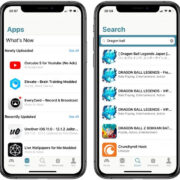Downloading Hogwarts Legacy on PS5: A Journey to the Wizarding World
Embarking on the magical journey of Hogwarts Legacy on your PS5 should be an enchanting experience, not a confusing ordeal. With enchantments and potions absent from our Muggle tech reality, understanding the download process and time is crucial. This guide is crafted to conjure clarity and banish bewilderment. Let’s unlock the secrets behind a swift and successful download, ensuring you can explore the halls of Hogwarts with the least delay.

Preparation is Key
Before diving into the magical world of Hogwarts Legacy, proper preparation of your PS5 console can make all the difference.
- Clean up your console storage: Ensure there’s ample room on your PS5 by deleting unnecessary files or transferring them to external storage.
- Check your internet connection: A stable and speedy internet connection is paramount for a smooth download experience.
- Update your PS5 system software: Running the latest version of the system software can enhance your console’s performance, possibly improving download speeds.
A Swift Connection
A fast internet connection is like a Firebolt broomstick in the world of downloading games.
- Upgrade your internet plan: If possible, choose an internet plan with higher bandwidth.
- Hardwire your connection: Use an Ethernet cable to connect your PS5 directly to your router, ensuring a more stable connection than Wi-Fi.
- Limit other devices’ internet usage: Disconnect other devices that might be sapping your bandwidth during the download.
The Power of Rest Mode
The PS5’s Rest Mode can be a wizard’s best friend when it comes to downloading games.
- Configure Rest Mode settings: Set your PS5 to stay connected to the internet while in Rest Mode.
- Begin the download: Start the download process, then switch your PS5 into Rest Mode.
Enchant Your PS5
An enchanted PS5 is a happy PS5. Keep it updated and clear of digital clutter for the best performance.
- Regularly check for updates: System updates can improve various functionalities, including download speeds.
- Manage your storage: Regularly declutter your PS5’s hard drive to avoid slow down times.
A Wait-Free Wizardry
Some Hogwarts magic to pass the time while your game downloads.
- Plan your character: Use this time to consider which house you’d like to be sorted into and what type of wizard you aspire to be.
- Review game strategies: Look up tips and tricks online to enhance your gameplay once the download is complete.
Monitoring Your Download
Keeping an eye on your PS5 can shed light on the download progress and alert you to any issues.
- Check the download status: Periodically, check the download status on your PS5 to ensure everything is progressing smoothly.
- Be aware of error messages: If you encounter any error messages, address them promptly.
Overcoming Magical Malfunctions
Technical difficulties may arise, but fear not – they can be managed with a calm approach.
- Restart your PS5: Sometimes, simply restarting your console can resolve download issues.
- Pause and resume the download: If the download seems stuck, pause it for a few moments and then resume.
Seek Knowledge from Other Wizards
Sometimes, a little help from fellow wizards can go a long way.
- Visit forums and communities: Check out online forums or communities for advice and shared experiences from other gamers.
Patience Is a Virtue
Patience will serve you well in your path to downloading Hogwarts Legacy.
- Remember that the download time can vary significantly depending on various factors, so patience is essential.
Magical Maintenance
Keeping your PS5 well-maintained ensures a better overall gaming experience.
- Regularly clean your PS5: Keeping your console dust-free can prevent overheating and maintain performance.
The Spell of Completion
In summary, the download time for Hogwarts Legacy on PS5 can vary greatly depending on several factors, such as internet speed, console storage, and system settings. Make sure your console is well-prepared, maintain a stable internet connection, and consider using Rest Mode to expedite the process. Be patient and utilize waiting times wisely by familiarizing yourself with the game. Your proactive approach and patience will reward you with a smoother download experience, opening the doors to the wizarding world faster.
The Final Enchantment
As you brace for your departure to Hogwarts, remember that every wizard’s journey begins with a single step—or in this case, a single download. With our guide in hand, you’re well-equipped to navigate technical spells and charms. The magic of Hogwarts awaits; may your download be as swift as an Accio charm!
Frequently Asked Questions (FAQs)
Q: How can I tell how long the download will take?
A: On your PS5, you can view the estimated time remaining for the download directly from the download screen.
Q: What should I do if the download is taking too long?
A: Ensure you have a stable internet connection and enough storage space; restart the download if necessary.
Q: Can I play other games on my PS5 while Hogwarts Legacy is downloading?
A: Yes, you can play other games while the download occurs in the background, but be aware that this may slow down the download process.