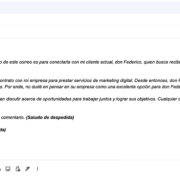In our digitally-driven world, smartphones are a necessity for most of us, serving as portable gateways to endless information and entertainment. However, these conveniences hinge on one crucial resource – data. Understanding how much 2GB of data really is can be mystifying, especially when considering the diverse ways we use our phones. Whether it’s browsing the web, streaming music, or video chatting with loved ones, each activity consumes data differently. This guide is crafted to demystify data usage on smartphones, ensuring you can navigate your data plan confidently without worrying about overages or running out.
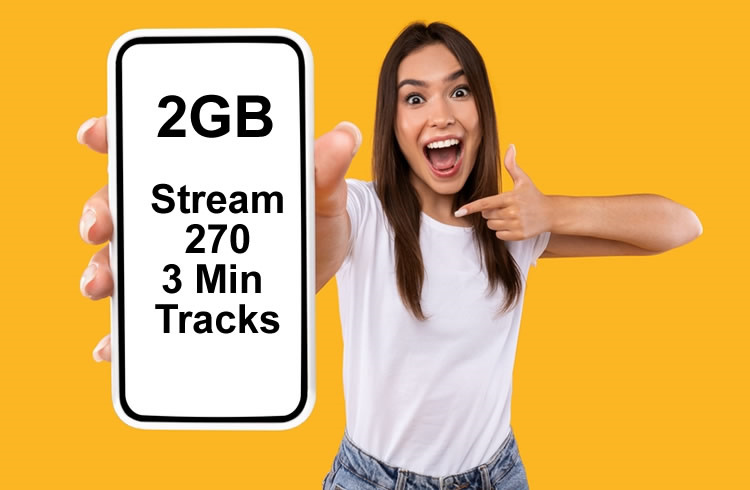
Understanding Data Consumption
When it comes to using a smartphone, data is the currency that keeps us connected. But what does it mean to use 2GB of data? Simply put, 2GB refers to the amount of digital information you can download or upload using your mobile device. Whether you’re checking emails, scrolling through social media, or watching YouTube videos, each action uses some amount of data. How quickly you use up 2GB largely depends on your online activities.
-
Monitoring Your Data Usage
Keeping an eye on your smartphone data usage helps prevent unexpected charges on your phone bill.- Open your smartphone’s settings.
- Navigate to the ‘Network & internet’ section.
- Tap on ‘Data usage’ to see a breakdown of your consumption.
By regularly checking, you’ll learn which apps or activities use the most data.
-
Wi-Fi Versus Cellular Data
Understanding the difference between Wi-Fi and cellular data is key to managing your usage.- Cellular data is used when you’re not connected to Wi-Fi, typically provided by your mobile carrier.
- Wi-Fi is a wireless connection to the internet provided at home, work, or public places, and doesn’t affect your 2GB cellular data limit.
Always prefer Wi-Fi to preserve your data quota.
-
Data-Saving Mode in Browsers
Web browsing can consume significant data. Using data-saving modes in browsers can help reduce usage.- Open your web browser app.
- Look for settings (often represented by three dots or lines).
- Enable ‘Data Saver’ or a similar option.
This mode compresses web pages before downloading them, using less data.
-
Managing Social Media Data
Social media apps can use data much faster than other activities due to auto-playing videos and high-quality images.- Go to the settings of your social media apps.
- Find ‘Data usage’ or similar settings.
- Choose options like ‘Use less data’ or ‘Data saver’.
Adjusting these settings will lower data consumption when using social media apps.
-
Email and Data Use
Emails might seem harmless, but attachments and images can add up.- Avoid downloading large attachments when on cellular data.
- Set your email app to ‘fetch’ data less frequently.
By configuring your email settings to be more data-efficient, you save significant amounts.
-
Stream Smarter
Streaming music and videos are some of the biggest data-draining activities.- Use streaming services that allow for quality adjustments.
- Set these services to stream at a lower quality when using cellular data.
Conscious streaming at lower quality preserves data without significantly impacting enjoyment.
-
Offline Accessibility
Take advantage of offline features in apps.- Download music, maps, or documents when connected to Wi-Fi.
- Use these offline modes to avoid data use entirely when on the go.
-
Backup Over Wi-Fi
Automatic backups can quickly consume your data if not managed properly.- Go to your phone settings and look for backup options.
- Make sure ‘Back up over Wi-Fi’ is selected.
Ensuring backups occur over Wi-Fi prevents unintentional data drain.
-
Light Apps and Websites
Some apps offer ‘light’ versions that use less data.- Download light or ‘Go’ versions of apps.
- Visit mobile versions of websites, which are often simpler and smaller in size.
-
Understanding Data-Efficient Apps
Certain apps are designed to be data-efficient.
- Research and download apps with good data management features.
- Keep your apps updated, as developers often enhance data efficiency in new versions.
Maximizing Your Data Plan
These strategies aim to help you make the most out of your 2GB data plan. By monitoring usage, preferring Wi-Fi, utilizing data-saving features, and being mindful of the data-heavy apps, you can enjoy a seamless mobile experience without the worry of exhausting your data. A conscious approach not only saves data but also can lead to lower mobile expenses. While these methods have the potential to save you from data overages, they might impact the functionality or experience of some services.
In conclusion, understanding and managing your 2GB data allotment is all about being mindful of how your smartphone activities consume data. By implementing the strategies outlined, you’ll be better equipped to use data efficiently, enjoying your smartphone’s features without the fear of running out of data prematurely. As with any limited resource, it’s all about smart usage and knowing which practices are most effective for staying within your data limits.
FAQs
Q: What activities use the most data on a smartphone?
A: High-definition video streaming, video chatting, and downloading large files or apps consume the most data.
Q: How can I tell if I’m close to using up my 2GB data limit?
A: Most smartphones have a data usage tracker in the settings, and many carriers send alerts as you approach your data cap.
Q: Can I still use my phone if I exceed my 2GB data limit?
A: Yes, but you may incur additional charges or experience reduced speeds depending on your carrier’s data policy.