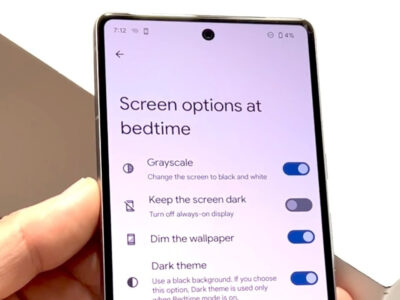Podcasts have taken the world by storm, offering an endless stream of content straight to our ears. Spotify, a leading music and podcast platform, provides access to a vast library of audio shows from educators, entertainers, and thought leaders worldwide. While this can be enriching, there can be times when certain podcasts don’t align with your preferences, or perhaps you find them inappropriate or bothersome. This guide will equip you with straightforward solutions to curate your Spotify experience by blocking unwanted podcasts, ensuring your listening journey remains enjoyable and tailored to your tastes.

Using ‘Don’t Play This’ Feature
Spotify understands the need for personalizing your content stream which is why it provides a feature to help you avoid content that you don’t appreciate. The ‘Don’t Play This’ feature is straightforward and available to all users.
Detailed Steps
- Open the Spotify app on your mobile device or desktop.
- Navigate to the podcast that you wish to block.
- On mobile, tap the three dots (…) next to the podcast name. On desktop, these dots appear when you hover over the podcast title.
- From the menu that appears, select ‘Don’t play this’.
- Spotify will confirm that it won’t play the podcast anymore.
Summary
By marking a podcast as ‘Don’t play this’, Spotify will avoid playing it in your playlists or recommendations, effectively blocking it from your auditory sight. This action doesn’t involve other users and only affects your listening experience. The downside is that it doesn’t remove the podcast completely from searches or block all content from a particular creator.
Managing Your Playlist
Adding podcasts to a playlist means you are curating a list you intend to listen to. While blocking isn’t a direct feature in playlist management, you can ensure you’re not including content you dislike.
Detailed Steps
- Launch the Spotify app.
- Go to ‘Your Library’ and select the playlist you’ve curated for podcasts.
- Find any unwanted podcasts in your playlist.
- If on mobile, swipe left on the episode to remove it. On desktop, click the three dots and select ‘Remove from this Playlist’.
Summary
This method prevents you from accidentally playing podcasts you’re not interested in when listening to your playlists. However, this doesn’t stop the podcast from appearing in recommendations or elsewhere on Spotify.
Customizing ‘Made for You’ Playlists
Spotify’s personalized playlists respond to your feedback. By not engaging with certain podcasts, you signal your lack of interest.
Detailed Steps
- Launch Spotify.
- Avoid playing podcasts you don’t want to hear from your ‘Made for You’ playlist.
- If you’ve accidentally played it, ensure to skip the episode immediately.
Summary
Though a passive method, your engagement—or lack thereof—guides Spotify’s recommendations. On the flip side, this is a less direct approach and may take time to influence the algorithm.
Explore Parental Controls
For parents interested in controlling the content accessible to their children, Spotify offers a feature for explicit content blocking.
Detailed Steps
- Open your Spotify account settings.
- Navigate to the ‘Explicit Content’ toggle under the ‘Family’ tab.
- Switch off explicit content to block access to podcasts with explicit tags.
Summary
This will block podcasts deemed explicit but is limited to those labeled accordingly; it won’t block all content from specific creators or topics.
Use Spotify Settings for Personalization Control
Adjust your Spotify experience by using the settings provided by the platform for a more personalized listening experience.
Detailed Steps
- Open Spotify and go to Settings.
- Scroll to the ‘Privacy’ section.
- Adjust your settings accordingly to influence the content that is recommended to you.
Summary
Settings adjustments can offer general personalization control, but may not block specific podcasts effectively.
Utilizing Third-Party Apps
Some third-party apps claim to help with content blocking on streaming services like Spotify. However, always proceed with caution and research the app’s legitimacy and privacy policies.
Summary
While third-party apps offer an external solution, their effectiveness may vary, and they come with privacy and security concerns.
Tips and Tricks for a Better Listening Experience
Leverage ‘Dislike’ Feature
By ‘disliking’ podcast episodes, you actively tell Spotify what content does not resonate with you. Simply click the ‘Dislike’ (thumbs down) symbol on the episode.
Regularly Update Your Preferences
Spotify’s recommendations evolve with your listening habits. Regularly update your likes and dislikes to keep your listening experience fresh and aligned with your tastes.
Communicate with Spotify’s Customer Support
If you encounter a problematic podcast, reach out to Spotify’s customer support with your concerns. Customer feedback can be influential.
Curate Your Library Proactively
Be selective with your ‘Follows’. The more precise you are with your interests, the more tailored your Spotify library will be.
Take a Break from Podcasts
If a particular podcast is overwhelming your recommendations, consider taking a break from podcast listening to reset the recommendation algorithm.
Summary
Implementing these tips and tricks doesn’t block podcasts directly but can enhance your overall experience and indirectly shape your content on Spotify.
In conclusion, while Spotify doesn’t offer a direct ‘block’ feature for podcasts, by using the methods we’ve explored, such as leveraging the ‘Don’t Play This’ feature, managing your playlists, and providing continuous feedback, you can effectively limit exposure to unwanted podcasts. The platform is designed to learn from your interactions, so over time, these solutions will streamline your listening experience to better match your preferences. It’s important, however, to recognize that these approaches have limitations and may require patience as the algorithm adjusts.
FAQs
Q: Can I block a podcast on Spotify so that it never appears in any of my recommendations or searches?
A: While you cannot completely block a podcast from appearing in searches, using the ‘Don’t Play This’ feature will prevent it from being played in your recommendations.
Q: Will a podcast know if I’ve blocked or chosen not to play their content?
A: No, the creator will not be notified. Your preferences are private and affect only your account.
Q: What happens when I ‘Dislike’ a podcast episode?
A: ‘Disliking’ an episode signals to Spotify’s recommendation algorithm that you’re not interested in that content, which should eventually reduce the frequency such content is recommended to you.