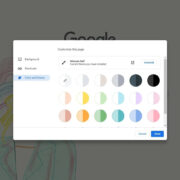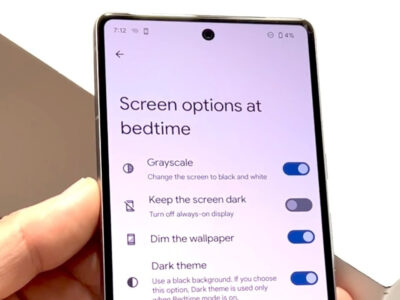In the fast-paced world of social media, encountering a tweet that doesn’t align with your values or spreads misinformation can be a common occurrence. Sometimes, the interactions with such tweets—particularly the likes—can be a source of annoyance or distress. This situation may prompt the desire to distance oneself from the endorsers of the content by blocking them. While blocking individuals on Twitter one by one is straightforward, dealing with a large number can be cumbersome. But, what if there was a way to block all these users in one fell swoop?
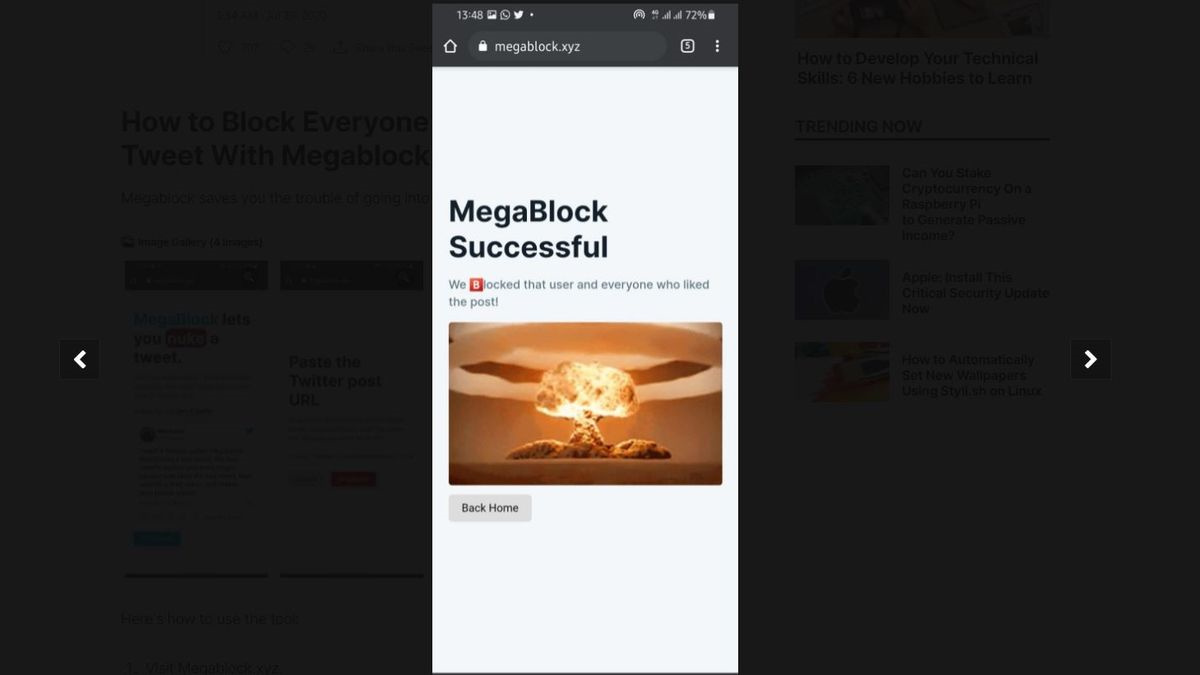
Create a Twitter List
Creating a Twitter List allows you to group together users for various purposes without necessarily following them. One of these purposes can be to manage Twitter users you intend to block.
- Log into your Twitter account.
- Navigate to “Lists” via the menu.
- Click on “Create a new list.”
- Set the privacy of your list to private and give it a name.
- Search for the tweet in question and add every user who liked it to the list.
- Go into the list and manually block each member.
Summary: While this method doesn’t block users in a single hit, it organizes them into a manageable group, making the process of blocking them more systematic. However, it could still be time-consuming if the list is extensive.
Use Twitter’s Advanced Search
Twitter’s Advanced Search function can help you find specific tweets, users, and interactions, which can be used to manage who to block.
- Go to Twitter’s Advanced Search page.
- Fill in the details of the tweet you’re looking for, including from and to accounts if known, specific phrases, and hashtags.
- Once you find the tweet, manually select the users who liked it and block them individually.
Summary: This method allows for precise searches but isn’t a solution for blocking in one hit. Manually selecting users can be time-consuming but ensures you only block those you’re sure you want to.
Third-Party Applications
Some third-party applications and browser extensions are designed to interact with Twitter to block multiple users at once. It’s important to use these carefully as it involves granting them access to your Twitter account and they are not officially endorsed by Twitter.
- Research a reputable third-party application that offers mass block functions.
- Grant the app permission to access your Twitter account.
- Locate the tweet and use the app to block all users who liked it.
Summary: This method can drastically reduce the time taken to block multiple users. However, it comes with risks such as sharing your Twitter data with a third-party, and these apps sometimes violate Twitter’s terms of service.
Please be aware that there may not be ten distinct ways to block multiple users on Twitter in one hit, and some of the methods will involve risks or time investment. Instead, let’s consider some additional tips and tricks that could assist in managing your Twitter experience more effectively.
Muting Words or Phrases
- Access “Settings and privacy” from your Twitter menu.
- Click on “Privacy and safety.”
- Select “Muted” and then “Muted words.”
- Add words or hashtags you want to avoid. This prevents tweets containing these from appearing in your notifications or timeline.
Summary: Muting can create a more pleasant Twitter experience by filtering out unwanted content, but it won’t block users.
Setting Up Protected Tweets
- Go to “Settings and privacy.”
- Click on “Privacy and safety.”
- Select “Audience and tagging.”
- Enable “Protect your Tweets.”
Summary: Protected Tweets restrict your Twitter audience which enhances privacy but limits public interaction.
Report the Tweet
- Click on the downward arrow on the tweet.
- Select “Report Tweet.”
- Follow the prompts to fill out a report.
Summary: Reporting helps in alerting Twitter about inappropriate content but doesn’t block users.
Educate About Good Twitter Practices
Often, ensuring a healthy online environment starts with ourselves. Sharing information on responsible social networking can have a ripple effect.
Summary: Education can foster a better platform overall but requires collective effort and time.
Regularly Review Your Following and Followers
Regular audits of whom you follow and who follows you can help maintain a feed that reflects your preferences.
Summary: This can significantly improve your Twitter experience but does require ongoing maintenance.
Conclusion:
Managing your social media space effectively is key to enjoying your online experience, especially when encountering content that doesn’t sit well with you. Blocking every user that liked a disliked tweet might sound exhaustive, but there are various steps and measures you can take to streamline the process or mitigate negative interactions in other ways. Remember that any process, whether simple or complex, aims to create a safer and more personalized social media experience.
FAQs:
-
Can I block everyone who liked a tweet all at once without using third-party tools?
Unfortunately, Twitter does not provide a native feature to block users in bulk directly from the platform; manual intervention or third-party tools are necessary. -
Is using a third-party tool to block users safe?
While third-party tools can offer additional features, they also carry risks such as privacy concerns and the potential for violating Twitter’s terms of service. Use these tools with caution and research their reputation beforehand. -
What are the long-term impacts of blocking multiple users on Twitter?
Blocking users can create a more controlled environment on your Twitter feed, but it may limit your interaction and engagement with a wider audience. It can also prevent you from viewing some interactions in larger conversations if many participants are blocked.