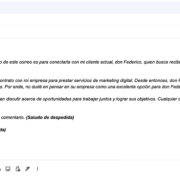Understanding how to integrate different programming languages is essential in modern web development. JavaScript, which primarily runs in the browser, can create dynamic and interactive web applications. PHP, on the other hand, is a server-side language handling data operations and database interactions. Sometimes, you might need to trigger PHP functions from your JavaScript code in order to perform server-side operations. This guide aims to illustrate the pathways through which JavaScript can communicate with PHP, enabling the execution of PHP functions indirectly through JavaScript-driven events.
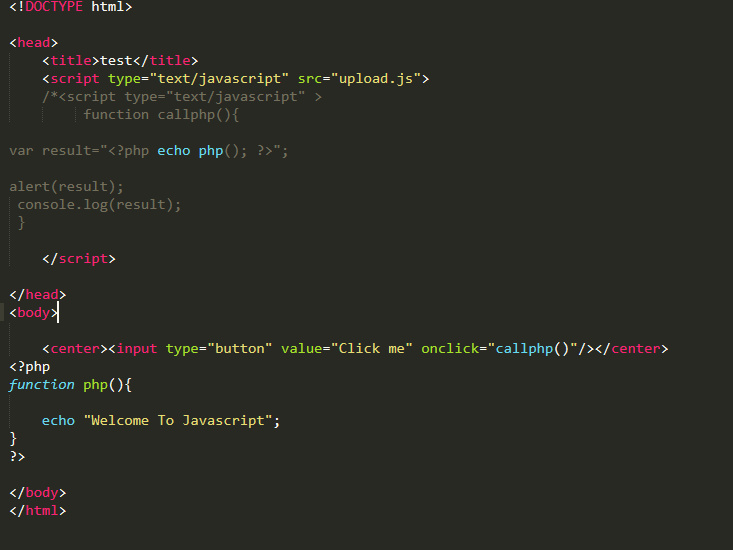
AJAX Request
AJAX stands for Asynchronous JavaScript and XML. It is a web development technique for creating interactive applications where you can send data to and retrieve data from a server asynchronously, without interfering with the display and behavior of the existing page.
Detailed Introduction
AJAX is one of the most common methods to call a PHP function from JavaScript. It allows you to send a request to the server, invoke a PHP function, and handle the response within your JavaScript code, without needing to reload the entire web page.
Detailed Steps
- Write the PHP function you want to call and save it in a PHP file on the server.
- In your JavaScript code, create an instance of
XMLHttpRequestor use jQuery’s$.ajax()method. - Set up the request with the correct method (GET or POST) and the URL to the PHP file.
- Send the request and include any necessary data.
- Use event listeners to handle the response and execute additional JavaScript upon the completion of the request.
Discuss its benefits and any potential downsides
The key benefit of using AJAX is the enhancement of user experience by dynamically updating content without page reloads. A potential downside is that JavaScript must be enabled in the user’s browser for it to work.
Fetch API
The Fetch API provides an interface for fetching resources (including across the network). It is similar to XMLHttpRequest but has a more powerful and flexible feature set.
Detailed Introduction
The Fetch API is a modern alternative to XMLHttpRequest for making HTTP requests. It uses Promises, which enable cleaner and more manageable asynchronous code. With Fetch, you can work with many MIME types, including JSON and HTML.
Detailed Steps
- Define your PHP function and ensure it’s available through a URL on your server.
- In JavaScript, use the
fetch()function and specify the path to your PHP file. - Pass in any needed parameters and set the appropriate options for the request.
- Handle the Promise returned by
fetch()using.then()to process the response. - Catch any potential errors with a
.catch()block.
Discuss its benefits and any potential downsides
Fetch API is modern and robust, with a promise-based structure that simplifies the handling of asynchronous requests. However, it may not be supported by all browsers, particularly older versions, without polyfills.
JSONP (JSON with Padding)
JSONP stands for JSON with Padding and is a method for sending JSON data without worrying about cross-domain issues.
Detailed Introduction
JSONP is often used for overcoming the same-origin policy, which restricts how scripts on different servers communicate. It works by adding a script tag to the HTML that retrieves a JSON text and wraps it in a function call.
Detailed Steps
- Create your PHP function and have it return data as JSON wrapped in a callback function.
- Set up the PHP file to accept a callback parameter, which it will use to wrap the JSON response.
- In the JavaScript, make a function that will handle the JSONP response.
- Dynamically add a
scripttag to your HTML with the src set to the PHP file URL, including the callback parameter.
Discuss its benefits and any potential downsides
JSONP allows for cross-domain requests and does not require XMLHttpRequest or Fetch. However, it can only be used for GET requests and poses some security risks due to the inclusion of executable code from another domain.
WebSockets
WebSockets provide a way to open a two-way interactive communication session between the user’s browser and a server.
Detailed Introduction
With WebSockets, you can send messages to a server and receive event-driven responses without having to poll the server for a reply. This is especially useful for real-time applications like online games or chat systems.
Detailed Steps
- Set up a WebSocket server in PHP or use an existing one.
- Write JavaScript to establish a connection to the WebSocket server using the
WebSocketAPI. - Send messages from the client that the WebSocket server can interpret and process with PHP functions.
- Listen for messages from the server to the client and handle those using JavaScript.
Discuss its benefits and any potential downsides
WebSockets enable real-time, bi-directional communication between client and server. The main downside is that they can be more complex to set up compared to other methods and require a server that supports WebSocket connections.
Server-Sent Events (SSE)
Server-Sent Events enable servers to push data to the browser in real-time without the browser continually polling for updates.
Detailed Introduction
SSE is a standard allowing a server to send updates to the browser. Unlike WebSockets, SSEs are designed for uni-directional communication – from the server to the client.
Detailed Steps
- Create a PHP script that can handle sending event streams.
- Set the correct headers in your PHP script for SSE to work.
- In JavaScript, use the
EventSourceinterface to open a connection to the stream. - Listen for messages that are sent from the server, and handle them accordingly.
Discuss its benefits and any potential downsides
SSE is easy to use and natively supported by most modern browsers. It’s great for situations where you only need to communicate from server to client. Nonetheless, it does not support Internet Explorer, and it is not built for bi-directional communication like WebSockets.
Now let us discuss tips and tricks that could be useful when attempting to call a PHP function from JavaScript, as there may not be ten distinct solutions to perform this task:
Set Correct Headers
Discuss its benefits and any potential downsides
Setting the correct HTTP headers in your PHP response ensures that the browser handles the response properly. For example, for a JSON response, you should set Content-Type: application/json. This is essential for AJAX or Fetch requests to work correctly. If neglected, the request might succeed, but the browser could misinterpret the response, leading to issues in your JavaScript code.
Error Handling
Discuss its benefits and any potential downsides
Implementing error handling both on the PHP side and JavaScript side is crucial. On the PHP side, try to catch exceptions and return meaningful error codes or messages. On the JavaScript side, always include catch blocks for promises or error handling for XMLHttpRequest to handle network errors or invalid responses. Good error handling improves reliability, but can lead to more complex code.
Data Sanitization
Discuss its benefits and any potential downsides
Any data sent to the PHP script should be sanitized to prevent security issues like SQL Injection or Cross-Site Scripting (XSS). While this is a necessary security measure, it can add complexity to the data processing and may require additional learning to understand best practices.
Test with Different Browsers
Discuss its benefits and any potential downsides
Browser compatibility can be a challenge, especially with older browsers or different JavaScript implementations. Testing your implementation across various browsers ensures wider accessibility but can increase development time.
Use Modern JavaScript Frameworks
Discuss its benefits and any potential downsides
Frameworks like Angular, React, or Vue.js can make calling PHP functions from JavaScript more manageable, abstracting much of the AJAX or Fetch logic. However, there is a learning curve, and they may introduce unnecessary complexity for simple projects.
Conclusion
Calling a PHP function from JavaScript is a fundamental web development technique enabling rich user interaction and seamless data processing. By utilizing methods such as AJAX, Fetch API, or WebSockets, developers can create powerful applications. Nevertheless, mastering this skill requires a clear understanding of both client and server-side scripting, proper error handling, security considerations, and cross-browser compatibility. With practice and by following best practices, developers can harness the full potential of both PHP and JavaScript in their web applications.
FAQs
Q: Can JavaScript call a PHP function directly without AJAX or Fetch?
A: No, JavaScript cannot call a PHP function directly. JavaScript runs on the client-side (in the browser), while PHP runs on the server-side. Communication between the two is done via HTTP requests using methods like AJAX, Fetch, or by using WebSockets and SSE for more real-time communication purposes.
Q: Is it necessary to use JSON with PHP and JavaScript communication?
A: While it’s not mandatory to use JSON, it is one of the most common formats for exchanging data between PHP and JavaScript due to its lightweight and language-independent properties. It makes parsing and handling the data in JavaScript straightforward.
Q: Do I need to worry about security when calling PHP functions from JavaScript?
A: Yes, security is an important consideration. Always sanitize user input on the server side in your PHP code to protect against SQL injection, XSS, and other security vulnerabilities. Additionally, use HTTPS to secure data transmission over the network.