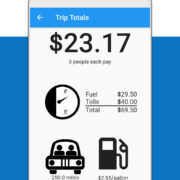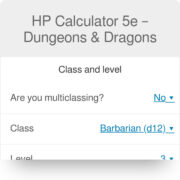Changing your cell phone number might seem like a daunting task, but it’s actually a fairly straightforward process, especially with Verizon. Whether you’re seeking a fresh start, avoiding unwanted calls, or simply want something easier to remember, obtaining a new number is a service provided by your carrier. The process not only helps you establish a new point of contact but also can enhance your privacy and security. While changes are usually quick, you should be aware of the potential for brief service interruptions and the need to update your contact information where it may be listed.
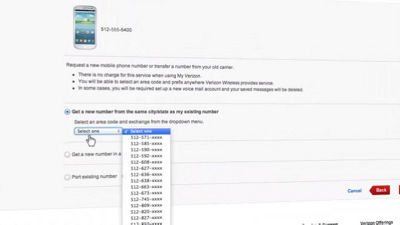
Online Account Management
One of the most convenient ways to change your cell phone number is through Verizon’s online account management tools.
Detailed Introduction: Verizon has made it quite easy for customers to manage their account settings and services online. The self-service portal allows users to modify their phone numbers without the need for speaking to a customer service representative, saving time and effort.
Detailed Steps:
- Visit Verizon’s website and log in to your ‘My Verizon’ account.
- Navigate to the ‘Devices’ section of your account dashboard.
- Select the device you wish to change the number for.
- Look for an option labeled ‘Manage’ or ‘Change Mobile Number.’
- Follow the on-screen instructions. You’ll need to enter your zip code and choose a new number from the list provided.
- Once selected, review the changes and confirm your new number.
- Verizon will process the request and activate your new number. This may take a few minutes to a couple of hours.
Summary: This method is exceedingly convenient because you can make the change at any time without waiting for customer service. However, it does require basic internet navigation skills, and you may be limited in your choice of new numbers because you’re picking from a pre-generated list.
Contacting Customer Service
For those who prefer a more personalized touch, or need special assistance, contacting Verizon’s customer service can be the route to go.
Detailed Introduction: Working directly with a customer service representative can help ensure that your number change goes smoothly and allows you to voice any specific preferences or concerns you might have.
Detailed Steps:
- Dial *611 from your Verizon mobile phone or call their customer service number. The number can be found on Verizon’s website.
- Follow the voice prompts to reach the appropriate department for changing your number.
- When connected with a customer service representative, verify your account information for security purposes.
- Request a number change and discuss any specific needs you may have, such as a preferred area code.
- The representative will guide you through your options and complete the process for you.
- Confirm any necessary details and finalize the change.
Summary: The benefit of this method is the personalized service and potential flexibility in choosing your new number. However, you may have to wait on hold to speak with a representative, and customer service hours may limit when you can make this change.
Verizon Store Visit
Sometimes managing account changes in person can be preferred if you need hands-on assistance and immediate answers to your questions.
Detailed Introduction: Visiting a Verizon retail store allows you to work with a representative who can walk you through the number-changing process face-to-face. This can be reassuring for those less comfortable with online or automated systems.
Detailed Steps:
- Find your nearest Verizon store using the store locator on Verizon’s website or app.
- Visit the store during business hours and speak with a representative.
- Provide the representative with your account information and a valid ID for verification.
- Request a number change and discuss your preferences.
- The representative will help select a new number and complete the necessary steps.
- Before you leave, ensure that your phone is working properly with the new number.
Summary: This in-person service offers a high level of assistance and immediate help. However, it requires you to visit a store during business hours, which might not be convenient for everyone, and there may be wait times if the store is busy.
The Verizon App
Verizon’s own mobile app provides another avenue for changing your number right from your smartphone.
Detailed Introduction: The app is designed for convenience, allowing you to manage your account on the go. It provides a user-friendly interface that simplifies the number-changing process.
Detailed Steps:
- Download and install the ‘My Verizon’ app from your smartphone’s app store if you haven’t already.
- Open the app and sign in to your account.
- Tap on the menu and go to ‘Devices.’
- Choose the device with the number you wish to change.
- Look for the option to ‘Manage’ or ‘Change Mobile Number’ and follow the prompts.
- Choose your new number, review your changes, and confirm.
Summary: The Verizon app makes the process convenient and mobile, accessible anytime. The downside may be a reduced visibility of available numbers compared to speaking with a representative who can search for specific requests.
Temporary Hold
If you are considering changing your number due to unwanted calls but aren’t ready for a permanent change, placing a temporary hold may be a solution.
Detailed Introduction: A temporary hold on your number can help reduce unwanted calls while you decide whether a number change is necessary.
Detailed Steps:
- Contact Verizon customer service through the *611 number or through their online support.
- Discuss your situation and ask if a temporary hold can be placed on your number.
- Follow the representative’s instructions to set up the temporary hold.
Summary: This temporary solution gives you a break from calls without losing your number. However, it’s not a permanent solution and won’t prevent callers from trying to reach out to you after the hold period expires.
Call Forwarding
Call forwarding can be an interim solution to manage incoming calls while transitioning to a new number.
Detailed Introduction: You might want to set up call forwarding to a different number that you control – this tactic can be useful if you need a stop-gap before your new number is fully operational.
Detailed Steps:
- Go to the ‘My Verizon’ app or online account.
- Navigate to your device settings.
- Find the option for call forwarding, which might be under ‘Settings’ or ‘Calls.’
- Follow the instructions to set up forwarding to another number you can receive calls on.
Summary: This method can work well in the short term, providing a buffer while you change your number. The downside is that you’ll need to manage two numbers temporarily.
Phone Upgrade
Considering a phone upgrade could be an opportune moment to also change your number.
Detailed Introduction: If you’re in the market for a new phone, it’s an excellent time to also think about getting a new number, bundling the two transitions into one process.
Detailed Steps:
- Speak with a Verizon representative in-store, through customer service, or via the My Verizon app.
- Discuss your intentions to upgrade your phone and change your number.
- The representative will guide you through phone options and number selection.
- Confirm all changes and make necessary arrangements for the transfer.
Summary: Bundling a number change with a phone upgrade could simplify the process, preventing multiple service-related updates. However, this would mean dealing with the adaptations of a new number and a new device simultaneously, which might be overwhelming for some.
Update Your Contacts
Notifying your contacts of your new number is an essential step after changing your phone number.
Detailed Introduction: To ensure a smooth transition, it’s vital to update everyone important to you about your number change, from personal contacts to professional services.
Detailed Steps:
- Make a list of all individuals and organizations that should know about your new number.
- Use social media, email, or old-fashioned methods like postcards to convey your new number.
- Update your number on all accounts, services, and subscriptions.
Summary: This critical step ensures everyone can reach you, reducing any communication gap. Remember, spreading the news will take some time and organization.
Privacy Considerations
Changing your number is not just an administrative task; it has privacy implications too.
Detailed Introduction: A new number can offer enhanced privacy, but it’s essential to consider carefully who you share it with.
Detailed Steps:
- Decide on a strategy for whom to inform of your new number.
- Consider creating a tiered list of contacts based on priority.
- Share your number selectively to maintain control over your privacy.
Summary: A new number presents an opportunity for greater control over who has access to your contact information, but also means responsibly managing who you share it with to maintain privacy.
Set Up Voicemail and Other Services
Don’t forget to set up your voicemail and other related services once you have your new number in place.
Detailed Introduction: After changing your number, you’ll also need to reconfigure your voicemail and any other call-related services you use.
Detailed Steps:
- Access your device’s phone app and navigate to voicemail settings.
- Follow the prompts to set up your voicemail greeting.
- Test by calling your number from another phone.
Summary: This step is often overlooked but is crucial to ensuring you’re fully operational with your new number; it’s a relatively easy process but may be a bit time-consuming.
Conclusion
Changing your Verizon cell phone number can sound like a task reserved for the technically inclined, but it doesn’t have to be complicated. With a variety of methods available, from online self-service to personalized customer care, there’s a way that can work comfortably for everyone. With careful planning and execution, your transition to a new number can be a seamless experience that affords you better control over your communications and, ultimately, peace of mind.
FAQs
1. Will I be charged for changing my Verizon phone number?
Charges for changing your number can vary depending on your specific Verizon plan and whether you’ve changed numbers recently. It’s best to check with Verizon directly to understand any applicable fees.
2. Can I choose any area code for my new number?
While you’ll often be able to choose an area code when changing your Verizon phone number, availability can vary based on where you live and which numbers are available at the time of your request.
3. How long does it take for the new number to become active?
Your new Verizon number typically becomes active immediately after the change. However, it can sometimes take a few minutes up to a couple of hours for the change to fully process through the system.