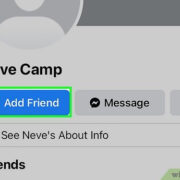Checking the balance on your prepaid phone is much like checking the fuel gauge on your car; it’s essential to make sure you’re not running on empty when you need it most. For T-Mobile prepaid customers, knowing your balance can help you manage your spending, avoid unexpected service interruptions, and stay connected with the world. With a multitude of methods at your disposal, you can easily find the one that fits your preference and comfort level. Let’s explore the diverse ways to stay informed about your T-Mobile prepaid balance.

Via USSD Code
With the Unstructured Supplementary Service Data (USSD) code, checking your prepaid balance is as simple as making a phone call. This method uses a quick code to communicate directly with T-Mobile’s server and is ideal for those who prefer a straightforward, immediate approach.
- Unlock your phone and access the phone dialer.
- Type in #BAL# (#225#) on your keypad.
- Press the call button.
- Your current balance, along with the validity period, should appear on your screen momentarily.
Checking your balance via USSD is prompt and direct. The only downside is that it requires you to remember the specific code, which may not be ideal for everyone.
T-Mobile Prepaid App
The T-Mobile Prepaid app provides a more visual and detailed way to check your balance. Within the app, you can also delve into your usage history and manage other aspects of your account.
- Download the T-Mobile app from the App Store or Google Play Store if you haven’t already.
- Open the app and log in using your T-Mobile credentials.
- Upon logging in, your balance should be displayed on the home screen.
- If not, navigate through the app menus to find a section labeled “Account Balance” or similar.
Using the app gives you detailed insights, but some users might find downloading and navigating an app cumbersome if they’re not comfortable with smartphones or technology.
Online Account Management
For those who prefer using a computer or a mobile browser, managing your account online is a convenient option.
- Visit the T-Mobile Prepaid website (prepaid.t-mobile.com).
- Log in to your account with your T-Mobile phone number and account PIN.
- Once logged in, your balance should be clearly displayed on the account dashboard.
This method provides a comfortable screen size and more comprehensive account management tools, but it requires internet access and a bit of navigation, which might be challenging for some users.
Customer Care Call
If you’d rather speak with a person or have difficulty with the other methods, calling customer care is a reliable alternative.
- Dial 611 from your T-Mobile phone or 1-877-453-1304 from any other phone.
- Follow the automated prompts to reach the “Prepaid balance” option.
- You may be required to provide your T-Mobile phone number and account PIN.
The benefit of this method is personalized assistance, but it may involve wait times, and some might find navigating the phone menu frustrating.
Text Inquiry
Text messaging can also be used for a quick balance inquiry, which is great for users who are more text-savvy.
- Open your messaging app.
- Type “BAL” and send it to 611611.
- You’ll receive a text message with your current balance details.
Texting is quick and familiar to most users, but it doesn’t offer the detailed insights that other methods might provide.
T-Mobile Automated IVR System
Interactive Voice Response (IVR) systems are designed for efficiency, allowing you to obtain your balance without waiting for an operator.
- Dial 1-877-778-2106 from any phone.
- Follow the automated instructions, which will guide you to check your balance.
This method is quick, though some users might find interacting with automated systems impersonal or confusing.
Third-Party App Integration
Certain third-party apps offer account management features that include balance checking for T-Mobile prepaid customers.
- Find and select a third-party app that is compatible with T-Mobile accounts.
- Install the app and follow its setup process to link your T-Mobile account.
- Use the app to check your balance according to its user interface.
This method can offer convenience and additional features, but trust and privacy concerns may deter some users from using third-party apps.
T-Mobile Social Media Support
T-Mobile’s social media teams can often assist with account inquiries, including balance checks.
- Reach out to T-Mobile support on platforms like Twitter (@TMobileHelp) or Facebook.
- Send a direct message with your request (do not share personal account details publicly).
- A support representative should guide you through the process of checking your balance securely.
This approach utilizes platforms users might already be familiar with, but it is dependent on response times and can be less immediate than other methods.
Store Visit
For those who prefer face-to-face assistance, visiting a T-Mobile store is an option.
- Locate the nearest T-Mobile store using the store locator on the website or the T-Mobile app.
- Visit the store and ask a representative for assistance in checking your prepaid balance.
This method offers personal assistance and the opportunity to ask additional questions, yet it may not be as convenient due to travel and potential wait times at the store.
ATM-style Kiosk Machines
In some areas, T-Mobile provides kiosk machines that can perform account-related tasks including balance inquiries.
- Find a T-Mobile kiosk using the store locator.
- Follow the on-screen instructions at the kiosk to check your balance.
Kiosks offer a self-service approach that can be efficient, though their availability may be limited by location and operating hours.
Each of these methods for checking your T-Mobile prepaid balance comes with its own set of advantages and potential drawbacks. While using USSD codes and texting may favor those seeking immediate information, the T-Mobile app and online account management offer more detailed account oversight. For personal assistance, customer care, social media, and store visits provide a more human touch. Your choice will depend on your comfort with technology, the immediacy of your need, and the level of detail you require from the information.
In conclusion, whether you are tech-savvy or prefer a more human touch, there are plenty of options available for you to check your T-Mobile prepaid balance. From quick USSD codes and texting to comprehensive apps and face-to-face assistance, you can choose the method that feels right for you. Each option caters to a different need and comfort level, ensuring that staying on top of your prepaid service is hassle-free.
FAQs
-
Can I check my T-Mobile prepaid balance without internet access?
Yes, you can check your balance without internet access by using the USSD code (*#225#), sending a text message, or calling the automated IVR or customer care service. -
Is there a charge for checking my prepaid balance?
Checking your prepaid balance is typically a free service provided by T-Mobile, regardless of the method used. -
How can I ensure my prepaid balance doesn’t run out unexpectedly?
Consider setting up balance alerts through T-Mobile’s services, monitoring your usage more frequently, or considering a plan with auto-refill to avoid unexpected service interruptions.