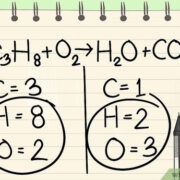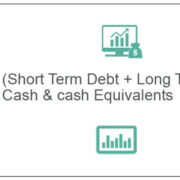Have you ever tried to determine the angle that corresponds to a particular tangent value, only to be stumped by how to calculate it? This is where the arctangent function, usually written as arctan or tan^(-1), comes into play. It’s a common mathematical function, and knowing how to compute it can be incredibly useful for students, professionals, and everyday problem-solvers alike. Calculators, both physical and digital, provide an easy way to find arctan values. Let’s explore how you can unleash the power of your calculator to perform this task.
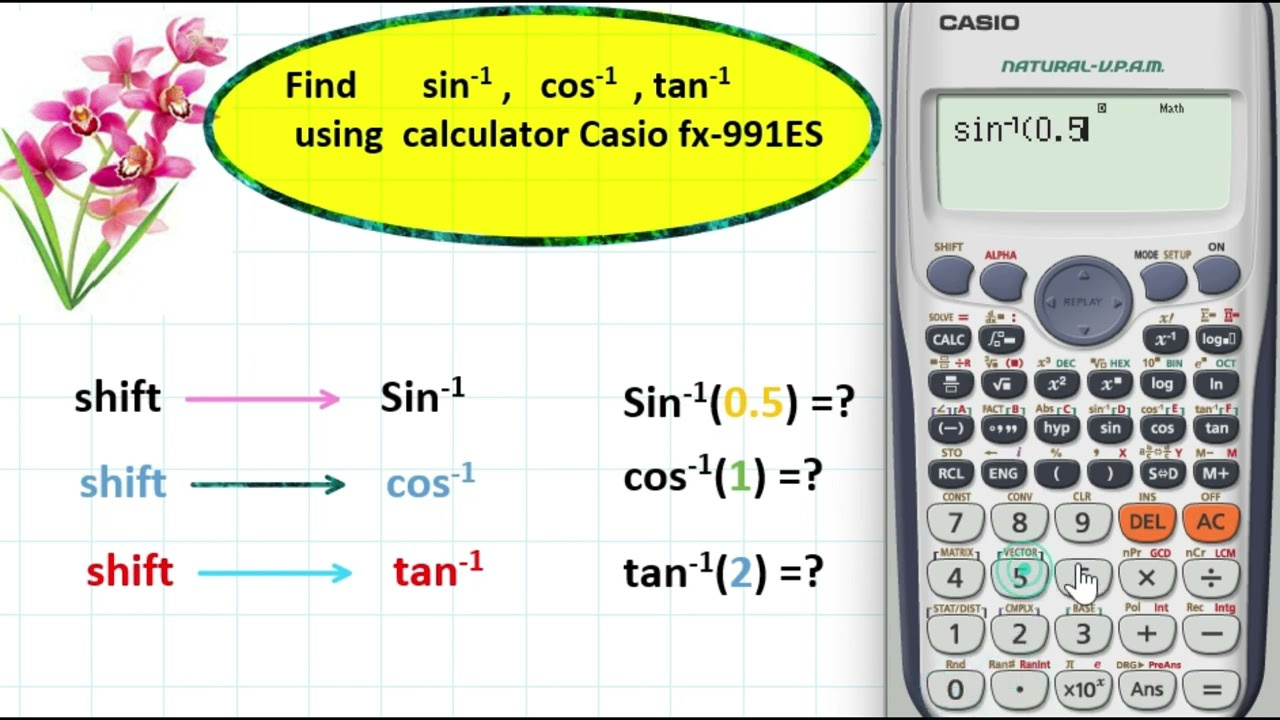
Using a Scientific Calculator
Scientific calculators are a staple in mathematics and science and are capable of performing a wide variety of functions, including arctan.
Detailed Introduction
Calculating arctan (inverse tangent) using a scientific calculator is straightforward once you understand the function’s purpose. This function helps determine the angle whose tangent is the number entered. It’s crucial for solving trigonometry problems, navigating through calculations in physics, or even in various fields of engineering and computer science.
Detailed Steps
- Ensure your calculator is in the correct mode (degree or radian), according to your requirements.
- Locate the button marked ‘tan^(-1)’, ‘arctan’, or a similar variation.
- Enter the number for which you want to find the arctan.
- Press the ‘tan^(-1)’ or ‘arctan’ button.
- The display should now show the angle that corresponds to the tangent value you entered.
Summary
Using a scientific calculator is efficient for quickly finding arctan values. It’s accurate and portable. However, reading the manual is vital as button layouts differ between calculators, which could confuse users unfamiliar with their specific model.
Smartphone Calculator Apps
Smartphones have powerful calculator apps that can easily handle trigonometric functions like arctan.
Detailed Introduction
These apps are designed to mimic the functionality of traditional scientific calculators. They are perfect for people on the go who might not always carry a physical calculator with them. Plus, they often come with user-friendly interfaces.
Detailed Steps
- Open the calculator app on your smartphone.
- Most basic calculator apps require switching to scientific mode (often by rotating your phone to landscape orientation or finding the scientific mode in the menu).
- Look for the ‘tan^(-1)’ or ‘arctan’ function on the screen.
- Enter the tangent value for which you wish to find the angle.
- Tap the ‘tan^(-1)’ or ‘arctan’ button to display the result.
Summary
Smartphone calculator apps are extremely convenient and always at hand, but they can be less precise than dedicated scientific calculators and might be hard to read due to the smaller screen size.
Using Online Calculators
Web-based calculators are available for free on numerous websites, easily accessed via a browser.
Detailed Introduction
Online calculators have user-friendly interfaces and can sometimes provide additional information, such as graphs or step-by-step solutions. They are a handy tool for those who may not have a scientific calculator nearby.
Detailed Steps
- Use a search engine to find an online calculator with trigonometric functions.
- Select the ‘arctan’ or ‘tan^(-1)’ function from the available options.
- Input the tangent value into the provided field.
- Click ‘Calculate’ or a similar button to generate the result.
Summary
The convenience of web-based calculators cannot be overstated, as they can be accessed from any device with internet connectivity. The downside is that they require an active internet connection and may provide more information than is needed, which can overwhelm some users.
Using a Graphing Calculator
Graphing calculators are the most advanced type, combining standard calculations with the ability to plot graphs.
Detailed Introduction
Utilizing these calculators offers an array of functionalities, and they’re specifically useful for visual learners who benefit from seeing the relationship between angles and tangent values plotted on a graph.
Detailed Steps
- Turn on the graphing calculator and enter its calculation mode.
- Make sure you’re working in the correct mode (degree or radian).
- Locate and select the ‘arctan’ or ‘tan^(-1)’ function.
- Enter the value of the tangent for which you need to find the angle.
- Press ‘Enter’ to view the result.
Summary
Graphic calculators can be expensive, but they offer a holistic understanding of trigonometric functions through visual representation. They may be more complex to operate for beginners and are more than what’s required for simple arctan calculations.
Math Software Programs
Comprehensive software like MATLAB, Mathematica, or GeoGebra can be used for complex calculations, including arctan.
Detailed Introduction
These programs are used for high-level computations and come with a steep learning curve. However, once mastered, they offer unparalleled depth and precision in calculations, and arctan is just one of many functions they can perform.
Detailed Steps
- Install and open your chosen math software program.
- Familiarize yourself with the software’s user interface (UI), which may require some time and practice.
- Locate the function input area and type in the arctan function and the value you are investigating. (e.g.,
arctan(0.5)in MATLAB) - Execute the function following the software’s protocol to obtain the result.
Summary
Math software programs offer a high degree of accuracy and are favored by professionals. However, they can be overwhelming for casual users and generally aren’t necessary unless more complex or graphical analysis is required.
Using a School or Office Calculator
Basic school or office calculators might still have the arctan function, despite not being scientific.
Detailed Introduction
While these calculators are less complex, they can still perform essential trigonometric functions, and users should not discount them as viable tools for straightforward tasks, such as calculating arctan.
Detailed Steps
- Check if your basic calculator has the ‘tan^(-1)’ or ‘arctan’ function – it may be a secondary function on one of the keys.
- If available, you might need to press a ‘Function’ or ‘Shift’ key to enable this operation.
- Enter the tangent value, then press the corresponding ‘tan^(-1)’ or ‘arctan’ key.
Summary
While less advanced, these calculators are generally more user-friendly. Their functionality may be limited, and they usually lack the capability to switch between degrees and radians, potentially restricting their utility.
Using a Slide Rule
The slide rule is an analog device that was used before the advent of digital calculators, and while not common, it can still calculate arctan.
Detailed Introduction
This option is for those who have an interest in historical calculation methods or perhaps find themselves with a slide rule but no calculator. Calculating arctan with a slide rule is an exercise in understanding fundamental trigonometric principles.
Detailed Steps
- Align the slide so that the value of the tangent is under the ‘TAN’ scale.
- Locate the corresponding angle measurement on the adjacent scale to find the arctan.
Summary
Slide rules offer a tactile understanding of mathematical concepts but require practice and are significantly less precise than modern digital calculators.
Using a Textbook Table
Before calculators, arctan values were often found using tables in textbooks.
Detailed Introduction
Tables can be very accurate, as long as the correct one is used. They provide pre-calculated values for arctan at various intervals.
Detailed Steps
- Locate the table of inverse trigonometric functions in your textbook or a reliable online source.
- Find the row with your tangent value.
- Read across to the corresponding angle to find the arctan.
Summary
The used textbook tables are prone to less flexibility since values not listed must be interpolated. However, they offer good insight into the arctan function’s behavior and can sometimes serve as a reliable quick reference.
Manual Calculation
Understanding the math behind arctan allows for manual calculation if no technological tools are available.
Detailed Introduction
Manual calculation is by far the most educational and challenging method. It involves understanding the Taylor or McLaurin series expansions for arctan or using trigonometric identities to work backward from a known tangent value.
Detailed Steps
- Write out the appropriate series expansion for the arctan function.
- Substitute your tangent value into the series.
- Calculate the terms to a suitable level of accuracy.
- Sum the terms to arrive at the angle.
Summary
Though educational, manual calculations are time-consuming and prone to error. They are most beneficial as a learning tool rather than a practical method for finding arctan in daily use.
Mathematics Forums and Communities
When struggling with arctan calculations, online mathematics forums and communities can offer assistance.
Detailed Introduction
Engaging with online math communities can provide not only the answer to a specific arctan calculation but also deeper insights into the concepts behind the function.
Detailed Steps
- Join an online math forum or community.
- Craft a clear question detailing the arctan calculation you need help with.
- Post the question and engage with the responses to understand the solution provided.
Summary
The guidance from a community can be enlightening, but responses may vary in accuracy and can take time to receive. However, it’s an excellent way to learn new approaches and get help with complex problems.
Educational Videos and Tutorials
A wealth of educational content online can walk you through arctan calculations step by step.
Detailed Introduction
Video platforms like YouTube host countless educational channels that offer visual and auditory explanations about how to calculate arctan, which can be particularly useful for those who benefit from guided instruction.
Detailed Steps
- Search for instructional videos on calculating arctan.
- Select a video that matches your learning style, be it straightforward, graphically detailed, or interactive.
- Follow along with the tutorial, pausing and replaying as necessary until you understand the steps involved.
Summary
Educational videos and tutorials can provide a high level of understanding and can be replayed as often as necessary. The caveat is the quality and accuracy of content can vary, so it’s important to select reputable sources.
After exploring the numerous methods and tools available for calculating arctan, it’s clear that there is no one-size-fits-all solution. Each method offers its own set of advantages and potential limitations. Technology, from the most basic to the most advanced, serves as a helpful ally in navigating trigonometric calculations, while manual methods shine a light on the underlying mathematical principles at play. Ultimately, the best approach will depend on your specific situation and the resources at your disposal.
In conclusion, calculating the arctan is a skill that can be approached from many angles. Whether you use a scientific calculator, a smartphone app, online tools, graphing calculators, math software, or even manual calculations, each has its place in your mathematical toolkit. Remember that choosing the right tool for your needs is as important as understanding the calculation itself. With practice and familiarity, you’ll be able to quickly and accurately find arctan values—unlocking a new level of proficiency in your work or studies.
FAQs
Q: What exactly does ‘arctan’ mean?
A: Arctan is the inverse of the tangent function in trigonometry. It gives you the angle whose tangent is a given number.
Q: When would I need to use arctan?
A: Arctan is commonly used in trigonometry, physics, engineering, and anywhere you need to find an angle from a tangent value, such as in navigation and computer graphics.
Q: Can I calculate arctan without a calculator?
A: Yes, you can calculate arctan manually using series expansions or trigonometric identities, though it is more complex and time-consuming than using a calculator.
Q: How do I know if my calculator has arctan functionality?
A: Look for a button labeled ‘tan^(-1)’, ‘arctan’, or a variation of these. Check the manual or online resources if you’re not sure.
Q: Does it matter if the calculator is in degrees or radians when calculating arctan?
A: Yes, it does matter. Ensure your calculator is set to the correct unit (degrees or radians) that matches the context of your problem.