Have you ever wanted to share a plot twist or a secret detail about a recent show or game on Reddit without spoiling it for others? It’s important to be considerate and use the spoiler feature to hide your revelations. This guide will make it simple for you to use the spoiler tag on Reddit, ensuring that you can participate fully in discussions without revealing too much, too soon.
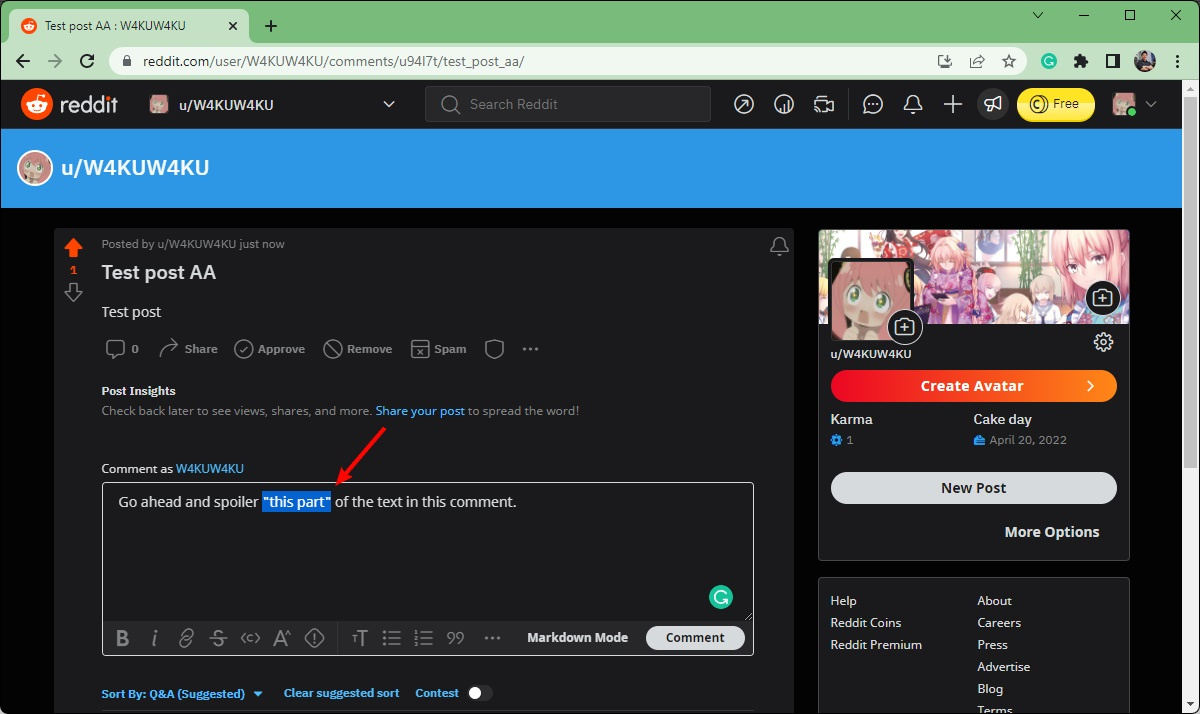
Using Markdown Spoilers
Reddit offers a simple Markdown code that you can use to mark your text as a spoiler.
- Type Your Spoiler: Begin by writing out the text you want to hide in the spoiler.
- Mark the Spoiler: Surround your text with the
>!and!<symbols without any spaces. For example,>!This is a spoiler.!<. - Post Your Spoiler: Once you’ve added the spoiler tags, you can proceed to post your comment or text as you normally would.
When you use Markdown spoilers, text is hidden until clicked on. One downside is the formatting might not work on all platforms.
Using the Fancy Pants Editor on Desktop
If you’re using the Reddit website on a desktop computer, composing a spoiler is a breeze with the Fancy Pants Editor.
- Write Your Comment: Type out the text you want to hide as a spoiler in the comment box.
- Highlight the Text: Use your mouse to highlight the section you want to mark as a spoiler.
- Click the Spoiler Button: Look for the “!” in a circle icon in the editor’s toolbar and click it. This will wrap the selected text in spoiler formatting.
- Post Your Comment: Click the “Comment” button to post.
This method is user-friendly and doesn’t require memorizing any code. However, if you switch to the Markdown editor, you may need to add spoiler tags manually.
Using Spoilers in Post Titles
You can’t directly spoiler tag titles on Reddit, but you can indicate a spoiler in your title to alert users.
- Create Your Post Title: Write your post title and include the word “spoiler” clearly at the start or end.
- Flag as Spoiler: After writing your post and before submitting, you’ll have the option to flag it as a spoiler. Look for the “spoiler” checkbox under the post options.
- Post Your Spoiler Alert: After checking the box, submit your post. Your title will be visible, but any content in the post will be hidden behind a spoiler warning.
Please note, this doesn’t hide the title itself, so be sure to not include spoilers in it.
Reddit Mobile App Spoiler Tags
If you’re using Reddit on a mobile app, adding spoilers requires a few different steps.
- Enter Your Content: Type out your comment or post text in the Reddit app.
- Select Your Text: Tap and hold to select the text you want to hide, then choose “Select” or “Select All” depending on how much text you want to cover.
- Add Spoiler: Tap the “…” or the “” icon in the formatting bar above the keyboard, and then tap “Spoiler”.
- Submit Your Content: Send your post or comment as usual, and your tagged text will appear as a spoiler.
The Custom Spoiler Tag in Subreddits
Some subreddits have their own rules for spoiler tags, so it’s crucial to follow their guidelines.
- Read the Subreddit Rules: Before posting, check the subreddit’s rules for any custom spoiler tags.
- Use the Custom Tag: This can usually be done by placing your text within brackets, followed by (/spoiler) or a similar custom tag.
- Preview and Post: After you’ve applied the custom tag, preview your post to make sure it’s hidden correctly, then submit.
Custom tags are great for subreddit-specific styling, but they may not work across all of Reddit.
Editing a Spoiler
If you forget to tag a spoiler, you can still edit your post or comment.
- Find Your Post: Locate the comment or post you want to edit.
- Edit: Click or tap on the “Edit” option.
- Add Spoiler Tags: Insert the spoiler markdown or use the Fancy Pants Editor to mark the text as a spoiler.
- Save Changes: Submit your edit. The text will now show as hidden.
Keep in mind, some users might have seen the unedited version, so it’s better to add spoilers from the start.
Avoiding Spoilers in Titles
- Tag Appropriately: Include the word “spoiler” in your title and use Reddit’s tagging feature.
- Vague Titles: Keep title information vague to avoid revealing key information inadvertently.
A title can’t be hidden after posting, so caution is key.
Encouraging Proper Spoiler Use
- Remind Others: If running a subreddit, remind users to use spoiler tags by setting up automoderator rules or pinned posts.
- Report Untagged Spoilers: When you come across an untagged spoiler, report it to the moderators for action.
Encouraging proper use maintains the experience for all subreddit visitors.
Spoiler-Free Titles with Brackets
- Use Brackets: Start your title with [Spoiler], [No Spoilers], or similar bracketed indications to set the tone of the conversation.
- Follow Up With Clear Language: Keep your titles clear and devoid of any spoilers themselves.
Brackets can immediately signal the content type without giving anything away.
Respect for Subreddit Culture
- Learn the Culture: Spend some time understanding what is considered a spoiler in the community.
- Follow the Rules: Adhere strictly to the subreddit’s guidelines on spoilers.
Respecting the subreddit’s approach helps maintain harmony and respect among its members.
Reddit’s Content Policy and Spoilers
- Check Reddit’s Content Policy: Always be aware of Reddit’s policy regarding spoilers and what’s acceptable on the platform as a whole.
- Report Policy Violations: If you see spoilers that violate the content policy, report them.
Understanding and adhering to Reddit’s policies ensures that spoilers don’t lead to broader issues on the platform.
Conclusion
Using spoilers on Reddit allows you to share exciting details and discuss plot twists without ruining the experience for others. While some methods are more straightforward than others, Reddit provides various ways to hide spoilers, whether you’re typing on desktop, mobile, or within a subreddit with custom rules. Always ensure that you’re not only following Reddit’s guidelines but also respecting the culture and rules of individual communities. This thoughtful approach keeps Reddit a fun and engaging place for everyone.
FAQs
-
What happens if I click on a spoiler tag on Reddit?
When you click on a spoiler tag, the hidden text will be revealed so you can read it. -
Can I add a spoiler tag to an image or video on Reddit?
You can’t directly spoiler tag an image or video, but you can mark your entire post as a spoiler which will hide any media until a user clicks to view it. -
Will spoiler tags work the same across all devices and Reddit apps?
Markdown spoilers generally work across all platforms, but it’s always best to check the specific app or version of Reddit you’re using since there might be some differences in how spoilers are implemented.







