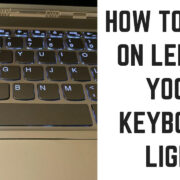Sending money to family and friends can sometimes be a daunting task, especially if you’re unfamiliar with the financial tools out there. Walmart-to-Walmart money transfer, offered via Ria, provides a convenient and reliable way to send funds. This service allows you to transfer money to anyone across the U.S. quickly and securely from one Walmart to another. Wondering how to navigate this process? Don’t fret—we’ve got you covered with a step-by-step guide to ensure your funds reach their destination safely.

In-Store Transfer
Walmart offers a simple in-store option for sending money to loved ones. This walk-up service is easily accessible at Walmart’s MoneyCenter or customer service desk.
Steps:
- Locate a Walmart: Find your nearest Walmart store with a MoneyCenter or customer service counter.
- Complete the Form: Fill out the blue “Send Money” form, providing your details and the recipient’s information, including the amount you wish to send.
- Present ID: Show a valid government-issued photo ID as part of the security procedure.
- Pay for the Transfer: Hand over the cash or swipe your debit card for the amount you wish to send, plus the applicable transfer fee.
- Get the Reference Number: You will receive a reference number following successful payment; share this with your recipient as they will need it to collect the funds.
Summary:
In-store transfers are beneficial due to their simplicity and the personal assistance you can receive. The drawback might be the necessity to travel to a store and potentially wait in line.
Mobile Transfer using Walmart App
Using the Walmart app adds convenience by allowing you to initiate transfers from anywhere, reducing the time spent at the store.
Steps:
- Download the App: Install the Walmart app on your smartphone from the Apple App Store or Google Play Store.
- Access Money Services: Navigate to the ‘Services’ section and choose ‘Money Services.’
- Initiate the Transfer: Follow the in-app instructions to enter the transfer amount and recipient’s details.
- Visit a Store: Go to a Walmart store within 24 hours for payment and confirmation.
- Confirm and Pay: Present the code generated by the app to a Walmart associate at the MoneyCenter and pay for your transfer.
Summary:
The mobile app simplifies the process by allowing pre-transaction activities at home. However, you still need to visit a store in person to complete the transaction.
Online Money Transfer through Walmart’s Website
Walmart’s online platform is another way to arrange a money transfer seamlessly.
Steps:
- Visit the Website: Go to Walmart’s Money Transfer website.
- Start the Transfer: Click on ‘Send Money’ and fill in the necessary transaction details.
- Choose Walmart to Walmart: Select the option to send money to a Walmart store.
- Pay Online: Use a credit or debit card to complete the payment.
- Share the Reference Number: Note the reference number given and pass it on to the recipient.
Summary:
Online money transfers are convenient for those comfortable with internet usage. The downside could be less personal assistance if difficulties arise.
Picking up Cash at a Walmart Store
Receiving money via Walmart-to-Walmart transfer is straightforward.
Steps:
- Reference Number: Ensure you have the reference number from the sender.
- Visit the Store: Go to the nearest Walmart with a MoneyCenter or customer service desk.
- Fill Out the Form: Complete the ‘Receive Money’ form with the transfer details.
- Show ID: Provide a valid government-issued photo ID for verification.
- Collect Your Funds: Once verified, you will receive your cash.
Summary:
This method is favorable for quick cash pickups, but it requires the recipient to be able to reach a local Walmart.
Sending Money for Pickup to Another Store
Occasionally, you might need to send money that’s available for pickup at a different Walmart store.
Steps:
- Specify Pickup Location: While filling out the transfer form, mention the specific Walmart location where the recipient will collect the money.
- Complete the Transfer: Follow the standard in-store, app, or online process for sending money.
- Inform the Recipient: Make sure the recipient knows where to go and provide them with the reference number.
Summary:
This solution adds flexibility for the recipient, allowing them to pick up the money at a convenient Walmart location.
Using Walmart’s MoneyCard for Transfers
Walmart’s MoneyCard is a reloadable prepaid debit card that can be used for money transfers.
Steps:
- Purchase a MoneyCard: Buy a MoneyCard at a Walmart store and load it with funds.
- Register the Card: Follow the activation and registration process for your MoneyCard.
- Transfer Funds: Use the MoneyCard to send money through Walmart’s Money Transfer service.
- Recipient Access: The recipient can either pick up cash at Walmart or use a Walmart MoneyCard to receive funds directly.
Summary:
Sending money via Walmart MoneyCard might be easier for regular users, but it does require setting up the prepaid card.
Tracking a Walmart-to-Walmart Money Transfer
It’s important to be able to track the progress of your money transfer.
Steps:
- Obtain Reference Number: Keep the reference number from the transaction.
- Use Walmart’s Service: Go to the Walmart Money Transfer website or use the mobile app.
- Check the Status: Enter the reference number to get the current status of your transfer.
Summary:
Tracking provides peace of mind and is straightforward, yet it requires internet access and some familiarity with the process.
Cancellation and Refund of a Transfer
If you change your mind about a transfer or make a mistake, you can cancel it.
Steps:
- Retain Receipt: Keep the original transfer receipt.
- Request Cancellation: Visit the original Walmart location and request a cancellation at the MoneyCenter.
- Provide ID and Receipt: Show your ID and receipt to validate your request.
- Receive Your Refund: Once cancellation is confirmed, you will receive your refund.
Summary:
The ability to cancel a transaction is reassuring, though it can only be done in person and may take some time to process.
Fees and Limits
Understanding the costs and restrictions ahead of time can help you plan your money transfers accordingly.
Steps:
- Inquire Online or In-store: Check Walmart’s website or ask a store associate about applicable fees and sending limits.
- Consider the Details: Evaluate if the fees align with the amount you’re sending and how it impacts your finances.
- Proceed with Transfer: If satisfied, proceed with the money transfer knowing the total cost.
Summary:
Being informed helps avoid surprises, but fees could be a deterrent for frequent users or those sending large amounts.
Customer Support for Issues
If you encounter problems or have questions, Walmart provides customer support.
Steps:
- Contact Customer Service: Reach out via Walmart’s support phone number or at the in-store MoneyCenter.
- Explain Your Issue: Clearly describe the problem to the representative.
- Follow Guidance: Follow the guidance provided to resolve your issue.
Summary:
Having support ensures issues can be addressed, though it might require patience and time to reach a resolution.
In conclusion, Walmart-to-Walmart money transfers offer an array of simple, practical methods to move funds nationwide. Whether in person, online, or via the app, you have the tools to send or receive money swiftly and securely. With this guide, you’re equipped to navigate the nuances of this service, ensuring peace of mind whenever you need to manage your money.
FAQs:
Q: Can I send money from Walmart to someone who doesn’t have a Walmart nearby?
A: Walmart-to-Walmart transfers require the recipient to pick up the cash at a Walmart location. If the recipient doesn’t have a Walmart nearby, consider using a different service that offers wider pickup options.
Q: How fast is a Walmart-to-Walmart money transfer?
A: Transfers are typically available for pickup within minutes of the sender’s transaction, depending on the service hours of the pickup location.
Q: Is there a limit to how much money I can send through Walmart-to-Walmart transfer?
A: Yes, Walmart has sending limit restrictions which may vary. Check the latest guidelines either in-store or on the Walmart Money Transfer website for current limits.