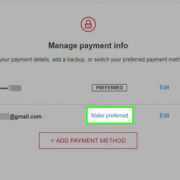In the rapidly evolving world of technology, applications are continuously updated to offer new features, fix bugs, and improve security. Sometimes, though, a newer version of an app might not be what you’re looking for. You might prefer the older version for its simplicity, familiarity, or because it runs better on your older device. However, downloading an older version of an app can be tricky because app stores typically only offer the latest version. This guide will walk you through various methods to safely and legally obtain previous versions of your favorite apps.

Using Third-Party Websites
Third-party app repositories are websites that host a variety of app versions. It’s crucial to use these services with caution, as they might include software that isn’t verified by the original developers, potentially posing security risks.
- Start by researching reputable third-party websites that offer older versions of apps. APKMirror and OldVersion are some of the examples you can consider.
- Search for the app you’re looking for on the site, ensuring you specify the particular version number you need.
- Download the app file, known as an APK on Android, but only after scrutinizing user comments and the site’s reputation.
- Install the APK file, remembering you may need to allow installation from unknown sources in your device settings.
Summary: Third-party websites can be a treasure trove for downloading older app versions. However, the risk of downloading malicious software exists, so it’s essential to stick to known credible sites.
Archive.Org Wayback Machine
Internet Archive’s Wayback Machine is a digital archive of the World Wide Web and other information on the Internet. It can sometimes be used to access older versions of software.
- Visit the Wayback Machine website.
- Type in the URL of the app’s official website and look through the archived pages.
- Look for download pages from older snapshots of the site.
- Check for a downloadable version of the app you are interested in.
Summary: Using the Wayback Machine is a clever way to possibly find older app versions, although it’s hit-or-miss since not all content is archived, and not all archived content is available for download.
Downgrading through App Stores
In some cases, app stores allow users to downgrade their apps directly through the store’s interface, although this feature is not typically advertised.
- Open the app store on your device and navigate to ‘My Apps & Games’ or its equivalent.
- Select the app you wish to downgrade.
- Check for an option to install a previous version. This is usually found in the app’s settings or update history.
Summary: This method is straightforward and secure, albeit rarely available. It’s worth checking, but don’t be surprised if the option isn’t present.
Using iTunes
For iOS devices, older versions of apps can sometimes be found in one’s iTunes library, assuming you’ve previously downloaded the older version.
- Install an older version of iTunes that still supports managing apps.
- Navigate to your app library within iTunes.
- Look for the older version of the app you want to download.
- Plug in your device and sync the app to it.
Summary: iTunes can serve as a backup for older iOS app versions, but only if you’ve downloaded the version before. The success of this method depends heavily on your own app management habits.
Contacting Developer
Sometimes the simplest solution is just reaching out to those who made the app.
- Locate the contact information of the app developers from the official app website or the app’s page on the app store.
- Send a polite email requesting the version of the app you need, detailing your reasons.
Summary: A polite request can sometimes yield results, but developers may not be able to provide older versions due to policy or technical reasons.
Android Version History
Android may keep a history of the installed updates for the apps, providing a potential way to revert to a previous version.
- Navigate to the ‘Settings’ app on your Android device.
- Go to ‘Apps’ or ‘Application Manager.’
- Find and select the app you want to revert.
- Look for an option to revert to an earlier version, if available.
Summary: Not all devices or applications will support this functionality, but it is a secure method and worth exploring.
Check Previous Devices
If you have upgraded your smartphone or tablet and still have the old device, there is a chance the older version of the app is still there.
- Power on your old device and update all the apps. Do not update the specific app you want to keep the older version of.
- Create a backup of the app. Different devices have different backup options, so consult your device’s support documentation.
- Restore the backup to your new device.
Summary: This method is reliable if you’ve got an old device with the desired app version. However, this is only useful for those who regularly update their devices and keep the old ones.
Use Time Machine or System Restore
For Mac and Windows users, system backup services like Time Machine and System Restore can sometimes be used to roll back changes to applications.
- Access Time Machine or System Restore from your computer’s system preferences.
- Navigate to the snapshot before the app’s update.
- Restore the older version of the app from this point.
Summary: This method is contingent on having made system backups prior to the app’s update and can be technically challenging for some users.
APK Downgrading Tools
Some dedicated tools for Android can automate the process of downgrading apps.
- Search for a reliable APK downgrading tool online.
- Download and install the tool on your computer.
- Follow the specific tool’s instructions to send the older version of the app to your Android device.
Summary: APK downgrading tools can simplify the process but require careful selection to avoid security issues.
Older App Version Communities
Some online tech communities and forums are dedicated to preserving older app versions.
- Find a community that shares your interest in older app versions.
- Request the version you’re looking for or search the community’s archives.
- Follow community guidelines for downloading and installing these versions.
Summary: This can be a great way to find older versions and connect with others with similar interests, but the presence of such communities varies by app and demand.
Concluding, while obtaining older versions of apps requires some effort, it’s possible through various methods outlined above. Each comes with its own set of considerations—some are straightforward, while others call for a bit of tech savvy. Remember to prioritize the security of your device and private information while following these steps.
FAQs:
Q1: Is downloading older versions of apps legal?
A: As long as you are using legitimate sources and own a license to the app (if applicable), it is typically legal. However, distributing copyrighted apps without permission is not.
Q2: Why can’t I find an older version of an app in my app store?
A: App stores generally only offer the latest version of apps in order to ensure that all users have access to the latest features and security updates.
Q3: Are third-party app repositories safe to use?
A: Not all of them. It’s crucial to use reputable sites and be mindful of potential security risks. Always check user reviews and site credibility before downloading.