Amazon Music provides a vast library of songs, albums, and playlists that can transform your listening experience. Whether you’re looking to jazz up your commute or add some ambiance to your home, redeeming an Amazon Music promotional code can unlock new tunes and features to elevate your audio journey. While the task of entering a code might seem daunting, this guide will walk you through a simple, user-friendly process to ensure you make the most out of your Amazon Music experience.
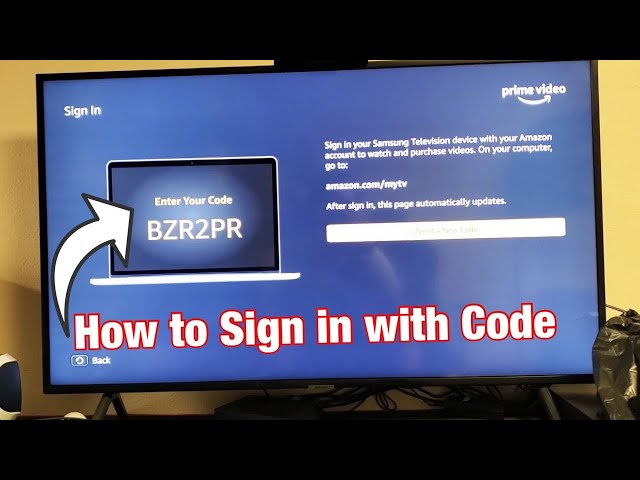
Redeem via Amazon Website
Redeeming your Amazon Music code through the Amazon website is a popular and straightforward method. This approach is ideal for users who frequently use their computers or have ready access to a web browser.
Detailed Steps:
- Open your preferred web browser and navigate to the Amazon website.
- Log in to your Amazon account using your email address and password.
- Once logged in, hover over “Accounts & Lists” to access your account options.
- Click on “Your Music Library” or “Your Media Library.”
- Look for an option titled “Redeem a Gift Card or Promotional Code” and click on it.
- Enter your Amazon Music promotional code in the provided field.
- Hit the “Apply” button to add the credit or promotion to your account.
Summary:
Using the Amazon website to enter your code is incredibly convenient, especially if you’re already familiar with navigating the site for your shopping needs. This method allows for quick redemption and immediate access to your music perks. The potential downside is the need for a computer or a mobile device with a web browser, which may not be as handy for some users.
Through the Amazon Music App
Using the Amazon Music app to enter your code is another seamless option, providing a mobile solution for on-the-go users who prefer managing their music from their smartphones or tablets.
Detailed Steps:
- Open the Amazon Music app on your iOS or Android device.
- If you’re not already signed in, enter your Amazon account credentials.
- Within the app, find the “Settings” (gear icon) or look for a menu (three dots or lines).
- Select “Redeem a Gift Card or Promotional Code” from the menu options.
- Enter the code in the provided space and tap on “Redeem” to activate it.
Summary:
Redeeming your code through the Amazon Music app is optimal for those who prefer using their mobile devices. It offers the comfort of entering codes without needing a desktop computer. However, navigating the app could be slightly trickier for those less familiar with mobile interfaces.
Via the Amazon Assistant
Amazon Assistant is a browser extension designed to enhance your shopping experience, but it can also help you manage your Amazon services, including Amazon Music.
Detailed Steps:
- Install the Amazon Assistant extension for your web browser if you haven’t already.
- Click on the Amazon Assistant icon in your browser’s toolbar.
- Sign in to your Amazon account if prompted.
- Navigate through the features to find an option for Amazon Music.
- Once in the music section, look for a “Redeem a code” button or similar.
- Input your promotional code and submit to apply it to your account.
Summary:
Amazon Assistant can streamline the process for users who spend a great deal of time on their browsers and prefer not to toggle between tabs. The drawback is that it requires an additional installation, which might not be suitable for those with limited technical confidence.
Gift It to Someone Else
If you have a code but wish to gift it to a friend or family member, following these simple steps can share the love of music with others.
Detailed Steps:
- Ensure you have the recipient’s email address.
- Visit the Amazon Music code redemption page.
- Instead of entering the code, select the option to gift it.
- Follow the on-screen instructions to input the recipient’s email and send the code.
Summary:
Gifting a code is thoughtful and extends the benefits of Amazon Music to others. The process is easy and is done entirely online. However, once gifted, the code can no longer be used by you, so be sure it’s a code you’re willing to part with.
Checking Your Balance
After entering a gift card or promotional code, you might want to verify that your balance has been updated.
Detailed Steps:
- Navigate to the “Your Account” section on the Amazon website.
- Click on “Gift Cards” to view your current balance.
- If applicable, the balance should reflect the added amount from your redeemed code.
Summary:
Checking your balance is a prudent step to confirm that the code redemption was successful. It provides peace of mind but might intimidate those who aren’t as comfortable using online accounts.









