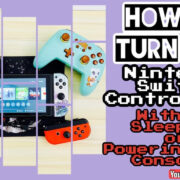In the fast-paced world of social media, Twitter stands out as a vibrant platform for engaging conversations, following trends, and connecting with people across the globe. Whether you’re a professional looking to expand your network or someone trying to find old friends, Twitter offers various ways to discover and connect with users. But what if you only have their email address? While privacy settings and platform policies often dictate the ease of such searches, there are methods to potentially find someone’s Twitter account using their email. Read on for our comprehensive guide which simplifies these methods into clear, manageable steps tailored for those without a technical background.
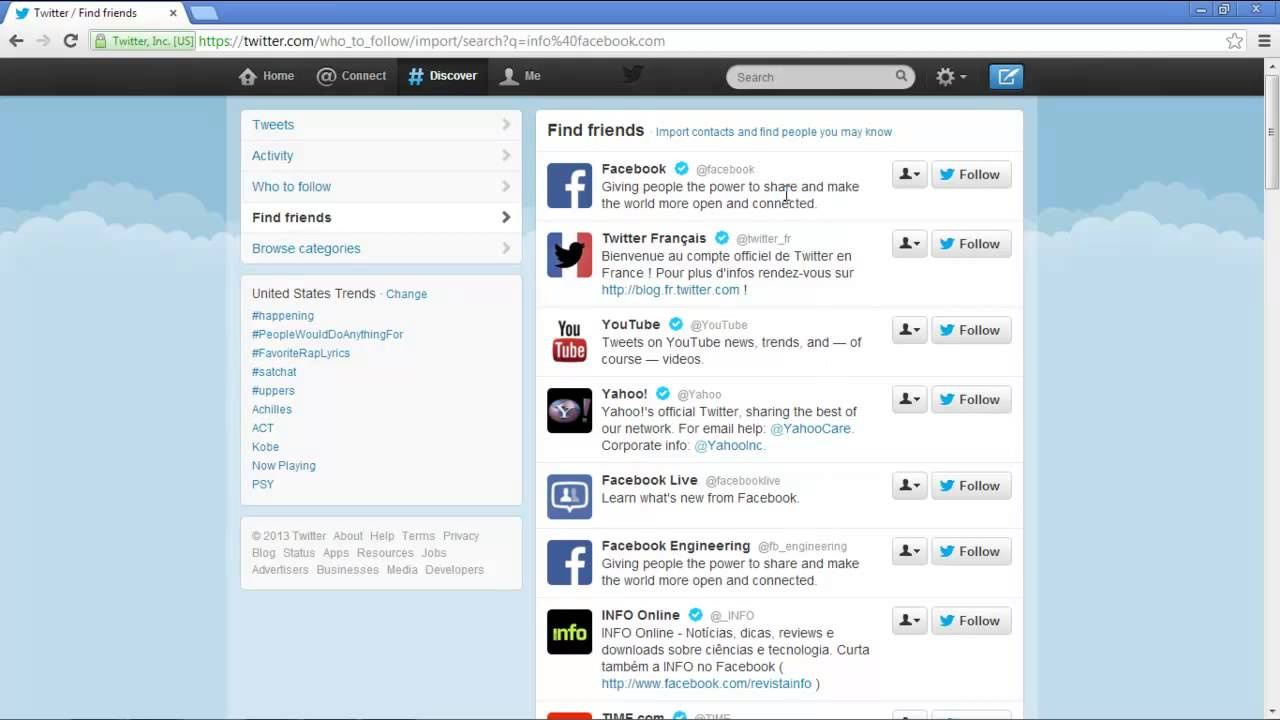
Using Twitter’s Search Function
While Twitter doesn’t allow you to search for people directly by email due to privacy reasons, you can still utilize its search function in multiple creative ways to potentially find the person you are looking for.
- Go to Twitter’s homepage. Visit Twitter.com and make sure you’re logged in to your account.
- Enter the person’s full name in the search bar. If the email address you have includes a name, type it into the search bar and press enter.
- Browse through the profiles. Look for a profile that matches the person you’re trying to find. Check their tweets and profile information for clues.
- Use advanced search options. Click on the three dots next to the search bar and select “Advanced search”. You can fill in the details you know and narrow down your search results.
Summary: Using the search function is easy, but not always effective if the user does not use their real name on their profile, or if their account is private. However, it’s a good starting point.
Checking Linked Contacts on Mobile
If you have the person’s email saved in your contacts, Twitter’s mobile app can search through your saved contacts to find associated Twitter accounts.
- Open the Twitter app on your smartphone. Make sure you’ve downloaded the latest version of the app.
- Go to the profile icon. This will be in the top-left corner (for Android) or top-right corner (for iOS).
- Select ‘Settings and privacy’. Then, choose ‘Privacy and safety’.
- Click on ‘Discoverability and contacts’. You will see an option to sync your contacts.
- Allow Twitter access to your contacts. If the person’s email is in your contacts and linked to their Twitter, their profile should appear.
Summary: This method works well if the person has enabled the option to be discoverable by email and their account is linked to their email in your contacts. Please be aware that you are sharing your entire contact list with Twitter when using this feature.
Email Signature Inspection
People often include their Twitter handles in their email signatures. This is where you should look if the person you’re trying to find has ever sent you an email.
- Open an email from the person. This could be through your email client or web service.
- Scroll down to their signature. Check if they’ve included social media links.
- Look for a Twitter link or handle. If present, click on it or search the handle on Twitter.
Summary: This is a straightforward and privacy-respecting approach that can be very effective. However, its success depends on the person’s habit of including social media information in their signature.
Google Search
Google can sometimes help to locate a person’s Twitter account if their email address is publically associated with it.
- Open Google. Go to Google.com on your web browser.
- Enter the email address. Type the person’s email address into the search bar.
- Look for Twitter links in the results. You might find their Twitter account linked in various listings or on websites.
Summary: Google can provide a simple way to find a person’s Twitter account, but only if the email address is publicly linked to their profile or mentioned on the web.
Use a People Search Engine
There are various people search engines like Pipl or Spokeo that can help you find someone’s social media accounts, including Twitter, through an email address.
- Choose a search engine. Go to a people search engine like Pipl.com.
- Enter the email address. Input the person’s email into the search field and hit search.
- Explore the search results. If the person’s Twitter is public and linked to their email, it may show up here.
Summary: This method depends greatly on the privacy settings of the individual’s social media profiles and the coverage of the search engine. Sometimes it may come with a fee.
Check Other Social Media Sites
People often use the same username across different social media platforms.
- Search for the username. If you know this person’s username from other social media sites, try that username on Twitter.
- Use the Twitter search function. Type the username into Twitter’s search bar.
- Review the profiles. See if any of the profiles match the person you are looking for.
Summary: A simple and often effective way to find someone if they reuse the same username but requires that you know their username on another platform.
Use a Browser Extension
Some browser extensions can help find social media accounts, including Twitter profiles, associated with email addresses.
- Find a suitable extension. You’ll need to research and find an extension that offers this service.
- Install the extension. Follow the browser’s procedure to add the chosen extension.
- Use the extension. Input the email address and let the extension search for associated profiles.
Summary: Browser extensions may simplify finding Twitter profiles but vary in effectiveness and privacy. Be cautious about the data you share with extensions.
Twitter’s “Who to Follow” Feature
Twitter suggests users to follow based on your contacts and who you already follow.
- Visit the “Who to follow” section. This is usually visible on your Twitter homepage.
- Browse through suggestions. Twitter may suggest the person based on your mutual contacts or interests.
- Refresh for more suggestions. Over time, it might cycle through different users.
Summary: This method is quite passive and relies heavily on Twitter’s algorithms, meaning it might take some time and may not be successful.
Reach Out for Their Twitter Handle
If none of the above methods work, and it’s appropriate to do so, consider reaching out directly to the person to ask for their Twitter handle.
- Send an email. Use their email address to directly ask if they’re on Twitter and would like to connect.
- Check their other social media. Sometimes, people list their other social media handles on different platforms.
Summary: Direct communication is straightforward and respects privacy, but might not always be feasible or appropriate.
Participation in Twitter chats or posts with specific hashtags can sometimes lead to finding the person you’re searching for.
- Search for relevant hashtags. Enter topics into the Twitter search bar that the person you’re looking for might be interested in.
- Engage in Twitter chats. Join chats that are relevant to the person’s interests, and you might encounter them.
Summary: This method is very indirect and may not be effective but is a creative way to bump into someone organically on Twitter.
In conclusion, while direct searches using an email address on Twitter are not permitted, other methods can be utilized to find someone’s Twitter account. Each of these methods varies in terms of ease, privacy, and likelihood of success, but by combining them and exercising patience, you can increase your chances of connecting with the person you’re looking for on Twitter.
FAQs:
Q1: Can I directly search for a Twitter account using an email address on Twitter?
No, Twitter does not allow direct searches by email address due to privacy concerns.
Q2: What should I do if none of these methods help me find the account I’m looking for?
Consider reaching out directly to the person if appropriate, or it may be that they prefer to keep their Twitter account private and not linked to their email address.
Q3: Will syncing my contacts with Twitter notify the people in my contact list?
No, syncing your contacts with Twitter is for internal use to suggest connections and does not notify the contacts.