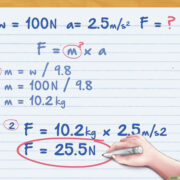Accessing the internet is now an integral part of daily life, yet the simple elements of this process, like an Internet Service Provider (ISP) username and password, can often be a source of confusion. These credentials are vital, acting as the key to your online gateway, and ensuring the security and integrity of your internet connection. Whether you’re setting up your network for the first time or troubleshooting, losing track of this information can disrupt your digital routine.
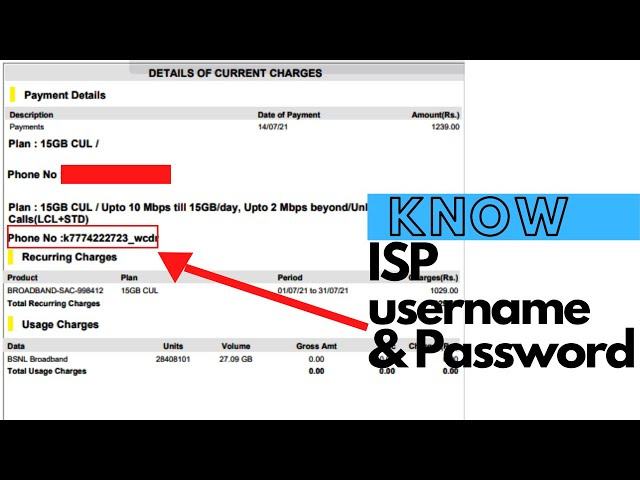
Router Sticker Check
Many ISPs provide the default username and password on a sticker placed directly on your router or modem. These credentials are required for managing your home network’s settings.
- Locate your router or modem. It’s usually a small, box-like device with several blinking lights and is where your internet cable is connected.
- Inspect the device for a sticker or label. It often contains information like the device’s serial number, ISP contact information, and your default network name (SSID).
- Look for the username and password. These are often labeled “Username” and “Password” or could be listed under “Admin Username” and “Admin Password.”
Billing Documents Inspection
Your monthly billing statements or the initial paperwork from your ISP might have the login credentials you need.
- Gather your physical or digital ISP documents, such as billing statements, welcome letters, or email confirmations.
- Examine the documents carefully for any mention of an “admin username” and “admin password” or similar terms.
- If the information isn’t on public documents, check any secure, personal online account you may have set up with your ISP.
ISP’s Customer Portal
ISPs often provide a secure online portal where you can find or reset your username and password.
- Visit your ISP’s official website and look for a link to the customer portal or account area.
- Log in using your account-related email and password (note: this may differ from your router’s admin login details).
- Navigate to a section usually labeled ‘My Account,’ ‘Settings,’ or ‘Profile’ to view or modify your network login information.
Default Password List
Manufacturers of routers and modems often use a default username and password that is the same for all devices of a certain model, and lists are available online.
- Identify the make and model of your router or modem. This information is typically found on the device itself, often on a label along with the serial number.
- Use a search engine to find a list of default logins for your specific device model.
- Locate your model on the list to see the default admin username and password.
ISP Call Center
When other methods fail, a direct call to your ISP’s customer service can resolve the issue.
- Look up the customer service number for your ISP, which is probably listed on their website or on your billing statement.
- Prepare to verify your identity as the account holder; have your account number and personal details handy.
- Ask the representative for the default admin login credentials for your router or modem.
Factory Reset
If you’ve changed the admin login from its default and can’t remember it, a factory reset on the device may be necessary.
- Locate the reset button on your router or modem. It’s usually a small, recessed button that you might need a paperclip to press.
- Press and hold the reset button for about 10 seconds until the device restarts.
- After the device reboots, you can use the default login credentials found via the “Router Sticker Check” or “Default Password List” methods.
Online User Manual
The user manual for your router or modem is an often-overlooked source for default login information.
- Find the online user manual by searching for your router or modem’s model number along with the term “user manual.”
- Download and open the manual, searching for terms like “default admin username and password,” “factory settings,” or similar.
- Use the details found to log into your modem or router.
ISP’s Community Forum
Check if your ISP has an online community forum where users can share solutions and help each other out.
- Navigate to your ISP’s official website and look for a link to their community forum or help center.
- Use the forum’s search feature to find threads related to finding or resetting your admin login information.
- You can also post a new question if you don’t find an existing solution, but avoid sharing personal account details on the forum.
Router Mobile App
Some modern routers come with a dedicated mobile app that can manage your network and help you recover or reset your login credentials.
- Download the router’s official app from the App Store or Google Play.
- Open the app and look for an option to view or manage your network settings.
- The app might have a feature to recover or reset your admin username and password.
Technical Support Services
When all else fails, consider hiring a local technical support service to help you recover your login details.
- Search for reputable IT support services in your area.
- Contact them to discuss the issue and make sure they have experience with home network troubleshooting.
- Schedule an appointment as needed and discuss the costs involved before proceeding.
Summary
Finding your ISP username and password can often be as simple as checking the sticker on your router, or as involved as calling customer support. The benefits of being able to access and manage your network settings are plentiful, from improving security to optimizing performance. However, the downsides may include the potential vulnerability during the process of resetting your login information, as default credentials are widely known and could be used maliciously if not changed promptly after a reset.
Conclusion
Maintaining access to your ISP credentials is essential for managing your internet connection and ensuring its security. With the right approach and a bit of patience, retrieving or resetting these details can be straightforward. Your digital wellbeing can be greatly enhanced just by keeping these login details secure and accessible.
FAQs
Q: What should I do if none of these methods help me find my ISP username and password?
A: If all else fails, the most reliable solution would be to contact your ISP directly. They can assist with resetting your details and will provide steps to ensure you remain connected.
Q: Is it safe to perform a factory reset on my router or modem?
A: Yes, it’s safe, but it will revert all settings to their original state. This means any personal settings, like custom Wi-Fi names or passwords, will be lost and need to be set up again.
Q: How often should I change my ISP username and password?
A: It’s good practice to change these details periodically, such as every six to twelve months, or whenever you feel that your network security may have been compromised.