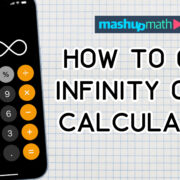Instagram is a hub where millions of users connect with friends, family, and brands they love. While it’s designed to be a positive experience, sometimes interactions can go south, and you might suspect someone has blocked you. Knowing if someone has indeed blocked you on Instagram isn’t straightforward since Instagram protects user privacy. However, with some detective work, you may be able to deduce if you’ve been blocked. Don’t worry if you’re not tech-savvy. This guide will walk you through several methods to assess if someone has blocked you, using simple, easy-to-follow steps.
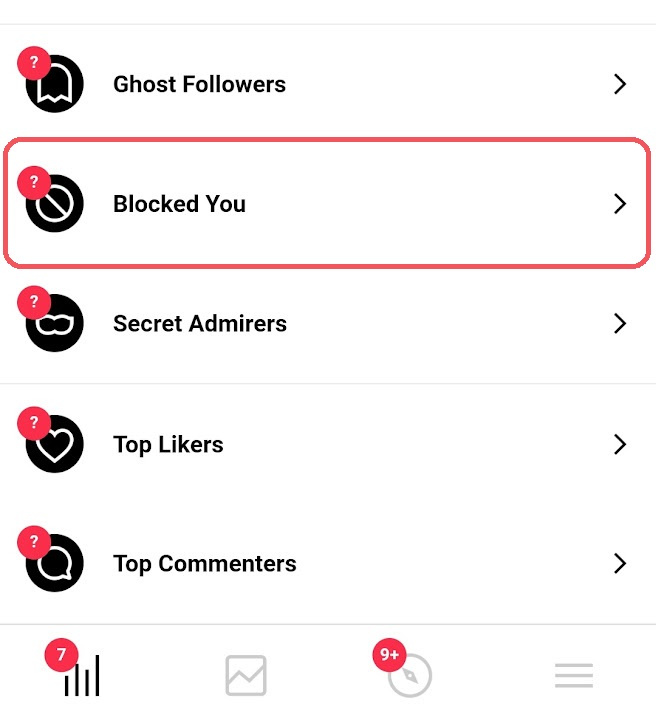
Check the User’s Profile
If you suspect someone has blocked you on Instagram, the most direct approach is to look for their profile. If you’re blocked, their profile might not appear at all, or you might see a limited profile.
- Open the Instagram app and go to the search tab.
- Type in the username of the person you suspect has blocked you.
- If their profile does not appear, or you cannot see any of their posts despite their profile saying they have a number of posts, you might be blocked.
The benefit of this method is its simplicity. However, it’s not conclusive since the user could have deactivated their account or changed their username.
Check Your Following List
If you were following the person you suspect has blocked you, they should be in your following list unless they have blocked you or you’ve unfollowed them.
- Navigate to your profile by tapping on your profile icon.
- Tap “Following” to see your list of followed accounts.
- Scroll or use the search feature within this list to find the person’s username.
- If you can’t find them, it could indicate that you’ve been blocked or that they’ve deleted their account.
This method is quick and accessible, but it’s not definitive as there could be other reasons why the person isn’t showing up in this list.
Try to Follow the User
Attempting to follow the person again is another tactic to check for a block.
- Search for the user’s Instagram profile as per the steps in the first method.
- Once you’ve located the profile, try tapping the “Follow” button.
- If the button briefly changes to “Following” and then reverts back to “Follow,” it’s possible that you’ve been blocked.
The upside here is you get immediate feedback from the interface. Nonetheless, this might just be a glitch, so it’s not 100% reliable.
Check Your Messages
If you have had a Direct Message conversation with the person before, this could be a clue.
- Open the Instagram app and go to the Direct Messages tab.
- Try to locate the conversation with the suspected blocker.
- If the conversation is still there but the person’s profile picture is gone and you can’t bring up their profile, they may have blocked you.
This method is effective if you have a previous message history. However, if the chat is missing, it might have simply been deleted.
Use a Browser
Checking the user’s profile and posts via a web browser can sometimes yield different results from the app.
- Open a web browser and go to Instagram.com.
- Log in with your Instagram credentials.
- In the search bar, type in the person’s username (instagram.com/username).
- If you get a message saying “Sorry, this page isn’t available,” it could mean you’ve been blocked.
This method is easy to execute and provides another perspective, but it’s still not foolproof as the person might have completely removed their account.
Check Comments and Tags
If you remember any comments or tags from the user, you can use those to try and access their profile.
- Find a post where the person commented or tagged you.
- Tap on their username to try to visit their profile.
- If you can’t access their profile this way, it’s another indicator of a possible block.
This is only useful if you remember such interactions. Also, it may no longer be possible if the comments or tags have been deleted.
Ask a Friend for Help
You can try to confirm a block by checking the suspected blocker’s profile from a friend’s account.
- Ask a friend who isn’t blocked by the person to search for their profile on Instagram.
- If your friend can see the profile that you can’t, this is a strong indication that you’ve been blocked.
While this can be a clear indication, it requires relying on someone else and might feel invasive to some.
Use a Third-Party App
Some third-party apps claim they can tell you who has blocked you, but be cautious with these solutions.
- Download a reputable third-party app that features block detection.
- Link it to your Instagram account following app-specific instructions.
- Let the app analyze your account to see if it can detect who has blocked you.
It’s important to note that these apps can pose security risks, as they require access to your Instagram data. Plus, Instagram’s API restrictions often make these apps unreliable.
Create a New Account
Creating a second account allows you to search for the person without the possible block restrictions.
- Sign up for a new Instagram account.
- Perform a search for the person’s username.
- If you can see their profile on the new account but not your main one, you’re likely blocked on your main account.
While effective, setting up a new account can be time-consuming and not everyone wants to manage multiple accounts.
Consider Privacy Settings and Account Status
Sometimes a user’s privacy settings or account status can be misleading, making you think you’re blocked when you’re not.
- Remember that private accounts will not show any posts to non-followers.
- Consider the possibility that the user may have deactivated or deleted their account.
This isn’t a solution but more of a reminder to consider various scenarios before jumping to the conclusion that you’ve been blocked.
In summary, while Instagram values the privacy of its users and doesn’t notify when someone blocks you, the above methods can help you deduce if you’ve been blocked. Each method has its advantages and limitations, and often a combination of approaches can provide you with the best guess. Always respect privacy and understand that being blocked is a personal choice that should be met with understanding.
In conclusion, understanding whether you’ve been blocked on Instagram can be puzzling, as Instagram has designed the platform to protect its users’ privacy. Nevertheless, by carefully using the tips provided, you can get a fairly accurate idea of whether you have been subject to a block. Quality digital interaction is built on respect, so regardless of the outcome, maintaining a respectful approach to social media relationships is integral. Remember, the digital world is vast, and one closed door may simply mean it’s time to explore new connections.
FAQs
Q1: Can I see who has blocked me directly on Instagram?
A1: No, Instagram does not provide a feature to directly see who has blocked you due to privacy reasons.
Q2: Will third-party apps accurately tell me who has blocked me on Instagram?
A2: While some third-party apps may claim to offer this information, they can be unreliable and risky to use, as they require access to your private Instagram data.
Q3: If someone blocks me on Instagram, will our messages disappear?
A3: No, messages you exchanged with the person who blocked you will still be visible in your direct message history, though you won’t be able to send new messages to or view the profile of the blocker from the conversation.