In the ever-evolving marketplace of Craigslist, staying updated on new listings can be quite a task, especially when you’re looking for something specific. Whether you’re on the hunt for a rare collectible, a rental property, or the perfect job opportunity, setting up alerts can make life significantly easier. Alerts can help you react swiftly to new listings by sending notifications via email or SMS. By utilizing this feature, you can save time and improve your chances of snagging that great find before others do.
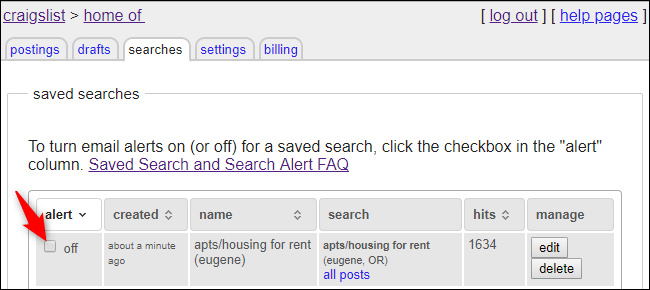
Using Craigslist’s Search Alerts
You might not know this, but Craigslist has a built-in feature that allows you to set up email alerts for your searches. This way, new postings that match your criteria come straight to your inbox.
Detailed Steps:
- Go to the Craigslist website and perform a search for the item or job you’re interested in.
- Adjust the search filters to your preference (location, price, etc.).
- Look for the “Save Search” button near the search bar and click on it.
- If prompted, log in to your Craigslist account or create one if you don’t have it already.
- After logging in, your search will be saved, and you’ll begin to receive email notifications when new postings that match your criteria are listed.
Summary:
This method allows you to efficiently stay on top of new listings without the need of constant manual checks. However, it means you’ll have to have a Craigslist account, and alerts go to the email associated with that account, which can be a downside if you prefer SMS notifications or don’t want to mix your personal email with shopping alerts.
IFTTT for Craigslist Alerts
For those who fancy versatility and might want to receive Craigslist alerts via SMS or different channels, IFTTT (If This Then That) is a godsend. It’s a service that connects different apps and devices into automated sequences known as ‘Applets’.
Detailed Steps:
- Visit IFTTT’s website and create an account.
- Once logged in, click on “Create” to make a new applet.
- Choose Craigslist as the ‘This’ in your ‘If This Then That’ sequence.
- Specify the search URL from Craigslist that you want to monitor.
- For the ‘That’, choose the type of alert you want to receive – email or SMS.
- Finish setting up by filling in any required information for the alert, then save your applet.
Summary:
IFTTT lets you customize your notification method but the setup process can be a bit tricky for those unfamiliar with third-party automation services. Moreover, relying on external services means you’re adding a middleman to your alerts, which could cause delays.
Craigslist Mobile App Notifications
Craigslist has a mobile app that can also be used to set up alerts directly on your smartphone, enabling notifications to pop up much like texts or other mobile alerts.
Detailed Steps:
- Download the Craigslist app on your Android or iOS device.
- Perform a search with your desired filters in the app.
- Tap on ‘Save Search’ within the app to set an alert.
- Allow the app to send you notifications when prompted by your phone.
Summary:
Using the app is a very direct and user-friendly method. Nonetheless, if you are not keen on installing more apps on your phone or if you’re running low on storage, this might not be the ideal solution for you.
Google Alerts for Monitoring Craigslist
Google Alerts, while not specifically designed for Craigslist, can be cleverly configured to monitor new Craigslist postings through custom search terms.
Detailed Steps:
- Go to Google Alerts and sign in with your Google account.
- Enter your search terms, followed by
site:craigslist.orgto narrow your alerts to Craigslist postings. - Choose ‘Show options’ to select how often you’ll receive alerts, source type, etc.
- Select ‘Email’ as the delivery method and input the email address where you’d like to receive alerts.
Summary:
Google Alerts is handy for receiving Craigslist notifications in your email. However, since it’s not specifically tailored for Craigslist, you may sometimes receive less relevant results, and it doesn’t support SMS notifications.
Zapier’s Automated Alerts
Zapier works similarly to IFTTT and can be a powerful tool to set up custom Craigslist alerts. It supports both email and SMS notifications but requires some setup.
Detailed Steps:
- Sign up or log in to Zapier.
- Click on ‘Make a Zap!’ and choose Craigslist as the trigger.
- Define your search terms and URL, then choose the action to follow (such as ‘Send Email’).
- Fill in the details for the notification method you’ve decided on and finalize your ‘Zap’.
Summary:
Zapier provides a lot of customization and supports a wide array of notifications but might be intimidating for tech beginners and might require a paid subscription for some features or higher usage limits.
Email Filters and Folders
An organization trick, rather than an alert. If your inbox is receiving too many alerts, you can manage them efficiently by using email filters and dedicated folders.
Detailed Steps:
- In your email client, create a new folder labeled ‘Craigslist Alerts’.
- Set up filters to automatically move emails from Craigslist into this folder.
- Adjust the settings in your email client to notify you when new messages are moved to this folder.
Summary:
This trick keeps your primary inbox clean and helps you focus on Craigslist alerts when you choose to, without overwhelming you. However, it does not alert you to new postings any faster than the standard email notification.
SMS Forwarding
Some email services offer a way to forward email alerts as SMS messages to your phone. This can be a bit technical and may vary depending on your email provider.
Detailed Steps:
- Find out if your email service has SMS forwarding and get your unique email-to-SMS address which usually involves your phone number.
- Create an email filter that forwards Craigslist alerts to your email-to-SMS address.
- Test it with a Craigslist alert to make sure it’s set up correctly.
Summary:
This method provides more immediate notifications than email, but it relies on cellular service, which can be unreliable. It may also not be available with all email providers or phone numbers.
Dedicated Craigslist Search Tools
There are specific tools online designed to monitor Craigslist and send alerts, like CPlus for Craigslist or SearchTempest.
Detailed Steps:
- Find a dedicated Craigslist search tool that fits your needs.
- Set up your search criteria within the tool and configure alert settings.
- Submit your contact information for where you’d like to receive alerts.
Summary:
Such tools can offer a more tailored experience, often designed specifically for Craigslist. However, they might require payment for full functionality and could pose security risks if the tool isn’t reputable.
Virtual Phone Numbers for SMS Alerts
If you don’t want to use your personal phone number for SMS alerts, you can use a virtual phone number service to set up Craigslist notifications.
Detailed Steps:
- Choose a virtual phone number service and sign up.
- Configure the Craigslist or third-party alert system to send SMS messages to the virtual number.
- Check the messages through the service’s app or website interface.
Summary:
This allows for a level of privacy and separation from your personal messages, but it requires an additional service which may incur costs and requires extra management.
Social Media Monitoring for Craigslist Deals
People often share their Craigslist listings on social media platforms, and you can use tools like TweetDeck for Twitter to monitor mentions of certain items.
Detailed Steps:
- Set up a TweetDeck account and create a column that monitors phrases related to your Craigslist interests.
- Configure notifications within TweetDeck to alert you when new tweets match your search.
Summary:
Social media can be a great way to catch deals that might not be listed on Craigslist yet. However, this method requires vigilance and doesn’t guarantee that items will also be posted to Craigslist.
Conclusion
Whether you prefer email or SMS notifications, setting up Craigslist alerts can make your search for that perfect item much more manageable. By using Craigslist’s own features or integrating third-party services, you can stay ahead of the competition and make sure you never miss a great deal.
FAQs
Q: Can I receive Craigslist alerts for any type of listing?
A: Yes, you can set up alerts for any kind of listing on Craigslist, whether it’s for jobs, merchandise, real estate, or services.
Q: Is there a cost associated with setting up Craigslist alerts?
A: Using Craigslist’s own email alerts feature is free. Some third-party services may charge fees, especially for advanced features or SMS notifications.
Q: How quickly do I receive alerts after a new Craigslist posting is made?
A: The speed of alert notifications can vary. Direct Craigslist email alerts and app notifications tend to be the fastest. Third-party services may have some delays based on how frequently they check for new listings.








