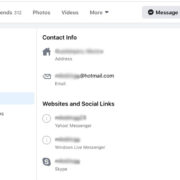In our digital age, smartphones have become ubiquitous, weaving themselves into nearly every aspect of our lives. One aspect that often goes unnoticed is how these devices communicate with the networks around them, revealing information like their IP addresses. While it may appear complicated, understanding how to track a phone’s location using its IP address is a skill that can be useful in various situations, from ensuring your family’s safety to recovering a lost device. Here, we’ll explore the methods and tools available for this task, simplifying a process that may seem daunting at first glance.

Online IP Geolocation Services
These web-based platforms provide an easy-to-use solution for tracking a cell phone’s general location through its IP address. They work by accessing a database that maps IP addresses to geographical locations.
Detailed Steps:
- Identify the IP address of the cell phone you wish to track. This can often be found in the device’s settings or through email headers if the phone was used to send an email.
- Visit an online IP geolocation service, such as "iplocation.net" or "whatismyipaddress.com."
- Enter the IP address in the search field provided by the service.
- Hit the “Lookup,” “Search,” or “Enter” button to retrieve the location information.
Summary:
Utilizing online geolocation services is a straightforward approach without any technical complexities. They are generally free and can give you a rough location of the cell phone. However, the accuracy is limited to the city or region level and cannot provide precise GPS coordinates.
Network Based Location Tracking
Cell phone carriers have access to advanced tracking systems that can pinpoint a phone’s location using cell tower triangulation.
Detailed Steps:
- Contact the cell phone carrier and provide them with the necessary details such as the cell phone number and any relevant identity confirmation.
- Request the location tracking service for the cell phone in question.
- Follow the carrier’s instructions, which may involve filling out forms or providing legal documentation if necessary.
Summary:
Network-based tracking is quite accurate as it uses cellular infrastructure to determine location, but it generally requires consent from the phone owner and may be subject to legal limitations. It might also come with a fee and be available only to law enforcement or in emergency situations.
Third-party Tracking Applications
Special software is designed to track cell phones using various methods, including IP address location.
Detailed Steps:
- Choose a reliable third-party tracking application such as Life360 or Find My Friends.
- Install the application on the target cell phone following the app’s installation guide.
- Set up the necessary permissions on the phone to allow location tracking.
- Log into the app’s web portal or use its companion app to view the cell phone’s location.
Summary:
Third-party apps provide a user-friendly method to track a phone and often offer additional features like location history. Yet, they require prior installation on the target device and consent from its user, which might not be feasible in all situations. Privacy concerns could also arise with the use of third-party applications.