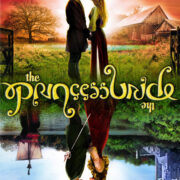In an age where the wealth of human knowledge is just a few clicks away, watching our favorite content has never been easier. For those of you eager to dive into the world of TED—a platform known for spreading ideas through powerful talks—discovering these inspirational sessions on Netflix is a rewarding journey. With the right guidance, you can access a treasure trove of thought-provoking content right in your living room or on your mobile device.

Smart TV Application
Netflix is often pre-installed on smart TVs. To watch TED talks on Netflix through your smart TV, you’ll first need to ensure you have a Netflix subscription.
Detailed Steps:
- Power on your smart TV and use the remote to navigate to the home screen.
- Locate the Netflix app; this is usually found in the ‘Apps’ section or similar.
- If you’re not logged in, enter your Netflix account details (email and password).
- Once in Netflix, use the search function to type in “TED.”
- Select a TED title from the search results and press ‘Enter’ or ‘OK’ to start watching.
Summary:
Watching TED on Netflix via a smart TV is convenient for those seeking a comfortable viewing experience. However, this method requires a smart TV and a stable internet connection.
Using a Web Browser
If you don’t have a smart TV, you can watch TED talks on Netflix through any web browser on your computer or laptop.
Detailed Steps:
- Open your web browser.
- Visit the Netflix website by typing in "www.netflix.com" in the address bar.
- Log in using your Netflix credentials.
- In the search bar on the Netflix homepage, type “TED.”
- Click on the TED content you want to watch.
Summary:
This method provides flexibility since you can watch from any computer with internet access. Nonetheless, the viewing experience might not be as immersive as on a larger screen.
Mobile Devices
The Netflix mobile app allows you to watch TED anytime, anywhere.
Detailed Steps:
- Download the Netflix app from the App Store (iOS) or Google Play Store (Android).
- Open the app and sign in with your Netflix account details.
- Tap on the ‘Search’ icon and enter “TED.”
- Choose a TED talk from the results and tap it to start viewing.
Summary:
Watching TED on Netflix through mobile devices offers unmatched portability, but it may consume considerable data if not connected to Wi-Fi.
Streaming Devices and Game Consoles
Devices like Roku, Chromecast, Amazon Fire Stick, PlayStation, and Xbox support Netflix streaming.
Detailed Steps:
- Plug your streaming device into your TV.
- Select the Netflix app from the device’s main menu.
- Log in to your Netflix account if needed.
- Search for “TED” and select from the available talks.
Summary:
This method enables viewing on a TV without smart capabilities but requires additional hardware like a streaming stick or console.
Downloading for Offline Viewing
Netflix allows downloading of select titles on mobile devices for offline viewing.
Detailed Steps:
- Open the Netflix app on your device.
- Find a TED talk using the search feature.
- If the talk is downloadable, you’ll see a download icon (usually an arrow pointing downwards).
- Tap the download icon to save the talk for offline viewing.
Summary:
The download feature is perfect for those with limited internet connectivity. However, storage space and download availability can be limitations.
Adjusting Video Quality
To conserve data or improve playback, adjust the streaming quality on Netflix.
Detailed Steps:
- Go to ‘Account’ settings on the Netflix website or app.
- Select ‘Playback settings.’
- Choose your desired video quality and save your settings.
Summary:
Lower quality conserves data, while higher quality enhances viewing pleasure but uses more data and may require a faster internet connection.
Creating Watch Parties
Share the experience of watching TED talks by creating virtual watch parties using third-party extensions like Teleparty.
Detailed Steps:
- Install Teleparty or a similar extension on your web browser.
- Open Netflix and start playing a TED talk.
- Click on the Teleparty icon to create a watch party and invite friends.
Summary:
Watch parties are a fun, communal way to enjoy TED talks, although they require some setup and coordination with participants.
Using Subtitles or Closed Captions
Non-native English speakers or the hearing impaired can utilize subtitles or closed captions on Netflix.
Detailed Steps:
- Start playing a TED talk on Netflix.
- Click on the ‘Subtitles’ icon.
- Select your preferred language for subtitles or closed captions.
Summary:
Subtitles and captions ensure accessibility, although their accuracy may vary.
Exploring Related Content
Netflix’s recommendation system can help find related content after watching a TED talk.
Detailed Steps:
- Finish watching a TED talk.
- Check the recommendations that appear for similar content.
- Select one to continue exploring related topics.
Summary:
This can lead to the discovery of new, intriguing subjects but may occasionally drift from the initial focus on TED content.
Feedback and Ratings
Your feedback on TED talks can improve Netflix’s recommendations for you.
Detailed Steps:
- After watching a TED talk, rate it using the available options.
- Leave a review if the option is available.
Summary:
Providing feedback contributes to a more personalized experience, although it may not always yield immediate changes to recommendations.
In conclusion, whether it’s through a massive smart TV, a humble web browser, or the palm of your hand via your mobile device, accessing TED Talks on Netflix is a seamless experience that opens doors to a world of knowledge and inspiration. By following the steps outlined above, from setting up your viewing preferences to diving into a watch party with friends, the process becomes an accessible and enjoyable venture into personal growth and learning.
FAQs:
Q: Do I need a separate subscription to watch TED Talks on Netflix?
A: No, TED Talks are available as part of the Netflix library, so you will only need a Netflix subscription.
Q: Can I watch TED Talks on Netflix if I’m not in the United States?
A: Yes, TED Talks on Netflix are available in many countries. However, availability may vary, so check your local Netflix library.
Q: What if I cannot find TED Talks on Netflix?
A: In rare cases, TED Talks may not be available in your region, or they might have been removed from Netflix. In such cases, you can check TED’s official website or YouTube channel for free talks.