Few titles have managed to capture the spirit of adventure as perfectly as Jedi: Fallen Order amid the great expanse of gaming, where storylines combine with cutting-edge technology. Respawn Entertainment’s painstakingly built epic asks players to step into the worn boots of Cal Kestis, a teenage Padawan navigating a galaxy rich with peril and intrigue. Every audio aspect is painstakingly choreographed to immerse players in the rich tapestry of the Star Wars world, from the roaring igniting of a lightsaber to the eerie whispering of the Force.

A disturbance has formed among the whirling nebulae and ancient Sith tombs, casting a shadow over this interactive wonder. Audio synchronisation difficulties have arisen as an unexpected aberration that threatens the harmony that this exceptional synthesis of tale and gaming tries to accomplish. Players from a variety of platforms and hardware combinations have described situations in which the painstakingly scheduled rhythm of sound and motion becomes disorganised, breaking the carefully manufactured illusion.
Consider Cal Kestis deflecting a hail of blaster bolts with his lightsaber, only to have the visceral effect of each deflection ruined by a jarring delay. Consider an emotionally powerful dialogue exchange in which characters’ lips move out of sync with their speech, breaking the immersive connection that drives the narrative force of Jedi: Fallen Order. These desynchronized events not only demolish the painstakingly created realism, but they also jolt gamers out of their suspension of disbelief, reminding them that they are traversing lines of code and data rather than a universe where the Force truly flows.
Our aim as we begin on this exploratory adventure is twofold: to unravel the complicated web of circumstances leading to these audio synchronisation anomalies, and to map a path through the maze of potential remedies. We dig into the complexities of audio rendering, analysing the delicate tango between hardware, software, and creative purpose. In tandem, we study the possible triggers – ranging from system performance differences to in-game factors – that work together to disrupt the perfectly adjusted balance between sound and action.
Furthermore, our project goes beyond simple study in that we hope to provide gamers and enthusiasts with a toolset of viable solutions. From game settings to larger system setups, our purpose is to enable individuals who want to reignite the beautiful symphony.
The Force that connects audio and images in gaming is a delicate balance in which the tiniest miscalculation may reverberate throughout a player’s experience. We want to solve this baffling mystery and provide light on the several paths to audio synchronisation salvation in Jedi: Fallen Order by extensive inquiry, thorough analysis, and practical instruction. Remember: the trip may be difficult, but the final prize is the restoration of the immersive, blemish-free galaxy that Cal Kestis and gamers alike deserve to inhabit.
8 Fixes to Jedi Fallen Order Audio Out of Sync
Jedi: Fallen Order’s audio synchronization difficulties can be frustrating in a world where every lightsaber battle and whispered chat matters. Fear not, for, just like a Jedi, you can master the art of overcoming this obstacle. Let’s look at some simple tweaks that can help you restore the right balance of sound and gameplay in this fantastic experience.
1. Update Your Game

The Patching RoadUpdates and patches are often released by game creators to resolve recognised flaws. Make sure you have the most recent version of Jedi: Fallen Order. These updates typically include fixes for audio synchronisation issues and other anomalies that gamers may have noted.
2. Drivers, band together!
Audio desync is frequently caused by outdated or mismatched audio drivers. To download and install the most recent audio drivers for your system, go to the official website of your hardware manufacturer. This basic method might do wonders for synchronising aural cues with visual extravaganza.
3. A Synchronised System: Performance Is Critical
If your system is straining to keep up, audio synchronisation may suffer. Adjust your graphics settings to get the best possible mix of visual quality and performance. Lowering graphical settings might assure a smoother gameplay experience, increasing the likelihood of synchronisation.
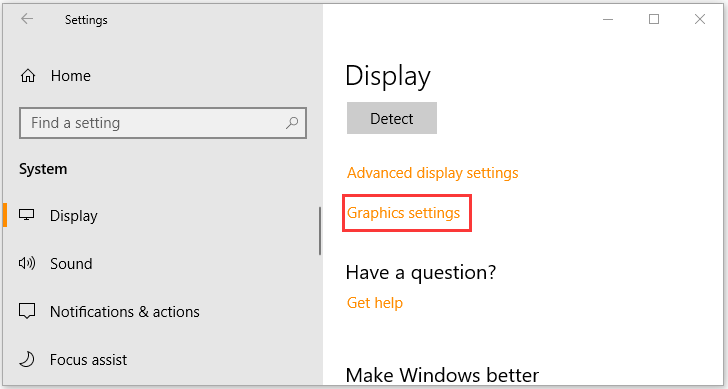
4. Tweaks and fixes for in-game options
Examine the audio settings in-game carefully. Jedi: Fallen Order may have settings for audio delay or synchronisation. By fine-tuning the audio delivery to match the visual activities on screen, tinkering with these variables might make a significant difference.

5. V-Sync and Frame Rate: Allies Against Desync
Audio synchronization difficulties might be exacerbated by unstable frame rates and screen tearing. To assist prevent screen tearing, enable vertical sync (V-Sync) in your graphics options. Consider reducing your frame rate as well. A consistent frame rate can help to keep everything synchronized.

6. Seek the Advice of Others
The enormous gaming community frequently faces and solves problems together. Look for Jedi: Fallen Order-related internet forums, social media groups, and subreddits. Other players may have made a mistake.
7. Contacting the Force: Game Assistance
If all else fails, don’t be afraid to reach out to the game’s official help channels. The Jedi: Fallen Order development team is typically committed in resolving player complaints. They may offer customised support or important insight into forthcoming fixes.
8. Mods’ Wise Advice
If you’re comfortable with it, community-created modifications may hold the secret to resolving audio synchronisation difficulties. Unofficial fixes that tackle particular problems like these may sometimes be found in modding groups.
Finally, the quest to address audio synchronisation issues is doable. You may recover the immersive experience that Jedi: Fallen Order offers by implementing these modifications and embracing the spirit of exploration. Remember that even in the face of technical hiccups, the Force is with you – guiding you toward the seamless symphony of sound and action that this galactic adventure deserves.
Conclusion
Jedi: Fallen Order is a testimony to immersive narrative in the game sphere, performing a delicate dance of digital creativity and technological accuracy. Even in the most thoroughly planned galaxy, oddities can occur. Players’ confusing audio synchronisation challenges serve as a sobering reminder of the intricate connection between sound and motion.As we get to the end of our research, equipped with a slew of potential remedies and a better grasp of the complicated dynamics at work, we go on a quest to repair the cosmic schism between sights and sound. Our struggle to conquer audio desynchronization is a monument to the indomitable spirit of gamers, whether through updates that bridge gaps, modifications that fine-tune the harmony, or seeking refuge within the dynamic gaming community.
The search of a flawless symphony in Jedi: Fallen Order exemplifies the passion that drives both players and producers. We, too, employ the tools at our disposal to restore equilibrium, just as a Jedi meets obstacles with resolution, embracing the strength of the Force to conquer hardship. In our common mission, we reaffirm that, beyond pixels and code, it’s the immersive experience that truly matters – the one that allows us to travel across the galaxy alongside Cal Kestis, building an unbreakable tie between the visual and audio tapestries of this vast adventure.
FAQs
Q1: What is audio desynchronization in Jedi: Fallen Order?
The problem of audio desynchronization occurs when in-game audio, such as character conversation, sound effects, and music, falls out of sync with the matching graphics on screen. This might result in circumstances when actions and audio are not correctly aligned, affecting the game’s immersive experience.
Q2: Why does audio desynchronization occur in Jedi: Fallen Order?
The problem of audio desynchronization occurs when in-game audio, such as character conversation, sound effects, and music, falls out of sync with the matching graphics on screen. This might result in circumstances when actions and audio are not correctly aligned, affecting the game’s immersive experience.
Q3: How can I fix audio desynchronization in Jedi: Fallen Order?
To address audio desync, you can take numerous steps:
- Update the Game: Make sure the game is up to current, since developers frequently release updates to address known bugs.
- Update Audio Drivers: Make sure your system’s audio drivers are up to date and compatible with your hardware.
- Optimise Performance: Modify graphics settings to get the best mix of performance and visual quality.
- Tweak In-Game Settings: Look at the in-game audio settings to see if there are any possibilities for audio latency or synchronisation.
- Enable V-Sync and Consider reducing Frame Rate: To avoid screen tearing, enable vertical sync (V-Sync) and consider reducing your frame rate for a better experience.









