Sometimes you find an image online that you want to use. But there’s a small patch of written text that makes it utterly ugly and useless.
Watermarks are the signature of the original creators that keeps the images being used as someone else’s property. But it doesn’t mean that you can’t use them in your work.
Watermarks can be removed and pictures can be edited. The tools mentioned In the article will help you clean all your photos from the watermark so you can use those images for taking your creativity to another level.
Let’s look into the list and find what tool is best to remove the watermark in your photos.
Most of the watermark remover tools mentioned are free online tools and a couple of them are premium.
Solution 1: Luminar (Premium Tool)

Luminar is a fully AI-powered image editor. It makes your images editing process super simple. Luminar, being an AI-powered image editor, has the exceptional ability to remove watermarks in seconds.
For everyday image editors, whether professional photographers, entrepreneurs, or regular editors, Luminar is an exceptional tool that simplifies your image editing.
The world is running super-fast and Luminar AI helps us to improve the efficiency of image editing, by making it automatic and simple.
There’s nothing you have to except entering the command in the editing app. Just let it know what editing you want to make on it and it does all the work by itself.
Luminar is all about results and not the process. Because removing watermarks or any other unnecessary details from the images becomes easy when handled by AI.
How to remove a watermark with the Luminar tool?
- Got to the editing box.
- Add the image (or multiple images) from the folder.
- Navigate to the image you want to choose and click on it.
- After the image is on the editing menu, go to remove the watermark feature on the right side.
- AI will suggest final edits options you want to make.
- Choose any one of them and your final image is ready.
These are few steps that you need to follow to remove the watermark from your images through Luminar.
Solution 2: PhotoFunny (Free online tool)
PhotoFunny is an image editor made for making photo editing simple. No matter what experience you have, you can easily create and edit photos on it with no worries.
It is an exceptional tool to remove watermarks for free, online. The PhotoFunny tool requires you to register before you can get watermark-free images. Otherwise, it adds its own watermark to the images, if edited by unregistered users.
However, this tool offers the simple ways to edit birthday cards, frames, and various types of collages that can be used by anyone easily.
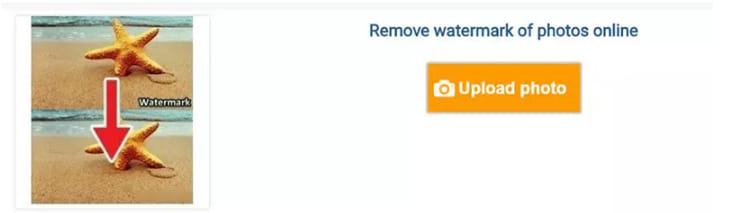
To remove the watermark from the images through PhotoFunny, follow these steps:
- Open the online tool or app.
- Upload photo.
- Select the watermark in the image.
- Click remove and the software removes the watermark in seconds.
PhotoFunny lets you create personalized birthday cards with many frames to choose from. There are also options for creating collages, photomontages, and lots of other entertaining stuff to do with your photos.
Solution 3: Apowersoft (Free online tool)

The best feature of Apowersoft Watermark Remover is that it can remove watermarks in batches. You can upload multiple images at once and let it do the rest.
It can remove watermark from not only images but videos too. It’s a stunning watermark remover that helps you remove a watermark with ease. This free tool comes with three watermark selection features to remove all the unwanted objects from your pictures.
And for videos, it will remove logos from only that frame of the video which you want, keeping the rest of the video the same as the original.
It’s not only a watermark remover but also edits images or videos with hundreds of built-in fonts to your file. You can customize the size, transparency, and location before the final image is ready.
Apowersoft supports all the commonly used image formats. Any image format you want to remove the watermark from can be easily done on it. With the help of an easy drag-and-drop feature, you can easily remove or edit any picture with just a few clicks.
The best thing about this tool is that it produces original image quality after editing. The quality of the image remains the same that very few free tools can provide.
How to remove watermark from Apowersoft?
- Go to the editor box.
- Choose the picture you want to edit.
- Bring the watermark remover box to the part of the picture you want to remove. Click on remove.
- You will get the image after the watermark.
These are the simple steps to remove the watermark with the help of Apowersoft.
Solution 4: Inpaint (Free online tool)
Inpaint is a quick watermark remover, that works with efficiency and perfection. Its smart editor removes the watermark from the images by covering it with the surrounding texture of the image.
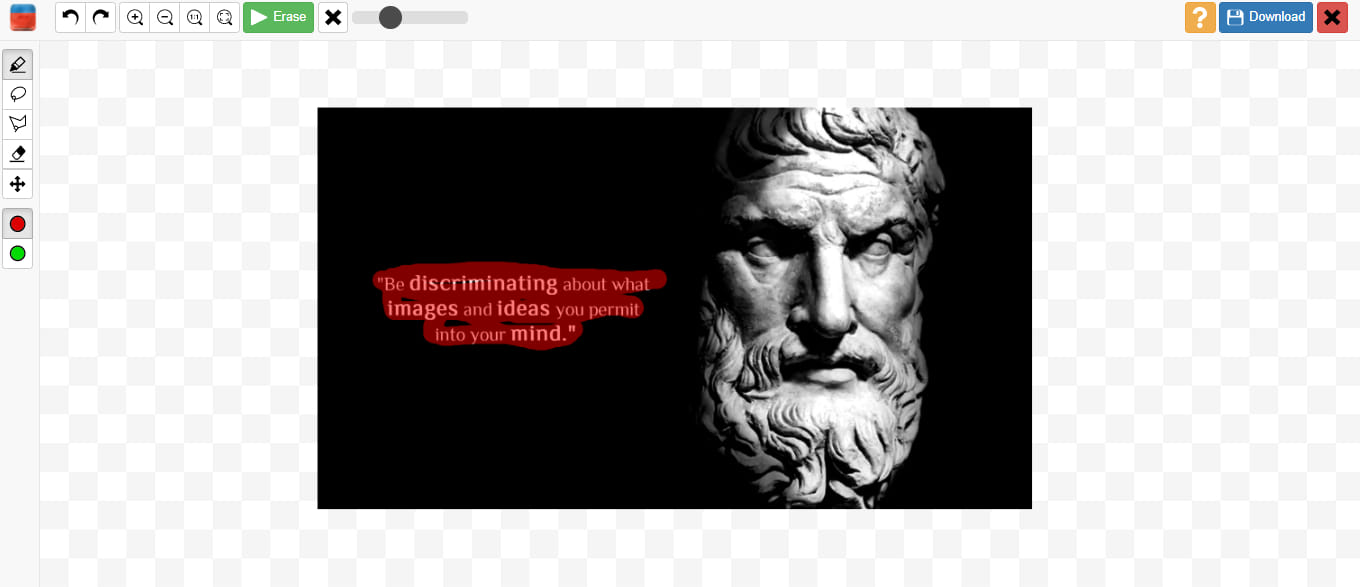
The quality of the edited image remains high. Inpaint can process the images in batches that reduces your effort significantly and take unlimited images at a time.
It probably the best online watermark remover with batch image processing which is also free.
The app is also available for this online tool that you can install on your computer both Windows and Mac OS. It also works on a mobile phone.
The process of removing images from the app is quick and free. I didn’t see any quality reduction in my final image and was happy with the results.
Here’s how you can remove watermark using Inpaint?
- Upload the image. Click on the upload button.

- Highlight the area from where you want to remove the watermark. The highlighter can change the size for a finer or wider selection of the area.

- Click on the Run and in a blink of any eye the watermark is gone.

In paint is just perfect for users wanting a simple tool that removes watermarks immediately. You can use it with no hassle and get multiple images done in a single click.
Solution 5: PIXLR
Easily the best and most beautiful online photo editing tool. PIXLR has got the slick look of an amazing person who gives you a confident first impression.

It has a classic user interface and gradient and color tools.
Powered by intuitive AI, it helps you get the best quality and texture in your images. PIXLR offers two types of editors for its users- PIXLR X and PIXLR E.
PIXLR X is for users who want quick fixes with their photos and prefer modern editing where you’ve everything done easily by the editors. Whereas, PIXLR E is for PROS who enjoy the traditional style of photo editing, taking care of the slight details by themselves.
PIXLR comes not only with a FREE quick online tool but also with software for both Windows and Mac supported computers.
Along with the editing and free tools, it also offers millions of stock photos that content creators can use for their work.
How to use PIXLR online tool for removing watermarks?
- Upload the image.
- On the left side menu, go to remove the object.
- Drag the pointer on the image where you want to remove the watermark.
- Save the image once done.
You require these steps for removing watermark from your images on PIXLR.
Solution 6: Photo Stamp Remover
A reliable Watermark Remover, Photo Stamp Remover is the product of SoftOrbits. It removes any watermark, objects, or anything that makes your image look ugly.
SoftOrbits Watermark Removal exercises four types of removal algorithms for clearing images of any non-useful details. It fills the cleared part with the texture of the images. Along with removing the existing watermark on images, you can also add your watermark to them.
Just a few easy steps can change an unpleasant image to a stunning one.
How to use Photo Stamp Remover for removing watermark in images?
- Upload the image into the watermark remove dropbox.
- Click Add files to select the image.
- Highlight the watermark with the marker.
- Click the remove the button and your image will get a clear picture.
These few simple steps are enough to clear your picture of any blemish that it may contain. However, this tool comes at a cost. The SoftOrbits have different plans that users can purchase as per their requirements.
Conclusion
Watermark protects the copyrights of an image. But they also make the image look ugly and unpleasant. To remove watermark from images, these tools are effective and quick.
What is important is that you keep the image only for personal use. The removal of the watermark does sometimes not allow you to use the images for business purposes.
Anyhow, these watermark removers are of outstanding quality and most of them keep the image quality intact after editing the watermark.
Some of these tools are online tools and some are software and online tools both. You can easily use them to clear any image.
The quality of photo editing software is increasing with technology. And the new tools are becoming increasingly popular and efficient in their work.
Use any of these that you think will work best for you. From PROS to beginners, these tools are adaptive for anyone and everyone.









