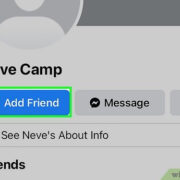Facebook Marketplace has become a bustling hub for buying and selling items locally, but sometimes users encounter issues when trying to access or use the platform. These problems can stem from a variety of causes, such as technical glitches, account restrictions, network problems, or outdated software. If you’re facing troubles with Facebook Marketplace not functioning correctly, it’s essential to identify the root cause and apply the right fix. Here, we’ve compiled a comprehensive guide to the most effective ways to resolve these issues and get you back to smooth buying and selling.
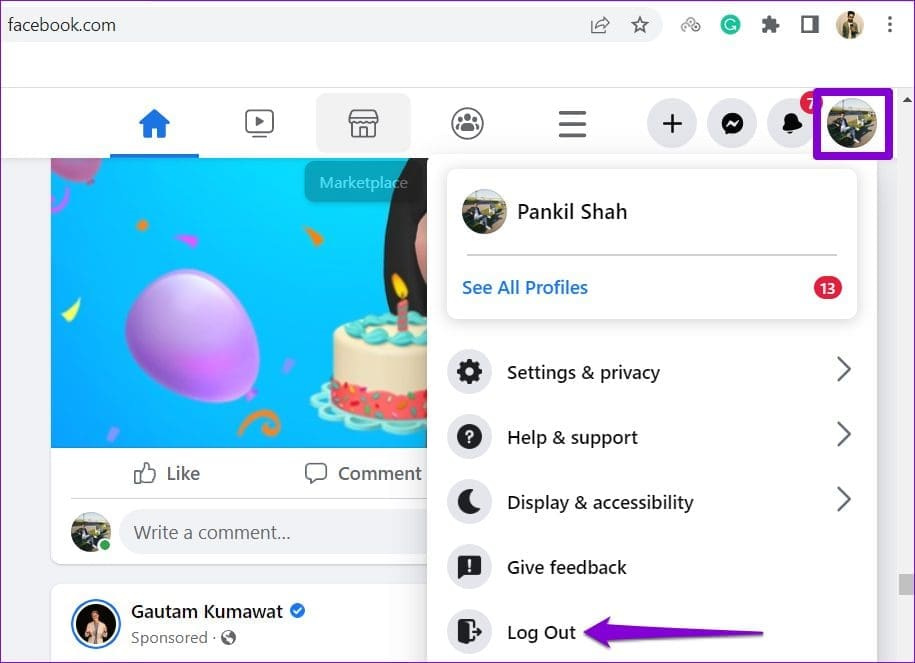
Check Internet Connection
Before diving into more complex troubleshooting steps, it’s important to confirm that your internet connection is stable and reliable. A weak or intermittent connection can often be the culprit behind Facebook Marketplace not working.
Steps:
- Attempt to load other websites or use other online services to ensure your internet is working.
- If other sites also don’t load, reset your Wi-Fi router by unplugging it for 30 seconds and then plugging it back in.
- If you’re on mobile data, check your data balance and signal strength, and try toggling the mobile data off and on.
Summary:
Verifying your internet connection is a quick and simple step which can often resolve the issue immediately. However, it’s not a catch-all solution and won’t tackle problems stemming from within the app or the Facebook servers.
Update Facebook App
Running an outdated version of the Facebook app can lead to functionality issues, including problems with the Marketplace. Developers regularly release updates to fix bugs and improve performance.
Steps:
- Go to the App Store (on iOS) or Google Play Store (on Android).
- Search for the Facebook app.
- If an update is available, you’ll see an “Update” button; tap it to initiate the update process.
Summary:
Updating your app can eliminate known bugs and enhance your overall experience on the Marketplace. However, it requires you to have enough storage space on your device and might take a few minutes to complete depending on your internet speed.
Clear Cache and Data
Sometimes the local data stored by your app can get corrupted, which can cause issues with the functionality of the Marketplace. Clearing the cache and data can provide a fresh start.
Steps:
- On Android, go to Settings > Apps > Facebook > Storage and then tap “Clear Cache” and “Clear Data.”
- On iOS devices, you’ll need to uninstall and reinstall the app to clear the cache as iOS does not offer an option to clear app cache without uninstalling.
Summary:
Clearing cache and data is a handy way to solve problems with app performance. But remember, this will log you out of the app and may delete your app settings, requiring you to log in and customize your settings again.
Check for Restrictions
At times, access to Marketplace can be restricted based on your account activity or if you’ve violated Facebook’s community standards.
Steps:
- Visit your Facebook Profile and check for any notifications regarding restrictions.
- If you find that your access to Marketplace has been restricted, you might need to appeal by following Facebook’s instructions.
Summary:
This step is crucial if you suspect you’ve been restricted from using the Marketplace. It’s designed to maintain a safe community, but the downside is that restrictions can sometimes be applied by mistake, requiring an appeal process to resolve.
Test on Different Device or Web Version
Issues with Facebook Marketplace may be isolated to a particular device or the app itself. Trying a different device or the web version can pinpoint the issue.
Steps:
- Attempt to access Marketplace from a desktop browser or a different smartphone.
- If the issue persists across devices, it’s likely not a device-specific problem.
Summary:
This is a quick method to determine if your device or app is the problem. The downside is that you may not have immediate access to an alternative device or prefer using a specific device.
Reinstall the Facebook App
A fresh app install can sometimes resolve unexpected issues. Reinstalling can also ensure that you’re working with the latest version of the app.
Steps:
- Uninstall the Facebook app from your phone.
- Reboot your device to clear any residual files.
- Download and install the Facebook app from your respective app store.
Summary:
Reinstalling the Facebook app can iron out any deep-rooted errors. The trade-off is the time it takes to redownload and reinstall the app, and you’ll also need to log back into your account.
Use Facebook Lite
Facebook Lite is an alternative app that uses less data and can provide a more stable experience for those with connectivity issues.
Steps:
- Download Facebook Lite from the Google Play Store or the iOS App Store.
- Log in with your Facebook credentials and try accessing Marketplace.
Summary:
Facebook Lite can be a more reliable option for weaker internet connections, but the user experience might differ slightly from the full-featured app.
Check Facebook’s Server Status
Sometimes the problem may not be on your end at all, but rather an issue with Facebook’s servers.
Steps:
- Visit a site like DownDetector to check if other users are reporting problems with Facebook.
- Monitor Facebook’s official social media channels for any announcements regarding server issues.
Summary:
If it’s a server problem, there’s not much to do on your end but to wait until Facebook resolves it. However, it’s beneficial to confirm this to avoid unnecessary troubleshooting.
Contact Facebook Support
If you’ve tried all above and Marketplace is still not working, reaching out to Facebook Support can provide answers.
Steps:
- Go to the Facebook Help Center and find the contact form or troubleshooting sections.
- Describe your issue in detail and submit a help request.
Summary:
Contacting support can lead to a solution tailored to your problem, but responses may not be immediate, and support quality can vary.
Disable VPN Services
VPN services can interfere with Facebook’s operation due to the changing IP addresses and potential geo-restrictions.
Steps:
- Disable your VPN service and try accessing the Marketplace again.
- If Marketplace works, you might need to reconsider using a VPN while on Facebook.
Summary:
Disabling VPNs can quickly restore Facebook functionality but at the expense of the privacy or content access that VPNs provide.
After following these steps, you should have a better grasp of the issue at hand and have taken constructive steps towards resolving the problem with the Facebook Marketplace. If you encounter issues frequently, some prevention tips include regularly updating the app, maintaining a stable internet connection, and ensuring compliance with Facebook’s policies.
In conclusion, while it can be frustrating when Facebook Marketplace isn’t working as expected, there are several troubleshooting methods you can undertake to potentially resolve the issue. These solutions range from basic checks like verifying your internet connection and updating the app to more detailed approaches such as clearing the app cache or contacting support for personalized help. By systematically following these steps, you should be able to pinpoint and fix the problem or at least understand the next course of action to take. Remember, maintaining your app and device updates and being mindful of Facebook’s guidelines can help prevent future issues with Marketplace.
FAQs
Why can’t I access Facebook Marketplace?
You may be unable to access Facebook Marketplace due to various reasons, including location restrictions, age requirements, new Facebook accounts, or having violated certain community standards.
Is there a direct way to contact Facebook about issues with Marketplace?
Yes, you can get assistance through the Facebook Help Center’s contact forms, community forums, and in extreme cases, direct email support or live chat, although the availability of these services can vary.
Can a Facebook Marketplace issue be related to my account rather than the device or app?
Yes, it’s possible. If your account has been subject to restrictions or if you are in a region where Marketplace isn’t available, it could be an account-related issue.