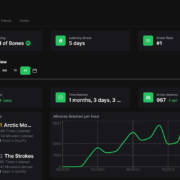Welcome to the world of entertainment where your favorite shows and movies on USA Network are just a click away! Whether you’re after the edge-of-your-seat thrillers, laugh-out-loud comedies, or gripping dramas, tuning in to USA Network doesn’t have to come with a hefty price tag. In this guide, we’ll show you how to unlock a treasure trove of content on USA Network for free. No need for a tech degree—our clear, step-by-step instructions will make it simple for everyone. Get ready to transform your viewing experience without denting your wallet! Let’s dive in and start watching.

Solution 1: Free Trials on Streaming Services
Introduction
In the digital era, watching our favorite TV channels like the USA Network has never been more accessible, especially with various streaming services offering a plethora of content. One of the most cost-effective and legal ways to enjoy such content is through the use of free trials offered by streaming platforms. These services, which typically include a vast selection of live TV channels, as well as on-demand shows and movies, often come with a complimentary trial period that allows new users to explore their offerings without immediate financial commitment. USA Network is featured in the lineup of several of these services, such as YouTube TV, Hulu with Live TV, and fuboTV. This means you can catch up with shows like “Suits,” “Mr. Robot,” or “The Sinner” without paying a dime, provided you use the free trial wisely.
Steps
- Research Streaming Services:
- Start by researching which streaming services offer USA Network. Look into YouTube TV, Hulu with Live TV, and fuboTV, among others, to see which one offers a free trial that includes this channel.
- Check the Trial Duration:
- Before committing to any service, verify how long the free trial lasts. They generally range from 7 to 30 days.
- Create an Account:
- Choose a streaming service that suits your needs, visit their website, and sign up by creating an account. You’ll typically need to provide basic personal information, such as your name, email address, and sometimes a credit or debit card, even for a free trial.
- Activate the Free Trial:
- Follow the service’s instructions to start your free trial. This will usually involve verifying your email address and agreeing to the terms of service.
- Set a Reminder to Cancel:
- Since you’ll be on a free trial, set a reminder for yourself a couple of days before the trial ends. This is crucial to avoid being charged if you decide not to continue with the service.
- Download the App or Access via Browser:
- Depending on the device you’re using, you may need to download the streaming service’s app through your mobile device’s app store or you can access the service via a web browser on a laptop or desktop computer.
- Search for USA Network:
- Navigate the streaming service’s channel guide to find the USA Network, and start watching your desired shows and movies.
- Enjoy the Content:
- Dive into the wide array of programming available on USA Network during your trial period. Remember to explore other channels and services offered by the platform as well.
- Evaluate the Service:
- As you’re nearing the end of your free trial, take time to evaluate whether the streaming service meets your needs and consider if it’s worth the monthly subscription fee.
- Cancel if Necessary:
- If you choose not to continue with the service, cancel before the trial period ends to avoid any charges.
Summary
Leveraging free trials on streaming services is a fantastic and legitimate way to watch the USA Network for free. It’s an excellent opportunity to enjoy high-quality content without the commitment of a full subscription, at least temporarily. Plus, you can explore other channels and features offered by the service. However, there are potential downsides. It requires a credit card to sign up for most free trials, and there’s the risk of getting charged if you forget to cancel in time. Also, this method is only a short-term solution, as the free trial is temporary and only applicable to new customers.
Solution 2: TV Everywhere Apps
Introduction
In the modern age of streaming, ‘TV Everywhere’ apps have emerged as a handy way for cable service subscribers to access their favorite TV channels online. These apps are offered by many cable channels, including USA Network, and are designed to give viewers the ability to stream content anytime and anywhere, directly on their mobile devices or web browsers. What’s great about this solution is that you don’t necessarily need your own cable subscription to use it. If you have a generous friend or family member who already subscribes to a traditional cable service that includes USA Network, they might be willing to share their login credentials with you.
Steps
Here’s how to start watching USA Network for free using TV Everywhere apps with borrowed credentials:
- Get Permission: Have a conversation with a friend or family member who has a cable subscription. Ask for their permission to use their account credentials to access TV Everywhere services that include USA Network.
- Download the App or Visit the Website: Depending on your preferred device, you can either download the USA Network app from the App Store (for iOS devices) or Google Play Store (for Android devices). Alternatively, visit the USA Network website on your computer.
- Log In: Once you have the app installed or you’re on the website, look for a login or sign-in option. This is usually prominent on the home screen or in the menu.
- Cable Provider Selection: The app or website will prompt you to select a cable provider from a list. Choose your friend or family member’s cable provider.
- Enter Credentials: When prompted, enter the login credentials provided by your friend or family member. This will typically be their account username or email and password associated with their cable subscription.
- Access Content: After logging in successfully, you should have access to a wealth of content offered by USA Network. Enjoy exploring and watching shows!
- Log Out: Once you’re done watching, remember to log out of the account if you are using a shared or public device.
Summary
Using a friend’s or family member’s cable subscription login to access TV Everywhere apps allows you to watch USA Network for free, affording you a hassle-free streaming experience with the bonus of on-the-go access. However, it’s crucial to have their explicit permission to use their credentials to avoid potential misuse of their account information. One downside could be the logistical inconvenience if the account owner changes their password or decides to revoke your access. Additionally, sharing account information can sometimes be a security risk, so it’s important to be cautious and respectful of the account holder’s trust. This method relies on the generosity of the cable subscriber and their willingness to share their TV access, which may not be feasible for everyone.
Solution 3: Promotions from Internet Service Providers
Introduction
Promotions from Internet Service Providers (ISPs) are one vital avenue through which you can access channels like USA Network at no additional cost. ISPs often run promotions to attract new customers or retain existing ones, commonly bundling their internet services with free subscriptions to various streaming platforms that feature an array of channels, including USA Network. These promotions may be time-bound and subject to specific terms and conditions, so it’s essential to understand the details before opting in. This solution can be particularly appealing if you are in the market for a new internet service or considering upgrading your current plan.
Steps
To watch USA Network for free through an ISP’s promotion, follow these steps:
- Check Your ISP’s Offers:
- Log on to your current ISP’s website or the websites of other ISPs in your area.
- Navigate to their promotional or deals page to explore available offers.
- Look specifically for promotions that mention free streaming service subscriptions.
- Review the Terms and Conditions:
- Read the fine print associated with each promotional offer.
- Understand the length of the free streaming promotion, what happens after the promotion ends, and if there are any costs involved in the long run.
- Consider the Bundle:
- Evaluate if the bundled services meet your internet and entertainment needs.
- Determine whether you’re required to sign up for a particular tier of internet service or a bundled package with additional services like cable TV or landline.
- Contact Customer Service:
- If any promotions aren’t clear, or if you have questions, contact the ISP’s customer service for clarification.
- Ask them about the eligibility criteria for the promotion and if they could provide a list of included streaming services that offer USA Network.
- Sign Up or Upgrade:
- Once you have all the details and are satisfied, proceed to sign up for a new service or upgrade your existing service to qualify for the free streaming promotion.
- Complete the required paperwork and agree to the terms of service.
- Activate the Streaming Service:
- After signing up or upgrading, follow the instructions provided by the ISP to activate your free streaming service account.
- This typically involves creating an account with the streaming service and linking it to your ISP account or using a unique promotion code.
- Enjoy USA Network:
- With your streaming service activated, navigate to the USA Network channel or content.
- Sit back and enjoy your free access to USA Network’s programming.
Summary
By capitalizing on promotions from Internet Service Providers, you can enjoy free access to streaming services that carry USA Network, saving money while still indulging in your favorite shows. Benefits of this approach include potentially upgrading your internet service and the convenience of handling all your subscriptions through one provider. However, pay close attention to the end of the promotional period; if you’re not vigilant, you may end up subscribing to a plan with higher costs. Additionally, this method assumes that you have a need or desire to use the ISP’s other services, so it may not be suitable for everyone. Always review the offers carefully and make an informed decision that aligns with both your entertainment needs and budget.
Solution Name: Borrowing Cable Login Details
Introduction
Cable television subscriptions often come with the ability to stream the content online, which opens up a convenient solution for those who do not have cable themselves: borrowing cable login details. This solution centers around using a friend or family member’s cable subscription credentials to access USA Network’s content through online streaming. The primary service that allows this is the cable provider’s online portal or the USA Network’s official website, where live and on-demand content can be accessed.
This approach assumes a level of trust and generosity on the part of the cable subscriber since they are sharing personal account details. With these login credentials, you can unlock the full suite of programming that is available to cable subscribers on various devices, including your computer, smartphone, tablet, and smart TV.
Steps
- Find a Willing Participant: The first step is to find a friend or family member who is subscribed to a cable service that includes USA Network and is willing to share their account login information with you.
- Obtain the Login Credentials: After locating a willing participant, you will need to obtain their username and password associated with their cable account.
- Access the Appropriate Platform: Visit either the cable provider’s own streaming portal or the official USA Network website. There may also be an app you can download for devices such as a smartphone, tablet, or smart TV.
- Sign-In Process: Click on the sign-in link typically found at the top right corner of the website. Enter the borrowed cable login credentials when prompted.
- Navigate to USA Network: Once signed in, navigate to USA Network’s content within the platform. You might be able to find it by searching or browsing through the available channels or using the network’s dedicated page if on their website.
- Start Streaming: Select the show or live stream you want to watch and enjoy the content. Make sure you have a steady internet connection for a seamless viewing experience.
- Log Out After Use (Optional but Recommended): If you’re using a public computer or device that is not your own, be sure to log out of the account when you’re finished to protect the account owner’s privacy and subscription security.
Summary
The main benefit of using borrowed cable login details is that you get full access to USA Network’s content without an additional cost. It enables you to watch live broadcasts as well as a library of on-demand shows and movies. This method is also legal, provided that the account owner has given you explicit permission to use their details.
On the flip side, sharing login credentials can pose security risks. The cable subscriber is trusting you with sensitive information that could potentially put their account at risk of unauthorized access if not handled properly. It’s essential that both parties understand and trust one another. There may also be simultaneous stream limits as part of the cable subscription, meaning you might unintentionally interfere with the subscribers’ own viewing.
Furthermore, this arrangement relies on an ongoing subscription from the cable service provider. Should the owner decide to cancel their service or change their password, your access to USA Network will also end.
By respecting the account owner’s generosity and their subscription terms, and being careful with their login information, you can safely enjoy your favorite shows and movies on USA Network through borrowing cable login details.
Solution 5: Over-The-Air Antennas
Introduction
In the landscape of modern television viewing, the advent of streaming services and digital subscriptions has transformed the way we access our favorite channels and shows. However, amidst this digital evolution, the traditional method of using an over-the-air (OTA) antenna persists as a viable option for receiving TV broadcasts directly from local affiliates of major networks. This is a testament to the antenna’s enduring relevance for cost-conscious viewers who prefer a one-time investment over recurring subscription fees.
While it’s important to note that USA Network is typically available as a cable channel and not broadcast over the air, an OTA antenna can still play a role for those seeking to access free television content. Some local stations or affiliates of USA Network’s parent company might offer syndicated USA Network shows or might have their own arrangements to broadcast specific content that could overlap with what USA Network provides.
Whether you’re aiming to reduce your monthly bills or simply embrace a more traditional TV-watching experience, setting up an over-the-air antenna can connect you with a plethora of broadcast television programming. Below, you’ll find a step-by-step guide to help you harness the power of broadcast TV through an OTA antenna.
Steps
- Research Broadcast Availability:
- Before investing in an OTA antenna, it’s crucial to first check which channels are available in your area. Websites like AntennaWeb or the FCC’s DTV Reception Maps can provide insight into the local stations you can expect to receive based on your location.
- Choose the Right Antenna:
- Antennas come in various shapes and sizes, from the rabbit ears of the past to modern flat-panel or rooftop designs. Depending on how far you are from the local broadcast towers, you may need a more powerful antenna capable of long-range reception. Indoor antennas work well if you’re closer to the towers, while outdoor antennas are better for those living farther away.
- Placement and Installation:
- Experiment with antenna placement to find the strongest signal. Indoors, near a window, or on a high wall is typically best for indoor antennas. Outdoor antennas should be placed as high as possible to clear obstructions. Follow the manufacturer’s instructions for setting up and grounding an outdoor antenna safely.
- Scan for Channels:
- Connect your antenna’s coaxial cable to your TV set. Navigate to your TV’s settings menu and look for an option to scan for channels or set up a new antenna connection. Carry out the scan, which will automatically program your TV with the channels it receives.
- Fine-tuning:
- Channel reception can vary based on weather, obstructions, and other factors. If certain channels don’t come in clearly, try adjusting the antenna’s position and re-scanning as necessary.
- Supplement with Streaming:
- For additional content, consider pairing your OTA channels with free or paid streaming services to round out your entertainment options.
Summary
Harnessing an OTA antenna to access broadcast television is a cost-effective way to tap into a world of free TV programming. It’s a one-time purchase with no recurring fees, offering channels in full HD quality, often better than what cable can provide due to less signal compression.
However, while you can access local stations, it’s crucial to remember that USA Network itself is not a broadcast channel and may not be directly accessible via an OTA antenna. Though, there may be chances to catch shows that are syndicated or shared through local networks or special arrangements.
The main downside to this approach is the variability in channel reception and the potential need for troubleshooting. Patience and a little experimentation with the position and type of antenna can go a long way in ensuring you receive a clear and stable picture. Additionally, the type of content available is limited to what local broadcast stations offer, which may not include the full lineup of shows one might find on USA Network through traditional cable or online streaming services. This method is best for those who value free access to live TV and are willing to supplement their viewing experience with alternative methods for specific networks or shows not available via OTA broadcasts.
Solution 6: Use of a Friend’s or Family’s Live TV Streaming Account
Introduction
In our digitally-connected world, one of the more gracious acts of sharing between friends and family is the use of live TV streaming accounts. This solution revolves around the idea that a friend or family member with an active subscription to a live TV streaming service that includes USA Network permits you to use their account to access content. It’s a way to enjoy your favorite shows and movies without direct costs to you. Before you proceed, it’s important to ensure this is done with the account owner’s permission and within the terms of service of the streaming platform, as most services have rules about account sharing.
Steps
- Initiate a Discussion: Have an open and honest conversation with your friend or family member about your interest in watching USA Network. Discuss the possibility of using their streaming account to access the channel.
- Understand the Limits: Ensure both you and the account owner understand the service’s policy on concurrent streaming and account sharing. Some services limit the number of simultaneous streams or devices that can be used.
- Gather Necessary Details: If they agree to share their account with you, securely obtain the login credentials. This should be done in a way that protects their information, perhaps in person or via a secure messaging service.
- Sign In: Navigate to the streaming service’s website or install the app on your preferred device. Enter the provided login details at the prompt to access the account.
- Locate USA Network: Browse the channel lineup or use the service’s search function to find USA Network within the platform.
- Begin Streaming: Once you’ve located USA Network, you may select it to begin streaming available live content or on-demand shows and movies.
- Log Out After Use: Remember to log out of the account when you’re finished if you’re using a device that others might have access to.
- Communicate: Maintain good communication with the account owner. Let them know you appreciate the access, and ensure your usage is not interfering with their ability to enjoy the service themselves.
Summary
Utilizing a friend’s or family member’s live TV streaming account can be a wonderful solution for watching USA Network for free. It offers the benefit of accessing high-quality content legally without adding any additional cost.
However, this method does have potential downsides. It relies on the goodwill and trust of the account owner and must be managed respectfully to maintain that relationship. Additionally, you must be cautious not to violate the service’s terms of use regarding account sharing, as this could lead to the account being suspended or terminated. Ensure that all parties understand and agree to the arrangement, and be thankful for the shared access to entertainment.
Solution 7: Public Wi-Fi Spots
Introduction
Many of us relish the comfort of watching our favorite shows on networks like the USA Network. However, we’re often unaware that we can potentially access such content for free at public Wi-Fi spots. These could be your local library, a cozy café, or a communal hotspot. Public Wi-Fi spots often have agreements with various streaming service providers, which could include those carrying the USA Network, allowing visitors to watch content at no cost while using the Wi-Fi services of these establishments. It’s essential to note, though, that usage may be contingent upon the terms and conditions of the streaming services, as well as the policies of the Wi-Fi providers.
Steps
Here’s how you can take advantage of public Wi-Fi spots to watch USA Network for free:
- Identify Public Wi-Fi Spots: Find local establishments like libraries, coffee shops, transportation hubs, or city-sponsored outdoor areas that offer free Wi-Fi access to the public.
- Inquire About Streaming Access: Politely ask the staff or administrators of these public Wi-Fi spots if they offer access to any streaming services with their Wi-Fi. Some places might openly advertise this feature, while others might not, so it doesn’t hurt to ask.
- Connect to Wi-Fi: Connect your device to the public Wi-Fi network following the establishment’s guidelines. This usually involves selecting the network on your device and, if necessary, signing in or accepting terms and conditions for use.
- Access Streaming Services: Once connected, open the browser on your device or the relevant streaming service app that includes USA Network. You may need to navigate through the service to find the USA Network channel or content.
- Enjoy Watching: Sit back and enjoy USA Network shows available through the streaming service. Remember to use headphones if you’re in a public space to avoid disturbing others.
- Mind the Time: Keep track of time spent on these networks. Some Wi-Fi spots may have limitations on how long you can stay connected or periods of high demand when connection speeds might decrease, affecting streaming quality.
- Respect the Public Wi-Fi Etiquette: Be mindful that these are public areas. Keep the volume down, use headphones, and be considerate of others sharing the space.
- Protect Your Data: While using public Wi-Fi, ensure that your personal information is secure. Avoid accessing sensitive information or conducting transactions that require logging into personal accounts.
Summary
Public Wi-Fi spots can be a convenient resource to access free entertainment, including the USA Network. The benefits are apparent: no cost and the convenience of watching your favorite shows while you’re out and about. However, there are potential downsides, such as privacy concerns on public networks, limited streaming quality during peak hours, and the availability of the streaming service that carries USA Network. Always be considerate of others using the shared space and follow any guidelines provided by the establishment. By taking advantage of public Wi-Fi responsibly, you can enjoy complementary access to a world of entertainment.
Solution 8: University or College Access
Introduction
Accessing USA Network for free through a university or college can be an incredible perk for students. Educational institutions frequently strike deals with television and streaming service providers to offer a bundle of channels to their students and staff, either for educational purposes or as part of their on-campus living benefits. This often includes access to popular cable networks like USA Network. This solution leverages existing resources you may have as a student or staff member at the institution, allowing you to tune in to your favorite shows and movies without additional expenses.
Steps
Step 1: Verify Your Eligibility
- Contact your university or college’s IT helpdesk or check their website for information on digital service benefits.
- Look specifically for information on included entertainment or streaming services.
- Confirm whether they offer access to USA Network as part of their package.
Step 2: Understand the Access Details
- Determine if the service is available on-campus, off-campus, or both.
- Find out if you need to be connected to the institution’s Wi-Fi network or if you can use your private connection.
- Learn about any specific applications or portals you need to use for streaming.
Step 3: Gather Login Credentials
- Check what kind of credentials are required (university login, a dedicated streaming service account, etc.).
- If necessary, set up your account following your institution’s guidelines. This may involve setting up a username and password linked to your student or staff identity.
Step 4: Connect to the Service
- Navigate to the relevant streaming platform or download their app to your device (tablet, smartphone, computer, etc.).
- Enter your university or college login credentials when prompted.
- If you encounter any issues, reach out to your institution’s support services for assistance.
Step 5: Start Watching
- Once logged in, browse through the available channels and select USA Network.
- Choose the show or movie you want to watch, and enjoy the content.
Summary
Using your university or college access to stream USA Network is a cost-effective and legitimate way to enjoy a range of programming. This solution is ideal for students and staff who already have this benefit included in their educational resources. The main benefits are the cost savings and the convenience of being able to watch USA Network without having to sign up for a separate service. However, there are downsides to consider, like potential restrictions on where and how you can access the content—e.g., it might be available only on campus or require a VPN for off-campus access. Additionally, if you’re not a university or college student or staff member, this solution won’t apply to you. However, for those who do have access, this can be an easy and straightforward way to watch USA Network without incurring additional costs.
Solution 9: Temporary Cable Sign-Ups
Introduction:
One less-known method to watch USA Network at no cost is by taking advantage of temporary sign-ups from cable companies. Occasionally, these providers may run special promotions or offer a complimentary viewing period when you first subscribe to their service. These limited-time offers are typically extended to new customers and can give you access to a wide range of channels, including USA Network, without a long-term commitment. This can be particularly useful if there’s a specific event or show on USA Network that you don’t want to miss.
Steps:
- Research Cable Providers:
Start by looking for cable providers in your area. Visit their official websites or call their customer service lines to inquire about any ongoing promotions that include access to USA Network. - Read the Fine Print:
Before you sign up, carefully read the terms and conditions of the promotion. Look for details about the length of the free access period and any other perks included. - Check Cancellation Policies:
Understand the cancellation policy to ensure you can opt-out before any charges are applied. Some providers might require you to cancel the subscription 24-48 hours before the trial period ends. - Sign Up:
Provide the necessary details to sign up for the service. This may include personal information, billing address, and possibly payment details, even if there is a free promotion. - Set a Reminder:
Once signed up, set a reminder for when the promotional period is about to end. This will prevent you from being charged if you intend to cancel the service. - Cancel if Needed:
If you decide you don’t want to continue with the subscription, make sure to cancel it as per the company’s guidelines before the free period ends to avoid charges. - Enjoy USA Network:
With the service activated, you can start streaming USA Network shows and movies. Make the most of the promotional period and watch to your heart’s content.
Summary:
Using temporary cable sign-ups is an excellent way to access USA Network without a long-term contract, especially if you are interested in watching a specific program or event. It’s a legal and straightforward option that’s perfect for people who don’t want to annually commit to a cable provider.
The benefits include cost savings, no long-term commitments, and a chance to explore the full range of services a cable provider offers. However, it’s crucial to be mindful of the trial’s expiration date to avoid unintentional charges. Additionally, this option requires more attention to detail in managing sign-up and cancellation times, which may not suit everyone. Always be attentive to the offers’ conditions and ensure that personal information is handled securely through official provider channels.
Solution 10: Online Forums and Community Boards
Introduction
Navigating through the world of online forums and community boards can be likened to descending into a cave filled with hidden treasures and the occasional labyrinth pathway. Enthusiasts, cord-cutters, and entertainment aficionados often flock to these digital congregations to discuss and share ways to access content from networks like USA Network without the conventional subscription fees. These forums harness a collective knowledge base where members share tips, tricks, and sometimes, shared streaming service accounts. However, while this method can be a gold mine for finding viewing options, it’s pivotal to tread carefully, as it’s very easy to wander into the murky waters of copyright infringement and piracy. It’s equally important to respect the creators and distributors of the content by looking for legitimate ways to access their material.
Steps
- Research and Identify Reputable Forums:
Start your quest by searching for reputable online forums and community boards that discuss streaming services and television network access. Websites like Reddit, with specific subreddits related to cord-cutting (like r/cordcutters) can be a good starting point. - Create an Account:
Once you have identified a promising forum, create an account if necessary. This typically involves choosing a username, setting a password, and verifying your email address. - Familiarize Yourself with the Rules:
Before you dive in, it is crucial to read through the forum’s rules and guidelines. This will help you understand what is and isn’t allowed, especially regarding sharing account information. - Engage in Discussions and Ask Questions:
Look for threads discussing how to watch USA Network or initiate a new discussion by asking fellow members for advice. Politely inquire if anyone knows of promotions, non-traditional methods, or legitimate access points for watching USA Network content for free. - Be Cautious with Shared Account Information:
If you come across shared account information, approach with extreme caution. It’s important not to partake in any illegal activities. Always aim for free trials or promotional offers that are officially sanctioned. - Verify the Legitimacy:
If you receive advice on a setup or an obscure service promising free access to USA Network, do your due diligence. Visit official websites or check customer service to confirm the legitimacy of the service being discussed. - Stay Updated and Keep Searching:
Offers change rapidly, and the streaming landscape is continuously evolving, so always keep an eye out for the latest postings in these forums that could lead you to new and legal ways to access your desired content.
Summary
The labyrinthine world of online forums and community boards can be a fantastic source for tips on accessing content from networks such as USA Network. Engaging with these communities can potentially lead you to legitimate free trials, promotions, and access points where you can enjoy your favorite shows without cost. It’s akin to embarking on a treasure hunt with the map available within these digital communities.
However, the treasure comes with a map that must be followed precisely to avoid pitfalls, which in this context includes the risk of piracy and legal issues. Respect for intellectual property should be paramount in your search, and any information should be critically vetted for legitimacy. Benefits of this method include tips shared by other savvy viewers and potential access to content without a traditional subscription. The drawbacks hinge on the potential exposure to illegal practices and the time investment required to sift through the vast amounts of dialogues happening in such forums. Always prioritize ethics and legality in your pursuit of entertainment.
Conclusion:
In summary, watching the USA Network for free is possible with a bit of resourcefulness. Whether through a trial of a streaming service, using a friend’s account, accessing promotional offers, or using a digital antenna for live broadcasts, there are several methods to enjoy USA Network’s content without a hefty subscription fee. Prioritize legality and safety while enjoying your favorite shows and movies.
FAQs:
- Can I watch USA Network without a cable subscription?
Yes, you can watch USA Network without a cable subscription by signing up for streaming services that offer USA Network as part of their package, such as Sling TV, Hulu Live TV, and YouTube TV. - Are there any free trials available to watch the USA Network?
Yes, many streaming services that feature USA Network offer free trials, typically ranging from 7 to 30 days. However, these offers can change, so it’s important to check the latest promotions from each service. - Is it legal to watch USA Network for free?
It’s legal to watch USA Network for free during trial periods offered by legitimate streaming services or if you have access to a cable or streaming service through friends or family with their permission. Avoid illegal streaming sites to stay clear of copyright infringement and other risks.