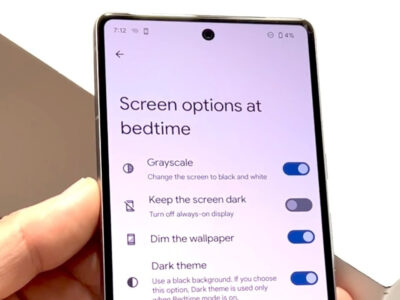Welcome to our handy guide for PlayStation 5 owners facing the common concern of a malfunctioning HDMI port. Dealing with any hardware issue can be frustrating, especially when it affects your gaming and entertainment experience. HDMI port problems can result from various scenarios, including accidental damage or normal wear and tear. In this guide, we’ll navigate the process of identifying the issue, exploring repair options, and understanding the potential costs involved in restoring your PS5’s connectivity. Our objective is to provide you with a clear, concise path to fixing your HDMI port issue without overwhelming you with technical jargon. Let’s get your console back in action!

Solution 1: Professional Repair Services
Introduction
Opting for professional repair services is often the most reliable method of addressing a faulty PlayStation 5 (PS5) HDMI port. The HDMI port on your PS5 is essential—it serves as the primary AV output, connecting your console to your TV or monitor. When this port gets damaged, it can result in no picture, poor image quality, or an unstable connection, which diminishes your gaming experience. Seeking help from professionals ensures that your console is in the hands of individuals or companies with an intricate understanding of the PS5’s hardware. They have the specialized equipment and expertise needed to diagnose and accurately repair electronic devices, such as gaming consoles.
Steps
- Research Reputable Services: Look for qualified service centers or technicians with good reviews and a track record of success in repairing gaming consoles, especially the PS5. You can search online, ask for recommendations in gaming communities, or check with the Better Business Bureau.
- Get a Quote: Contact a few service providers to discuss the issue and obtain cost estimates. Some repair services have set prices, while others may vary based on the extent of damage.
- Consider the Warranty: Check to see if your PS5 is still under warranty and whether professional repair would void it. Some warranties only remain intact if repairs are conducted through authorized service providers.
- Inquire About Turnaround Time: Ask how long it will take to repair and return your console, as this can differ significantly from one repair service to another.
- Ask About a Guarantee: Before deciding on a service, verify if they offer a guarantee or warranty on their repairs. This can provide peace of mind and protection in case the HDMI port fails again soon after the repair.
- Back-Up Your Data: If possible, back up any saved games to the cloud or a USB drive as a precaution before handing your console over for repairs.
- Package and Ship or Drop-Off Your Console: Securely package your PS5 if you’re shipping it, or get ready to drop it off at the service center. Ensure you include any necessary paperwork or forms they require.
- Stay Informed: Request status updates and ask if they can provide any insights into what caused the HDMI port issue in the first place.
- Post-Repair Testing: Once the repair is completed and you’ve received your PS5 back, test it thoroughly to confirm that the HDMI port is functioning correctly.
Summary
Turning to professional repair services when your PS5’s HDMI port is damaged is a smart move, largely due to the complex nature of modern gaming consoles. The benefit of using professionals is that they bring experience and precise tools to the job, reducing the risk of further damage and ensuring a high-quality repair. However, the potential downside includes the cost, which could be significant depending on the damage and the service provider chosen. Moreover, not being able to use your console while it’s being repaired can be inconvenient, especially if the service provider has a long turnaround time. Despite these drawbacks, many find the efficiency and reliability of professional repairs to be well worth the investment.
Solution 2: Manufacturer Repair
Introduction:
When faced with a faulty PlayStation 5 (PS5) HDMI port, one viable solution is to seek a repair directly from the manufacturer, which in this case is Sony. This option is particularly attractive for those whose PS5 is still under the manufacturer’s warranty. A warranty typically protects your console against defects in materials or workmanship, which may include the HDMI port. Taking advantage of this service can be cost-effective, as Sony may repair or replace the HDMI port free of charge, or for a nominal fee, depending on the warranty’s specifics and whether the damage is covered. Having your PS5 serviced by the manufacturer ensures that official parts are used and that the repair is performed to the company’s standards, maintaining the integrity of your console.
Steps:
- Check Warranty Status: Begin by verifying whether your PS5 is still under warranty. You can do this by locating the receipt or proof of purchase and reviewing the warranty documentation that came with your console. If you can’t find these documents, you might be able to check the warranty status online at Sony’s official PlayStation website using your console’s serial number.
- Understand Warranty Coverage: Once you’ve confirmed that your PS5 is under warranty, read the warranty terms to ensure that HDMI port issues are covered. Note that warranties often do not cover damages due to accidents, misuse, or unauthorized modifications.
- Contact Sony Support: If your warranty covers the HDMI port problem, reach out to Sony’s customer support. This can be done through their official website, by phone, or via their dedicated PlayStation support channels. Prepare to give them details about the issue, your console’s serial number, and possibly proof of purchase.
- Initiate Repair Service: Follow Sony’s instructions for obtaining repair service. This will likely involve filling out a repair request form, packaging your PS5 securely, and sending it to a Sony repair center. Make sure to follow their packaging guidelines to avoid further damage during shipping.
- Ship Your PS5: Ship your console to the address provided by Sony. It’s advised to use a trackable shipping method and possibly insure the package for the value of your PS5.
- Wait for the Repair: Once Sony receives your PS5, they will evaluate the console and proceed with the repair or replacement of the HDMI port. This process can take a few weeks, depending on the current volume of repairs and the complexity of the issue.
- Receive the Repaired Console: After the repair is complete, Sony will ship your PS5 back to you. Ensure you are available to receive the package or provide a secure delivery location.
Summary:
Having your PS5 repaired by Sony under the manufacturer’s warranty can be a highly cost-effective solution, potentially saving you the cost of an otherwise expensive repair. It ensures that your console is handled by professionals who are specifically trained to work with PlayStation hardware. Furthermore, it preserves any remaining warranty coverage you have on the console, as repairs are done with official parts and in adherence to Sony’s standards.
On the downside, manufacturer repairs can take a considerable amount of time, which means you may be without your console for several weeks. In addition, if the damage to your HDMI port is found to not be covered by the warranty (e.g., if it’s due to user-induced damage, or it’s an accident), you may be responsible for the repair costs, or the console might be sent back to you unrepaired. Always ensure that the issue is indeed covered under warranty before sending in your PS5 for repair.
Solution 3: DIY Repair Kits
Introduction
In today’s tech-savvy world, many gamers are comfortable attempting hands-on solutions to common electronics issues. For the PlayStation 5 (PS5), one such issue that might arise is a malfunctioning HDMI port. If you’re experiencing a lack of video signal or poor connection quality with your PS5, and you have a knack for DIY solutions, then using a DIY repair kit might be a suitable option for you. This approach often appeals to those who prefer a hands-on challenge, enjoy learning about their electronics’ inner workings, or are looking to save money on repair costs. However, it requires patience, precision, and a willingness to follow instructions meticulously.
Steps
Here’s a step-by-step guide for replacing the HDMI port on your PS5 using a DIY repair kit:
Step 1: Acquire a DIY Repair Kit
Firstly, you’ll need to purchase a DIY repair kit specific to the PS5. These kits can usually be found online, on marketplaces like Amazon or eBay, or from specialized electronics suppliers. Ensure the kit includes the HDMI port component, the necessary tools (like screwdrivers and soldering iron), and possibly some thermal paste for reassembling your console.
Step 2: Set Up a Clean Workspace
Before starting the repair, choose a clean, well-lit, and static-free workspace. Prepare your work surface by laying out a soft cloth or mat to protect the PS5 from scratches. Organize all tools and parts within easy reach.
Step 3: Disassemble Your PS5
Carefully disassemble your PS5 following an online tutorial or a guide that might have come with your DIY kit. Keep track of each screw and component – taking photos during disassembly can help with this. You’ll likely need to remove outer casings, internal covers, and possibly some components to access the HDMI port.
Step 4: Remove the Faulty HDMI Port
Once you’ve exposed the motherboard, locate the HDMI port. Using the soldering iron from your kit, de-solder the connections that hold the HDMI port in place. Be cautious not to damage other components on the motherboard while doing this. After de-soldering, gently remove the old HDMI port.
Step 5: Install the New HDMI Port
Take the new HDMI port from your repair kit and position it in place of the old one. Solder it carefully to the motherboard, ensuring each connection is solid and well-formed. Avoid overheating the solder or the surrounding circuitry.
Step 6: Reassemble Your PS5
Once the new HDMI port is securely installed, reassemble your PS5 by carefully following the disassembly steps in reverse. Apply fresh thermal paste if necessary (usually onto the CPU), and make sure every screw and component is back in its correct place.
Step 7: Test Your PS5
With your PS5 reassembled, connect it to your TV or monitor using an HDMI cable and power it on. Check for a stable video connection and confirm that the issue has been resolved.
Summary
Opting for a DIY repair kit to fix a PS5 HDMI port offers the satisfaction of fixing the problem yourself and saving potentially significant costs compared to professional repair services. This solution allows you to understand more about your console’s internals and can be a rewarding experience if successful. However, it’s essential to be aware of the downsides: there’s a risk of voiding any existing warranty, potentially causing further damage to your PS5, or improperly installing the HDMI port may lead to suboptimal performance. If you’re not confident in your soldering skills or understanding of electronics, it might be better to seek professional help or consider other solutions.
Solution 4: Local Electronics Shops
Introduction
When you’re dealing with a broken HDMI port on your PS5, one viable solution is to turn to local electronics shops in your community. These shops are often small businesses that specialize in all kinds of electronic repairs, including game consoles like your PS5. Establishments like these can offer a personalized touch, with experienced technicians who are capable of diagnosing and repairing your system’s HDMI port issue.
The benefits of using a local electronics shop include supporting local businesses, usually quicker turnaround times, and potentially lower costs than larger corporate repair centers. Furthermore, they often provide more transparent service, allowing you to interact directly with the people fixing your device.
Steps
- Research Local Shops: Do an internet search or ask for recommendations on social media to find reputable local electronics shops near you that service PS5 consoles.
- Inquire About Services: Contact the shops by phone or through their website to confirm they can repair a PS5 HDMI port. Ask about their experience with console repairs.
- Get a Price Quote: Discuss the issue with the shop and get an estimate for the repair cost. This could vary based on the extent of the damage.
- Check Turnaround Time: Ask how long they expect the repair to take. This will help you decide if their service timeline works for you.
- Read Reviews: Look up customer reviews online to get an idea of their reputation and the quality of their work.
- Consider Warranties: Find out if they offer any warranty on their repair work. This gives you peace of mind in case the issue persists after the repair.
- Visit the Shop: If you’re satisfied with the information, take your PS5 to the shop. Ensure that you bring any necessary cables or accessories if requested.
- Approval of Costs: Give your approval for the repair once you’re satisfied with the estimated cost and service terms.
- Repair and Test: The technician will then repair the HDMI port. They may test the console post-repair to ensure it’s working properly.
- Pick up and Payment: Once notified, visit the shop to pick up your PS5. Pay for the services and ask for a summary of the repair work done for your records.
Summary
Using a local electronics shop for your PS5 HDMI port repair can provide a cost-effective, efficient, and personalized repair experience. The main benefits include potentially lower repair costs compared to professional services or manufacturer repairs, supporting local businesses, and having direct contact with the technician working on your console. Also, the turnaround time can be shorter since you’re not waiting for shipping back and forth, as with mail-in repair services.
However, there are potential downsides, such as varying levels of expertise among shops. Not all technicians may be familiar with PS5 consoles or offer warranties on their work. It’s crucial to conduct thorough research to ensure you choose a reputable shop with experienced technicians. Always ask for a clear explanation of the repair needed and ensure they have a good track record with similar repairs.
Solution 5: Mail-In Repair Services
Introduction
In today’s fast-paced world, convenience is key, and that extends to repairing electronics such as the PlayStation 5 (PS5). When you’re faced with a damaged HDMI port, you may not have the time or resources to visit a repair shop in person or tackle the issue yourself. This is where Mail-In Repair Services come into the picture, offering a hassle-free option to get your gaming system back to perfect working condition. These specialized services allow you to send your console via post to a professional repair facility where experts handle the delicate repair process. Once fixed, your PS5 is shipped back to your doorstep, minimizing downtime and effort on your part.
Steps
- Research: Start by looking up reliable mail-in repair services that specialize in PS5 repairs. Check reviews, as well as before and after repair photos or testimonials.
- Inquiry: Reach out to the service to inquire about their process, pricing, and the turnaround time. Confirm that they can address the specific issue with your PS5’s HDMI port.
- Shipping Preparation: Securely package your PS5, ideally in its original box or similar sturdy packaging, to prevent further damage during shipping. Include any forms or information required by the repair service.
- Shipping: Ship your package using a trusted courier service with tracking and insurance options. Keep a record of your shipment details.
- Diagnostic: Upon receiving your PS5, the repair service will perform a diagnostic test to confirm the issue with the HDMI port.
- Repair: Experienced technicians will then proceed with the repair, which could involve soldering a new HDMI port onto the console’s motherboard if required.
- Testing: After repairing, comprehensive tests are conducted to ensure that the HDMI port is functioning correctly and that your PS5 is running smoothly.
- Return Shipping: Once your PS5 passes quality checks, it will be carefully repackaged and shipped back to your home address.
- Receiving Your PS5: Retrieve your package, reconnect your PS5 to your TV or gaming monitor using the HDMI cable, and confirm that the issue has been resolved.
Summary
Mail-In Repair Services offer a convenient and efficient means to fix a faulty HDMI port on your PS5. The benefits include professional repairs carried out by experienced technicians, eliminating the need to personally visit a repair shop, and the comfort of having your console returned to your home. These services can be particularly advantageous for those living in remote areas or with busy schedules.
However, there are potential downsides to consider. The repair process includes shipping your console, which could take time and might risk further damage if not packaged properly. Also, the repair costs might be higher when including shipping fees, and trust in the service provider is paramount since you are sending your PS5 to an off-site location. Ensuring you select a reputable service with positive reviews and transparent communication is essential for a positive experience with Mail-In Repair Services.
Solution 6: Insurance Claims
Introduction:
Experiencing a malfunctioning HDMI port on your PlayStation 5 (PS5) can be distressing, particularly if it hinders your ability to engage with your favorite games and entertainment. However, if you have taken the precaution of insuring your valuable electronics, this incident might not be as dire as it seems. Many insurance policies for electronics offer coverage for damages that include issues like a broken HDMI port. This coverage might allow you to repair your PS5 through an insurance claim, saving you from the full expense of the repair.
In this section, we will delve into the process of using an insurance policy to address the issue with your PS5 HDMI port. This solution can be an effective and financially savvy way to restore your console’s functionality, provided you have foreseen such events and have an insurance policy in place.
Steps:
- Review Your Insurance Policy: Begin by carefully reviewing your insurance policy to discern whether it covers damages to gaming consoles such as the PS5. Comprehend the terms and conditions, paying close attention to the coverage, deductibles, and the claim process.
- Assess the Damage: Document the specific damage to your PS5 HDMI port. This may involve taking clear photographs or videos that can act as evidence when you file your claim.
- Contact Your Insurance Company: Reach out to your insurance provider to report the incident. This contact can typically be done through a customer service phone number, an online portal, or even through a mobile app if your insurer offers one.
- File the Claim: Fill out the necessary claim forms as instructed by your insurance company. Attach any required documentation, such as proof of purchase, the images of the damaged HDMI port, and any other supporting documents they may request.
- Obtain a Repair Estimate: Some insurers will ask for a professional repair estimate. To fulfill this, take your PS5 to a reputable repair service that can provide an official estimate of the repair costs.
- Send Your PS5 for Repair: Once your claim is approved, follow your insurance provider’s instructions. They may direct you to a specific repair service, or they may require you to send the unit to them or a third-party contractor they have partnered with.
- Settle Payment Details: If your claim is approved, your insurance might cover the cost upfront, or you might need to pay and then be reimbursed by the insurance company. Ensure that you understand how payments will be handled before proceeding.
- Receive Your Repaired PS5: After the repair is complete, you will receive your PS5 back. If the insurance company handled the repair process, they might ship the console directly to your home.
- Review the Repair: After receiving your repaired PS5, verify that the HDMI port—and any other serviced components—are functioning correctly before confirming the completion of the claim with your insurance provider.
Summary:
Filing an insurance claim for a broken PS5 HDMI port can be an excellent solution for getting your device fixed without bearing the entire cost yourself. The benefits are significant if you are covered, as you may pay little to nothing out of pocket for professional repairs. However, there are potential downsides to consider. The process can sometimes be lengthy, and you’ll have to be without your console during this period. Additionally, you may need to pay a deductible, depending on your policy, and fulfilling all the insurance requirements can be a bureaucratic process. Nonetheless, using insurance for technical repairs is a valuable option when you are faced with hardware failures that would otherwise require pricey fixes.
Solution 7: Trade-In or Sell
Introduction:
The Trade-In or Sell approach is a unique solution for addressing the issue of a malfunctioning HDMI port on a PlayStation 5 (PS5). Instead of delving into repairs, this option involves exchanging your PS5 for a different working unit or selling it as is to someone who might use it for parts. This could be a practical alternative for those who are not keen on going through the repair process, which can be technical and sometimes costly, or for those who view this as a chance to upgrade to a newer console or switch to a different gaming system.
Steps:
- Assess the Condition:
- Carefully examine your PS5 and make a note of any other issues beyond the HDMI port that could affect its trade-in value or its attractiveness as a sale item.
- Research Trade-In Values:
- Check with major retailers or online gaming marketplaces that offer trade-in services for the approximate value you can expect for your PS5 with a damaged HDMI port.
- Clean and Prepare Your PS5:
- Clean your console thoroughly and reset it to the factory settings to ensure that all your personal data is removed.
- Back Up Your Data:
- Before resetting, ensure all your game saves, captures, and any other important data are backed up to the cloud or an external hard drive.
- Find a Trade-In or Sale Venue:
- Identify potential retailers, online trade-in programs, or local gaming stores that accept trade-ins.
- For selling, consider online marketplaces, social media sale groups, or electronic forums dedicated to gaming.
- Truthful Disclosure:
- Be upfront about the state of your PS5, especially concerning the HDMI issue, when discussing trade-in or sales terms.
- Compare Offers and Conditions:
- Review the trade-in values or purchase offers from various sources.
- Understand the terms and conditions associated with a trade-in or sale.
- Complete the Trade-In or Sale:
- Choose the best offer, taking into account convenience, value, and personal preference.
- Follow through with the necessary steps to trade in your console or complete the sale to a new owner.
- Decide on the Next Steps:
- Once the process is completed, you can either purchase a new or used PS5 or consider different gaming systems that suit your needs.
Summary:
The Trade-In or Sell method can be beneficial as it saves time and potentially money compared to the repair process. It also offers a straightforward solution to those who may not be technically inclined. On the flip side, the value you receive from trading in or selling a damaged PS5 will likely be lower than that of a fully functional unit. Furthermore, this approach means parting with your console, which could be a downside for individuals with a sentimental attachment or who have invested in a specific gaming ecosystem. Nevertheless, for pragmatic gamers, this solution allows for a swift resolution to the HDMI port issue and opens up the possibility for an upgrade or system switch without the hassles of repair.
Solution 8: Warranty Service from Retailer
Introduction:
When you buy a PlayStation 5 (PS5), you might not think about the HDMI port failing. But just like any electronic device, the PS5 has its vulnerabilities, and the HDMI port can become damaged through accidents, wear and tear, or manufacturing defects. It’s a crucial component because it connects your console to your TV or monitor, allowing you to enjoy high-definition gaming and entertainment.
If you’re facing issues with your PS5’s HDMI port and your console was recently purchased, you may have options beyond Sony’s manufacturer warranty. Many retailers offer their own warranty service or store protection plans for electronics. These plans can vary widely in terms of cost coverage and claim procedures, so understanding how to navigate these options can save you both time and money. Let’s explore the steps to take advantage of retailer warranty service for fixing the HDMI port on your PS5.
Steps:
- Review Your Receipt: Begin by locating your purchase receipt or order confirmation. This document will often indicate whether you have a warranty or protection plan with the retailer.
- Understand the Coverage: Read the terms of the retailer’s warranty or protection plan that you purchased (or was included) with your PS5. Look specifically for any mentions of HDMI port issues and whether they are covered.
- Gather Necessary Documentation: Collect any additional documentation that the retailer may require. This might include the original box, warranty card, or any other paperwork that came with your PS5.
- Contact the Retailer: Reach out to the retailer’s customer service department through phone, email, or their online portal. Explain the problem you’re experiencing with your PS5’s HDMI port.
- Follow Retailer Instructions: The retailer may have specific instructions for warranty service, which might include bringing the console to the store, mailing it, or having a service agent visit your home.
- Package Your PS5 Safely: If you need to send your PS5 for repair, make sure it’s packaged securely to prevent further damage in transit. Use bubble wrap or other protective materials.
- Keep Records: When you ship your PS5, get a tracking number and keep copies of all correspondence. This will help in case there are any disputes or if the package is lost.
- Await Repair or Replacement: Depending on the retailer’s policy, your PS5’s HDMI port will either be repaired or the entire console might be replaced. This process can take anywhere from a few days to several weeks.
- Receive and Test: Once you receive your repaired or replaced PS5, test the HDMI port immediately to ensure the issue has been resolved.
- Provide Feedback: If the service was satisfactory, remember to provide feedback to the retailer. If not, contact them to follow up on any unresolved issues.
Summary:
Using a retailer warranty service can be a streamlined solution if your PS5’s HDMI port stops working. The benefits include potentially having no out-of-pocket costs for the repair, depending on your coverage. Retailers often have a faster turnaround time than manufacturer repairs, and they might provide you with a temporary replacement console. However, there could be downsides, such as dealing with shipping costs or not having a local store nearby. It’s also important to note that these plans have time limits, so ensure that you are within the coverage period for your warranty service. By following the right procedures and ensuring proper documentation, this warranty service can get your PS5 back in action with minimal hassle.
Solution 9: Fixing Complementary Parts
Introduction:
In some cases, the problem with your PS5’s HDMI connection may not be due to the port itself but could be related to other complementary parts that work alongside the HDMI port. The HDMI port is part of a system that includes the HDMI cable, the HDMI controller chip on the console’s motherboard, and even the power supply, which can all affect the port’s functionality.
Understanding that the HDMI port is but one component of a larger system is crucial. When you turn on your PS5, and it doesn’t connect to the TV, it’s easy to blame the port, but similar symptoms can arise from problems with associated parts.
For those who are less technically inclined, the notion of “complementary parts” may seem daunting. For these users, it is essential to explain that these are simply the other pieces in the console that work together with the HDMI port and can, in some cases, be the source of the issue if they fail or malfunction.
Steps:
- Identify the Symptoms: Before embarking on any repair journey, it’s essential to accurately identify the symptoms. Does the issue occur with multiple HDMI cables or TVs? Are there any additional signs like flickering or strange noises coming from the console? Does the PS5 still power on, or is there no sign of life at all?
- Consult Troubleshooting Guides: Use available resources like the PS5 manual or online troubleshooting guides to help match your symptoms to potential problems aside from the HDMI port.
- Inspect the HDMI Cable: Sometimes the issue can simply be a faulty HDMI cable. Try a different HDMI cable to see if the problem persists.
- Check the Power Supply: Ensure that the console’s power supply is functioning correctly. A faulty power supply might not provide enough electricity to the HDMI port, resulting in signal issues.
- Visual Inspection: Carefully check the HDMI port and nearby areas for physical damage or debris that might be causing a problem.
- Clean the Port: If you see dust or debris, gently clean the port using a can of compressed air, being careful not to damage any pins inside the port.
- Consult with a Professional: If you have attempted the above steps without resolution, seek advice from a professional repair service. They can run diagnostics to check the HDMI controller chip and other internal components.
- Professional Repair or Self-Repair: Depending on the diagnosis, you may opt to have the professional fix the issue, or if it’s a simple part replacement that does not require soldering, you may decide to do it yourself with the right tools and replacement parts.
Summary:
The benefit of focusing on fixing complementary parts is that it may lead to a lower-cost repair compared to replacing the HDMI port, especially if the issue is something as simple as a cable or dust. It can also prevent unnecessary repairs when the port itself is fine.
However, diagnosing and repairing associated parts requires a level of technical competency and confidence. Non-technical users may face challenges identifying the root cause, and there is potential risk to the console if a non-expert inadvertently causes further damage during inspection or attempted repair. Therefore, while this solution can be cost-effective, it should be approached with caution and ideally, involve professional guidance.
Solution 10: Upgrading to a New Console
Introduction
Sometimes, despite our best efforts to repair a beloved gadget, we are faced with the tough decision of letting go. When you encounter persistent problems or the cost of repair is steep, upgrading to a new PlayStation 5 (PS5) console might be the wisest course of action. While this might sound like a straightforward solution, it involves considering several factors including cost, the potential for improved features, and the emotional attachment to the current device. Let’s explore the steps involved in upgrading your console and weigh the pros and cons of this decision.
Steps
Step 1: Assess the Damage and Repair Costs
Before deciding to upgrade, it’s important to understand the extent of the damage to your current PS5’s HDMI port. Get a professional evaluation to determine if it’s simply a matter of replacing the HDMI port or if there are underlying issues that could lead to more complications. Compare the cost of repair with the price of a new console.
Step 2: Consider the Age and Condition of Your Current Console
If your PS5 has seen better days and is out of warranty, it could be a sign that investing in a new console is more economical in the long run. Frequent repairs can add up and exceed the cost of purchasing new hardware.
Step 3: Look Into the Latest Models
Take the time to research the most recent PS5 models. Consider improvements, new features, and any potential deals or bundles that may come with a new purchase. Evaluate if these enhancements justify the cost of an upgrade.
Step 4: Check for Trade-In Options
Some retailers offer trade-in programs where you can bring in your damaged PS5 and receive a discount on a new console. This could partially offset the cost of upgrading and is a more sustainable option than discarding your old device.
Step 5: Review Your Budget
Undoubtedly, upgrading to a new console is a significant financial decision. Reflect on your budget and determine if you can afford to make this investment without stretching your finances too thin.
Step 6: Purchase the New Console
Once you’ve decided to upgrade, choose a reputable retailer or purchase directly from Sony. Make sure to understand the warranty and return policies in case of any issues with your new PS5.
Step 7: Transfer Your Data
Before you part ways with your old console, ensure that you back up your data and transfer it to your new PS5. Sony provides guidelines on how to transfer games, saved data, and user profiles.
Step 8: Dispose of Your Old Console Responsibly
If you’re not trading in your old PS5, look into electronic waste programs that can responsibly recycle your console. Avoid throwing electronics in the trash as they can contain harmful materials detrimental to the environment.
Summary
Upgrading to a new console is a potentially expensive yet simple solution when faced with the daunting task of repairing an HDMI port. The key benefits include a brand new warranty, access to the latest hardware and technology, and the peace of mind that comes with a new device. However, this decision carries some downsides, such as a significant initial financial outlay and the environmental impact of discarding electronic devices. Ultimately, if you’ve cherished your gaming experiences on your current PS5 and wish to continue with the latest features and reliability, upgrading might just be the perfect next level in your gaming journey.
Conclusion
Repairing a PS5 HDMI port can be an essential fix to get you back into the game. The cost varies depending on whether you opt for professional repair services or take on a DIY approach. Seeking professional help can range from $100 to $200, while a self-repair route requires purchasing replacement parts and potentially specialized tools. Remember to weigh your options considering warranty status, technical skill, and the value of guaranteed workmanship.
FAQs
Q1: Is it worth repairing a PS5 HDMI port?
Absolutely. If your PS5 isn’t connecting properly to your TV, repairing the HDMI port is typically a straightforward fix that restores your console’s functionality.
Q2: How do I know if my PS5 HDMI port is broken?
Common signs include no video signal, distorted images, or physical damage inside the port. If you suspect damage, a professional diagnosis can confirm the issue.
Q3: Will fixing my PS5 HDMI port void the warranty?
If your PS5 is under warranty, have the repair done through official channels to avoid voiding it. Otherwise, third-party repairs will generally not be covered.