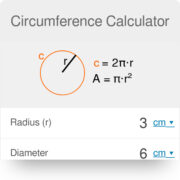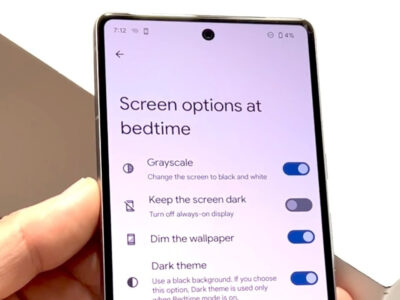Computer files come in various formats, each with a specific purpose and means of use. One such file type is the “.cur” file, which stands for “cursor.” It’s a small image, often seen as the point of interaction within a graphical user interface—like the arrow or hand you see when you move your mouse. Opening and using these files can seem challenging if you’re not familiar with them. To help you work with .cur files, we’ll explore a range of methods and provide you with tools and tips to make the process as smooth as possible.
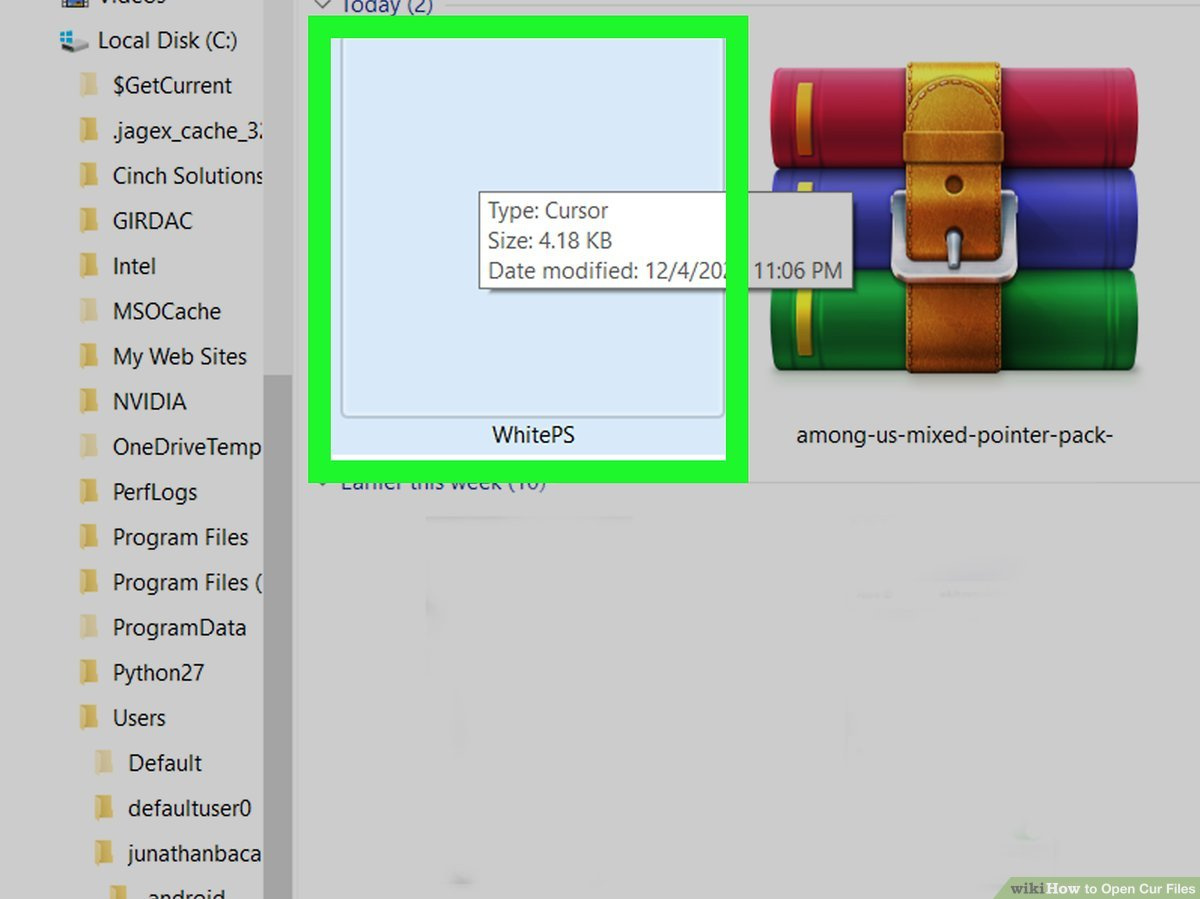
Use Windows Default Program
CUR files are natively supported by Microsoft Windows. They’re used to change the appearance of the cursor on your screen. You can open them directly in Windows without any additional software.
- Locate the CUR file on your computer.
- Double-click the file to see if Windows will open it by default.
- If the CUR file is associated with the correct program, it should change the appearance of your cursor.
Summary: Using Windows to open CUR files is straightforward and doesn’t require any third-party software. However, if you want to edit these files, you will need additional software.
Paint 3D
Windows 10 and newer versions feature Paint 3D, which supports a variety of image formats, including CUR files.
- Search for “Paint 3D” in the Windows search bar and open the program.
- Click “Menu” in the top left corner, then select “Open” to browse for your CUR file.
- Once opened, you can view and edit the cursor image.
Summary: Paint 3D provides a basic platform for viewing and editing CUR files. It’s user-friendly, but its editing features are relatively limited compared to specialized cursor editing programs.
RealWorld Cursor Editor
RealWorld Cursor Editor is a free program that specializes in creating and editing cursor files.
- Download and install RealWorld Cursor Editor from its official website.
- Open the program and use the ‘Open’ option to load your CUR file.
- With the cursor opened, you can use a variety of tools to edit.
Summary: RealWorld Cursor Editor offers a comprehensive set of tools for cursor creation and editing. For beginners, there may be a learning curve, but the ability to create personalized cursors could outweigh the initial difficulty.
Use an Online Converter
If you’re looking to convert a CUR file to a more common image format, an online converter can be a quick solution.
- Locate an online converter that supports CUR files, such as CloudConvert or Convertio.
- Upload the CUR file to the website.
- Choose the format you want to convert it to (like PNG or JPG) and start the conversion process.
- Download the converted file once the process is complete.
Summary: Online converters are convenient and don’t require software installation. However, you need an internet connection, and uploading files to the internet carries some security risks.
GIMP
GIMP is a free and open-source image editor that can handle numerous file types, including CUR files, with the right plugin.
- Download and install GIMP from its official website.
- If necessary, download and install the necessary plugins to handle CUR files.
- Open GIMP, and use the ‘Open’ function to load your CUR file.
Summary: GIMP is a powerful image editing tool with capabilities close to Photoshop. It may be more complex than some other solutions, but it’s very versatile.
IrfanView
IrfanView is a compact image viewer with the ability to open and convert CUR files.
- Download and install IrfanView from its official website.
- During installation, make sure to include the plugins package or download it separately from their plugins page.
- Open IrfanView, and then open the CUR file for viewing or converting.
Summary: IrfanView is lightweight and fast. While it has less editing capability than dedicated cursor editors, it’s excellent for quick viewing and format conversion.
Inkscape
Inkscape is an open-source vector graphics editor that might be used to open CUR files with some tweaking.
- Download and install Inkscape.
- Look for any necessary extensions or plugins that enable CUR support.
- Use Inkscape to open the CUR file and edit it as a vector image.
Summary: Inkscape is a highly capable vector graphics editor, but using it for CUR files may be more complex than necessary unless you already have experience with the program.
File Viewer Plus
File Viewer Plus is a universal file viewer for Windows that can also open CUR files.
- Download and install File Viewer Plus from its official site.
- Open the CUR file with the program to view it.
Summary: This tool is straightforward and supports many file types, which is excellent for general use. However, it’s not specialized for cursor editing.
CursorFX
CursorFX is designed for Windows users who want to create fun and interactive cursors.
- Download and install CursorFX.
- Load CUR files into CursorFX to use or edit them.
Summary: CursorFX is designed specifically for cursor customization with various effects. It might be overkill if you only need to open a CUR file.
ACDSee
ACDSee is a robust image viewer and editor that supports CUR files among many other formats.
- Download and install ACDSee.
- Use it to open and possibly edit your CUR file.
Summary: ACDSee is a powerful tool for those who regularly work with images. It’s not free, but it offers a wide range of features and supports numerous formats.
In conclusion, CUR files are a specific format used for mouse cursors in Windows, and there are several ways to open and edit them, whether you prefer using built-in Windows tools, downloading specialized software, or utilizing online converters for quick format changes. While some methods may offer advanced features, others are simple and straightforward, making them more suitable for beginners.
FAQs
-
What is a .cur file?
A .cur file is a cursor file for Windows, containing an image used as the cursor on your computer screen. -
How can I create my own .cur file?
To create your own CUR file, you can use cursor editing software like RealWorld Cursor Editor, or graphic design software that supports saving in CUR format. -
Is it safe to download software to open .cur files?
Yes, it is safe as long as you download from reputable sources and ensure your antivirus software is up-to-date.