When we talk about navigating the vast landscape of the internet, IP addresses serve as the critical coordinates for this digital exploration. Just like a home address tells you where someone lives, an IP address tells computers where to find each other over the interconnected networks that make up the internet. It’s essential to know about the length, or the number of bits, that make up an IP address because it affects how many unique addresses can exist. Here’s a simple guide to understanding the world of IP addresses and their sizes.
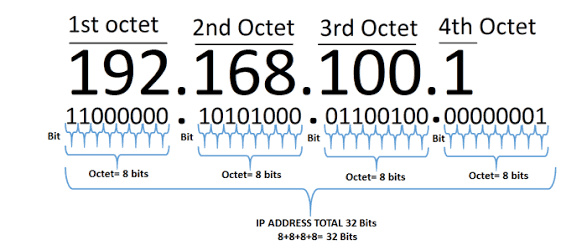
IPv4 Addresses
One of the most common types of IP addresses we use is the IPv4 address. This version has been around since the inception of the internet, defining the numerical labels that identify devices on a network.
Detailed Introduction
IPv4 stands for Internet Protocol Version 4. It is the fourth revision of the Internet Protocol and employs a 32-bit address scheme, which has been the foundation for the majority of internet traffic to this day.
Detailed Steps
-
Understanding the 32-Bit System: Picture an IPv4 address like a string of 32 individual switches, each switch being a bit that can be turned on (1) or off (0).
-
Address Representation: Typically, to make it easier for humans to read, these bits are divided into four groups (octets) of eight bits each.
-
Decimal Conversion: The bits in each octet are then converted into decimal numbers to make them more readable, with a maximum value of 255 per octet.
-
Dotted Decimal Notation: The four decimal numbers are written in a sequence separated by dots (for example, 192.168.1.1).
Summary
IPv4’s 32-bit addresses give us over 4 billion unique potential addresses (2^32). However, due to inefficient allocation and the rapid growth of the internet, we are running out of IPv4 addresses. On the plus side, it’s relatively easier to understand and remember compared to the newer system.
IPv6 Addresses
Given that the number of devices online has skyrocketed, a new addressing system called IPv6 was developed to ensure that we do not run out of IP addresses.
Detailed Introduction
IPv6 is the most recent version of the Internet Protocol. It utilizes a much larger 128-bit address scheme, which significantly expands the number of possible addresses.
Detailed Steps
-
Grasping the 128-Bit System: Think of an IPv6 address as a sequence of 128 switches, again each being either on (1) or off (0).
-
Hexadecimal Format: IPv6 addresses are written in a series of eight groups, where each group consists of four hexadecimal digits.
-
Zero Compression: Often, IPv6 addresses contain long strings of zeros that can be compressed to simplify the address.
-
Representation with Colons: These groups are separated by colons, like this: 2001:0db8:85a3:0000:0000:8a2e:0370:7334.
Summary
IPv6, with its 128-bit length, supports a massive number of IP addresses, greatly surpassing the limitations of IPv4. This expansion is an essential evolution but can be overwhelming due to the complexity and length of the addresses.
Check Your IP Address Format
One important aspect to understand about IP addresses is how to check whether you’re using an IPv4 or IPv6 address.
Detailed Introduction
You can quickly determine the version of your IP address by its appearance. The length and structure are telltale signs of whether it is an IPv4 or an IPv6 address.
Detailed Steps
-
IPv4 Identification: Look for four groups of numbers separated by dots. Each group should be a number from 0 to 255.
-
IPv6 Identification: Identify eight groups of four hexadecimal numbers, separated by colons. Look for characters ranging from 0-9 and A-F.
Summary
Identifying your IP version is straightforward once you know what to look for. Knowing your IP version is vital in troubleshooting network issues or configuring network devices.
Concluding Remarks
Understanding the ‘bit length’ of an IP address enlightens you on the reach and limitations of internet addresses. While the 32-bit IPv4 system has served us well, the 128-bit IPv6 promises a virtually limitless expanse for the internet of tomorrow. Grasping these concepts helps demystify how the digital world connects and operates.
Frequently Asked Questions
Q: Why are there two types of IP addresses?
A: There are two types because the older system, IPv4, has run out of space due to the explosive growth of the internet. The newer system, IPv6, was created to expand the number of available addresses to accommodate future growth.
Q: Can a device have both an IPv4 and IPv6 address?
A: Yes, many devices support what’s known as dual-stack operation, allowing them to have both IPv4 and IPv6 addresses and communicate over both types of networks.
Q: Will IPv4 be phased out?
A: While the transition to IPv6 is ongoing, IPv4 is still widely used and is expected to coexist with IPv6 for many years due to the vast infrastructure built around it.









