Navigating the world of postage can be a daunting task, especially when attempting to determine the correct number of stamps required for a letter or package. With postal rates fluctuating and various factors influencing the cost, such as weight, size, and destination, understanding how many stamps you need is no small feat. Fortunately, there are tools designed to take the guesswork out of this process.
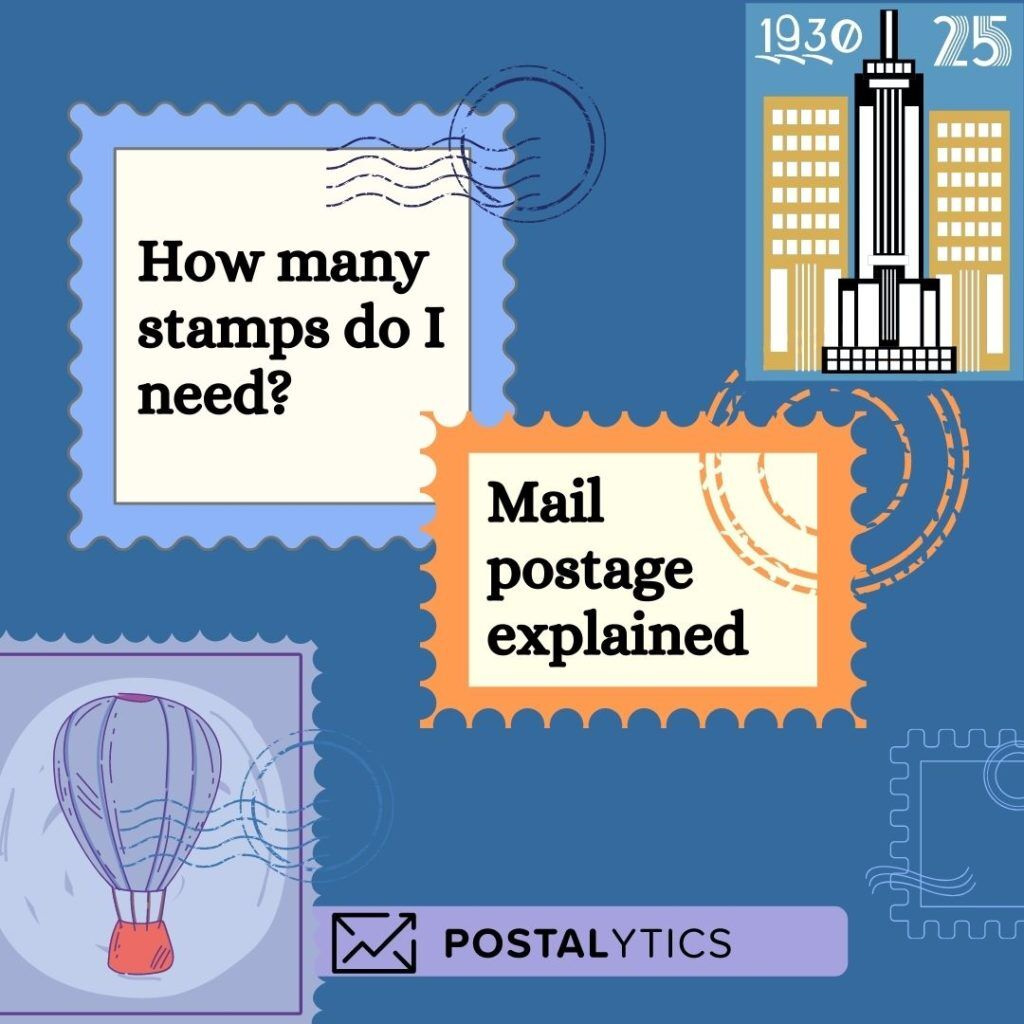
USPS Postage Price Calculator
The United States Postal Service (USPS) offers an official online calculator that provides the most accurate assessment of postage costs. This tool takes into account the latest postal rates, package specifications, and delivery options.
Detailed Steps:
- Visit the official USPS Postage Price Calculator website at https://postcalc.usps.com/.
- Enter your zip code and the destination zip code.
- Select the shape of your mailpiece (e.g., letter, large envelope, package).
- Provide the weight of your item. If you don’t know the exact weight, you can get an estimate or use a home scale.
- Choose the mailing date and explore optional services if needed, such as tracking or insurance.
- Review the provided mailing options with their respective costs.
- Purchase the recommended amount of postage directly from the USPS site or at a local post office.
Summary:
The USPS Postage Price Calculator is the most authoritative source for determining postage. While incredibly accurate, it requires internet access and a bit of time to enter all necessary information.
Simple Postal Scale and Rate Chart
For a hands-on approach, using a postal scale and a current rate chart can help estimate the need for stamps.
Detailed Steps:
- Purchase or find a simple postal scale to measure the weight of your mailpiece.
- Obtain the most recent postage rate chart from the USPS website or your local post office.
- Weigh your item and write down its weight.
- Refer to the rate chart, locate the weight of your item, and identify the corresponding postage cost.
- Divide the total postage cost by the current price of a standard stamp to calculate the number of stamps you need.
- Round up to the nearest whole number – if you have a fraction, you need another stamp.
Summary:
Using a postal scale and rate chart is a traditional method that can be done at home. It requires an initial investment in a scale and keeping up with postage rate changes.
Online Shipping Service Providers
Many online shipping services offer tools similar to the USPS calculator with additional features that can integrate with online selling platforms.
Detailed Steps:
- Choose a reputable online shipping service such as Stamps.com, Endicia, or ShipStation.
- Create an account and sign in.
- Enter your package details including weight, dimensions, and destination.
- Select from various shipping options and compare prices.
- Print postage labels directly from the website.
- Affix the label to your mailpiece, which includes the exact postage required.
Summary:
Online shipping services provide convenience and additional functionality. They may, however, include service fees or require a subscription, which is a downside for infrequent shippers.
Weight Tiers and Flat Rate Options
Understanding weight tiers and using flat rate shipping options where appropriate can simplify the process of determining postage.
Detailed Steps:
- Identify if your mailpiece is eligible for flat rate shipping (one price for items up to a certain weight limit).
- If so, use a flat rate envelope or box provided by the USPS.
- If your item does not fit, weigh the item and note its weight.
- Familiarize yourself with common weight tiers (e.g., up to 1 oz., up to 2 oz.) and the costs associated with each tier.
- Match your item’s weight to the appropriate tier to find out the correct postage.
Summary:
Weight tiers and flat rate options streamline decision-making for many packages. However, they may be more expensive for lightweight items.
Mobile Postage Apps
Mobile apps from USPS and other providers allow users to calculate postage on the go.
Detailed Steps:
- Download a postage calculation app, such as the USPS Mobile app, to your smartphone.
- Open the app and find the postage price calculator feature.
- Input your package details including weight, size, and destination.
- View the postage options and purchase postage directly from your phone.
Summary:
Mobile apps are highly convenient and user-friendly. However, accurate weight and size entry are pivotal, and not all services may be available through the app.
Retail Postage Kiosks
Automated Postal Centers (APCs) at many postal retail locations offer self-service postage calculation.
Detailed Steps:
- Locate a nearby APC at a post office or retail location.
- Follow the on-screen prompts to input your mailpiece’s details.
- The kiosk will calculate the postage and allow you to purchase stamps or print a shipping label.
- Affix the postage to your mailpiece and mail it.
Summary:
Postage kiosks offer a physical, user-friendly interface but require you to travel to a kiosk location.
Consult with Postal Clerks
Asking a clerk at the post office for assistance can provide personalized advice on postage needs.
Detailed Steps:
- Visit your local post office.
- Bring your mailpiece with you.
- Speak with a clerk to weigh your item and determine the correct postage.
- Purchase the necessary stamps based on the clerk’s recommendation.
Summary:
Consulting with postal clerks adds a human touch and ensures accuracy. On the downside, it takes time and may involve waiting in line.
Postage Charts and Guides
Postal reference charts and guides from the USPS or third-party sources offer quick lookup solutions.
Detailed Steps:
- Obtain a postage reference chart or guide.
- Match your mailpiece’s characteristics with the charts to determine needed postage.
- Purchase the appropriate stamps from the post office or online.
Summary:
Charts and guides are readily available and helpful but may become outdated with rate changes.
Business Shipping Software
Businesses that frequently ship items can benefit from specialized shipping software offering bulk postage discounts.
Detailed Steps:
- Research and select a shipping software solution tailored to businesses.
- Input your shipment details into the software.
- Receive discounted postage rates and print labels.
- Apply the labels to your shipments.
Summary:
While offering potential cost savings and efficiency, this option typically necessitates a subscription and is better suited for businesses rather than individuals.
Ask the Community
Online forums and community boards can provide insights based on others’ experiences.
Detailed Steps:
- Search for online communities related to shipping and postage.
- Post your question about stamp needs for your particular mailpiece.
- Read responses and suggestions from community members.
- Confirm the advice with an official postage calculator or post office.
Summary:
Community advice can be valuable but may vary in reliability. It is vital to cross-check information received.
In conclusion, there are numerous ways to calculate how many stamps you need, each with its own set of benefits and limitations. Whether you prefer the convenience of digital tools or the assurance of speaking directly with a postal clerk, there’s a solution that fits your preferences and needs. Remember, an accurate estimate not only ensures your mail arrives on time, but can also save you money in postage overages.
FAQs
Can I overpay for postage if I’m not sure about the weight of my parcel?
Yes, you can overpay if you choose to round up to be on the safe side. It’s best to get an accurate measurement if possible to avoid excess cost.
Do stamps expire?
No, stamps do not expire. They can be used at any time as long as they are in good condition.
How can I find out if postal rates have changed?
Always check the official USPS website for the latest postage rates or inquire at your local post office.







