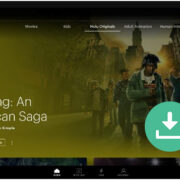Bridging the Console Divide: Adding PlayStation Friends on Xbox
In the past, PlayStation and Xbox have been seen as rivals in the gaming world, each with its own unique set of games and online services. Yet, as the digital age propels us forwards, the walls between different gaming platforms are slowly being dismantled, giving rise to a new era of cross-platform connectivity. This guide will help you navigate the once-tricky waters of adding a PlayStation friend to your Xbox network, ensuring you can connect with friends regardless of the console they own.

Cross-Platform Play Basics
Playing across different consoles, known as cross-platform play, is becoming more common, allowing Xbox and PlayStation users to interact in some specific games. While you can’t directly add a PlayStation friend to your Xbox friends list like you would another Xbox user, you can connect with them within games that support this feature.
Connecting Through Cross-Platform Enabled Games
- Ensure the game you want to play supports cross-platform play.
- Both players should create an account for the game’s online service if it’s separate from their console accounts (such as an Epic Games account for Fortnite).
- Add each other through the game’s friend system using your game-specific IDs or usernames.
Benefits and Downsides: This method enables you to play together in the same game, which is a great benefit. However, it doesn’t integrate your PlayStation friend into your Xbox social features such as party chat or sharing Xbox Live messages.
Utilizing Game-Specific IDs
Many games that support cross-platform play have their own unique IDs, which can be used to add friends across different consoles.
Adding Friends Using Game IDs
- Find out your game-specific ID and that of your friend.
- Enter the game and navigate to the ‘Friends’ or ‘Add Friend’ section in the game’s menu.
- Input your friend’s game-specific ID to send them a friend request.
Benefits and Downsides: This lets you connect within games without needing to alter your console’s friend list. The downside is that it is limited to the specific game and doesn’t carry over to other games or general console use.
Linking Third-Party Accounts
Some games use third-party services like Activision’s Battle.net or EA’s Origin, which allow for a more integrated cross-platform experience.
Linking Through a Third-Party Service
- Create a third-party account if you haven’t already.
- Link your Xbox or PlayStation account to this third-party service.
- Add your friend through the service’s own friend system using their account ID.
Benefits and Downsides: This may allow for a more seamless experience in certain games and can offer cross-platform saving of game progress. However, it is dependent on the services supported by the game and may require managing multiple accounts.
Xbox Live to PlayStation Network via External Platforms
While Xbox Live and PlayStation Network remain distinct, some games offer their own networks.
Adding Via an External Platform Network
- Look for games that maintain their own independent friend system.
- Register or log in to the game on your respective consoles.
- Add friends within this system using their username or ID.
Benefits and Downsides: External platforms broaden your gaming community, making it simpler to connect across consoles, but this is limited to just the games that have such networks.
Communication through Companion Apps
Many modern games offer companion apps that provide a platform for friends on different consoles to communicate.
Setting Up Companion Apps
- Download the companion app for the specific game you wish to play.
- Log in using your game account.
- Use the app to chat with friends and coordinate gaming sessions.
Benefits and Downsides: Companion apps enhance communication and provide additional game-related functionality. Unfortunately, app availability and features differ from game to game.
Cross-Platform Communities
Joining or creating communities that are focused on cross-platform play can help you find and connect with players on different consoles.
Participating in Cross-Platform Communities
- Search for cross-platform gaming communities online.
- Join forums or discords that align with your interests.
- Connect with other players and share your game-specific IDs.
Benefits and Downsides: These communities often offer a wealth of information and a chance to meet new gaming friends, though they don’t integrate directly with your console’s friend system.
Networking through Social Media
Use social media platforms to find other gamers and exchange IDs in a more casual setting.
Social Media Connections
- Search for gaming groups on platforms such as Facebook, Reddit, or Twitter.
- Engage in discussions and ask for people to play with, stating which console you’re on.
- Exchange your game-specific IDs with interested players.
Benefits and Downsides: Social media makes it easy to find a larger pool of players, but the process can be less secure as you’re sharing information in public spaces.
Invitations via Gaming Forums
Dedicated gaming forums are places where you can find friends for cross-platform play.
Using Gaming Forums
- Sign up for forums that focus on the games you play.
- Create threads or respond to existing ones looking for friends to play with across platforms.
- Share and receive game IDs in order to connect within the game.
Benefits and Downsides: Forums often provide a concentrated community of dedicated players, but finding and adding friends can be a slower, more manual process.
Organizing Cross-Platform Game Nights
Establishing scheduled game sessions can make it easier for friends across different consoles to play together.
Creating Game Nights
- Use social platforms or gaming communities to propose a cross-platform game night.
- Coordinate with interested players and exchange IDs.
- Set a time and date for everyone to meet up within the game.
Benefits and Downsides: Organized events provide a guaranteed time to play together, though coordinating across different time zones can be challenging.
Educating About Cross-Platform Etiquette
Understanding cross-platform play etiquette ensures a positive experience when playing with friends on other consoles.
Learning Etiquette
- Familiarize yourself with the etiquette of the community you’re joining.
- Be respectful of differences in platforms and gaming experience.
- Communicate clearly and effectively with your new friends to plan gaming sessions.
Benefits and Downsides: Good etiquette helps in building lasting friendships and gameplay partnerships but might take time for new gamers to learn.
Conclusion
Although adding a PlayStation friend directly to your Xbox profile isn’t possible, you can still enjoy a connected gaming experience through the solutions above. Embracing the innovative ways gaming communities intersect ensures that no matter the console, you can join forces for epic gaming adventures.
FAQs
Can I add a PlayStation friend directly to my Xbox friends list?
No, PlayStation and Xbox have separate networks, so you can’t directly add a PlayStation friend to your Xbox friends list.
What does cross-platform play mean?
Cross-platform play allows players across different gaming consoles, such as Xbox, PlayStation, and PC, to play the same game together online.
Do I need a special account to play with friends on a different console?
For many games, you will need a game-specific or third-party account to play with friends on another console.