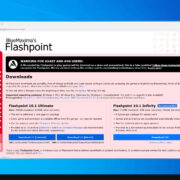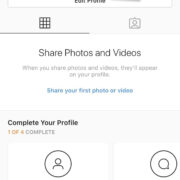In the digital era, being efficient on a keyboard has transitioned from a specialized skill to a basic necessity. Whether you’re a data entry professional, a writer, or just someone looking to improve their productivity, understanding and measuring your typing speed is critical. Keystrokes per hour, a standard metric for evaluating typing speed, provides insight into your keyboarding efficiency. Knowing this number can help you set personal benchmarks, track improvement over time, and even qualify for certain job requirements.
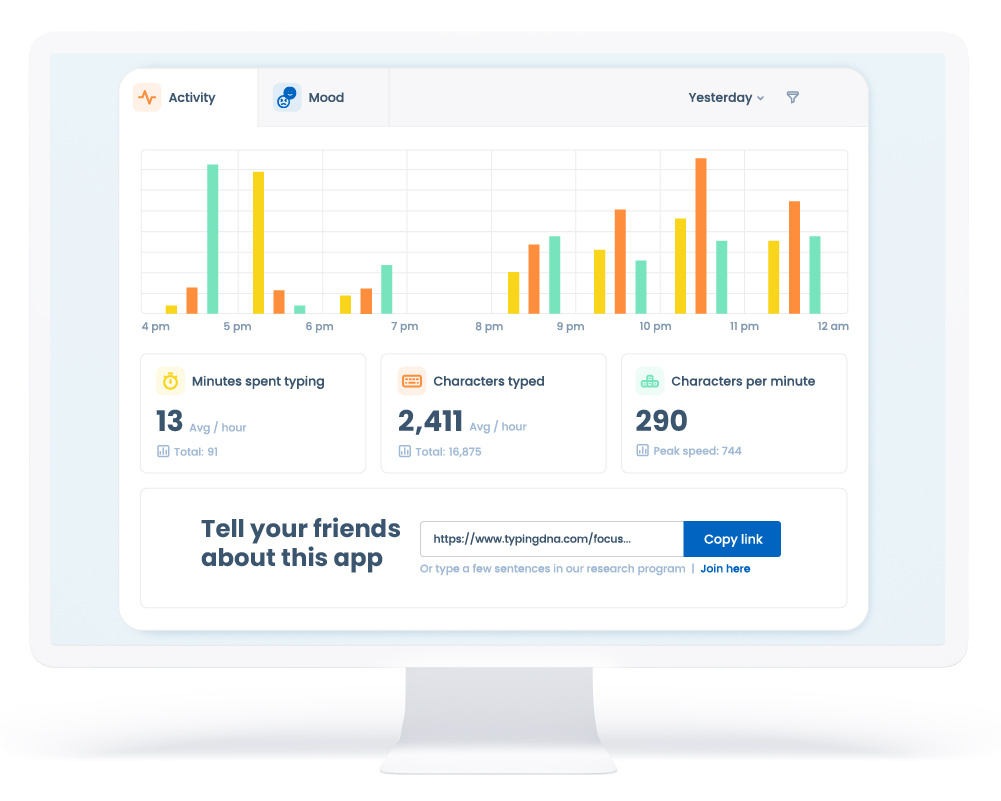
Traditional Count Method
To manually calculate keystrokes per hour, you’ll need a timer and a way to keep track of your typing. This traditional method gives you a raw look at your keyboard performance without the need for software or advanced tools.
- Prepare a passage of text that you will type for the duration of your test.
- Set a timer for a specific period, typically 15 minutes, which is a quarter of an hour.
- Start the timer and type the passage as accurately and as quickly as you can until the timer runs out.
- Count the characters you typed correctly, including spaces. If you make mistakes, do not count those characters.
- Multiply the total count of characters by 4 to obtain your keystrokes per hour. This conversion works because there are four 15-minute intervals in an hour.
Summary: The traditional count method is hands-on and doesn’t require special equipment, but it can be time-consuming and less accurate due to potential counting errors.
Software Utilization
There are numerous software options available that can assist you in calculating your keystrokes per hour. This method usually offers more preciseness and may give additional insights into your typing habits.
- Find and select a reputable typing test software or online service, such as TypingTest.com or 10FastFingers.
- Follow the instructions to start the typing test provided by the software.
- Engage with the test, typing the text as accurately and quickly as possible until the time limit is reached.
- View the results given by the software. Most typing software will automatically present you with a figure representing your keystrokes per hour.
Summary: Software utilization is efficient and accurate, but relies on the availability and functionality of third-party tools. A downside may include the inability to use custom text for the typing test.
Spreadsheet Calculation
For those comfortable with basic spreadsheet formulas, this method offers a way to calculate your keystrokes per hour along with additional data analysis options.
- Open a spreadsheet program, such as Microsoft Excel or Google Sheets.
- Designate one cell to input the number of correct characters you’ve typed in a test period.
- Input a formula to multiply that cell’s value by 4 to convert the count to an hourly rate.
- Perform a typing test using a separate tool or simply time yourself typing in a text document.
- Input the number of correct keystrokes into the spreadsheet to get your keystrokes per hour.
Summary: This method allows for easy record-keeping and additional analyses, like tracking progress over time. However, it requires basic knowledge of spreadsheets and is not as straightforward as some other methods.
Data Entry Practice Software
Data entry software often includes built-in analytics that measures keystrokes per hour naturally over the course of use.
- Select a data entry practice software with keystrokes per hour tracking, such as GS Typing Tutor or KeyBlaze.
- Complete the setup and tutorial for the software to understand how it works.
- Engage in the practice activities provided by the software, which may include games, exercises, or copying texts.
- Monitor your keystrokes per hour directly within the software’s analytics or report section.
Summary: The data entry practice software is specialized for tracking and improving keystrokes per hour but usually requires the purchase of software and may include a learning curve for new users.
Employer-Specific Tests
In certain jobs, especially in data entry or transcription services, employers might have their own methods of measuring keystrokes per hour.
- Inquire about testing procedures specific to your workplace or potential employer.
- Understand the format and requirement of their keystrokes per hour test, if available.
- Take the typing test in the controlled environment as provided or instructed by the employer.
- Review your results which are typically presented at the conclusion of the test.
Summary: Employer-specific tests are the most relevant for job qualification purposes, but they are not universally applicable and are only available to applicants or employees of that company.
Custom Timed Tests
Creating your custom timed test allows you to tailor a typing test to your own specific needs or interests.
- Choose a text or create content that you wish to use for your test.
- Set a timer for your typing session, commonly 15 minutes to conveniently convert to an hour.
- Type the selected content within the allotted time without editing mistakes.
- Count your correct keystrokes or use software to audit your performance.
- Multiply the number of correct keystrokes by the appropriate factor to get the hourly rate.
Summary: Custom timed tests allow for flexibility and the use of relevant material, which can be more engaging. However, this option may introduce inconsistencies and inaccuracies if not carefully managed.
Web-Based Timed Challenges
Engaging in web-based timed challenges can be an exciting and competitive way to calculate your keystrokes per hour.
- Search for a web-based typing challenge, such as the ones found on Typeracer or Nitro Type.
- Compete in the challenge, following the online instructions.
- Review the provided feedback, which typically includes your typing speed and accuracy.
- Extract your keystrokes per hour from the results if provided or calculate them based on the information given.
Summary: Web-based timed challenges add a fun, competitive element to typing practice, which may enhance motivation. The downside is the potential for varying text difficulty, which could impact consistency and accuracy.
Regular Practice Routine
Incorporating a regular typing practice routine aids in gradually improving keystrokes per hour and provides ongoing measurements.
- Schedule consistent practice times daily or weekly.
- Use various typing tests or challenges to keep sessions engaging.
- Track your progress over time, noting improvements in your keystrokes per hour.
- Adjust and refine your practice routine based on progress and plateaus.
Summary: A regular practice routine offers the best long-term insight into your typing progress and keystrokes per hour improvements. However, this requires discipline and sustained effort over time.
Smartphone Apps
A range of smartphone apps can provide a convenient way to practice typing and calculate keystrokes per hour.
- Search your phone’s app store for a typing practice application, such as TapTyping or Typing Speed Test.
- Download and install the app of your choice.
- Engage with the typing exercises provided within the app.
- Review your statistics, which might include keystrokes per hour, presented in the app’s results or progress section.
Summary: Smartphone apps offer the convenience of practicing and tracking on the go, though they may lack the complexity and full-scale analysis of dedicated software or the precision of manual counting methods.
Typing Tutors and Courses
Completing a structured typing course or working with a typing tutor can provide expert guidance in achieving optimal keystrokes per hour.
- Enroll in a typing course online or find a personal typing tutor.
- Complete the structured lessons and exercises as directed.
- Regularly assess your typing speed via tests offered through the course or by your tutor.
- Gather feedback and adjust your technique as advised to improve keystrokes per hour.
Summary: Typing tutors and courses offer structured, professional instructions that can accelerate your improvement, but they often come with a cost and require a greater time commitment.
Custom Text Repetition
Repetition of custom text that you’re already familiar with can ease the calculation process while building muscle memory consistent with your keystrokes per hour measurement.
- Select a text that you are comfortable with and would like to type repeatedly.
- Time yourself while typing the text for a set duration regularly.
- Calculate the keystrokes per hour on each occasion and note any progress or changes.
- Analyze your typing habits and make necessary adjustments for improvement.
Summary: While custom text repetition helps with consistency and accuracy in calculations, it may become tedious over time and potentially less challenging, hindering overall improvement in typing speed.
Conclusion
Determining your keystrokes per hour is not only crucial for professional growth but also serves as a personal benchmark for improvement in the digital age. By carefully selecting a method that aligns with your preferences and resources, you’ll be able to accurately measure and enhance your typing capabilities over time. Tracking your keystrokes per hour is a fundamental step in your journey toward becoming more adept with the keyboard, a skill that is invaluable in today’s technology-driven world.
FAQs
What is considered a good keystrokes per hour rate?
A good keystrokes per hour (KPH) rate varies by industry and job function. Generally, a KPH of 10,000 is considered average, while professionals in data entry might be expected to reach higher rates of 12,000 or more.
Does typing speed increase with practice?
Yes, typing speed typically increases with regular practice. The more you type and familiarize yourself with the keyboard, the faster and more accurate you will become.
Is it important to consider accuracy when calculating keystrokes per hour?
Absolutely. High keystrokes per hour with poor accuracy can be counterproductive. It’s essential to balance speed with a high level of accuracy to ensure the quality of your work.