Understanding the ins and outs of online auction sites like eBay is key to a stress-free buying experience. Sometimes you might find yourself having second thoughts after placing a bid. Whether it’s because you bid more than you intended or you simply changed your mind about the item, eBay provides a way for you to retract your bid under certain conditions. In this comprehensive guide, we will walk you through the steps to cancel a bid on eBay, helping you navigate the process with ease and confidence.
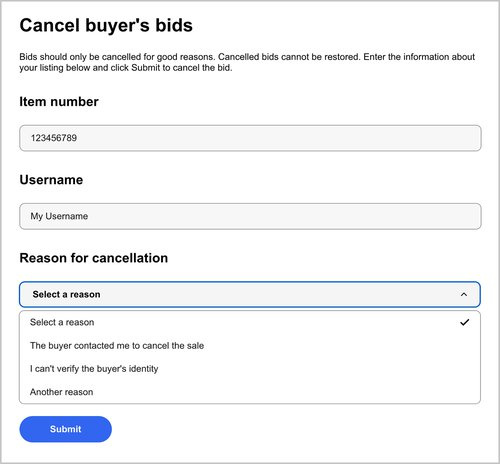
Retract Your Bid on the eBay Website
Before diving into the specifics, it’s important to know that eBay allows bid retractions under certain circumstances, such as making a mistake when entering your bid amount or if the item’s description changes significantly. Retracting a bid can be done through the eBay website.
Detailed Steps:
- Go to eBay’s homepage and log in to your account.
- Click on “Help & Contact” at the top of the page.
- In the search box, type “Retract a bid” and press enter.
- Select the “Retracting a bid” page.
- Scroll down and click on “Retract a bid”.
- On the next page, find and click on “Retract a bid” again, which will take you to the bid retraction form.
- Fill in the item number, which you can find on the item listing.
- Choose the reason for your retraction from the drop-down menu.
- Confirm by hitting “Retract bid”.
Summary:
Using the bid retraction form directly from eBay’s website allows you to quickly and neatly revert your bid, assuming it meets the criteria. The downside is you need to have a legitimate reason as per eBay’s policy, and frequent retractions can lead to account penalties.
Contact the Seller
In some cases, reaching out to the seller directly can be a suitable approach, especially if the bid retraction time has passed or you have a specific reason for canceling your bid that doesn’t fit within eBay’s standard retraction criteria.
Detailed Steps:
- Log in to your eBay account.
- Go to the listing for the item you have bid on.
- Click on the seller’s username to go to their profile.
- Select the “Contact” option.
- Choose the topic that best matches your situation from the given options, usually, something like “I have a question about using my item” or "I want to send the seller a message.”
- Compose a message explaining why you wish to cancel your bid.
- Politely ask if they would be willing to cancel your bid for you.
- Send the message and wait for a response.
Summary:
Contacting the seller directly adds a personal touch and might convince them to help you out, but there’s no guarantee they will agree to cancel your bid. It also takes time for communication to happen, and the seller might not see your message immediately.
Review the Auction End Time
Another strategy for managing a mistakenly placed bid is to keep an eye on the auction’s end time. eBay auctions have a countdown clock, and understanding this can be crucial to making bid-related decisions.
Detailed Steps:
- Visit the eBay listing for the item you bid on.
- Note when the auction is ending, displayed clearly on the listing.
- If the auction is ending within 12 hours, and you meet the above criteria, consider using the “Retract Your Bid on the eBay Website” method outlined previously.
- If there are more than 12 hours left before the auction ends, you have more leeway to retract your bid without major constraints.
Summary:
Monitoring the auction’s ending time can give you an idea of the urgency needed for bid retraction. However, waiting too close to the auction’s end might put you in a position where retracting isn’t possible or becomes more complicated.
Utilize eBay’s Bid Cancellation Tool
eBay provides a bid cancellation tool for sellers, which they can use to cancel bids on their listings. If the seller is understanding of your situation, they might use this tool to cancel your bid.
Detailed Steps:
- Communicate with the seller as described in the “Contact the Seller” section above.
- If the seller agrees to cancel your bid, they will use the bid cancellation tool on their end.
- You will receive a notification from eBay once your bid has been canceled.
Summary:
Relying on the bid cancellation tool is contingent on the seller’s cooperation, which may not always be forthcoming. If the seller agrees, it’s a straightforward solution; if not, you may need to resort to other methods.








