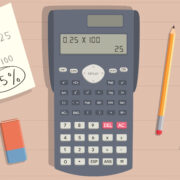Pandora is an exciting platform that lets you dive into the world of music with a personalized touch. Creating your own playlists can transform how you listen to music, allowing you to curate your favorite tunes that resonate with your mood, activity, or even a specific time of day. Think of it like crafting a mixtape for the digital age—a soundtrack that’s distinctly yours. Whether you’re planning a party, powering through a workout, or relaxing on a lazy Sunday, your personally designed Pandora playlist sets the perfect tone.
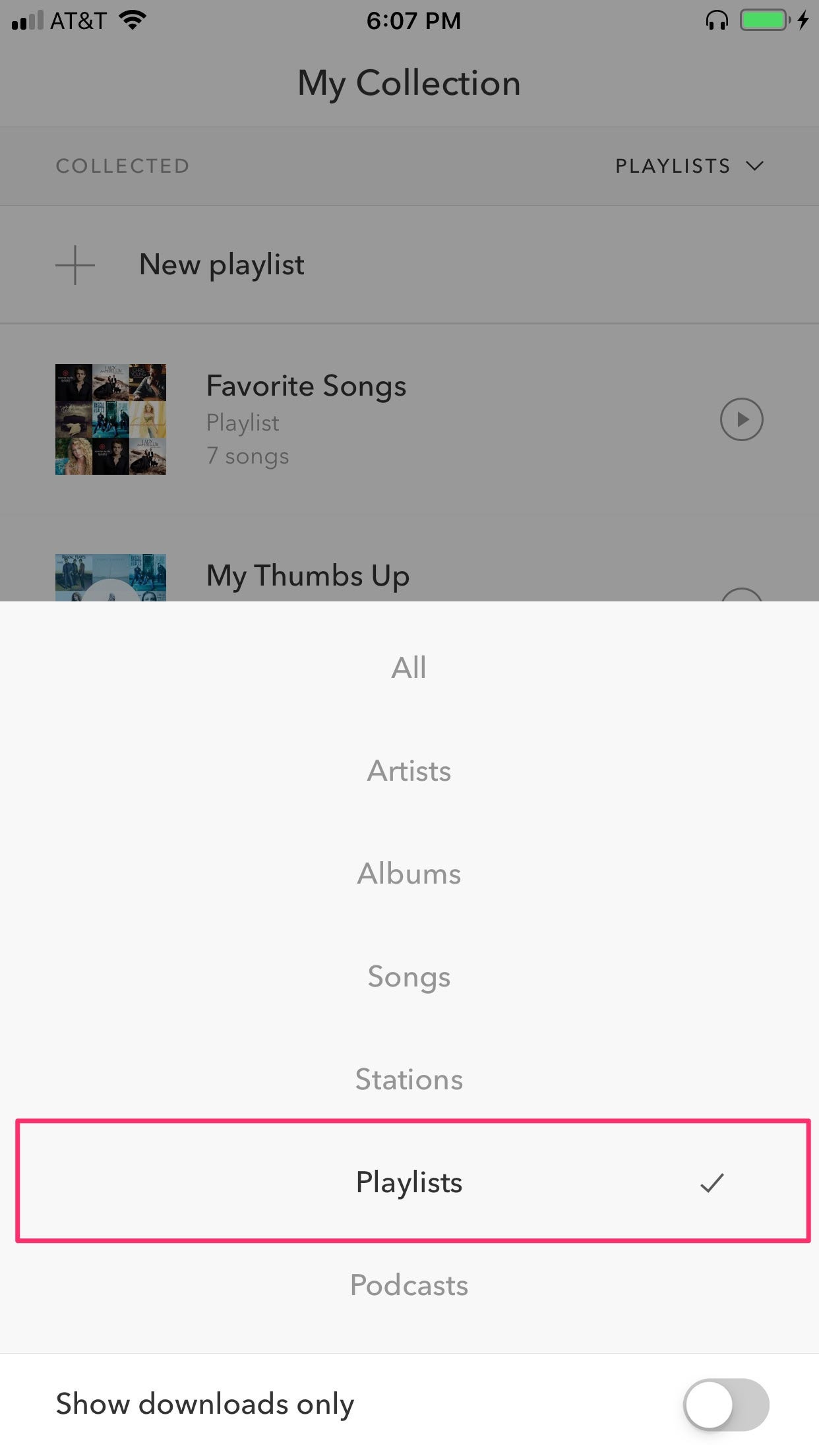
Start with Your Favorite Artist or Song
When beginning your Pandora playlist journey, a single artist or song can be the seed that grows into a full-blown musical garden.
- Open the Pandora app or visit the Pandora website.
- Sign in to your account or create one if you’re new to Pandora.
- Use the search function to find an artist or song you love.
- Once you’ve found your pick, start by creating a station based on that selection.
- Give the station a name synonymous with the vibe or genre you want to explore.
This station will now play songs and artists similar to your initial choice, which lays the groundwork for your personalized playlist.
Thumbs Up to Curate
Your feedback is critical in shaping your Pandora playlist to better match your musical tastes.
- Listen to the songs on your newly created station.
- When you hear something you like, give it a thumbs up.
- Pandora will remember your preferences and tailor future selections accordingly.
- The more you interact, the more personalized your station becomes.
This intuitive system guides Pandora in creating a playlist that becomes more refined with every like or dislike.
Add Variety to Your Station
Mixing different artists and genres can lead to a more eclectic and interesting playlist.
- Navigate to your station and select “Station Settings.”
- Choose “Add Variety” to include additional artists, songs, or genres.
- Search and select these additional elements to integrate them into your station.
- Your playlist will begin to incorporate these new choices into its lineup.
By introducing varied elements, your playlist never gets stale and continues to surprise you with an array of music.
Fine-Tuning with Thumbs Down
Just as important as knowing what you like is understanding what doesn’t resonate with your musical palette.
- On each song that doesn’t fit, use the thumbs down option.
- Pandora will skip the track and avoid similar songs in the future.
- This process helps refine your playlist to match your exact preferences over time.
Just remember, if you thumbs down too much, it might limit the diversity of songs played on your station.
Use the “I’m Tired of This Song” Feature
Even favorite tracks can become overplayed. Luckily, there’s a simple way to give them a rest.
- Select the song currently playing and choose “I’m Tired of this Song.”
- The song will be put on hold, allowing others to play and preventing burnout on your favorites.
- You can bring these songs back at any time through your station settings.
Explore Curated Pandora Playlists
Pandora has a variety of expert-curated playlists that you can draw inspiration from.
- Browse through genres or moods in the “Browse” section.
- Find playlists that resonate with you and play them.
- Use the songs you like as jumping-off points for your own playlist.
This can be a great way to discover new music that fits your taste.
Play Full Albums
If you’re enjoying a particular artist, you might want to delve deeper into their work by playing full albums.
- Search for an artist and select their name to view their work.
- Choose an album and press play to listen to it in its entirety.
- Mark your favorite tracks to fine-tune your station preferences.
Full albums give a deeper insight into an artist’s style and can enhance your playlist.
Sharing your playlist can be a fun way to connect with friends and discover new music.
- Go to your station and select the “Share” option.
- Choose from various platforms to share your station with friends.
- Friends can listen to your station and you can explore theirs as well.
Sharing playlists fosters a sense of community and can lead to an even greater appreciation for music.
Keep an Organized Library
Maintaining an organized music library ensures your stations and playlists remain easy to navigate.
- Regularly review your stations and rename them as necessary.
- Remove songs or artists that no longer fit your taste.
- Arrange your favorite stations for easy access.
An organized library means you spend less time looking for the right music and more time enjoying it.
Use Pandora Modes
Pandora Modes offer a way to customize the listening experience even further within a station.
- Select a station and then choose “Now Playing.”
- Click on the “Modes” button to see different listening options.
- Choose a mode, like “Deep Cuts” or “Discovery,” to change up how you listen.
Different modes can introduce you to songs you might not otherwise encounter on your station.
Each method of playlist creation offers its unique benefits, from directly shaping your listening experience with thumbs up and down to broadening your musical horizons through diversity and discovery modes. As you become more familiar with how Pandora works, you’ll find the process of creating the perfect playlist to be organic and rewarding. However, remember that overly specific feedback can sometimes limit variety, and sharing your playlist may lead to public visibility of your music preferences, which may not be desirable for everyone.
In conclusion, creating a personalized Pandora playlist is a delightful experience that puts the control of your musical journey right in your hands. The combination of using likes and dislikes, exploring new music, and sharing with others allows for a rich and ever-evolving music experience. Remember, your playlist can be as dynamic as you are, so don’t shy away from making changes to keep it fresh. With these steps in mind, you’re now ready to elevate your music listening to a whole new level.
FAQs
-
Do I need a Pandora account to create a playlist?
Yes, you need to sign up for a Pandora account to create and save your playlists. -
Can I download songs from my Pandora playlist?
Pandora offers the ability to download stations for offline listening with its Plus and Premium subscriptions. -
Is there a way to recover a deleted Pandora playlist?
Once a playlist is deleted, it cannot be recovered. It’s important to be certain before removing any playlist from your account.