Fractions are an essential part of mathematics, and understanding how to simplify them can be a critical skill in various fields. From cooking to engineering, the ability to convert a complex fraction into its simplest form allows for clear, effective communication of quantities and ratios. With the widespread use of calculators, this process has become more accessible than ever. However, not everyone knows how to use a calculator for this purpose. This guide aims to demystify the process, making it straightforward for anyone to simplify fractions, regardless of their technical background.
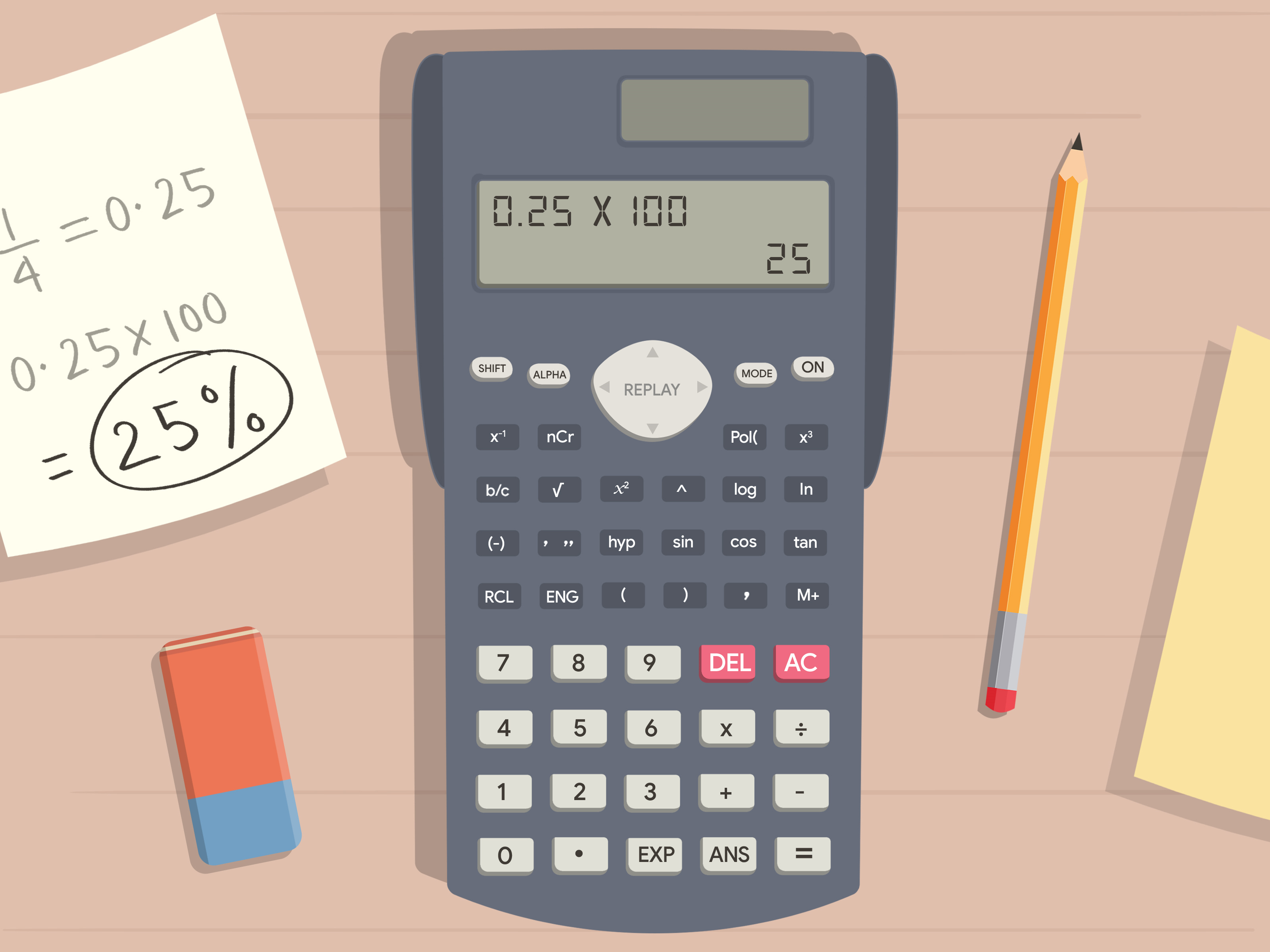
Using the Fraction Feature
Many modern calculators come equipped with a fraction feature specifically designed for the purpose of working with fractions. This feature allows for the input of fractions and automatically simplifies them.
First, locate the fraction key on your calculator. This may be labeled as a b/c or Frac.
Enter the numerator (the top number of the fraction) using the number keys.
Press the fraction key to input the division.
Type in the denominator (the bottom number of the fraction).
Finally, press the equals key (=), and the calculator will display the simplified fraction.
Summary: This method is straightforward and uses the calculator’s built-in functions to simplify fractions quickly. However, if your calculator does not have a fraction key, you will need to use a different method.
Decimal Conversion Method
Converting to decimal and back to a fraction is a way to simplify fractions that can be particularly useful in cases where your calculator does not support direct fraction input.
Type in the numerator of the fraction.
Divide it by the denominator by pressing the division key (÷).
Press the equals key (=) to see the decimal form of the fraction.
To convert it back to a simplified fraction, look for a key labeled a b/c or Frac on your calculator.
Press this key, and if available, the calculator will convert the decimal back to a fraction in its simplest form.
Summary: This is a reliable method that can be used on most scientific calculators. However, converting between decimal and fraction can introduce rounding errors if the fraction has a long repeating decimal.
Manual Simplification by Prime Factorization
This method involves finding the prime factors of the numerator and the denominator and then canceling out common factors.
Using your calculator, find the prime factors of the numerator by dividing it by prime numbers (2, 3, 5, 7, etc.).
Write down the prime factors.
Repeat the process for the denominator.
Cancel out any common factors between the numerator and the denominator.
Multiply the remaining factors to find the simplified numerator and denominator.
Summary: Prime factorization is a foolproof method that ensures the fraction is fully simplified. However, it can be time-consuming and requires an understanding of prime numbers.
GCD (Greatest Common Divisor) Method
If your calculator has a function to find the greatest common divisor (GCD), this method can be extremely efficient for simplification.
Type in the numerator and press the GCD function key.
Next, enter the denominator and press the GCD function key again.
The calculator will provide the greatest common divisor of the two numbers.
Divide both the numerator and denominator by the GCD to get your simplified fraction.
Summary: Utilizing the GCD function can greatly speed up the process, but it’s only available on certain calculators, such as those with advanced mathematical functions.
Reciprocal Method for Unit Fractions
If you’re dealing with a unit fraction (where the numerator is 1), you can simplify by finding its reciprocal easily.
Type in the denominator of the fraction.
Press the reciprocal key (often labeled as 1/x or x^-1).
The calculator will display the reciprocal of the denominator, which for unit fractions, is the simplified form.
Summary: This method is very straightforward for unit fractions but is not applicable to fractions with numerators other than 1.
Memorization of Common Fractions
For simplicity and speed, memorizing the simplified forms of common fractions can be helpful.
Memorize simplified forms of common fractions such as 1/2, 1/4, 3/4, etc.
Enter the fraction into your calculator.
If the fraction is one of the common ones you’ve memorized, you can immediately write down the simplified form.
Summary: Memorization is quick and doesn’t require calculation, but it’s limited to the fractions you have memorized and isn’t practical for uncommon fractions.
Fraction Table or Cheat Sheet
Using a fraction table or a cheat sheet is a low-tech way to simplify fractions.
Have a printed fraction table or cheat sheet with you.
Find your fraction on the sheet and look across to find its simplest form.
Write down the simplified form of the fraction.
Summary: This method is easy for beginners and doesn’t require any calculation, but it’s limited to the fractions included on your sheet and isn’t helpful if you don’t have the sheet with you.
Trial and Error Simplification
For smaller numbers, you can use trial and error to simplify fractions.
Start by guessing a number that might divide evenly into both the numerator and the denominator.
Use your calculator to divide both the numerator and the denominator by this number.
If you get whole numbers, those are your new numerator and denominator. If not, try a different number.
Summary: Trial and error can work for smaller, simpler fractions, but it’s not efficient for larger numbers or more complex fractions.
Educated Guessing Based on Number Patterns
Understanding number patterns can assist you in making educated guesses about how to simplify a fraction.
Observe the numerator and denominator for patterns such as both being even (suggesting they can be divided by 2).
Use your calculator to divide both by the number you suspect they have in common.
Adjust based on the results until the fraction is simplified.
Summary: This method relies on pattern recognition and can be faster than uneducated guessing but still isn’t as consistent as other methods.
Learning Basic Arithmetic Rules
Learning basic arithmetic rules such as divisibility rules for common divisors (like 2, 3, 5, and 10) can help in simplifying fractions without a calculator.
Use divisibility rules to determine which common divisors might apply to both the numerator and denominator.
Apply the rule and use your calculator to check if the division results in whole numbers.
Write down the results as your simplified fraction.
Summary: This method strengthens fundamental math skills and doesn’t rely on calculator functions, making it universally applicable. However, it requires knowledge of arithmetic rules and may not be suitable for complex fractions.
In conclusion, simplifying fractions is an essential skill that has been made more accessible through the use of calculators. By understanding and applying various strategies, from using built-in calculator functions to applying arithmetic rules and patterns, one can easily convert complex fractions into their simplest form. Whether dealing with basic day-to-day tasks or complex mathematical computations, the ability to simplify fractions efficiently is a valuable math competency.
FAQs
Q: Can all calculators simplify fractions?
A: Not all calculators have a direct function to simplify fractions, but most scientific and graphing calculators have functions that can assist in the simplification process.
Q: What is the easiest way to simplify fractions?
A: The easiest method varies depending on the calculator you have. If your calculator has a fraction key, using it is typically the easiest and fastest way. Otherwise, converting to a decimal and then back to a fraction or using the GCD function may be the simplest methods.
Q: Is it necessary to memorize common fractions?
A: While not necessary, memorizing common fractions can save time in simplifying without the use of a calculator. It can be especially helpful in situations where calculator use is not allowed, such as certain exams.







