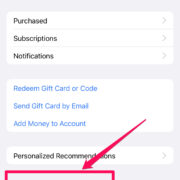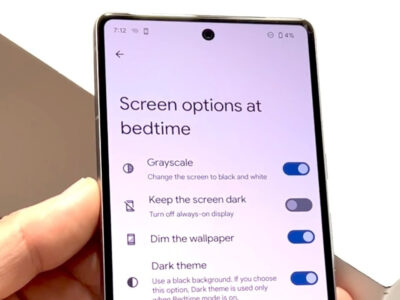In the age of information, our privacy is increasingly precious. With technology rapidly advancing, the use of hidden cell phones for surveillance or invasions of privacy has become a concern for many. Luckily, your everyday smartphone can be a powerful ally in detecting these covert devices. Whether you’re concerned about unwanted surveillance in private spaces or safeguarding sensitive conversations, the ability to pinpoint a hidden cell phone can be both empowering and reassuring. In this guide, we’ll explore a variety of simple methods to uncover these hidden gadgets, utilizing nothing more than the smartphone in your pocket.

RF Signal Detector Apps
Mobile applications have made it possible to convert your smartphone into a rudimentary radio frequency (RF) signal detector. These apps can indicate the presence of cellular signals that may not be immediately apparent.
Detailed Steps:
- Visit your phone’s app store and search for “RF signal detector” or “hidden camera detector” apps.
- Choose an app with positive reviews and download it onto your smartphone.
- Open the app and follow the on-screen instructions to calibrate it, if necessary.
- Walk slowly around the area where you suspect a hidden cell phone may be. Watch the app’s signal indicator for spikes or alerts.
- If an unusual signal spike is detected, inspect the area more closely to pinpoint the possible hidden device.
Summary:
Using an RF signal detector app is a convenient and non-technical way to search for hidden devices. However, this method might not always be reliable, as other electronic devices and metal objects can produce false positives. It’s a good first step but should be combined with other methods for thorough detection.
Call and Wait Technique
Using your own cell phone to make a call can sometimes help you detect a hidden device by tapping into its interference capabilities.
Detailed Steps:
- Open your phone and make a call to a friend or another phone you have access to.
- While on the call, wander around the room or area in question.
- Listen carefully during the call for any unusual clicks, beeps, or static noises that could indicate the presence of a hidden device attempting to transmit data.
- If you hear consistent or repeated interference in a specific location, investigate further for anything out of the ordinary.
Summary:
This very low-tech solution might pick up on interference caused by hidden gadgets, but modern phones and cellular networks are designed to minimize such disturbances, so this method has limited effectiveness and might not detect well-hidden or sophisticated devices.
Checking for Unusual Wi-Fi Networks
Most modern smartphones have the ability to view available Wi-Fi networks, and this can be used to detect hidden cell phones which may be transmitting over Wi-Fi.
Detailed Steps:
- Navigate to the Wi-Fi settings on your smartphone.
- Look for a list of available networks.
- Pay attention to networks with odd or suspicious names, especially those with a string of random characters or those that don’t belong to your home or office environment.
- A hidden cell phone may show up as an active Wi-Fi network if it is configured as a hotspot.
Summary:
Identifying strange Wi-Fi networks is quick and easy, but it’s not foolproof. Most concealed devices won’t openly broadcast a Wi-Fi signal unless they’re set up incorrectly or intentionally as a decoy.
Unexpected Behavior from Your Own Device
Your personal smartphone may exhibit strange behavior if there is a hidden cell phone nearby trying to intercept or interact with your communications.
Detailed Steps:
- Take note of sudden battery drainage, which could be caused by background apps or a cell phone hidden in the area.
- Observe if your phone consistently lights up, receives strange text messages, or makes unexpected noises without apparent reason, as secret software might be causing this.
- Be wary if your phone shows signs of activity like these when you have not received any known notifications or messages.
Summary:
This approach requires you to be perceptive of your phone’s normal behavior, and any changes to it that might indicate espionage attempts. While informative, it’s not definitive proof of a hidden cell phone, as similar symptoms can be caused by software issues or legitimate environmental factors.
Use of Infrared Cameras
Some smartphones are equipped with cameras that can detect infrared (IR) light, which can be helpful in spotting hidden cell phones that often emit IR light during operation.