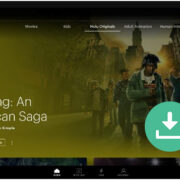Understanding Credit Karma’s Credit Report Feature
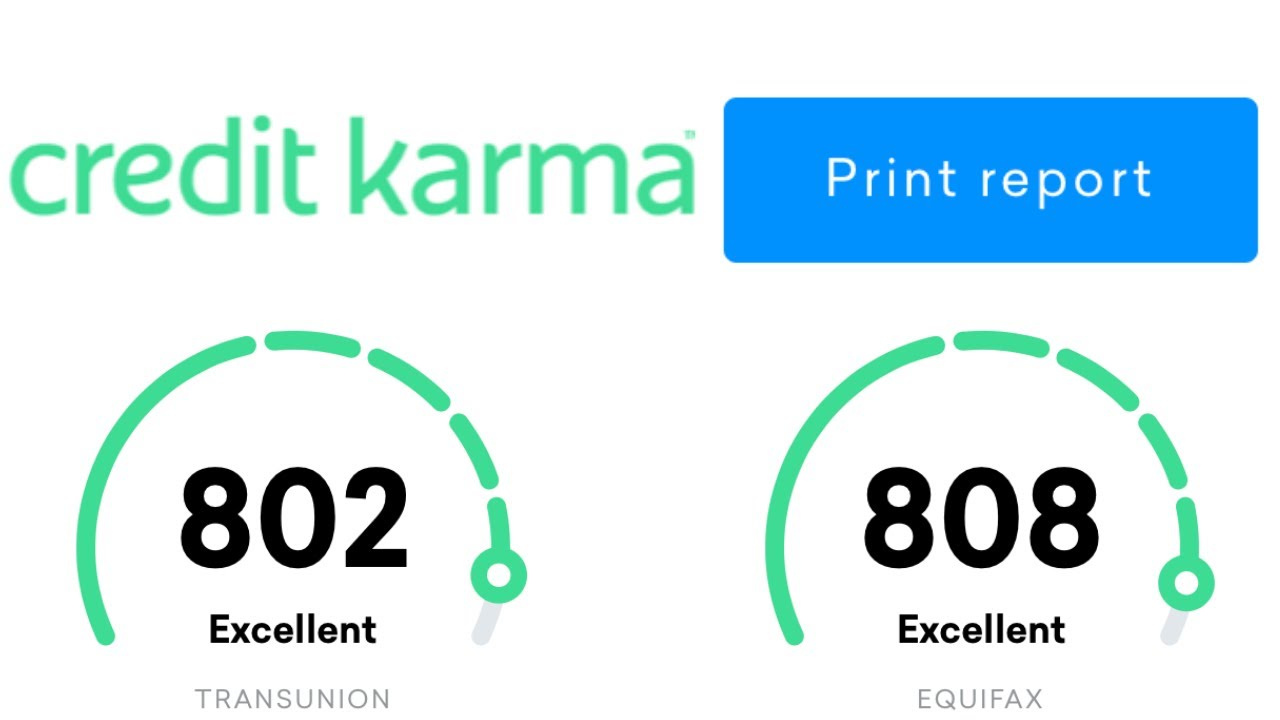
Navigating your finances can often seem like a complex task, especially when it comes to understanding credit reports. Fortunately, Credit Karma offers an easy-to-use service that allows you to access your credit report for free. Whether you’re planning a major purchase or just keeping tabs on your financial health, getting a clear picture of your credit score is crucial. Here’s a comprehensive guide to help you download your credit report from Credit Karma, simplifying the process step by step, so you can stay informed and empowered in your financial journey.
Access Your Account
Before you can download your credit report, you need to access your Credit Karma account.
- Log in to your account by visiting the Credit Karma website or opening the mobile app.
- Enter the email address and password associated with your Credit Karma account.
- Click on the “Log In” button to proceed.
Credit Reports Section
Once you’re logged in, you’ll need to navigate to the section of the website where credit reports are available.
- Look for the “Credit” section in the main menu.
- Click on it, and from the dropdown menu, select “Credit Reports.”
Locate The Report
Now that you’re in the right place, it’s time to find the specific report you want to download.
- You will see a list of credit factors that affect your score.
- Under these factors, there’s an option to view your full report. Click on this link.
Review Report Details
Before downloading your report, it’s important to review the details and ensure they’re accurate.
- Your credit report will open, displaying all the detailed account information.
- Scroll through and review all the sections of your report to check for any discrepancies.
Download The Report
Downloading your report is a straightforward process once you’ve thoroughly reviewed the details.
- Look for a button or link that says “Download Report” or something similar.
- This option might be located at the top or bottom of the page.
Saving Your Report
After clicking the download link, your computer will prompt you to save the file.
- Choose a familiar directory on your computer to save the report.
- Rename the file to something you’ll remember, if necessary.
- Click “Save” to download the report to your designated location.
Opening Your Downloaded Report
Find the downloaded report on your computer and open it to make sure it downloaded properly.
- Navigate to the folder where you saved the report.
- Double-click the file to open it. It will typically be in a PDF format.
Printing Your Report (If Needed)
Should you need a physical copy of the report, you can easily print it out.
- Open the downloaded credit report PDF.
- Click the printer icon or go to “File” and then “Print.”
- Ensure your printer is on and has paper, then proceed to print.
Keeping Your Report Secure
After downloading your report, make sure to keep your information secure.
- Store the report in a secure location on your computer or device.
- Consider creating a backup on an external drive or secure cloud service.
Updating Your Report
Credit Karma updates your credit report regularly, so you’ll want to know how to get the latest version.
- Revisit the Credit Karma website or app.
- Follow the same process as before to download the most current credit report.
The Importance of Regular Review
Downloading and reviewing your credit report from Credit Karma is a proactive step in managing your financial health. This process is made user-friendly, which is a significant benefit, especially for those new to credit monitoring. The summary of steps provided ensures you can obtain your credit information with ease and confidence. There may be a learning curve for those who are not as comfortable with navigating online platforms, but the security and accessibility offered by Credit Karma typically outweigh any initial hurdles.
Concluding Thoughts
As you journey through your financial pathway, staying informed about your credit status is essential. Credit Karma stands as a reliable ally, providing you with free access to your credit information. By following the outlined steps, you can effortlessly review and maintain your credit report, bolstering your financial awareness and control. Remember, knowledge is power, especially when it comes to personal finance management.
Frequently Asked Questions
-
Is it safe to download my credit report from Credit Karma?
Yes, it is safe to download your credit report from Credit Karma as they use advanced security measures to protect your data. However, always make sure you are on a secure network when accessing and downloading financial information.
-
How often should I check my credit report?
It’s recommended to check your credit report at least once a year, but with Credit Karma, you can check it more frequently as they update your report regularly.
-
What should I do if I notice errors on my credit report?
If you notice errors on your credit report, you should dispute them directly with the credit bureau. Credit Karma provides guidance on how to do this through their platform.