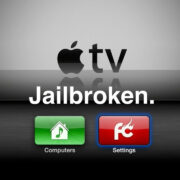In today’s fast-paced digital world, staying connected has never been more important. Whether reaching out to friends, family, or business associates, having a reliable communication tool is key. One such tool offering a blend of versatility and convenience is TextNow, an app that provides users with a unique phone number for texting and calling over the Internet. Free to download and easy to use, TextNow can turn any Wi-Fi-enabled device into a phone, thereby making communication accessible to many, even those without mobile data plans. Here’s how to get started with downloading TextNow and staying connected with those who matter most.

Downloading on Android Devices
For Android users, downloading TextNow is a straightforward process that can be done through the Google Play Store. This platform is a hub for Android-compatible apps and is typically pre-installed on Android devices.
Detailed Steps
- Open the Google Play Store app on your Android device.
- Tap the search bar at the top of the screen and type in “TextNow”.
- Locate the official TextNow app from the search results and select it.
- Tap the “Install” button to begin downloading the app.
- Once installed, open the app and follow the on-screen instructions to set up your new phone number.
Summary
This method offers a quick and easy way to access TextNow, providing you with a new phone number for communication without any cost. It’s important to note that while the app is free, data charges may apply if you’re not connected to Wi-Fi.
Downloading on iOS Devices
Owners of iPhones and iPads can easily download TextNow from the Apple App Store. The App Store is Apple’s official platform for downloading apps and is a staple on iOS devices.
Detailed Steps
- Open the App Store app on your iOS device.
- Tap the search icon (magnifying glass) and enter “TextNow” into the search field.
- Tap on the correct TextNow app from the search results.
- Press “Get,” then verify with Face ID, Touch ID, or your Apple ID password as required to download the app.
- Once the app is downloaded, open it and complete the setup process to start using your new number.
Summary
This provides a seamless way for iOS users to download and use TextNow. The app is free, but users should be aware of potential data usage fees if the service is used without a Wi-Fi connection.
Creating an Account
Once TextNow is installed, the next step is to create an account which will grant you access to your new number and allow you to start communicating.
Detailed Steps
- Open the TextNow app on your device.
- Tap on “Sign Up” to create a new account.
- Enter your name, email, and a password for your new TextNow account.
- Follow any additional prompts, such as verifying your email address or entering a verification code sent to your current number if required.
- Complete the process and obtain your new TextNow number.
Summary
Creating an account is essential to using TextNow’s features and benefits. Remember to use a secure password and verify your information to keep your account safe. The downside is that you need to provide personal information, which may be a privacy concern for some users.
Using TextNow on a Computer
Not only is TextNow available on mobile devices, but you can also use it on any computer with Internet access and a web browser, thus expanding its versatility.
Detailed Steps
- Open your web browser and go to the official TextNow website.
- Click on the “Sign Up” button if you don’t have an account or “Log In” if you already have one.
- If creating a new account, follow the similar steps mentioned for mobile account creation.
- Once logged in, you can start using TextNow directly from your computer to send texts or make calls.
Summary
The ability to use TextNow on a computer offers great flexibility, especially for users who work at their desks and prefer typing on a keyboard. The potential downside here is the need for a consistent Internet connection.
Understanding the User Interface
After installation, familiarizing yourself with the TextNow app will help you navigate and utilize its features more efficiently.
Detailed Steps
- Open the TextNow app on your device.
- Spend some time exploring the different tabs such as Messages, Calls, and Contacts.
- Open the Settings section to customize your experience, like changing notification sounds or managing your account.
- Practice sending a text message or placing a call to get comfortable with the interface.
Summary
Understanding the user interface is key to getting the most out of TextNow. While it is generally user-friendly, less tech-savvy users may need additional time to become fully comfortable with all of the available features.
Inviting Friends and Family
Maximize your TextNow experience by inviting others to join, which can lead to easier and cost-effective communication among your circle.
Detailed Steps
- Open the TextNow app and navigate to the Contacts section.
- Look for an option to invite contacts to TextNow and select it.
- Choose how you would like to send the invitation (e.g., via text, email).
- Send the invitation and wait for your friends and family to sign up.
Summary
Inviting friends and family to TextNow could save them money on their phone bills and enhance communication with them. However, everyone you invite will need to follow the same download and setup process to get started.
Managing Privacy and Security
Privacy and security are paramount when using any communication service. TextNow provides various settings to manage these concerns.
Detailed Steps
- Launch the TextNow app and go to the Settings menu.
- Enable or disable privacy features like read receipts or passcode lock.
- Use the block feature to prevent unwanted communication from specific numbers.
- Review your account settings to ensure all personal information is up to date and secure.
Summary
Maintaining privacy and security can prevent potential breaches and unsolicited messages, providing peace of mind. However, continuous vigilance is needed to ensure your settings remain effective, and regular updates may be required.
Troubleshooting Common Issues
Occasionally, users may encounter issues with TextNow. Here’s how to troubleshoot some common problems.
Detailed Steps
- If the app isn’t working correctly, try closing and restarting it.
- Check for updates to the app in the App Store or Google Play Store and install them.
- Clear the app cache (for Android) or restart your device (Android & iOS) to resolve minor glitches.
- Contact TextNow’s support if issues persist.
Summary
While troubleshooting can resolve many common issues with TextNow, some problems may persist and could require professional support.
Exploring Additional Features
TextNow offers a variety of additional features like voicemail transcription and call forwarding that users should explore to enhance their experience.
Detailed Steps
- Open the TextNow app and navigate to your voicemail or call settings.
- Follow the instructions to set up voicemail transcription, call forwarding, or other features.
- Customize your preferences according to how you wish to use these additional services.
Summary
These additional features can significantly improve your communication efficiency, but they may take extra time to understand and configure to your preferences.
Monitoring Data Usage
While TextNow calls and texts over Wi-Fi are free, using the service over a mobile data connection incurs data usage which can affect your phone bill.
Detailed Steps
- Check your device’s settings to monitor overall data usage.
- Look for the TextNow app within your data usage settings to see its specific consumption.
- Set up alerts or limits on your data usage to avoid overages.
Summary
Monitoring your data use with TextNow can prevent unexpected charges on your mobile bill, but it requires regularly checking your phone’s settings and being cautious about using data when not connected to Wi-Fi.
Keeping the App Updated
Regular updates ensure that TextNow runs smoothly and securely, so keeping the app updated is important.
Detailed Steps
- Open the App Store or Google Play Store on your device.
- Search for TextNow to see if any updates are available.
- If an update is available, tap “Update” to install it.
Summary
Keeping the app updated provides the latest features and security enhancements, though sometimes updates may change the user interface or functionality which can require a readjustment period.
TextNow offers a convenient and cost-effective solution for individuals looking to expand their communication options. Whether you’re a student who needs a separate number for work, or someone looking to cut down on phone bill costs, TextNow provides a service that’s adaptable to different needs. However, users will need to navigate a few setup steps and may face potential privacy concerns. Overall, it’s a flexible choice for communicating in the modern digital age, especially if you’re often in Wi-Fi reach.
In conclusion, TextNow stands out for its affordability and flexibility. As an app that can turn virtually any device connected to the Internet into a communication hub, it’s an excellent option for a wide range of users. By following the specific steps outlined, you should now be able to download, set up, and start using TextNow with ease. Remember to stay mindful of security and privacy while enjoying the freedom of communicating on your own terms.
FAQs
-
Is TextNow really free?
Yes, TextNow is free to download and use for texting and calling over Wi-Fi. However, you may incur data charges if you use it over your cellular network without a data plan. -
Can TextNow numbers be used for verification codes?
In most cases, TextNow numbers can be used to receive verification codes from other services, but some services may not recognize VoIP numbers for security reasons. -
What happens if I uninstall TextNow?
If you uninstall TextNow, you may lose your assigned phone number if you do not use it for a certain period, and you will not be able to receive calls and messages until you reinstall and log in again. -
Can I use TextNow while traveling internationally?
Yes, as long as you have an Internet connection, you can use TextNow internationally to text and call U.S. and Canadian numbers for free. -
Does TextNow display ads?
The free version of TextNow is supported by ads. If you prefer not to see ads, TextNow offers a premium ad-free version for a small monthly fee.