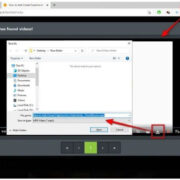In the vibrant world of social media, TikTok stands out as a platform brimming with creativity and energy. It’s a place where short-form videos cover everything from dance trends to cooking tips, capturing the attention of millions worldwide. For those looking to join the TikTok craze, the process of downloading and enjoying the app can seem overwhelming. Fear not, as this guide will navigate you through the maze of downloading TikTok with ease, regardless of your device or technical prowess.

Downloading on Android Devices
TikTok has made quite the splash, and it’s easy to see why with its engaging content and lively community. If you’re using an Android device, downloading TikTok is a straightforward process that opens up a world of entertainment.
Detailed Steps:
- Locate the Google Play Store on your Android device and tap to open it.
- In the Play Store, use the search bar at the top to type in “TikTok”.
- Select the TikTok app from the search results. It’s usually the first one listed and has a recognizable logo.
- Tap the “Install” button. The download will begin automatically.
- Wait for the installation to complete. Once done, you can open TikTok directly from the Play Store or find the app icon on your device’s home screen or app drawer.
- Open TikTok and sign up for an account or log in if you already have one.
Summary:
Downloading TikTok on Android is a seamless process that just requires a few taps. The benefit is instant access to a global community and endless entertainment. The only potential downside is the necessary space on your device and the time you might spend scrolling through videos!
Downloading on iOS Devices
For iPhone or iPad users, the App Store is your gateway to the exciting world of TikTok, where trends begin and fun never ends.
Detailed Steps:
- Tap the App Store icon on your iOS device’s home screen.
- At the bottom of the screen, tap the magnifying glass icon to access the search function.
- In the search bar, type “TikTok” and press “Search”.
- Find the official TikTok app in the search results.
- Tap “Get,” and if prompted, authenticate with your Apple ID, Face ID, or Touch ID.
- The download will start, and upon finishing, the TikTok icon will appear on your home screen.
- Launch TikTok and either create a new account or log in.
Summary:
iOS device owners will find downloading TikTok from the App Store to be a painless process. The App Store’s security measures ensure a safe download, though one must be aware of the potential storage space TikTok could occupy.
TikTok on Desktop
TikTok isn’t just for mobile devices; you can also experience the fun on your desktop computer, offering a different viewing experience.
Detailed Steps:
- Open your preferred web browser on your computer.
- Go to the TikTok website by typing “www.tiktok.com” into the address bar.
- On the TikTok homepage, you have the option to watch content without an account, or you can click on “Log in” in the top right corner to access full features.
- To create an account, click “Sign up” and follow the registration process.
Summary:
Accessing TikTok through a desktop offers users the comfort of a larger screen, though the mobile app provides a more complete and interactive experience. This method is beneficial for those who prefer not to download the app or for users seeking an overview of the platform before diving in.
Updating TikTok for Latest Features
Once you’ve joined the TikTok community, keeping the app up-to-date ensures you have all the newest features and improvements.
Detailed Steps:
- Access your device’s app store (Google Play Store for Android or App Store for iOS).
- Go to the “Updates” section if you’re on iOS, or “My apps & games” on Android.
- Find TikTok in the list of updates.
- If an update is available, tap “Update.”
Summary:
Regularly updating TikTok is crucial for an optimized experience and security. Updates usually bring fresh features and bug fixes, enhancing overall enjoyment. The only downside is the need for occasional downloads, which consume data and storage.
In some places, TikTok might be unavailable due to geo-restrictions. However, there are legal ways to download it, like using a VPN for example.
Detailed Steps:
- Download a reputable VPN service from your device’s app store.
- Connect to a VPN server located where TikTok is available.
- Clear your app store’s cache to remove previous location identifiers.
- Search for TikTok in the app store and download.
Summary:
Using a VPN can provide access to TikTok where it’s not readily available, but it’s important to understand the legal implications and potential risks involved in bypassing geo-restrictions.
Creating a TikTok Account
Having the app is one thing, but to truly be part of the TikTok family, you’ll want to set up your own account.
Detailed Steps:
- Open TikTok on your device.
- Tap on “Me” in the lower right corner.
- Select “Sign Up” and follow the registration steps, providing a phone number, email, or social media account to create your login.
Summary:
Creating your TikTok account opens the door to uploading content and interaction. Remember to keep your account details secure and consider your privacy settings.
TikTok’s interface may seem intimidating, but it’s designed with intuitiveness in mind.
Detailed Steps:
- Launch TikTok and start exploring.
- The main feed, “For You,” displays trending videos curated for your interests.
- Use the search icon to find specific content.
- Interact with videos by liking, commenting, or sharing.
Summary:
Effortlessly navigating TikTok’s interface means more time enjoying content. It’s user-friendly, although the sheer number of videos can be overwhelming for beginners.
Watching and Interacting with Videos
Engage with TikTok’s community by watching and interacting with videos—here’s how!
Detailed Steps:
- To watch, simply scroll through your feed.
- Double-tap to like a video, or press and hold to skip.
- Use the comment button to join the conversation.
Summary:
Watching and interacting with content on TikTok is simple and encourages community engagement, providing users with an immersive experience. However, be mindful of the time you spend on the app—it can be addictive!
Controlling Privacy and Notifications
Managing your privacy and notifications keeps you in control of your TikTok experience.
Detailed Steps:
- Access your profile by tapping “Me”.
- Tap the three-dot icon for settings.
- Adjust your privacy and notification preferences here.
Summary:
Taking charge of these settings empowers users to create a comfortable space on TikTok, though navigating these options can take some learning.
Dealing with TikTok Problems
Occasionally, you might encounter issues with TikTok—here’s a basic troubleshooting guide.
Detailed Steps:
- Check your internet connection.
- Restart the TikTok app.
- Update the app, or if all fails, reinstall it.
Summary:
Simple fixes can solve most TikTok issues, but persistent problems might need further assistance, leading to potential downtime.
Using TikTok Responsibly
Last but not least, it’s important to discuss the ethical use of TikTok for a positive experience.
Detailed Steps:
- Be mindful of the time you spend on the app.
- Engage positively and respectfully.
- Understand community guidelines and adhere to them.
Summary:
Responsible TikTok use ensures a healthier interaction for all users, though there’s always the risk of falling down the proverbial rabbit hole of endless content.
In conclusion, whether you’re looking to showcase your creativity, discover what’s trending, or simply stay connected, downloading and using TikTok can be a smooth and enjoyable process. By following these comprehensive steps and tips, you’ll be well-equipped to embark on an endless journey of entertainment and connection. Just remember to use it mindfully for the most positive experience possible.
FAQs
-
Is TikTok free to download and use?
Yes, TikTok is free to download and use, but there may be in-app purchases available for additional features. -
Can I use TikTok without creating an account?
You can watch videos on TikTok without an account, but you’ll need one to upload content, follow users, or engage with the community. -
Is TikTok safe to use?
TikTok is generally safe to use, but as with any social media, it’s important to be aware of privacy settings, community guidelines, and digital well-being.