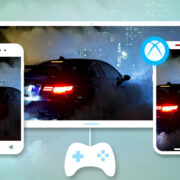Have you ever missed a call and wondered who it was that rang you up? It can be both nagging and perplexing not to know who the caller was, especially if they didn’t leave a message. While it’s easy to feel clueless in such situations, there are several straightforward strategies you can utilize to uncover the identity of your last caller. Whether it’s to satisfy your curiosity or to get back in touch with someone important, finding out who called you last is not as daunting as it seems. Below, we’ll walk through various ways to determine who made that last call, guiding you step by step even if you think your tech expertise is not up to par.

Check Your Phone’s Call Log
Each mobile phone keeps a record of incoming and outgoing calls. To find the number of your last caller, the call log is the most direct and accessible method.
- Unlock your phone and locate the Phone app, which is usually found on the home screen or within the app drawer.
- Tap on the Phone app to open it. Once inside, you should see icons or tabs at the bottom or top of the screen. Look for a tab labeled ‘Recent’ or ‘Call Log’.
- Tap on the ‘Recent’ or ‘Call Log’ tab to view your call history. Here you will see a list of all calls you’ve made and received.
- Scroll through the list to find the last number that called you. It should be at the top of the list if it is the most recent.
This method is beneficial because it’s straightforward and doesn’t require any additional tools or apps. However, it might not provide the caller’s name if they are not in your contacts list or if they have elected to hide their number for privacy.
Use *69 (Call Return)
The *69 service allows you to call back the last number that called you, often giving you the opportunity to find out who the caller was.
- Pick up your phone and listen for a dial tone.
- *Dial 69 on your phone’s keypad.
- Wait for the service to dial back the last number that called you.
Keep in mind that this method may incur a cost depending on your telephone service provider, and it might not be available in all regions. Additionally, it won’t provide the actual number if the caller is using a service that masks their number.
Check Your Voicemail
If the person who called you last left a voicemail, you can listen to it to gather clues about who they might be.
- Access your voicemail by pressing and holding the ‘1’ key on your phone, or by tapping the voicemail icon in the Phone app.
- Enter your voicemail password if prompted.
- Listen to new messages — the last caller may have left a message indicating who they are.
This is a handy method as it can provide you with additional context if the caller left a detailed message. However, not all callers leave a message, and this method won’t help if the voicemail box is not setup.
Use Your Phone’s Built-in Features
Many smartphones today come with built-in features that can help identify callers or provide caller ID services.
- Check your phone settings for any built-in caller ID or call-blocking features.
- Enable these features if they are not already active.
- Review any identified missed calls — your phone may have logged additional details about the call.
Built-in features are user-friendly and do not require additional apps. However, their effectiveness can vary depending on the model of your phone and your service provider.
Utilize Online Reverse Phone Lookup Services
Online reverse phone lookup services can help identify the number and potentially the caller’s information.
- Write down the unknown number from your call log.
- Go to a reverse phone lookup website such as Whitepages or AnyWho on your internet browser.
- Enter the phone number into the search bar provided and hit ‘Search’ or ‘Enter’.
While this method can be very informative, it is only as reliable as the database the service uses. Some services also charge a fee for detailed information.
Ask Your Voice Assistant
If you have a voice-activated assistant like Siri, Google Assistant, or Alexa, you can use voice commands to find out about your last call.
- Activate your voice assistant by saying the wake word (e.g., “Hey Siri” or “OK Google”).
- Ask the assistant about your last call by saying, “Who was my last call from?” or a similar command.
- Review the information provided by your voice assistant.
This method is quick and hands-free, but it relies on the assistant’s ability to access your call logs, which might not always provide enough details about the caller.
Contact Your Phone Carrier
Some phone carriers offer call tracing or call return services to customers.
- Contact your phone carrier’s customer service either by calling a support number or visiting a nearby retail store.
- Inquire about services or methods they may have for identifying your last caller.
- Follow their instructions to obtain the caller’s information, if available.
Carrier services may provide a reliable way to identify numbers, but often come at a cost and typically require customer consent due to privacy regulations.
Check Attached Devices like Answering Machines
For landline phones with a physical answering machine, the caller may have left a message with their details.
- Play back messages on your answering machine.
- Listen for any identifying information left by the last caller.
This is a straightforward approach for those with landline phones and answering machines, but like voicemail, it relies on the caller to leave a message.
Explore Third-party Caller ID Apps
Various apps provide advanced caller ID features that surpass what is built into your phone.
- Download a reliable third-party caller ID app from the app store on your smartphone.
- Set up the app according to the instructions, granting it necessary permissions.
- Review any missed calls within the app to see if the caller’s identity has been flagged by the service.
These apps often come with additional features, including spam call detection. However, they may also require access to your personal data, which raises privacy concerns for some users.
Refer to Social Media or Messaging Apps
Sometimes, people will call from a number associated with their social media or messaging app profiles.
- Type the phone number into the search bar of popular social media or messaging platforms.
- Look for any profiles or posts associated with that number.
It’s a modern and sometimes surprisingly effective way to identify callers, but isn’t guaranteed to work because not all numbers are publicly linked to social profiles, and privacy settings may restrict what information you can see.
##Conclusion
Whether you’re trying to avoid telemarketers, catch up with missed connections, or just satisfy your curiosity, knowing how to find out who called you last is an empowering skill in our connected world. From checking your phone’s call log and using *69, to employing apps, voicemail, and even reaching out to your carrier—there’s an array of strategies at your fingertips, each with their own pros and cons. The key is to choose the method that works best for your situation and comfort level with technology.
FAQs
-
Is it possible to find out who called me if they used a private number?
It might be challenging since private numbers are designed to withhold displaying information, but in some cases, carriers and third-party apps may offer services that could help. -
Will using a reverse phone lookup service always give me the caller’s details?
Not always; results can vary based on the service’s database, and often full details are behind a paywall. -
Are third-party caller ID apps safe to use?
They can be safe, but you should always read reviews, check permissions, and understand the privacy policy before downloading and using any app on your phone.