Experiencing a glitch while trying to unwind with your favorite HBO Max shows on a Fire Stick can be frustrating. Fortunately, most issues can be resolved with some simple troubleshooting techniques. Whether it’s a stubborn app that won’t load, a buffering video, or a system-wide hiccup, there’s usually a way to get back to streaming smoothly. With patience and a step-by-step approach, you can often fix these problems on your own. Here’s a comprehensive guide to identifying and solving common HBO Max issues on your Amazon Fire Stick.
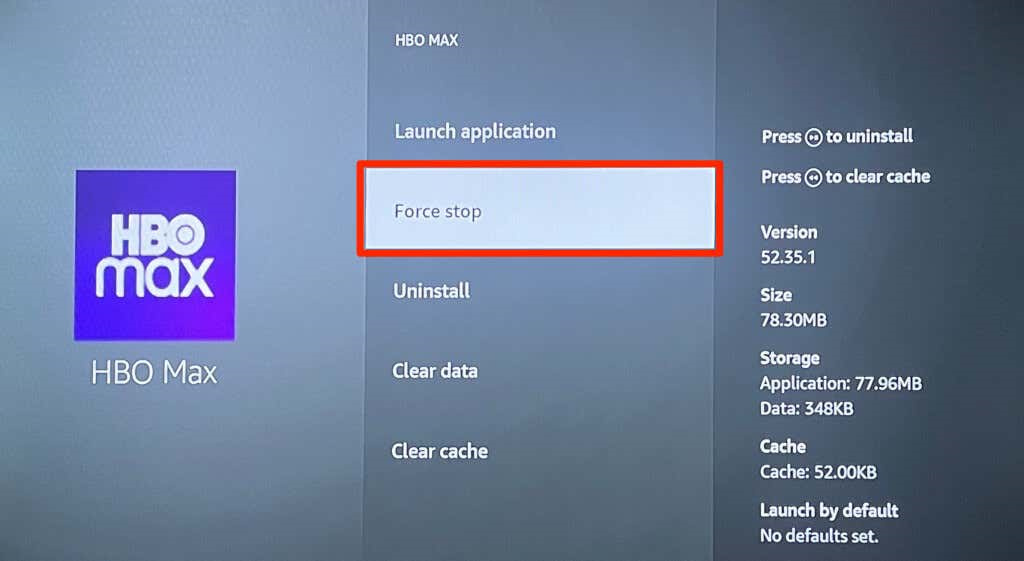
Check Your Internet Connection
A stable and fast internet connection is essential for streaming services like HBO Max to function correctly. If HBO Max is not working on your Fire Stick, the first thing to check is your internet connection.
-
Test Your Wi-Fi Strength and Speed:
- Move your Fire Stick device closer to your Wi-Fi router to see if the connection improves, as distance can affect signal strength.
- Use an internet speed test website or app on another device connected to the same network to check your download speed. It should be at least 5 Mbps for HD streaming.
-
Restart Your Router:
- Unplug your router from the power source, wait for 30 seconds, and then plug it back in.
- Wait a few minutes for the router to reboot and reconnect your Fire Stick to the internet.
-
Forget and Reconnect to Wi-Fi Network:
- On your Fire Stick, go to Settings > Network.
- Highlight your Wi-Fi network and press the Menu button (three horizontal lines) on your remote.
- Select “Forget this Network,” then reconnect by entering your Wi-Fi password again.
Summary:
Verifying your internet connection can often resolve streaming issues. It’s a quick and easy first step that can save you a lot of trouble. However, it may not resolve deeper issues with the app or device itself.
Update the Fire Stick Firmware
Out-of-date Fire Stick firmware may cause compatibility issues with HBO Max.
-
Check for System Updates:
- From the Fire Stick home screen, navigate to Settings > My Fire TV > About > Check for System Updates.
- If there’s an update available, select “Install Update” and wait for the process to complete.
-
Restart Your Fire Stick After Updating:
- Hold the Play/Pause and Select buttons on your Fire Stick remote for a few seconds or unplug the power cord and plug it back in.
Summary:
Updating ensures you have the latest features and bug fixes, which can improve your overall streaming experience. The downside is that it requires some time to download and install updates.







