Voice Over LTE, commonly known as VoLTE, is a standard for high-speed wireless communication. It allows users to make voice calls over a 4G LTE network, rather than the 2G or 3G connections traditionally used. This results in improved call quality and faster connectivity. However, there may be situations where you need to turn off VoLTE on your phone. Whether it’s due to network issues or just a personal preference, the process can be simple. Here’s how you can deactivate VoLTE with some straightforward steps.
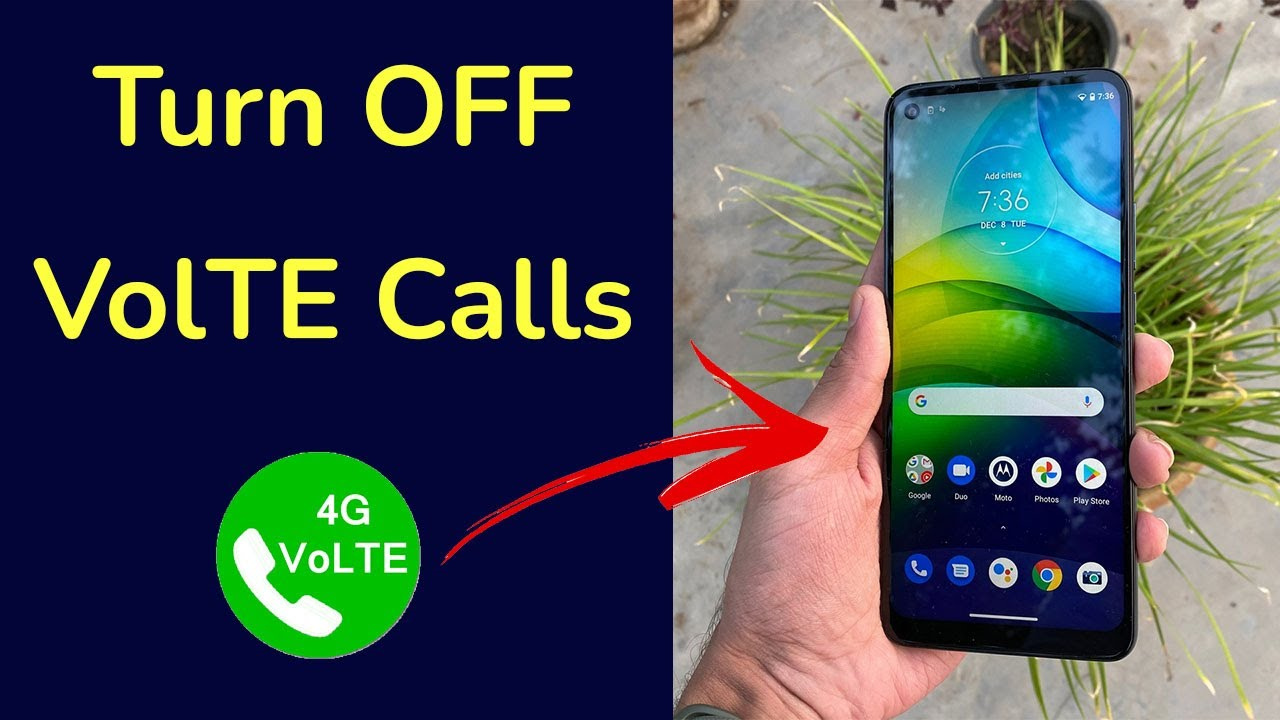
Deactivating VoLTE on Android
If you’re an Android user, you need to navigate through your Settings app to switch off VoLTE. The path might vary slightly depending on the manufacturer of your device.
Detailed steps:
- Open the Settings app on your Android phone.
- Tap “Connections” or a similar category like “Network & Internet”, depending on your phone’s model.
- Select “Mobile Networks” or “Cellular Networks”.
- Look for “VoLTE”, “HD Voice”, or “Advanced Calling”, and toggle the switch to Off.
Summary:
Turning off VoLTE on Android could potentially save battery life on devices where the 4G signal is weak. However, the downside might include decreased call quality and slower data service during a call.
Disabling VoLTE on iOS (iPhone)
iPhone users can also easily manage their VoLTE settings through the iOS interface.
Detailed steps:
- Go to the Settings app on your iPhone.
- Tap on “Cellular” and then “Cellular Data Options”.
- Select “Voice & Data”.
- Tap LTE, VoLTE On to toggle it to Off.
Summary:
Disabling VoLTE on iPhones is a swift process that might extend your battery life if LTE coverage is inconsistent, but you might miss out on the high-quality voice calls VoLTE provides.
Checking Operator Compatibility
Sometimes, turning off VoLTE is a matter of compatibility with your current mobile operator.
Detailed steps:
- Visit the website of your mobile network operator or contact their customer service.
- Check if they support VoLTE and if your plan includes this service.
- If not, you may not even find an option for VoLTE on your device, or it might turn itself off automatically.
Summary:
Knowing whether your operator supports VoLTE can clarify why the setting might not be available on your phone, thus saving you the hassle of searching for non-existent settings.
Airplane Mode Workaround
If you are not able to turn off VoLTE or are finding it difficult due to your device’s settings, you can use Airplane mode as a temporary workaround.
Detailed steps:
- Swipe down from the top of the screen to open the quick settings (on most Android devices) or open the Control Center (on iOS).
- Tap the airplane icon to enable Airplane mode.
- After a few seconds, tap the airplane icon again to disable it. This often resets network settings and may disable VoLTE temporarily.
Summary:
The Airplane mode method is more of a quick fix and not a permanent solution. It can be helpful in situations where VoLTE may be causing connectivity issues.
Updating Software
Sometimes an outdated operating system might affect VoLTE settings. Ensuring your device’s software is up-to-date can sometimes resolve these issues.
Detailed steps:
- Open the Settings app on your device.
- Scroll to and select “System” on Android or “General” on iPhone.
- Tap on “Software Update”.
- Download and install any available updates.
Summary:
Staying updated can not only potentially fix VoLTE-related issues but also enhance overall security and performance of your device.
Contacting Customer Support
If the other steps prove inconclusive, reaching out to your device manufacturer’s customer support can provide a solution.
Detailed steps:
- Locate the contact information for your device’s customer support. It is usually available on the manufacturer’s website.
- Reach out via phone, email, or live chat, detailing your issue with turning off VoLTE.
Summary:
Customer support can guide you through device-specific instructions and ensure that VoLTE is turned off without compromising other device functionalities.
Exploring Device Forums
Many users discuss their problems and solutions online in forums devoted to specific devices or operating systems.
Detailed steps:
- Search on Google for your device’s name followed by “forums” (e.g., “Samsung Galaxy S21 forums”).
- Browse through existing threads or create a new post detailing your VoLTE concerns.
Summary:
Forums can be a goldmine for alternative solutions and helpful tips from other users who might have faced similar issues.
Checking Access Point Names (APNs)
Your APN settings may affect your ability to use or disable VoLTE.
Detailed steps:
- Go to Settings and then “Network & Internet” or “Connections”.
- Tap on “Mobile Networks” and then “Access Point Names”.
- Ensure the APN settings match those provided by your carrier. Incorrect settings could affect VoLTE.
Summary:
While not directly responsible for VoLTE settings, correct APN settings ensure that all network functions are performing optimally.
Resetting Network Settings
Whenever you’re facing persistent troubles with network services like VoLTE, a network settings reset might do the trick.
Detailed steps:
- Go to Settings, then “System” or “General management”.
- Tap “Reset” or “Reset options”.
- Select “Reset network settings” and confirm the action.
Summary:
Resetting network settings can solve stubborn network-related problems, but you’ll lose all saved Wi-Fi networks, Bluetooth connections, and any custom APN settings.
Factory Reset (Last Resort)
As a final measure, a factory reset can address deep-seated software issues affecting VoLTE, but it comes at a significant cost.
Detailed steps:
- Backup all important data on your device.
- Go to Settings, then “System” or “General management”.
- Tap “Reset” or “Reset options” and choose “Factory reset”.
- Follow the prompts to reset your device.
Summary:
A factory reset can fix numerous problems, but it will completely wipe your device. It should only be considered as a last resort.
Conclusion
VoLTE enhances your call experience with high-quality sound and faster call setup times. However, there are varied reasons one might need to turn off this feature. While the process is predominantly straightforward, complications may arise due to device settings, software versions, or network carrier issues. Remember, turning off VoLTE might save battery life in areas with poor 4G coverage, but it could compromise call quality and data speeds during calls.
FAQs
What is VoLTE?
VoLTE stands for Voice over LTE, which is a technology that allows high-quality voice calls to be made over a 4G LTE network.
Will turning off VoLTE drop my calls or lower their quality?
If you turn off VoLTE, your calls will use a 2G or 3G network instead, which may result in lower call quality and slower connections.
Can turning off VoLTE save battery life?
Yes, if you’re in an area with poor 4G signal, turning off VoLTE may help save your battery life as your phone won’t have to work as hard to maintain a 4G connection just for calls.







