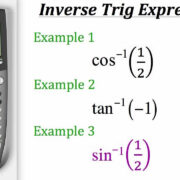The Xbox 360 is a gaming console that has brought countless hours of entertainment to households worldwide. Unfortunately, over its lifespan, many users have encountered a common hardware malfunction known as the “Red Ring of Death” (RROD), indicated by a trio of flashing red lights around the console’s power button. While this issue can seem daunting, it’s important to know that there are several approaches you can take to troubleshoot and potentially fix this problem at home. In this guide, we’ll walk through various methods, from basic to advanced, to help restore your Xbox 360 to working order.

Check the Power Supply
Introduction:
A common cause of the RROD is an issue with the console’s power supply. Before diving into more complex solutions, it’s essential to ensure the power supply is functioning correctly.
Steps:
- Look at the light on the power brick. A green light indicates a healthy power supply, whereas a red or orange light could signify an issue.
- Disconnect all cables from the console and wall outlet. Wait for a few minutes before reconnecting them to ensure a secure and proper connection.
- If the power supply light remains red or orange, consider borrowing a power supply from a friend to test if your console works with another unit. If it does, you may need to replace the power supply.
Summary:
Checking the power supply is a quick and straightforward process that could easily resolve the RROD. However, if the power supply isn’t the culprit, you’ll need to explore other solutions on this list.
Clean the Console
Introduction:
Overheating can lead to the RROD, and a significant factor contributing to overheating is dust buildup inside the console.
Steps:
- Turn off the console and unplug all cables.
- Use a can of compressed air to blow out dust from the vents. Aim the nozzle at an angle to avoid pushing dust further inside.
- For more thorough cleaning, consider opening the console to clean internal components. Note that this will void your warranty if it’s still valid.
Summary:
Keeping your Xbox 360 clean helps prevent overheating, which is a potential cause of the RROD. While the benefits of cleaning are clear, opening your console should be done with caution to avoid accidental damage or voiding any existing warranties.
Reset the Console
Introduction:
A hard reset can sometimes clear temporary issues that might be causing the RROD.
Steps:
- Turn off the console and unplug all cables.
- Press and hold the power button on the console for 10 seconds to discharge any remaining power.
- Reconnect all cords and power the console back on.
Summary:
Resetting the Xbox 360 is entirely harmless and can resolve issues without opening the console. However, this method won’t fix the RROD stemming from severe hardware failures.
Reseat the Hard Drive
Introduction:
A misaligned or poorly connected hard drive can cause system errors like the RROD.
Steps:
- Power off the console and disconnect all cables.
- Eject the hard drive and then carefully reinsert it, ensuring it’s firmly and correctly connected.
- Reconnect the cables and turn on the console to see if the issue has been resolved.
Summary:
Reseating the hard drive is a simple procedure that could resolve the RROD. Nonetheless, if the hard drive is the problem’s core, it may need to be replaced.
Apply New Thermal Paste
Introduction:
Thermal paste improves the heat transfer from the Xbox CPU and GPU to the heat sink. Over time, thermal paste can dry out and become less effective, contributing to overheating.
Steps:
- Open the console, carefully following a reputable guide or video.
- Clean the old thermal paste off the CPU and GPU using isopropyl alcohol and a microfiber cloth.
- Apply a small amount of new thermal paste to the CPU and GPU, and then reattach the heat sinks.
Summary:
Applying new thermal paste is a more advanced procedure that can significantly reduce overheating issues but should only be attempted by those comfortable with disassembling electronic devices.
Ensure Proper Ventilation
Introduction:
Improper ventilation can cause the console to overheat, leading to the RROD.
Steps:
- Move the Xbox 360 to an open area with plenty of room for airflow.
- Ensure the console is not enclosed in a cabinet or placed directly on carpet.
- Avoid stacking other devices, like DVD players or cable boxes, on or around the Xbox 360.
Summary:
Ensuring proper ventilation is a non-intrusive solution that can prevent RROD caused by overheating. However, if your console already has the RROD due to a different issue, this step will not fix it.
Use an External Fan
Introduction:
Additional cooling provided by an external fan may help prevent overheating issues that lead to the RROD.
Steps:
- Place an external fan next to the Xbox 360 so that it helps to circulate more air around the console.
- Ensure the external fan doesn’t blow dust into the console, which could exacerbate the problem.
Summary:
An external fan can further assist with cooling and is easy to set up. However, it’s a temporary solution and doesn’t address the underlying hardware problem if one exists.
Reflow the Motherboard
Introduction:
This involves using heat to re-melt the solder on the motherboard, allowing for potentially better connections between components.
Steps:
- Disassemble the console and remove the motherboard.
- Use a heat gun to carefully reflow the solder on the motherboard’s key components.
- Allow it to cool before reassembling the Xbox 360.
Summary:
Reflowing the motherboard is a risky solution meant for experienced individuals. It can lead to permanent damage if not done correctly. Furthermore, this may provide only a temporary fix as the fundamental hardware issue might still be present.
X-Clamp Fix
Introduction:
The X-Clamp fix is targeted at rectifying the way the motherboard is held in place, which could help alleviate the RROD.
Steps:
- Open your Xbox 360 and remove the X-shaped clamps that hold the heat sinks against the processors.
- Apply new thermal paste to the processors.
- Use screws and washers to attach the heat sinks back into place without the X-Clamps.
Summary:
This is a more technical solution and should be approached with caution. While it can be quite effective, missteps can permanently damage your console.
Replace the Console or Seek Professional Repair
Introduction:
If all other solutions fail, your remaining options are to replace the console or seek a professional repair service.
Steps:
- Contact Microsoft support to see if your console is still under warranty or if they offer out-of-warranty repairs.
- If not, locate a reputable electronics repair service with experience fixing the RROD.
- Consider the cost of repair versus buying a new or refurbished console.
Summary:
Replacing the console or professional repairs are the least risky but potentially most expensive solutions. They ensure your issue will be addressed without damaging the console further.
The frustrating experience of encountering the Red Ring of Death can be mitigated with some patience and a methodical approach to troubleshooting the problem. Although some of the solutions might seem technical and daunting, they can be successful with careful execution. Keep in mind that not all fixes guarantee a permanent solution and some may only delay the inevitable demise of the hardware. In the end, understanding the capabilities and limits of your console can help you make informed decisions about whether to attempt a repair or invest in a new device.
In conclusion, the Red Ring of Death is a well-known error that can often be addressed with a methodical approach. From ensuring your console is clean and well-ventilated, to more advanced techniques such as applying new thermal paste or reflowing the motherboard, there are a variety of options to try before seeking professional help or deciding on a replacement. It’s important to weigh the costs and benefits of each method carefully and choose a solution that aligns with your technical comfort level.
FAQs:
-
What is the Red Ring of Death?
The Red Ring of Death (RROD) is a hardware malfunction indicator on the Xbox 360 console, marked by three flashing red lights around the power button. -
Will opening my Xbox 360 void the warranty?
Yes, opening your Xbox 360 console will void your warranty. It’s recommended to approach Microsoft support before attempting any internal repairs if your console is still under warranty. -
How often should I clean my Xbox 360 to avoid the Red Ring of Death?
It’s suggested to clean the external vents of your Xbox 360 every few months to prevent dust build-up. However, the frequency might vary depending on your environment. If you live in a particularly dusty area or have pets, more frequent cleaning might be necessary.