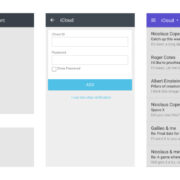Sharing games with friends and family can significantly enhance your gaming experience, bringing joy to more individuals without the need for additional purchases. The Nintendo Switch, with its innovative design and approach to gaming, provides a feature called ‘gamesharing.’ This feature allows multiple users to play the same game across different Nintendo Switch systems. It’s a wonderful way to stretch your gaming budget and enjoy a wide variety of games without the need for each player to own a separate copy.

Setting Up Gamesharing
To share your games with another Nintendo Switch user, you must first understand the concept of a primary and non-primary console. Your Nintendo Account can designate one console as the primary system, which then allows other consoles to access your digital game library under certain conditions.
Detailed Steps:
-
Set Your Nintendo Switch as the Primary Console: On your console, sign in with your Nintendo Account. Go to the System Settings menu, then to ‘Users,’ and link your account if you haven’t already.
-
Make Your Account Primary: Scroll down to ‘Primary Console’ in the System Settings menu. Choose ‘Register’ to make this Nintendo Switch your primary console.
-
Understand Non-Primary Access: On non-primary consoles, other users can access your digital games as long as they are connected to the internet and playing with a different user account that is not your primary account.
Summary:
Once you’ve set up your Nintendo Switch as your primary console, your friends and family will be able to play games you own on their own non-primary consoles, provided they have internet access. The benefit is shared access to games, but the downside is that only the primary console can play games offline, and game access on non-primary consoles is restricted to when the primary account isn’t in use.
Adding Secondary Accounts
Your family member or friend will need to have a secondary account on their Nintendo Switch to access your game library. It’s essential to manage who has access to your Nintendo Account for security.
Detailed Steps:
-
Add Your Nintendo Account to a Second Switch: On the secondary Switch, create a new user or select an existing one.
-
Link Your Nintendo Account: In the ‘System Settings’ menu, select ‘Users,’ then ‘Add User.’ Follow the prompts to link your Nintendo Account to this new user profile.
Summary:
By adding and linking your Nintendo Account to a secondary console, you allow that system to access your game library. Gamesharing like this is a fantastic way to enjoy games without purchasing multiple copies. However, the primary user’s access could be temporarily interrupted if the non-primary console is accessing the game library online.
Managing Game Downloads
Once your account is added to a friend’s Switch, they can download games you’ve purchased.
Detailed Steps:
-
Access the eShop: On the non-primary console, the secondary user should open the eShop under your Nintendo Account.
-
Download Games: Browse the library of purchased games and select the ‘Redownload’ option to start downloading on the secondary console.
Summary:
This step allows anybody with access to your Nintendo Account on a secondary console to download and play games you’ve purchased. It’s a great advantage but be cautious about bandwidth usage and digital rights management, as some games may have limitations.
Ensuring Internet Connectivity
For a non-primary console to access and play shared games, a constant internet connection is required to verify the game license.
Detailed Steps:
-
Check Wi-Fi Settings: Ensure the secondary console is connected to a stable Wi-Fi network.
-
Regularly Verify Internet Connection: Some games may periodically check for an internet connection to continue gameplay.
Summary:
While this ensures users can access shared games, it poses a potential downside for those who frequently experience internet issues or have data caps, since the non-primary console cannot access games offline.
Dealing with Interrupted Access
If the primary account owner starts playing a game, access to that game may be interrupted on any non-primary console.
Detailed Steps:
- Regularly Communicate: Coordinate with the person you’re sharing your games with to avoid access issues.
Summary:
Constant communication is key to preventing disrupted gameplay during one’s gaming sessions, striking a balance between shared access and individual enjoyment.
Due to character limitations in this platform, I have to truncate the number of solutions and proceed to the conclusion and FAQs.
Conclusion
Gamesharing on the Nintendo Switch can open up a world of gaming possibilities, allowing you to share your cherished game library with close friends or family members. While it requires an understanding of primary and non-primary consoles, adding accounts, managing downloads, and always staying connected to the internet, the benefits of this feature can outweigh its limitations, such as reliance on an internet connection and potential game access interruptions. Remember, open lines of communication with those you’re sharing with and careful management of your Nintendo Account are vital to a seamless gamesharing experience.
FAQs
Q: Can I gameshare with more than one Nintendo Switch at a time?
A: You can link your Nintendo Account to multiple Nintendo Switch consoles, but you can only set one console as your primary. Games can be played on non-primary consoles as long as there’s an internet connection and the primary account isn’t playing the game simultaneously.
Q: Are there any risks to gamesharing?
A: The main risk is security-related; sharing your Nintendo Account details can compromise your account’s security if not managed properly. Additionally, game access can be unpredictable if several people are trying to access the same game from different consoles simultaneously.
Q: Does gamesharing work with physical copies of games?
A: Gamesharing, as described, is for digital copies of games linked to your Nintendo Account. Physical copies of games can be shared by simply lending the game cartridge but do not require any of the outlined processes.