Understanding how to retrieve your cell phone text message records can be essential for various reasons, such as billing inquiries, keeping personal records, or legal matters. However, navigating through technological procedures can sometimes feel like walking through a labyrinth. Fear not! This guide has been crafted to illuminate your path, offering you clear and simple strategies to access your text message history. From utilizing your phone’s built-in features to contacting your service provider, we’ve got your back. Now, let’s dive into the multiple ways you can go about obtaining these records, step by step.
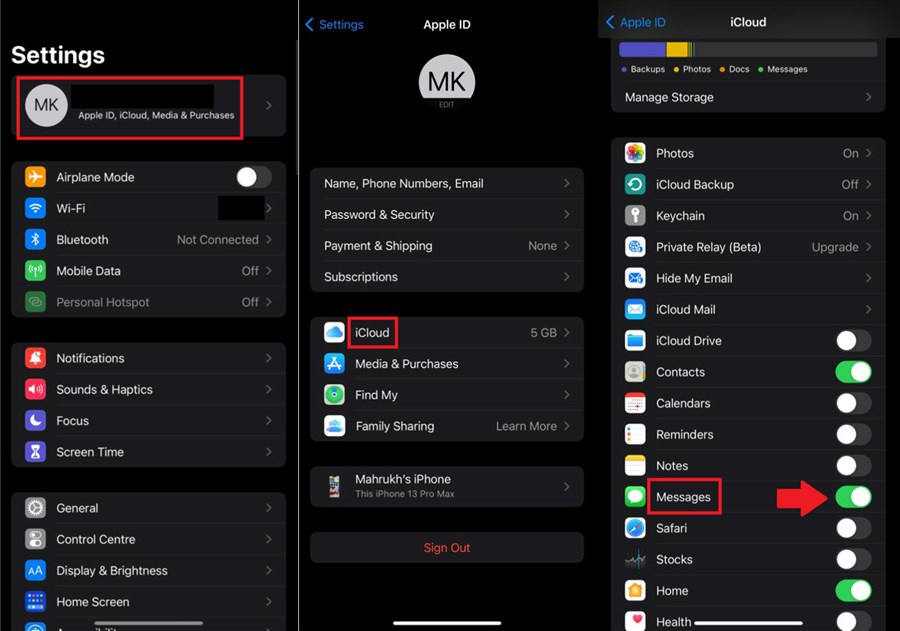
Contacting Your Service Provider
Often, your cell phone service provider keeps a detailed record of your text messages. These records typically include the date, time, and phone numbers associated with your texts but not the content of the messages themselves.
Detailed Steps:
- Find your service provider’s customer service contact information. This can usually be found on your monthly billing statement or the provider’s official website.
- Call the customer service number and authenticate your identity as required. This usually involves providing your account number and some personal information.
- Request your text message records. Be specific about the dates you need and understand that there might be legal restrictions or company policies affecting access to these records.
- Follow the service provider’s instructions. They may direct you to an online portal where you can access the records or send them to you through mail or email.
Summary:
While this method usually doesn’t provide the actual content of your messages, it is an official way to obtain your text communication logs. The records from service providers are generally accepted for legal purposes. However, there might be a fee, and it could take some time to receive the records.
Checking Online Account Access
Many service providers offer online accounts where you can view your billing and service usage, including text message information.
Detailed Steps:
- Visit your service provider’s website and log in to your account. If you’ve never done this before, you may need to create an account using your phone number and other personal information.
- Navigate to a section typically labeled as “Usage” or “Logs.” Here you should be able to find records of your calls and text messages.
- Select the appropriate billing cycle to view the text message logs for the specific time frame you’re interested in.
Summary:
Accessing your text message records through your online account is convenient and usually free. However, the detailed information available might vary between service providers, with the primary downside being the unavailability of the actual message content.
Request Through Legal Channels
In certain scenarios, such as court cases, it may be necessary to retrieve records through legal channels. This typically involves acquiring a subpoena or another form of legal order.
Detailed Steps:
- Consult with a legal professional to understand the process and the likelihood of successfully obtaining the records you need.
- File a legal request. Your legal counsel can help draft a subpoena if required.
- Submit the request to your service provider’s legal department, which will review the request and respond accordingly.
Summary:
Requesting text message records through legal channels is a method that’s guaranteed to be comprehensive but is usually reserved for serious matters. It can be a lengthy and costly process that requires legal expertise.
Using Third-Party Apps
There are third-party apps available that can backup or export your text messages. These are particularly useful if you need access to the content of the messages.
Detailed Steps:
- Research and select a reliable third-party app that suits your needs and is compatible with your phone. Be sure to read reviews and check for privacy policies.
- Download and install the app on your phone.
- Follow the in-app instructions to backup or export your text messages. You may have options for how and where to save the records, such as to your phone’s storage, cloud services, or an email account.
Summary:
Third-party apps can be powerful tools for managing your text message records, including the content. However, this method may raise privacy concerns, as you are allowing an app access to personal information. Always ensure that any app you use has a good reputation for security and privacy.
Manual Screenshots
You can manually capture screenshots of your text messages if you only need records of a few conversations.
Detailed Steps:
- Open the text message conversation you need a record of.
- Take a screenshot. The method for this varies by device (e.g., pressing the power and volume down buttons simultaneously on most Android devices, or the side button and volume up on newer iPhones).
- Store your screenshots in a secure folder on your device or upload them to a cloud service for safekeeping.
Summary:
Taking screenshots is a quick and easy way to keep a visual record of your text conversations. However, this method can be labor-intensive and not practical for a large number of messages. It also may not be accepted for official purposes due to the potential for alteration.
Print Out Text Messages
If you prefer a physical copy of your messages, you can print them out directly if your phone and printer support this feature, or by using third-party software that allows for printing.
Detailed Steps:
- Access the messages on your phone or through a third-party app.
- Connect your phone to a printer, either directly through a wired connection, over Wi-Fi, or by transferring the messages to a computer connected to a printer.
- Print the messages. Ensure you have set the correct print settings to include all relevant details.
Summary:
Printing messages provides a hard copy, which can be useful for archiving or legal purposes. However, it can be resource-heavy, and ensuring you have all the necessary context in a printed format can be a challenge.
Saving to Computer
Transfer your text messages to a computer, which can then be printed, stored, or organized as needed.
Detailed Steps:
- Connect your phone to your computer using a USB cable.
- Access your phone’s storage through your computer. Your phone might appear as a removable drive.
- Find and transfer the saved text message files to your computer. The location and format of these files can vary depending on your device and any third-party apps used.
Summary:
Saving your messages to a computer is a secure way to back them up, making them easier to manage. However, dealing with file formats and transfers can be complicated for non-tech-savvy users, and there’s always a risk of data loss if not done correctly.
Data Recovery Services
If you’ve accidentally deleted important messages, a data recovery service or software might help recover them.
Detailed Steps:
- Choose a reputable data recovery service or software. Make sure it supports your phone’s operating system (iOS, Android).
- Follow the service or software instructions for recovering your messages. This often involves connecting your phone to a computer and running a scan.
- Review any recovered messages and save them as required.
Summary:
Data recovery can be a lifesaver if messages are deleted, but success is not guaranteed. Additionally, this service can be expensive, and you may risk your privacy by exposing sensitive information to a third party.
Carrier-Specific Apps
Some carriers offer their own apps that allow you to access more detailed records, including the content of your text messages in some instances.
Detailed Steps:
- Download your carrier’s proprietary app from the app store.
- Log in with your account credentials.
- Navigate to the messages section of the app, where you may be able to view and export your message history.
Summary:
Carrier-specific apps are designed to be user-friendly and secure, offering a potentially rich set of features. While privacy is less of a concern here, such apps are limited to customers of the carrier and the functionalities offered can vary greatly.
Utilizing Cloud Services
Many phones automatically back up texts to a cloud account, which you can then access from other devices or a web interface.
Detailed Steps:
- Log in to the cloud service linked with your phone.
- Navigate to the backup or messages section.
- Access your messages and take any necessary actions, such as saving or printing them.
Summary:
This is a convenient, secure way to access your messages across devices. On the downside, the backup might not be turned on by default, and older messages may not be available if they weren’t included in the backups.
Conclusion
Whether you need your text message records for personal reference, legal reasons, or just for safekeeping, there are multiple ways to go about retrieving them. By following the straightforward steps outlined for each solution, you can confidently access the information you need. Remember to always consider privacy and legality when using these methods, especially with third-party services.
FAQs
Can I get the actual content of text messages from my service provider?
- Generally, service providers do not store the content of text messages for privacy reasons. However, in special circumstances like legal cases, with the appropriate legal documentation, it might be possible to retrieve them.
Are third-party apps safe to use for backing up text messages?
- The safety of third-party apps can vary. Always use apps from reputable developers and with positive reviews. Reading privacy policies is also essential to understand how your data will be managed.
Will taking screenshots of my text messages be accepted in a legal situation?
- Screenshot acceptability can depend on the requirements of the legal situation. It’s best to consult with a legal professional to ascertain the appropriate method for your specific case.









