When working with files and directories in Python, a common task you might encounter is determining the path of the directory where your Python script is running. This is akin to finding out ‘where you are’ on your computer using Python. Knowing the current directory is crucial because it allows you to access files and folders relative to your Python script’s location. Whether you’re a beginner or have some experience with Python, the methods outlined here will help you effortlessly identify your working directory, employing built-in Python modules designed for interacting with the operating system.
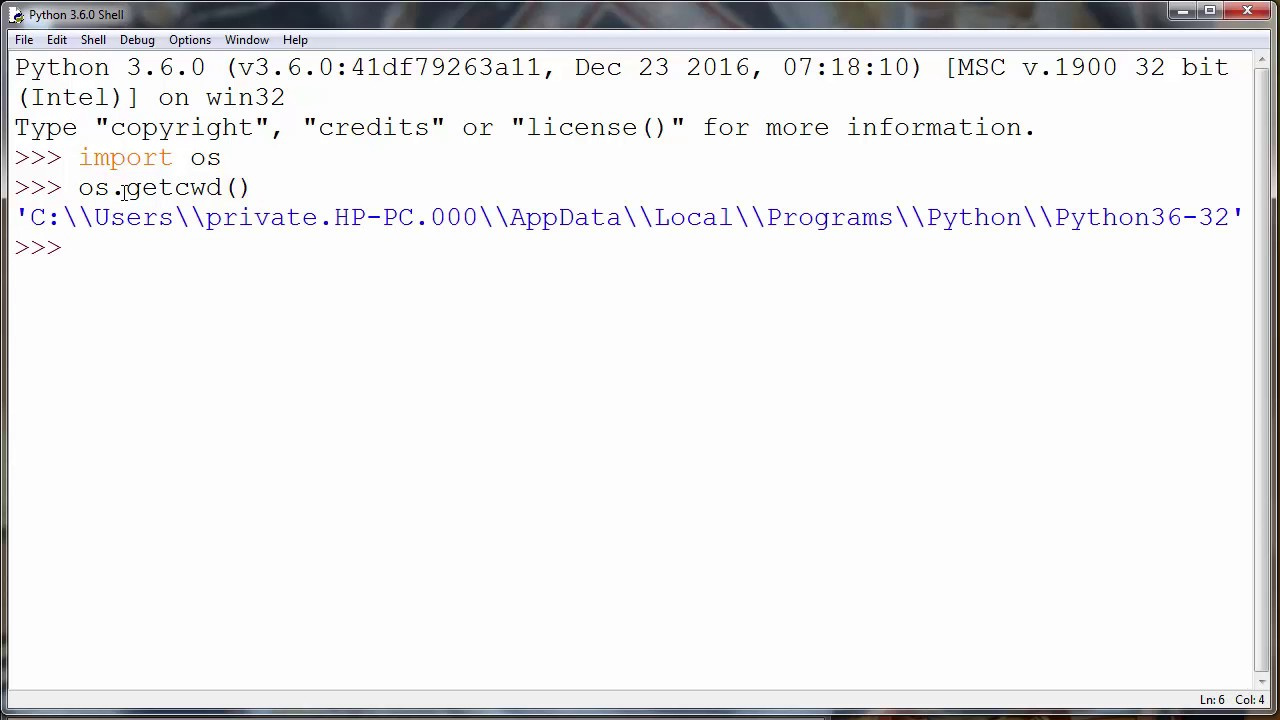
Get Current Working Directory with os.getcwd()
The os module in Python provides a portable way to use operating system-dependent functionality including file and directory operations. One of the most straightforward ways to find the current directory in Python is by using the os.getcwd() method.
-
First, you need to import the
osmodule by addingimport osat the beginning of your Python script. -
Next, simply call the function
os.getcwd()to obtain the current working directory. You can print it out to see the result by usingprint(os.getcwd()).
By using os.getcwd(), you will get an absolute path, which means the full path from the root directory to the directory where your Python script is located.
Using Path.cwd() from pathlib
The pathlib module is a modern alternative to the os module for path-related operations. It introduces the Path object which provides an easy-to-use interface for working with file paths.
-
Import the
pathlibmodule withfrom pathlib import Path. -
Call the
Path.cwd()method and print the result to see the current directory:print(Path.cwd()).
This method is object-oriented and may be considered more Pythonic. It’s especially recommended if you are working with paths extensively within your code.
Locate the Current Script’s Directory with __file__
If you want to locate the directory of the script being executed, rather than the current working directory which may differ, you can use the __file__ attribute.
-
First, write
import osat the top of your script. -
Use the
__file__attribute together withos.path.dirname()to get the script’s directory:print(os.path.dirname(os.path.realpath(__file__))).
This approach is useful when your script might be called from different locations, and you need a consistent reference to its containing directory.
Using os.path.abspath with os.curdir
You can combine os.path.abspath() with os.curdir (which represents the current directory as a string ‘.’) to get the absolute path to the current directory.
-
Start by importing the
osmodule. -
Call
os.path.abspath(os.curdir)and print the result withprint(os.path.abspath(os.curdir)).
This method joins the current directory indicator with the absolute path, effectively giving you the current directory.
Set the Current Directory with os.chdir()
Sometimes, you may want to change the current working directory in Python. This can be done using the os.chdir() method.
-
First, import the
osmodule. -
Then, use the
os.chdir('path/to/new/directory')function, replacing ‘path/to/new/directory’ with your target path. -
To verify the change, you can print the new current directory using
print(os.getcwd()).
Remember that this function actually changes the working directory of the script, which might affect file handling if your script relies on relative paths.
Using os.path.realpath with os.curdir
To get the absolute path considering symbolic links, you can use os.path.realpath() together with os.curdir.
-
Import the
osmodule. -
Then use
print(os.path.realpath(os.curdir))to get and print the resolved absolute path.
This can be particularly useful if your Python environment includes symbolic links that you need to resolve.
Get Current Directory with Environment Variables
Python can access environment variables, and one such variable might include the current directory path.
-
Import the
osmodule. -
Access the
PWDenvironment variable usingos.environ.get('PWD')and print it withprint(os.environ.get('PWD')).
It’s essential to note that this may not be supported on all operating systems and could produce None if the environment variable is not set.
Using os.path.join with os.curdir
You might also construct the current directory path by joining the current directory symbol with a parent directory.
-
Import the
osmodule. -
Use
print(os.path.join(os.getcwd(), os.curdir))to create and print the path.
This method effectively reaffirms the current directory and is generally more useful for constructing new paths based on the current directory.
Expand User’s Home Directory with os.path.expanduser
In scenarios where you need the path to the user’s home directory, Python offers a convenient method.
-
Import the
osmodule. -
Call
os.path.expanduser('~')and print the output to get the home directory:print(os.path.expanduser('~')).
While not exactly the current script’s directory, it provides a quick way to reference user-specific paths in your scripts.
Using sys to Check Current Path of the Interpreter
The sys module can be used to check the directories that the Python interpreter currently has in its path.
-
Import the
sysmodule withimport sys. -
Print the first element in the
sys.pathlist:print(sys.path[0]).
This is more about the environment the Python interpreter is running in, rather than the script itself, and is less common for typical file operations.
Each approach to finding the current directory has its own use cases, benefits, and drawbacks. os.getcwd() and Path.cwd() are the most direct methods, but methods like __file__ become necessary when the script’s call location affects the working directory. Using os.chdir() to change the current directory can simplify path references in a longer script but use it with caution as it can confuse path references if used carelessly. Path construction and expansion methods can also be useful for more advanced file and directory manipulations.
In conclusion, Python provides a rich set of tools to work with directories and paths which can be easily utilized even if you don’t have extensive technical knowledge. By choosing the suitable method for your specific scenario, you can manipulate and navigate file systems with confidence. Keep in mind that different functions can yield slightly different results based on your needs, such as absolute versus relative paths, or considering versus ignoring symbolic links.
FAQs
-
What is the difference between the current working directory and the script directory?
The current working directory is the folder where commands are executed, which may or may not be where your script is located. The script directory is the folder where your Python script file resides. -
Why might
os.getcwd()andos.environ.get('PWD')give different results?
Becauseos.getcwd()will always give the directory from which the Python script is executed, whileos.environ.get('PWD')might contain the directory path from where the command-line was opened and not be updated to reflect the script execution path. -
Can I change the current directory within a Python script?
Yes, you can use theos.chdir()function to change the current working directory to a path of your choice during the execution of a script. However, it’s crucial to use this carefully as it affects how relative paths are resolved within your script.







