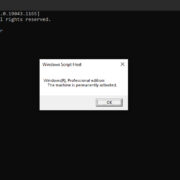Minecraft is a world brimming with endless possibilities, where the only limit is your imagination. Players can explore, build, battle, and craft their way through an array of adventures. Among the many creations at your fingertips, potions stand out for their ability to grant special abilities or effects. The Potion of Haste, although not available in the base game without mods, is often sought after by players looking to increase their mining and attack speed. This guide will walk you through alternative means to gain the Haste effect, as well as offer tips to enhance your gameplay with similar approaches.

Brewing Basics
Before delving into the ways to achieve the Haste effect, let’s cover some brewing fundamentals in Minecraft. Potions are brewed using a Brewing Stand and various ingredients that can alter their effects. However, the Haste potion is not part of the standard potion roster in vanilla Minecraft.
Detailed Steps
- Gather Materials: You will need a Blaze Rod and 3 Cobblestones to make a Brewing Stand. Also, collect materials like Nether Wart, Water Bottles, and potion ingredients.
- Create a Brewing Stand: Place the Blaze Rod in the center of the crafting grid and the Cobblestones in a row beneath it to make a Brewing Stand.
- Begin Brewing: Activate the Brewing Stand by placing your Water Bottles in the three bottom slots and Nether Wart in the top slot to make an Awkward Potion, the base for all potions.
Summary
Understanding the brewing process is crucial. Although you can’t brew a Potion of Haste directly, mastering brewing prepares you for experimenting with other potions and their effects.
Enchanting Tools
Achieving a Haste-like effect can also be done by enchanting your tools. The Efficiency enchantment increases the speed at which you can mine or chop down trees.
Detailed Steps
- Obtain an Enchantment Table: You will need 2 Diamonds, 4 Obsidian, and a Book.
- Enchant Your Tools: Use Lapis Lazuli and your tool on the Enchantment Table, then select the Efficiency enchantment.
Summary
Although not a potion, enchanting your tools with Efficiency resembles the Haste effect by speeding up your mining or logging tasks.
Beacon of Haste
The Beacon block is one way to gain the Haste effect legitimately in-game.
Detailed Steps
- Defeat the Wither: Collect Wither Skeleton Skulls and Soul Sand to summon and defeat the Wither boss.
- Craft a Beacon: Combine the Nether Star dropped by the Wither with Glass and Obsidian.
- Build a Pyramid Base: Construct a pyramid using Iron, Gold, Emerald, Diamond, or Netherite Blocks.
- Activate the Haste Effect: Place the Beacon on the pyramid and feed it an ingot to activate the Haste I or II effect within the vicinity.
Summary
The Beacon gives you a powerful and continuous Haste effect, but it requires significant resources and effort to set up.
Discovering Potion Recipes
Exploration can lead to discovering items that mimic potion effects or are essential for brewing.
Detailed Steps
- Explore Dungeons: Look for chests in dungeons that might contain rare items or ingredients.
- Visit Villages: Villagers might trade items that enhance your capabilities.
Summary
While exploring might not directly grant you a Potion of Haste, it could help you collect items for brewing powerful alternatives.
Mining in Specific Biomes
Specific biomes offer materials that facilitate faster mining without the need for potions.
Detailed Steps
- Biome Identification: Learn to identify and locate the different biomes, such as the Mesa Biome with its abundant Gold Ore.
- Equip Appropriate Tools: Use the right tool for the job, such as an Iron Pickaxe for mining Gold Ore quickly.
Summary
Biome selection can influence your mining speed naturally, akin to the effects of a Haste potion.
Creative Mode Advantage
Players can switch to Creative Mode to experience unrestricted mining speed.
Detailed Steps
- Change Game Mode: Use the “/gamemode creative” command to switch to Creative Mode.
- Mine Without Limits: In Creative Mode, you can instantly break blocks with any tool or your fist.
Summary
Creative Mode offers immediate and infinite Haste but removes the survival challenge of the game.
Haste Effect via Commands
The “/effect” command gives you the ability to grant yourself or others the Haste effect in an instant.
Detailed Steps
- Open Chat Window: Press ‘T’ or the right command for your device to open the chat.
- Type the Command: Enter “/effect give @p haste 1000 1” for Haste I or “/effect give @p haste 1000 2” for Haste II, adjusting the time and level as you wish.
Summary
The command option is quick and customizable, though it deviates from the survival gameplay experience.
Modded Minecraft
Mods can introduce new potions into the game, including a Potion of Haste.
Detailed Steps
- Choose a Mod: Find a reputable mod that adds the Potion of Haste to the game.
- Install the Mod: Follow the installation instructions for the mod, usually involving placing the mod file in your Minecraft directory.
Summary
Mods enable a true Potion of Haste but might impact game performance and are not always compatible with each update or multiplayer.
Potion Customizing Servers
Multiplayer servers often have custom plugins that can add a Potion of Haste.
Detailed Steps
- Find a Server: Search for a server that uses plugins for custom potions.
- Join the Server: Follow the server’s rules and guidelines to gain access to custom items, possibly including a Potion of Haste.
Summary
Playing on custom servers can be fun and offer new experiences, but they might require you to adapt to the server’s specific rules and community.
Data Packs
Data packs can add new recipes and items to the game without altering Minecraft’s code.
Detailed Steps
- Find a Data Pack: Look for a data pack that includes the Potion of Haste recipe.
- Install the Data Pack: Place the downloaded data pack into the “datapacks” folder in your Minecraft world’s directory.
Summary
Data packs provide a semi-vanilla way to add the Haste effect, maintaining game balance while introducing new features.
In conclusion, while there isn’t a straightforward Potion of Haste in vanilla Minecraft, there are numerous ways to emulate its effects or explore alternative paths. From enchanting your gear with Efficiency to constructing a Beacon, these methods cater to a range of playstyles. Each solution offers its benefits, such as the convenience of commands or the custom experiences from mods and servers, but also potential downsides, such as departing from vanilla gameplay or requiring considerable resources. No matter your choice, each option adds a new layer of depth to your Minecraft experience.
FAQs
Q: Can I brew a Potion of Haste in vanilla Minecraft?
A: No, there isn’t an official recipe for a Potion of Haste in the base version of Minecraft. However, you can achieve similar effects using alternative methods outlined in this guide.
Q: Is the Efficiency enchantment the same as the Haste potion?
A: Efficiency is an enchantment for tools that increases their mining speed, while Haste is an effect that can also increase mining speed and attack speed. They provide similar results, but Efficiency is applied directly to tools.
Q: Will using commands to gain Haste affect my achievements or Trophies?
A: Yes, using commands in Minecraft disables achievements and trophies in that specific game session, as it’s considered a form of cheating in the context of the game’s survival mode.