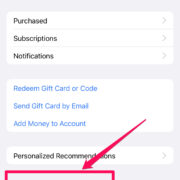In a world filled with cinematic gems, it’s easy to lose track of what you’ve watched and what’s next on your watchlist. Crafting a personal movie list is the perfect way to keep your cinematic adventures organized. Whether you’re a casual viewer or a film enthusiast, having a tailored list can enhance your movie-watching experience. By leveraging various platforms and a touch of personal flair, you can create the ultimate movie list that reflects your taste and keeps your flicks in check.

Letterboxd
Letterboxd is an online social networking service for film enthusiasts, where users can track, rate, and review films, as well as follow friends and industry insiders to see what’s trending or worth watching.
- Create an Account: Go to the Letterboxd website and sign up for a new account by providing an email and password or by connecting a social media account.
- Personalize Your Profile: Add a profile picture, bio, and your favorite films to personalize your account.
- Explore Films: Use the search function to find films and add them to your list by clicking on the ‘Add to list’ button.
- Create Custom Lists: Click on your profile, select ‘Lists’, and then ‘Create a new list’ to start curating your films. You can title the list and add a description.
- Rate and Review: After watching a film, rate it and, if you wish, write a review to keep track of your thoughts and recommendations.
- Follow Other Users: Connect with friends or follow other users to get inspired by their lists.
Summary: Letterboxd provides a comprehensive film tracking platform with strong community features. However, accessing some of its advanced features requires a paid membership.
IMDb
As one of the most comprehensive databases for movies, TV shows, and celebrities, IMDb allows users to create and share watchlists, rate movies, and get personalized recommendations.
- Sign Up: Visit the IMDb website and register for a free account.
- Search for Movies: Use the search bar to find movies you wish to add to your list.
- Create a Watchlist: Click on the ‘Watchlist’ button at the top of the movie’s page to add it to your watchlist.
- Manage Your Watchlist: Go to your account menu and select ‘Your Watchlist’ to edit or order your list.
- Rate Movies: Next to each movie on your watchlist, you can rate them on a scale of 1 to 10.
- Get Recommendations: Based on your watchlist and ratings, IMDb will suggest other movies you might like.
Summary: IMDb offers an extensive database with user-friendly list-making features. However, it can be overwhelming due to the sheer amount of content and advertisements unless you opt for a paid subscription to IMDbPro.
Trakt
Trakt is a platform that not only allows users to create movie lists but also automatically tracks what you’re watching across various streaming services.
- Register: Sign up for a Trakt account through their website.
- Connect with Streaming Services: In your account settings, connect Trakt to your streaming services.
- Build Your Lists: Click on ‘Lists’ and ‘New List’ to start your movie collection.
- Add Movies to Lists: Find movies through the search option and add them to your lists.
- Track Your Watching Habits: Trakt will sync with your streaming services to keep track of what you watch automatically.
- Engage with Community: Follow other users and participate in the community for movie discussions.
Summary: Trakt simplifies tracking across multiple platforms and offers social networking features. It may require a bit of setup to sync services, and its best features are available with a VIP membership.
MUBI
MUBI is unique in that it’s both a streaming service and a platform to create lists of movies you’ve watched or want to watch, with a strong focus on indie and arthouse cinema.
- Subscribe to MUBI: Sign up for a subscription on the MUBI website.
- Browse Their Curated Selection: Explore MUBI’s handpicked selection of films.
- Create Lists: Build lists of films by clicking on ‘Create a List’ from your profile.
- Add Films: While browsing MUBI’s library, add films to your lists with a single click.
- Enjoy Indie Cinema: Watch films directly on MUBI and add them to your watched list.
Summary: MUBI is ideal for fans of independent and international films, offering a curated selection. The downside is that it’s a subscription service with a limited selection compared to mainstream platforms.
GoWatchIt
GoWatchIt is a search engine and universal queue for movies and TV shows that lets you track where to watch titles across various services.
- Set Up Your Profile: Create an account on the GoWatchIt website.
- Search for Titles: Look for movies using the search feature.
- Queue Titles: Add movies to your ‘Queue’ to keep track of what you want to watch.
- Link Services: Connect your streaming accounts to find where titles are available.
- Receive Alerts: Set up alerts to be notified when a movie in your queue becomes available on your linked services.
Summary: GoWatchIt is convenient for tracking movies across different platforms, but it doesn’t offer a community or rating system.
JustWatch
JustWatch functions as a streamlining guide to help you find where to watch movies online, while also giving you the ability to create watchlists.
- Discover Streaming Options: Visit JustWatch and start searching for movies you’re interested in.
- Create a Watchlist: Register to create a personal watchlist where you can add movies you want to watch.
- Filter Your Search: Use the filter options to find movies by service, price, release date, and more.
- Check Availability: See at a glance which streaming services have the movies you want to watch.
- Link to Stream/Buy: Click on a movie to get direct links to streaming services where it’s available.
Summary: JustWatch is great for managing where to watch your movies but lacks community features and doesn’t support movie tracking or reviews.
Flickchart
Flickchart is all about ranking movies to create a list of your all-time favorites, offering a unique way to discover your top films through head-to-head comparisons.
- Sign Up: Join Flickchart by creating a free account on their website.
- Start Ranking: Begin ranking movies by choosing your favorite in head-to-head matchups.
- Build Your Rankings: Your choices compile a ranking list of your favorite movies.
- Create Lists: Besides rankings, you can create separate lists for different genres or themes.
- Discover New Movies: Get recommendations based on your rankings and lists.
Summary: Flickchart offers a fun and interactive way to rank movies, but its focus is less on cataloging and more on discovering your favorites through comparison.
FilmAffinity
FilmAffinity is a movie recommendation system where users can rate films and receive suggestions based on their preferences, in addition to creating movie lists.
- Register: Sign up for an account on the FilmAffinity website.
- Rate Movies: Browse their database to rate movies you’ve seen.
- Get Personalized Recommendations: Based on your ratings, you’ll receive suggestions tailored to your taste.
- Organize Movie Lists: Create lists to manage what you’ve seen and what you’re interested in.
- Explore International Films: The platform offers a wide range of international movies.
Summary: FilmAffinity is great for personalized recommendations and international film enthusiasts, but it may have a smaller user base than other platforms.
TodoMovies
TodoMovies is an iOS app designed specifically for tracking movies you want to see, as well as maintaining a comprehensive watchlist.
- Download the App: Get TodoMovies from the App Store.
- Discover New Releases: Browse through new and upcoming releases to add to your list.
- Maintain a Watchlist: Keep a list of movies you plan to watch.
- Rate and Document Films: After viewing, rate movies and take notes within the app.
- Receive Notifications: Get alerts for movie releases and updates.
Summary: TodoMovies is convenient and user-friendly for iOS users, with a focus on tracking and notifications, but isn’t available for Android users.
Taste
Taste is a recommendation app that gives you movie selections based on your personal film taste, while also allowing you to maintain a watchlist.
- Download the App: Install Taste on your iOS or Android device.
- Rate Films: Start by rating movies to establish your taste profile.
- Generate Recommendations: Get movie suggestions that match your preferences.
- Curate a Watchlist: Add recommended movies to your personal watchlist.
- Interact with Community: Join discussions and share your opinions with other movie buffs.
Summary: Taste is ideal for personalized recommendations and community interaction but may require a period of rating movies to refine its suggestions accurately.
Conclusion
Navigating the cinematic landscape can be both thrilling and overwhelming, but with the proper tools at your disposal, your personalized movie lists can become a treasured roadmap to your movie-watching journey. Each of the platforms discussed has its niche in the movie-listing universe, so whether you seek community, curation, or convenience, there’s a solution tailored to your needs. By understanding the unique features and purposes of these services, you can optimize your viewing experience and never miss out on a potential favorite film.
Frequently Asked Questions
Q: Do I need to pay for any of these services?
A: Some services, like MUBI, require a subscription, while others offer free accounts with optional premium features. It’s best to check each platform individually for their pricing structure.
Q: Can I use these platforms on any device?
A: Many of these platforms are web-based and accessible through any internet browser, while some—like TodoMovies and Taste—are available as apps for iOS or Android devices.
Q: What’s the best way to get personalized movie recommendations?
A: Platforms like Taste and FilmAffinity offer personalized recommendations based on your ratings and preferences, potentially leading you to your next favorite movie.