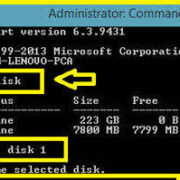In our digitally connected world, staying in touch with family and friends across the globe has never been easier. WhatsApp, a widely used messaging app, also offers the feature of making international calls over the internet. This allows users to connect with others around the world without incurring the traditional costs associated with international calling. Understanding how to make these calls without extra charges is crucial and can be a game changer for personal and business communications alike. So let’s explore the various ways you can leverage WhatsApp to make international calls seamlessly and without any additional financial burden.

Using Wi-Fi for WhatsApp Calls
Making a WhatsApp call over Wi-Fi is the most straightforward method to avoid extra charges. Since the call uses an internet connection instead of your mobile plan’s voice minutes, it’s included in what you already pay for internet services.
Detailed Steps:
- Ensure that you are connected to a Wi-Fi network. You can usually find Wi-Fi in your home, at work, or public places like cafes or libraries.
- Open the WhatsApp app on your smartphone.
- Go to the ‘Chats’ tab and either select an existing chat with the person you want to call or start a new chat by tapping the chat button and selecting a contact.
- Once in a chat, tap the phone icon or video icon in the top right corner to initiate a voice or video call, respectively.
- Wait for the call to connect and start your conversation.
Summary:
Using Wi-Fi allows for unlimited calling without utilizing any of your mobile data, avoiding additional costs. However, the call quality heavily depends on the strength and stability of the Wi-Fi connection.
Configuring Data Usage Settings
Data usage control is essential when making WhatsApp calls to prevent high data consumption that may incur extra charges if you’re not on an unlimited data plan.
Detailed Steps:
- Open WhatsApp and go to ‘Settings.’
- Tap ‘Data and storage usage.’
- Select ‘Low data usage’ at the bottom of the menu to reduce the amount of data used during WhatsApp calls.
- Additionally, monitor your data usage through your phone’s settings to ensure you’re not going over your plan’s limits.
Summary:
Reducing data usage during WhatsApp calls helps save on potential data costs, but may also somewhat reduce call quality.
Purchase an International Data Plan
Purchasing an international data plan from your mobile provider may be beneficial if you frequently travel or need to make international calls without Wi-Fi.
Detailed Steps:
- Contact your mobile service provider to explore international data plan options.
- Choose a plan that suits your calling needs and budget.
- Follow the provider’s instructions for plan activation.
- Once activated, use WhatsApp calls as you would normally, ensuring you monitor your data usage per your plan’s allowance.
Summary:
An international data plan offers peace of mind while traveling. However, it comes with added costs and requires careful selection to avoid paying for services you won’t use.
Using Offline Messaging
Sending a voice message using WhatsApp is an alternative to live calling and doesn’t require a continuous connection.
Detailed Steps:
- Open a chat with the person you want to send a voice message to.
- Hold down the microphone icon on the right side of the message input box.
- Record your message.
- Release the microphone icon to send.
Summary:
Voice messages can be recorded and sent without a live connection, using minimal data. This feature is great for avoiding call costs, though it lacks the immediacy of a live conversation.
Avoiding International Roaming
Using WhatsApp while on roaming can incur additional charges. It’s best to only use the app over Wi-Fi or with a local SIM card when traveling.
Detailed Steps:
- Turn off ‘Data Roaming’ in your phone’s settings before traveling.
- Connect to Wi-Fi networks to use WhatsApp calls.
- Or, obtain a local SIM card with data for your destination country.
Summary:
Avoiding roaming prevents unexpected charges. The downside is the need for Wi-Fi or a local SIM, which might require extra setup.
Scheduling Calls During Off-Peak Hours
If you have a limited data plan, timing your WhatsApp calls during off-peak hours can help minimize data consumption, as Wi-Fi might be less congested and faster.
Detailed Steps:
- Identify when off-peak hours occur for your local Wi-Fi network (usually late at night or early in the morning).
- Plan your WhatsApp calls during these times for potentially better connection quality.
Summary:
Off-peak hours can mean a better call experience, but it may not always be convenient for you or your contact.
Monitoring Data Usage
Keep track of your data usage in WhatsApp to ensure you’re not exceeding your data plan limits.
Detailed Steps:
- Go to ‘Data and storage usage’ in WhatsApp settings.
- Check the ‘Network usage’ section to see how much data you have used for WhatsApp calls.
- Adjust your calling habits as needed based on your data plan.
Summary:
Monitoring helps manage data usage, but requires regular checks to be effective.
Using a Wi-Fi Finder App
Using a Wi-Fi finder app can help you locate available networks to make WhatsApp calls without using your data plan.
Detailed Steps:
- Download a reputable Wi-Fi finder app from the App Store or Google Play Store.
- Use the app to locate nearby Wi-Fi networks when you’re away from home or work.
- Connect to a network and make your WhatsApp call.
Summary:
A Wi-Fi finder app is helpful in finding connections, but public Wi-Fi is not always secure, and quality can vary.
Educate Your Contacts
Informing your friends and family about WhatsApp calls can encourage them to use the app, avoiding costs on both ends.
Detailed Steps:
- Educate your contacts about the benefits and ease of using WhatsApp for international calls.
- Share instructions or assist them in setting up the app if needed.
Summary:
Opening communication channels can save money for everyone, although it requires everyone to be on board with the app.
Using Group Calls Wisely
WhatsApp group calls allow multiple people to converse at once, which can save on costs and time.
Detailed Steps:
- Start a WhatsApp call with one of the contacts you wish to include in the group call.
- Tap the ‘add participant’ button on the top right of the screen during the call.
- Add the other contacts to the call.
Summary:
Group calls are efficient, making them a cost-effective solution for multiple-party conversations. However, they can be data-heavy, so be mindful of your data plan.
In conclusion, WhatsApp offers a convenient and budget-friendly means to make international calls. By following these tips and tricks, you can enjoy global communication without the burden of additional charges. Just remember to check your connection methods, understand the data plans and settings, and communicate with your contacts about these alternatives to maximize the benefits and minimize any drawbacks.
FAQs:
-
Do I need a special account to make international calls on WhatsApp?
No, you just need your regular WhatsApp account and a stable internet connection. -
Will the person I’m calling incur charges if I call them on WhatsApp?
No, as long as they are connected to Wi-Fi or have an appropriate data plan, there will be no extra charges. -
Is there a time limit for WhatsApp calls?
No, WhatsApp calls do not have any time limits. However, you should be aware of your data plan limits if you’re not on Wi-Fi.