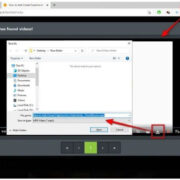Amazon Prime Video has evolved into a treasure trove of movies, ranging from the latest blockbusters to timeless classics. As a service that thrives on user feedback, your ratings can significantly influence the recommendations and overall viewing experience for fellow movie enthusiasts. Whether you’re overwhelmed with appreciation for a cinematic masterpiece or left wanting more from a storyline, sharing your opinion through a rating not only helps sculpt the platform but also guides other users. Let’s explore how you can make your voice heard in the vast universe of Amazon Prime Video.
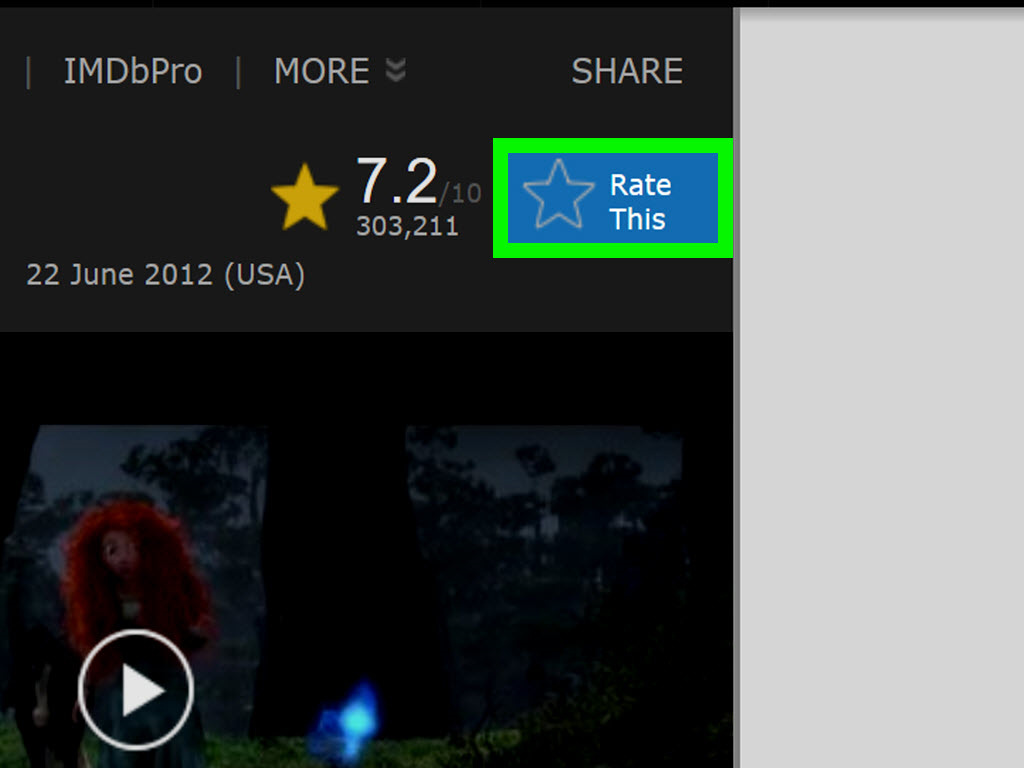
Using the Stars System
When you finish watching a movie on Amazon Prime, the platform may prompt you to rate it using a star system. This is a direct way to leave your feedback.
Detailed Introduction
Rating movies using the stars system is one of the most straightforward methods on Amazon Prime. Typically, this system allows you to select from one to five stars, with one star indicating a poor experience and five stars indicating excellence. Your ratings contribute to the overall movie score, which can aid other users in their decision-making process.
Detailed Steps
- Log in to your Amazon Prime account.
- Search for the movie you’ve watched.
- Navigate to the movie’s page.
- Below the title, you should see a set of empty stars.
- Click on the star that corresponds to your rating (1-5 stars).
Summary
Using the stars system is quick and user-friendly, making it an ideal option for promptly sharing your thoughts on a movie. However, this method lacks the ability to provide nuanced feedback or explain what specifically influenced your rating.
Writing a Review
Beyond star ratings, you also have the option to write a review for more detailed feedback.
Detailed Introduction
Writing a review allows you to articulate your thoughts on a movie’s strengths and weaknesses. This can be extremely helpful to other viewers who are looking for insights beyond a simple star rating.
Detailed Steps
- Head to the Amazon Prime Video movie you want to review.
- Scroll to the “Customer reviews” section.
- Click “Write a customer review” at the bottom of the reviews.
- Select a star rating for the movie.
- Compose your review in the text box provided.
- You might also add a headline that summarizes your thoughts.
- Click “Submit” to post your review.
Summary
Writing a review is a powerful way to elaborate on your perspective, potentially influencing the platform’s recommendations for you and others. On the downside, it requires more effort and time than simply assigning stars.
Through the Mobile App
Ratings on Amazon Prime can also be done conveniently from your mobile device.
Detailed Introduction
The Amazon Prime Video app offers a seamless experience for rating movies from your smartphone or tablet. This method is perfect for on-the-go users who prefer engaging with content via mobile.
Detailed Steps
- Open the Amazon Prime Video app on your device.
- Sign in with your Amazon credentials.
- Find and select the movie you want to rate.
- Scroll to the reviews section and tap the “Rate this” option.
- Choose the appropriate star rating.
- If you wish, add a written review by tapping on “Write a review.”
- Submit your feedback.
Summary
The ease of rating via the mobile app allows for instant feedback after watching a movie. The downside is that typing longer, thoughtful reviews may be more cumbersome on mobile devices compared to using a computer with a full keyboard.
Update Your Rating
If your opinion on a movie changes, Amazon Prime allows you to update your rating and review.
Detailed Introduction
There’s always room for a change of heart or mind, and Amazon respects that your views on a movie might evolve over time. Updating your rating is a straightforward process that ensures your feedback remains accurate to your current opinion.
Detailed Steps
- Go to the Amazon Prime Video movie’s page for which you’ve left a rating.
- Scroll to the “Customer reviews” section and find your review.
- Click on the “Edit review” option next to your review.
- Adjust your star rating or modify the review text as needed.
- Click “Submit” to update your feedback.
Summary
The flexibility to update reviews is advantageous, allowing your ratings to be a true reflection of your opinion. The only potential downside is that it may lead to confusion for users who remember your previous rating.
Sharing Ratings with Friends
You can share your movie ratings on Amazon Prime with friends to encourage discussion or recommendations.
Detailed Introduction
If you’re someone who loves to share movie experiences, Amazon Prime Video makes it easy to communicate your ratings with friends. It’s an excellent way to spark conversations or suggest movies to your social circles.
Detailed Steps
- Rate a movie following the steps above.
- Once your rating is complete, look for the “Share” option on the confirmation page.
- Choose the platform through which you’d like to share (e.g., Facebook, Twitter).
- Add a personal message if desired and post it to your profile.
Summary
Sharing your ratings with friends can be a fun and social aspect of movie watching. The disadvantage is that you may inadvertently share content with a wider audience than intended if you’re not familiar with your privacy settings on social platforms.
Explore Community Reviews
Amazon Prime lets you explore other users’ ratings and reviews for additional perspectives.
Detailed Introduction
Before or after rating a movie, you might be curious about community opinions. Browsing through existing ratings and reviews can broaden your understanding and give context to your own perspective.
Detailed Steps
- Navigate to the movie page on Amazon Prime Video.
- Scroll down to the “Customer reviews” section.
- Browse through the available reviews and ratings.
- You can sort the reviews by most helpful, top reviews, or most recent.
Summary
Browsing community reviews is beneficial for gaining diverse insights on a film. However, it can also be time-consuming and might expose you to spoilers if you haven’t watched the movie yet.
Providing Helpful Feedback
Leaving a helpful rating not only means clicking the right number of stars but also providing constructive feedback where possible.
Detailed Introduction
A helpful rating is one that truly reflects your experience and offers insights for other viewers. Whether it’s through the stars or a written review, thoughtful feedback is valued.
Detailed Steps
- Consider what aspects of the movie impacted your rating the most.
- Be objective and fair in your star selection.
- If writing a review, mention specific elements like acting, storytelling, or cinematography.
- Avoid spoilers to not ruin the experience for future viewers.
Summary
Providing thoughtful and helpful feedback enhances the community experience on Amazon Prime Video. However, it does require a bit more time and reflection than a casual rating.
Understanding the Ratings Impact
Get to know how your ratings affect what you see on Amazon Prime Video and its recommendations for you.
Detailed Introduction
Your ratings are not just a form of feedback; they also influence the personalized recommendations generated by Amazon’s algorithms, tailoring your viewing experience to suit your tastes.
Detailed Steps
- Rate a variety of movies over time to provide the platform with data.
- Notice recommendations under categories like “Recommended movies” based on your ratings.
- Experiment with different ratings to see how it modifies your recommendations.
Summary
Understanding the impact of your ratings can make your Amazon Prime Video experience more personalized and enjoyable. However, this aspect may feel intrusive to some users who are sensitive to algorithmic content curation.
Avoiding Inappropriate Content in Reviews
While sharing your thoughts, it’s important to steer clear of inappropriate content to keep the platform respectful and informative.
Detailed Introduction
Amazon Prime Video has guidelines for writing reviews, aiming to maintain a respectful and helpful environment. Ensuring your feedback is within these parameters is crucial for your review to be accepted and remain posted.
Detailed Steps
- Abstain from using profanity, hate speech, or offensive language in your review.
- Refrain from including any personal information.
- Keep your review focused on the movie and not other aspects of Amazon’s service.
- Report any inappropriate reviews you come across while on the site.
Summary
Avoiding inappropriate content in reviews preserves the quality of feedback on the platform. The challenge lies in expressing negative opinions constructively without breaching the guidelines.
Recognizing How Reviews Help Others
Realize the impact your thoughtful ratings and reviews can have on the viewing decisions of other Amazon Prime users.
Detailed Introduction
Your ratings and reviews can significantly guide others in their movie choice, potentially saving them time and enhancing their viewing experience. The communal aspect of shared reviews can’t be underestimated.
Detailed Steps
- Rate and review movies with the intent to inform and advise others.
- Engage with other reviews by marking them as “Helpful” if they influenced your choice.
- Consider the collective influence of reviews on movies with a high volume of ratings.
Summary
When you recognize the value of your reviews, you might approach the feedback process with greater care. However, you should also be mindful of how your opinion could sway the decisions of others.
Conclusion
Whether you’re a casual viewer or a passionate cinephile, your input on Amazon Prime Video can shape the community and enhance the movie-watching journey for all. Employ these methods and considerations when rating movies, and take pride in the knowledge that your feedback is an integral part of the streaming experience on Amazon Prime.
FAQs
Q1: Can I rate a movie on Amazon Prime without leaving a written review?
Yes, you can rate a movie by selecting the appropriate number of stars without needing to write a detailed review.
Q2: Is it possible to edit my review after I’ve submitted it on Amazon Prime Video?
Yes, you can edit your review by finding it under the movie’s “Customer reviews” section and selecting the “Edit review” option.
Q3: How do my ratings affect the recommendations I see on Amazon Prime Video?
Your ratings help Amazon’s algorithms tailor recommendations to fit your viewing preferences, suggesting movies that align with your past ratings.