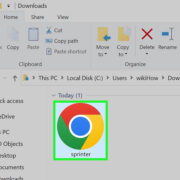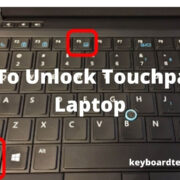For many of us, gaming is not just about the thrill of virtual worlds and high scores, but also about the rewards we can earn and redeem. Microsoft has created a system where time spent gaming can be converted into valuable points, which can then be exchanged for various perks. If you’ve been accumulating Microsoft Reward Points through your Xbox Series X|S and aren’t sure how to redeem them, this guide is for you.

Accessing Microsoft Rewards
Your Xbox is not just a powerhouse for gaming but also a treasure chest, where the more you play, the more you earn through Microsoft Rewards. The points you gather can open up a realm of possibilities, including gift cards, sweepstakes entries, and more.
- Ensure you’re signed in to your Microsoft account on your Xbox Series X|S console by pressing the Xbox button on your controller to open the guide, and then select your profile symbol.
- Navigate to the Microsoft Rewards app on your Xbox. You can find this app in the “Apps” section. If it isn’t already installed, search for “Microsoft Rewards” in the Store and download the app.
- Open the Microsoft Rewards app and look for the ‘Redeem’ section, which showcases all the rewards available for redemption.
Exploring Reward Options
The thrill of earning points gets even more exciting when it comes time to spend them. Delve into a diverse array of redemption options, finding the perfect reward tailored to your desires or savings goals.
- Browse through the rewards. Spend time looking at the various categories such as gift cards, sweepstakes, donations, and more to decide what entices you.
- Select a reward that appeals to you, and you will be taken to a detailed description page for that reward.
Confirming Your Choice
The moment of exchange, where virtual points transform into real-world value, is a satisfying conclusion to your gaming achievements.
- Once you’ve made your selection, confirm that you have enough points for the reward.
- Click on the “Redeem” button to initiate the redemption process.
Verification Process
Security is paramount, so you may be asked to verify your identity to ensure that it’s really you who’s redeeming these rewards, safeguarding your hard-earned points.
- Verify your account if prompted. This is usually done via a phone number or email to ensure your account security.
- Enter the verification code sent to your chosen method of contact.
Finalizing Your Redemption
With your selection made and your account verified, you’re just one step away from claiming your reward.
- Complete any additional instructions, if necessary, which may include confirming your reward choice or agreeing to terms and conditions.
- Submit your redemption request. Once all steps are completed, your reward will be on its way.
Rewards Confirmation
After redeeming your points, you’ll receive confirmation that gives you peace of mind and a sense of accomplishment.
- Look for a confirmation message on your screen, ensuring that your redemption was successful.
- Check your email associated with your Microsoft account for a redemption confirmation, which will include any necessary codes or further instructions.
Checking Point Balance
It’s essential to keep an eye on your point balance to plan for future redemptions and make the most of the Microsoft Rewards program.
- Return to the Microsoft Rewards app to view your updated points balance.
- Look at the top of the app where your current point balance is displayed.
Earning More Points
Your appetite for rewards doesn’t have to be curbed by a low point balance. There are plenty of ways to fill your virtual wallet back up.
- Complete quests and earn achievements on your Xbox to earn additional points.
- Check the Microsoft Rewards app regularly for other opportunities to earn points such as daily sets, quizzes, and surveys.
Understanding Reward Values
Each reward has its own point cost and real-world value, which means some rewards may be more appealing or valuable depending on your goals.
- Compare different reward options to ensure you are making the most of your points.
- Consider saving points for higher-value rewards if they align with your interests.
Staying Informed
The rewards ecosystem is dynamic, with new perks and options added regularly. Keep yourself in the loop to make the best decisions.
- Visit the “Earn” section of the Microsoft Rewards app often to see new ways to earn points.
- Review the “Redeem” section for newly added rewards or limited-time offers.
Summary
Redeeming your Microsoft Reward Points is like using a currency you’ve earned through your gaming prowess and other Microsoft activities. The benefits of this system are manifest in a wide array of rewards that cater to different tastes. However, some users might find the process cumbersome and the rewards not immediately tangible. Yet, with regular engagement and strategic point usage, the program proves itself a rewarding aspect of the Xbox gaming experience.
Conclusion
Redeeming Microsoft Reward Points on an Xbox Series X|S is a simple yet gratifying process that converts your gaming achievements into tangible benefits, enhancing your entire Xbox experience. Follow these steps to ensure you make the most of this rewards program and enjoy the fruits of your gaming labor.
FAQs
Q: Do Microsoft Reward Points expire?
A: Yes, if you do not earn or redeem any points for 18 months, your points will expire.
Q: Can I redeem my points for cash?
A: No, points cannot be redeemed for cash. They can be used for gift cards, sweepstakes entries, donations, and more.
Q: What can I do if I encounter an issue while redeeming my points?
A: If you have any problems redeeming your points, you can visit the Microsoft Rewards FAQ page for troubleshooting tips or contact Microsoft Support for further assistance.